better software since 1999
Capterra offers objective, independent research and verified user reviews. We may earn a referral fee when you visit a vendor through our links. Learn more
PRICE
REVIEWS
TOP FEATURES
The Builterra construction contract administration platform standardizes, streamlines and connects the entire contract administration workflow including design quantity take-offs, cost estimating, bid preparation, bid an...
The Builterra platform serves municipal infrastructure project owners and the civil engineering consultants and contractors who work for them.
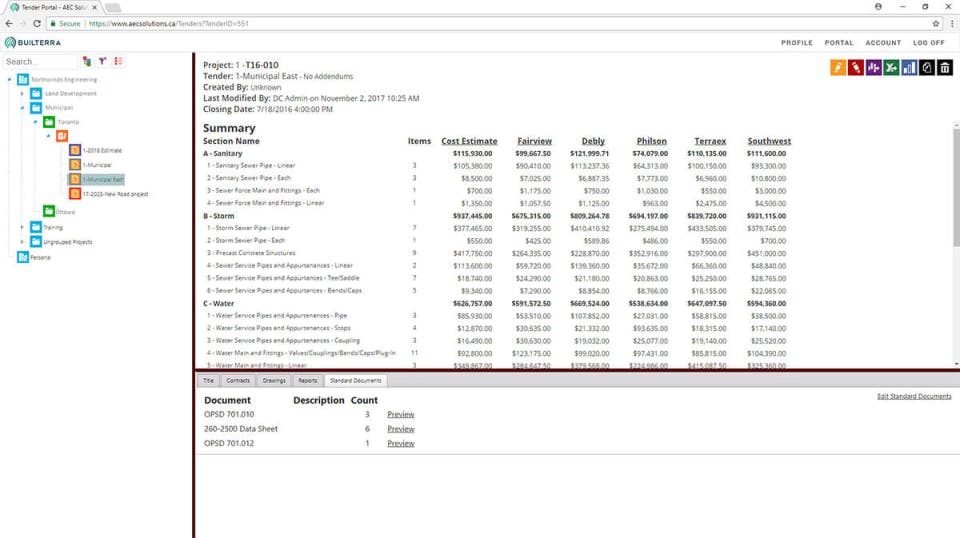

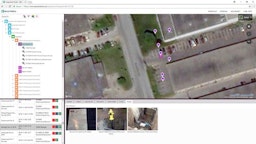

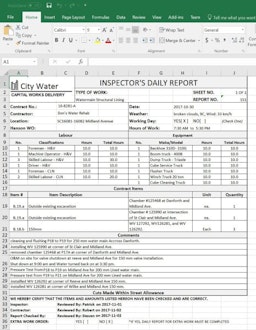

Based on other buyer's searches, these are the products that could be a good fit for you.

Builterra Reviews
Pros
It does the trick and great value for the money.
I love the built in GPS for location purposes. The syncing from mobile device to desktop/laptop works amazing every time.
I currently have a found anything that really challenging. An excellent message for recording and retrieve information.
My overall experience as I have been using the platform for more than 3 years is very good.
Cons
These dummy items are placed randomly throughout different drop down menus and it is very confusing.
The loading speed is a little slow. And if you repeat what you've written because you don't have auto-save function, it's a bit sad to write the same contents every day.
The most frustrating part of using Builterra is experiencing it fall short of it's clear potential.
The many layers of data entry leaves room for data to be entered incorrectly into the wrong location which renders the data meaningless.
Vendor Response
Vendor Response
Vendor Response

Vendor Response
/ CAPTERRA SHORTLIST
Builterra is featured in 2 Capterra Shortlist rankings