You've built up a small, but motivated team of salespeople who're always on their toes. They're masters of multitasking and—like most people who work for small businesses—they're used to wearing many different hats, even when they're in the field.
They don't just sell your product, they're experts on that product. On top of that, they must prioritize tasks and prospects, manage their calendars, keep detailed notes about interactions, and much more.
Because salespeople are always on the go and focused on customers, they are easily disconnected from workplace colleagues, and that isolation can negatively impact effectiveness and satisfaction. They may be the last to receive updates on customers, competition, products, and interactions, without a structured communication channel for sharing information.
Small businesses that empower their salespeople with the right collaboration tools are setting their teams up to be at least a quarter more effective.
Sixty percent of salespeople say collaborative selling increased their productivity by over 25 percent.
Seventy-three percent of sales teams say cross-departmental collaboration is vital for overall sales.
Fortunately, there are collaboration software options that can help your salespeople work together more closely and efficiently, ensuring they are up-to-date about every important event that's happening in office in their absence, and in general improving overall team relations.
In this article, we'll talk about three top-rated collaboration apps that sales departments are using to improve teamwork and operations, what actual users have to say about them, and who could benefit the most from each app.
The three top-rated collaboration apps for sales departments are:
(Please note: The feedback given in each of the "Common user feedback trends" sections are the opinions of the user reviewers and do not represent the opinions of Capterra. Read more about our methodology at the bottom of this article.)
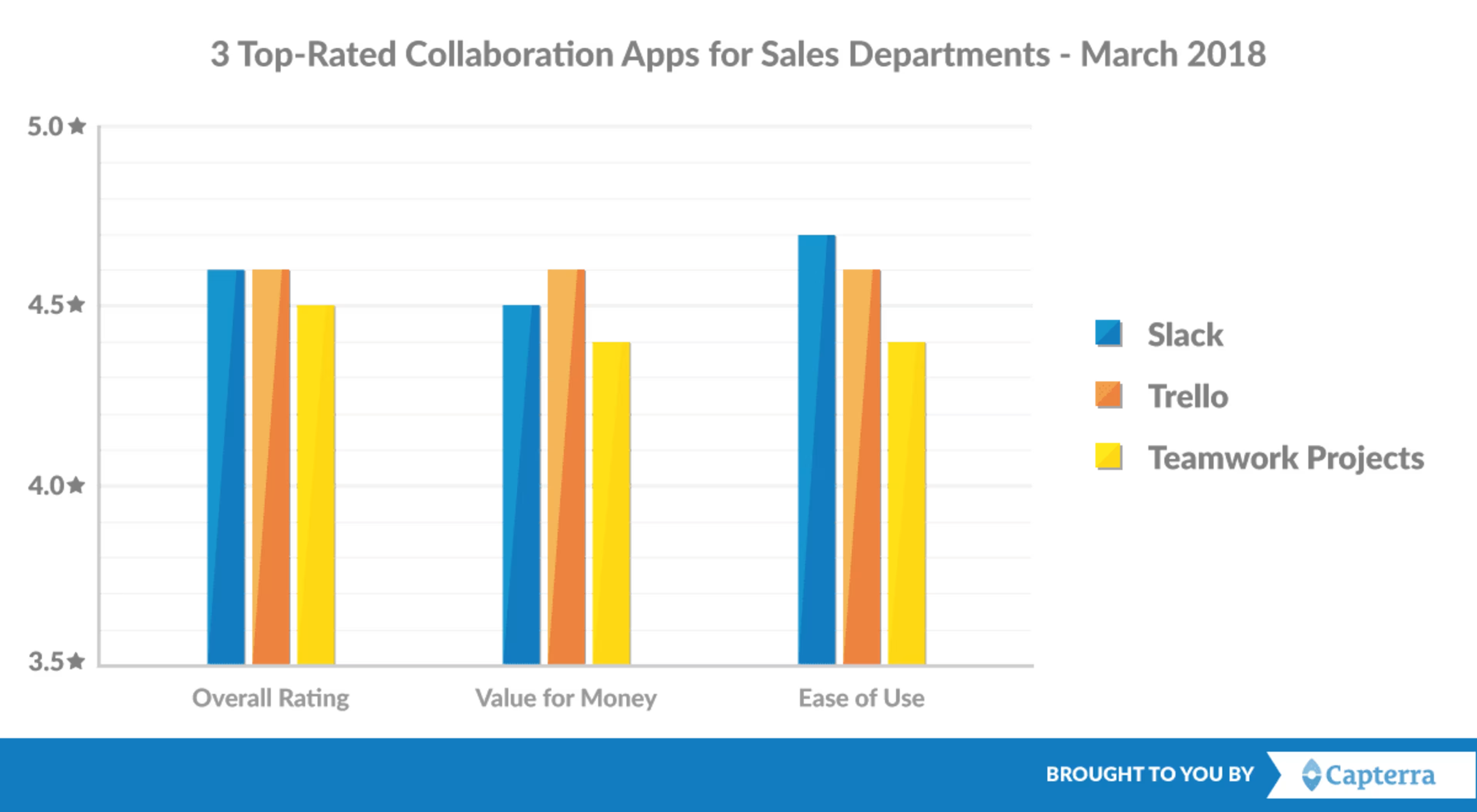
Slack: Multiple channels to communicate and collaborate
Slack is a cloud-based communication and collaboration tool. You can create multiple communication channels for specific projects, planning activities, service alerts, or for teams spread across locations.
Information shared in Slack, e.g., messages in public channels, uploads, and shared files, is automatically indexed and archived. This ensures the sales team has access to it at any time, using the tool's search function.
Slack integrates with several third-party apps, including Salesforce, Asana, Trello, and Jira. Sales teams can leverage integration with their existing CRM to create alerts for when a contact is added or updated, set up in-app calendar notifications, and receive real-time notifications when a prospect fills out a lead qualifying form on their website.
Manage conversations, share and edit files, access central knowledge base, and check your to-do list from your smartphone with Slack's iOS and Android compatible mobile apps.
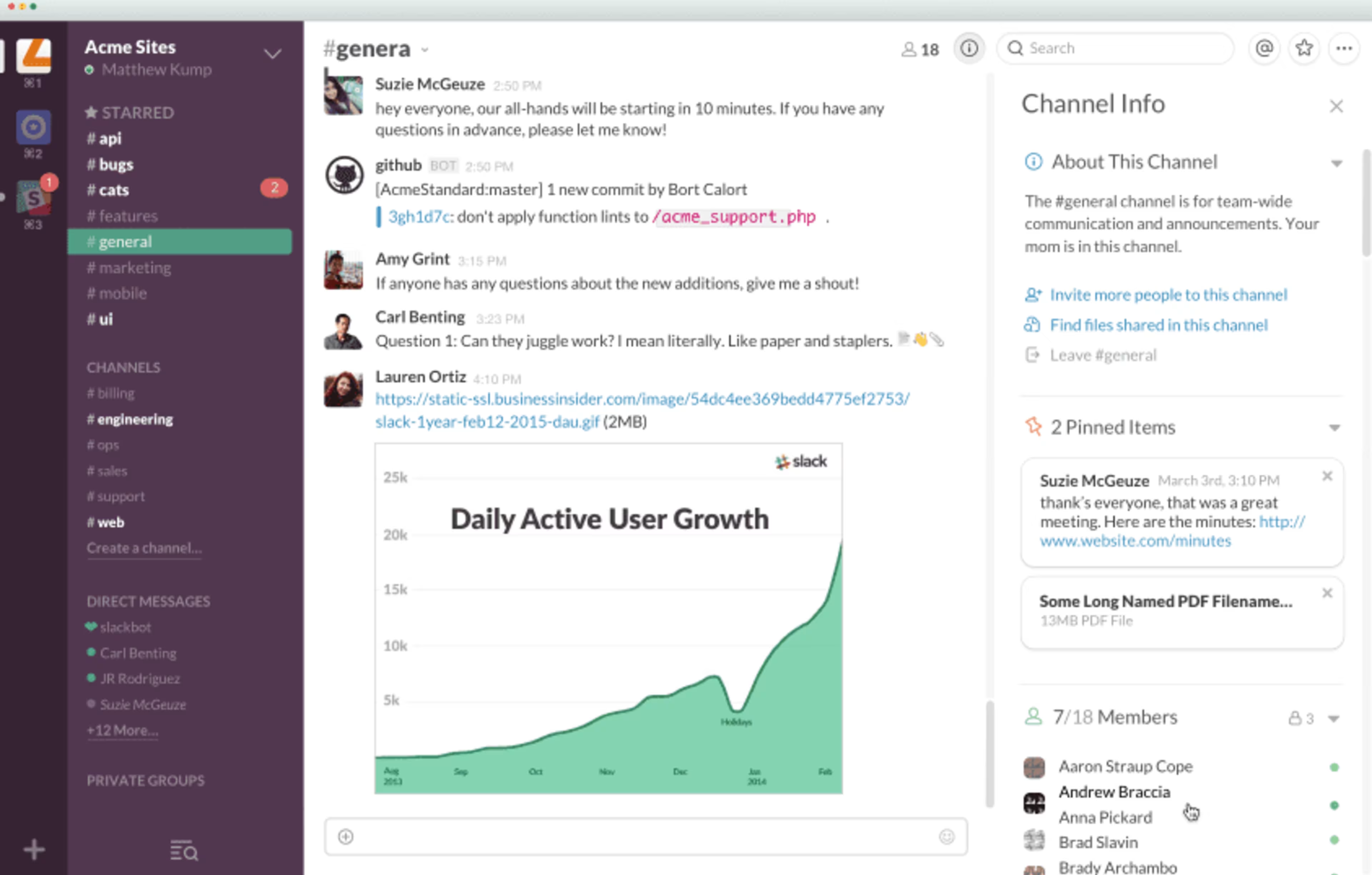
Central view of messages, files, and services on Slack
Common user feedback trends
Based on analysis of user reviews on Capterra from collaboration software users in sales roles, here's an overview of the areas of Slack they like best, as well as those they feel could use improvement.
What users like
Easy to organize communications: Users like that there are separate channels for different types of communication—client communication, communication with managers, or even a random chat with a team member—and that they are all accessible from one central location.
Useful integrations with many third-party apps: Slack integrates with third-party apps such as Gmail, Google Docs, and more, which users find helpful when collaborating with different departments.
**What users think could be improved**
Allow archiving in free version: Users would like to see message archiving functionality extended to the free version.
Streamline document management: User reviewers feel that document searching at times gets difficult. They'd like to be able to delete old documents in bulk, especially in the free version which has limited document storage ability.
Who should use Slack
Slack is well-suited to sales teams in a variety of industries that have remote employees, because it allows users to create multiple communication channels for team communications, as well as project-based requirements, company updates, and other topics.
In addition, with the introduction of shared channels for intercompany collaboration, Slack is an option worth considering for those businesses that frequently need to communicate with people outside the organization, such as clients or potential clients.
Trello: Simplify collaboration with boards and cards
Trello is a visual collaboration tool known for its Kanban-style boards and cards. Use virtual cards to manage, track, and collaborate on projects and tasks. The front side of the card gives a project summary, while the flip side has details such as timelines, checklists, and comments.
Salespeople can create a new card for each lead and add contact information, company details, and meeting notes. They can also see the status of each lead as cards are moved from "incoming" to "won" and attach materials to cards, such as contracts and service-level agreements (SLAs).
As a deal gets closer to closing, keep legal and IT teams in the loop and coordinate with them by creating a board for the contract negotiation and approval workflows. Check the status of contract reviews, attach documents to cards through integrations with Box, Dropbox, and Google Drive, and prioritize deals by moving those cards higher on the list.
Using Trello's mobile apps for iOS and Android devices, you can create boards, add to-dos and checklists, assign tasks to team members, upload videos and photos, and more, on the go.
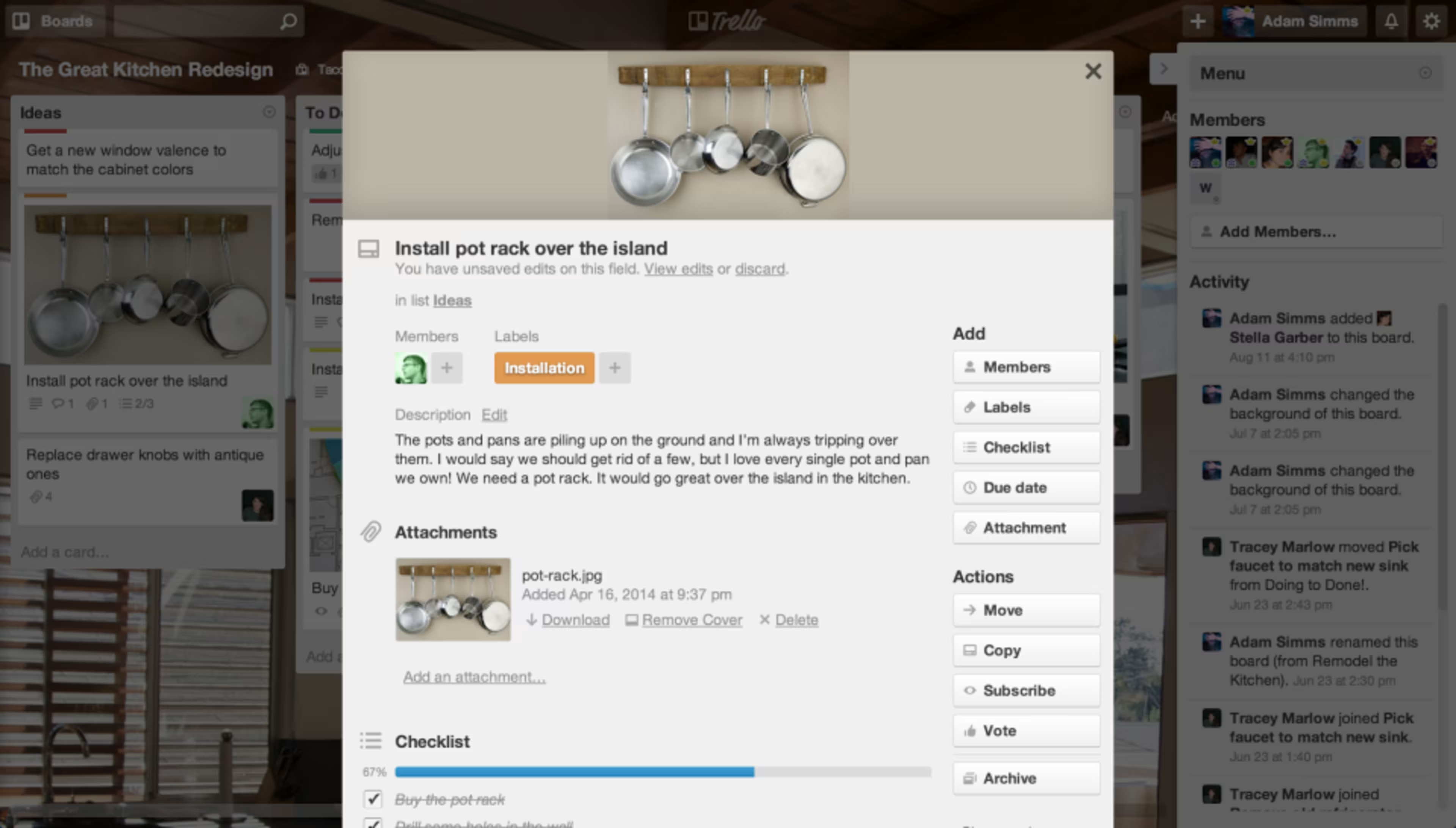
Details on back of card view in Trello
Common user feedback trends
Based on analysis of user reviews on Capterra from collaboration software users in sales roles, here's an overview of the areas of Trello they like best, as well as those they feel could use improvement.
What users like
Easy to use cards and boards: Users who have left reviews on Capterra find the card and board system simple and self-explanatory, and they say new users can learn the tool quickly. They feel that tracking projects on cards is easy and like that they can communicate and collaborate with other team members through comments.
Useful mobile apps: Users like that they can view cards and boards and stay updated about the progress of projects while on the go.
**What users think could be improved**
Speed up notifications: Reviewers say that notifications and alerts can become tedious when working on multiple boards. In addition, at times there is a delay in receiving notifications.
Include ability to export to PDF in free version: User reviewers would like to see the "export to PDF" functionality that is included in the Business Class plan extended to the free version.
Who should use Trello
If you're looking for a simple tool that is useful for both individual task management and team collaboration, then Trello is worth a look.
Trello would be useful for businesses or teams that need to close deals quickly but often need sign-off from multiple stakeholders in different departments. Teams such as these can use boards and lists to easily create visual workflows and assign people to cards.
Teamwork Projects: Manage and collaborate on multiple projects
Teamwork Projects is a cloud-based software solution offering core project management and collaboration capabilities such as scheduling, task management, time tracking, document management, client billing, reporting, and Gantt charts.
You can switch between projects from the dashboard interface. Drilling down into a project, you can create, track, filter, and otherwise manage tasks; send messages to other users; and add relevant files and documents, as well as comments.
You can also create a notebook within a project to store and share ideas and client notes. Download a copy of the notebook, lock it to prevent anyone from making changes, move or copy it to another project, and more.
There is a built-in calendar for creating meetings and tracking tasks, events, and timelines from a central location. Teamwork Projects also features a social media-style status update system where you and your team can update your status in real time (for example, if you're in a client meeting, running late, or working remotely).
Teamwork Projects' mobile apps for iOS and Android devices let you track your team's tasks (including time spent on tasks), stay updated about upcoming milestones, and more.
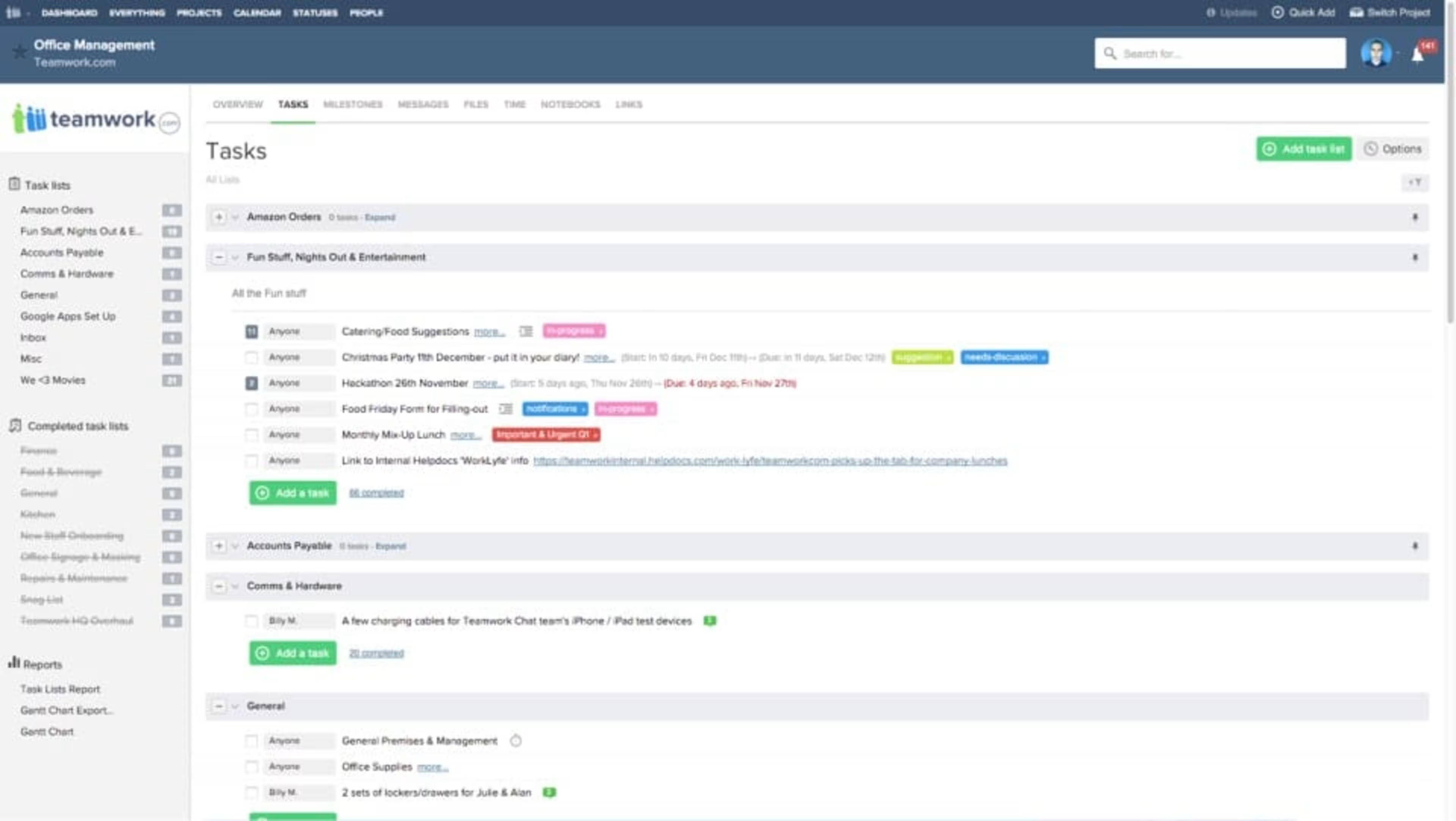
Task management view in Teamwork Projects
Common user feedback trends
Based on analysis of user reviews on Capterra from collaboration software users in sales roles, here's an overview of the areas of Teamwork Projects they like best, as well as those they feel could use improvement.
What users like
Useful project and task templates: User reviewers find the project and task templates useful, and they like that they can use them and reuse them for different client services.
Structured project management capabilities: Reviewers like that Teamwork Projects centrally organizes all project-specific details, information, messages, and notes. They point out that all functions (timer, description, due date, attached files, etc.) are just beside the task name and can be viewed easily.
What users think could be improved
Lacking in custom reporting functions: Users would like to see the tool offer a more feature-rich reporting interface and more options for custom reporting functionalities.
Improve the calendar management: Reviewers would also like to see Teamwork Projects provide project-specific calendars, and they say the calendar feature needs better integration with tasks.
Who should use Teamwork Projects
The free version makes Teamwork Projects suitable for startups and small businesses with limited budgets and tight-knit sales teams. In addition, Teamwork Projects offers a free trial for up to two projects. So, you can take a test drive before you decide whether it is a good investment for you or not.
Next steps
The three systems covered here (as well as many other collaboration software solutions) offer free trials that typically range from 14 to 30 days long. If one or more of the products featured here offers capabilities you could use to improve collaboration, your next step should be to sign up for some free trials.
A free trial or demo is essentially a guided tour of how a software product works. You'll have the opportunity to ask questions about a system and get answers from someone who's very familiar with the solution.
Capterra recommends you evaluate between three and five systems as you research software tools. You can check out more collaboration software solutions for sales teams on Capterra's collaboration software directory page. Read reviews and filter products by rating, features, and more.
Methodology
The solutions highlighted in this article are the collaboration software systems for sales teams that have the highest average overall user rating from buyers in sales-related fields at the time of writing. For this article, we evaluated 224 collaboration software systems and approximately 1,267 user reviews on Capterra, exclusively from users working in sales departments.
Here's an overview of our method for choosing this list of top-rated apps:
We analyzed reviews from sales-specific users and shortlisted those products that had 4+ out of five stars with a minimum of 20 user reviews.
From that list, we considered only those which are listed on Capterra.
The "common user feedback" sections include "what users like" and "user recommended improvements" for each product, based on feedback from users who left reviews.
The "who should consider this software" section is a summary of analysis conducted on the general comments from software users. This section highlights the most popular features of the software product and recommends who should consider buying that product and why.