Want to make your marketing videos stand out from the crowd? We've got a few tricks you can use.
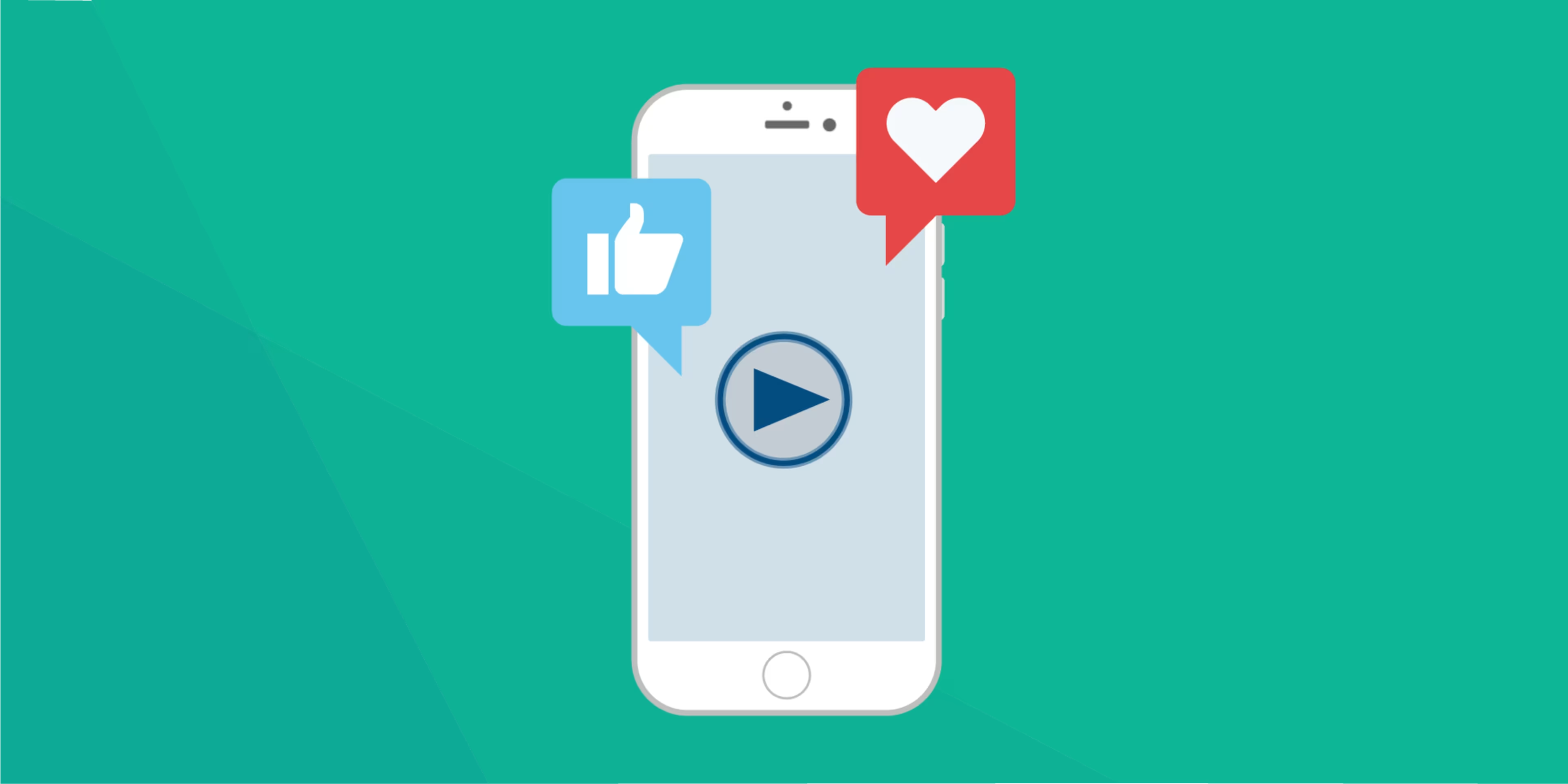
By the time you finish this article, at least 900 hours of video will have been uploaded to YouTube. No one person will ever be able to watch all of that.
But if you're making video content, it deserves to be seen. What you need to do is push your video content on social media. After all, there are 3.5 billion active and unique social media users in the world today, so the audience is out there and waiting.
But how do you stand out in the crowded video space? I've got four easy tips to optimize your videos for social media.
4 tips for optimizing your videos for social media
1. Know who and where your audience is
We've discussed how different people use different social media types. So before you even start making your video, you need to determine one important thing: Who is your target audience?
Your intended audience will dictate any number of factors, including:
The tone and messaging of your video
The goals of your video
Which platform it would best be distributed on
Where the video will be hosted
Much like the rest of your marketing efforts, your videos should have a very specific audience and a very specific goal for each piece of content.
For example, if your audience is members of the C-suite, they're generally older than solopreneurs. The former might prefer a more professional tone while the latter might engage more with relaxed messaging.
Your audience will also dictate whether your video will be distributed on Facebook, LinkedIn, Instagram, Twitter, or even TikTok.
The platform will have a direct impact on where you should host the video. For example, if you're planning on promoting your content on Facebook, you should host the video on Facebook's native video player rather than on YouTube. After all, Forbes found that those videos got 10 times as many shares on Facebook as YouTube videos.
2. To optimize for social media, optimize for mobile
We Are Social, in the same article cited above, discovered that there are 3.256 billion mobile social media users. That means that 93% of people who have social media accounts use their phones to access them.
In fact, according to Constant Contact, people with smart phones spend an average of 107 minutes per day using them for communicating and using social media.
It makes sense, then, that you should make sure your videos intended for social media are also intended for people on their phones.
So think about how you use your own phone. What annoys you about the videos you've watched on your phone or what has tarnished your viewing experience?
A few tips to get you started:
Shoot the video vertically instead of horizontally so it's easier to watch.
Upload a transcript and include captions on the video so that people who don't have headphones can still enjoy. Uploading a transcript also helps your video's SEO ranking.
Keep your visuals clear and simple, as a smaller screen can make it harder to see what's happening.
3. Keep your video short and simple
Videos aren't easy to produce. You might be tempted to try to cram as much content in a single video as you possibly can. I respect the hustle, but if you're posting a video on social media, you need to keep it brief.
To do that, you have to limit your message to a single issue. Part of this is just good video content practices. Part of it, however, has to do with the length of your social media video.
So, how long should your videos actually be? It depends: Different platforms allow for different durations of videos.
Video length limits for social media platforms
Facebook: 4 minutes
Facebook Live: 4 hours
Twitter: 140 seconds (videos under 6.5 seconds loop automatically)
Instagram: 60 seconds
Instagram Stories: 15 seconds (you can break one longer video into 15-second chunks)
Instagram Live: 1 hour
But just because one can, doesn't mean one should. Videos that are too long have a high risk of losing viewers. If you lose viewers, you're probably not getting re-blogged and your video reaches significantly fewer people.
So how long should your videos be?
There are several theories. YouTube, for example, found that engagement with video content falls off after about two minutes. Twitter's #VideooftheDay averages around 43 seconds. Meanwhile, Instagram loses its viewers around the 30-second mark.
These differences between platforms can be attributed to any number of factors, including the community practices on each platform, the primary age range for each platform's users, and the overall intent of those looking at videos.
This is why it's vital to decide which social media platform(s) you will distribute your videos on. That way you know exactly how much time you have to discuss a single, focused, topic.
4. Track how your videos perform
What exactly are the goals for your video? Are you trying to raise brand awareness? Provide a better understanding of your company's culture? Demonstrate your product, or address feedback you received in customer reviews?
You need to firmly establish your goal so that you know what metrics to track.
For example, if you're trying to raise brand awareness you should track views, shares, and subscriptions/follows after you've posted videos.
If you've created a longer video rooted in thought leadership, or a production demo, you should track how long people watch the video before dropping off.
No matter what type of video, though, an important metric to keep in mind is where the views are coming from. This will give you a strong understanding of how people are finding your videos and what the best channels for promotion are for each type of video you're producing.
By tracking these key performance indicators, you'll be able to properly refine your strategy for future videos for social media.
Ready to hire a social media marketing agency for your business needs? Browse our list of top social media marketing agencies, and learn more about their services in our hiring guide.
How to act on these tips
You might think that you're ready to start making videos with these four tips. I like the enthusiasm, but don't let those cameras roll just yet.
Video for social media is only one part of your larger video content strategy, which fits squarely in your overall content strategy.