Diagram software communicates complex information in a simplified yet detailed manner.
Whether you're an HR personnel managing the org chart or a marketing officer strategizing a product launch, with diagrams you can communicate all necessary information in a simplified yet detailed manner. That’s because diagrams help present complex information in a visually appealing format.
The challenge, however, lies in creating diagrams. You can twist word processors and image editors to fulfill your needs, but they lack key features such as diagram templates and real-time collaboration. That’s where diagram software makes your job easier.
Diagram software comes with all the design features needed for your diagramming jobs. It also lets you collaborate with team members, so you can work on diagrams together in real time.
If you don’t have the budget or don’t want to invest in high-end diagram software, use a free tool. With a free tool, you can assess software usability before deciding whether to purchase a paid version.
This article highlights the four best free diagram software solutions (listed alphabetically) based on user ratings and reviews. (Read how we selected these products.)
See the full list of the best diagram software in Capterra's software directory.

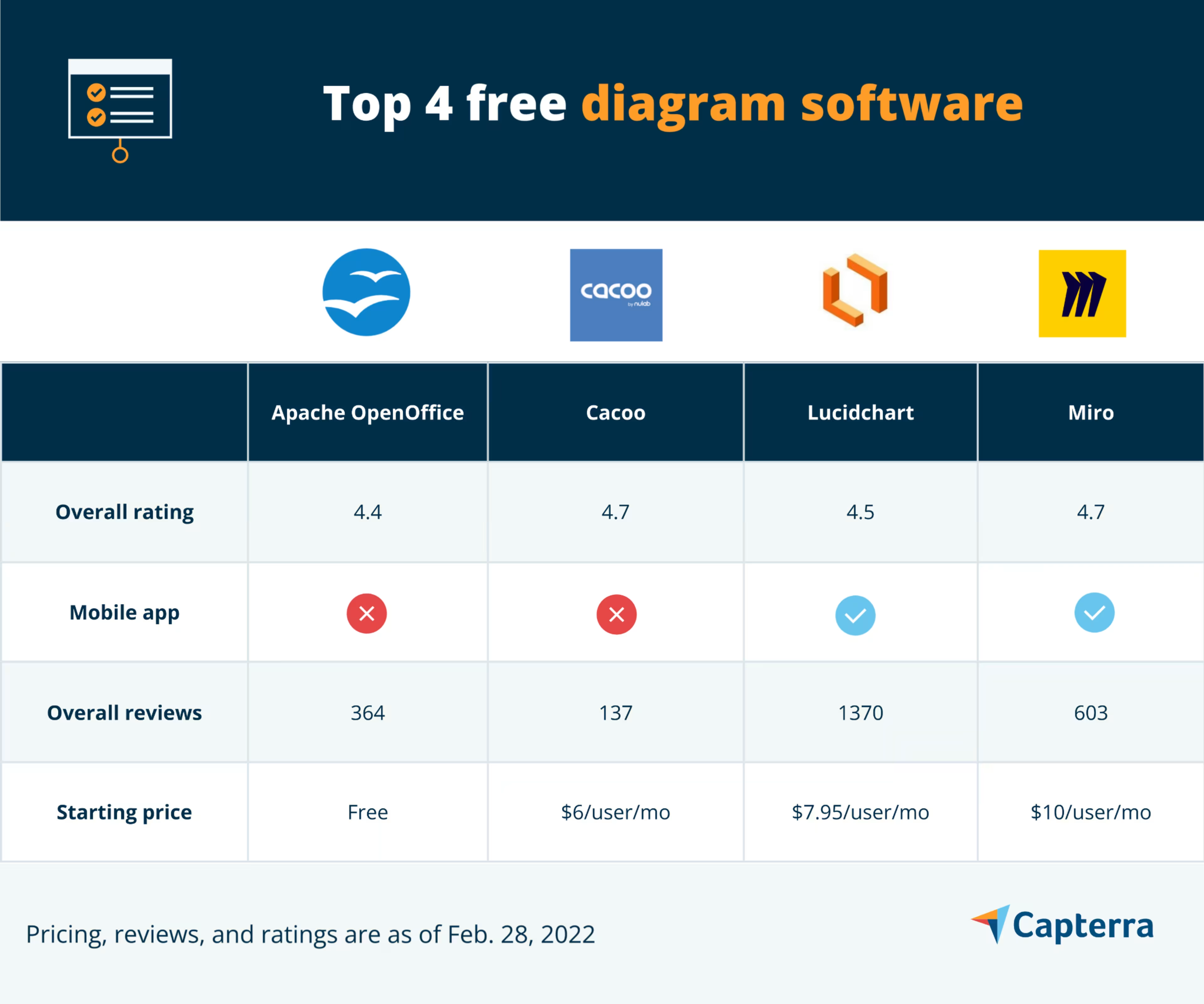
1. Apache OpenOffice: Saves files in XML format
Apache OpenOffice is an open-source diagram designer that helps create multimedia presentations, complex diagrams, 3D illustrations, and more. It makes your diagramming job easy by letting you place your most used drawing tools and diagram elements around the designing screen for quick access.
You can take your diagrams to the next level by creating them in 3D. You can arrange, group, ungroup, and edit diagram objects and add effects such as texture, transparency, and shadows to make them more appealing.
With Apache OpenOffice, you can save files in XML format. In addition, you can import graphics in multiple formats, including BMP, GIF, JPEG, and TIFF.
The software is available in multiple languages and doesn’t have any license price. All you need to do is download the software on your computer and start using it.
Apache OpenOffice’s support options include community forums, mailing lists, and documentation (FAQs, user guides, installation guides, how-to’s, etc.).
Key Features
- Collaboration tools
- Data import/export
- Document generation
- Office suite
- Organizational chart
- Presentation tools
Trial/Free Version
- Free Trial
- Free Version
Cost to upgrade
Device compatibility
Screenshots
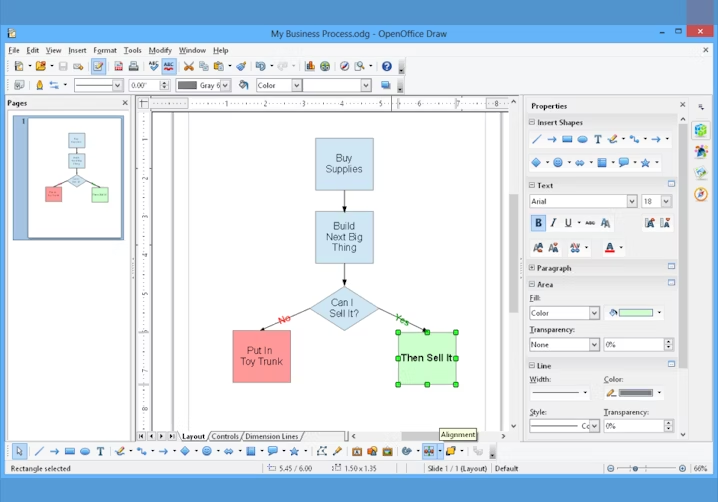
Making a diagram in Apache OpenOffice
2. Cacoo: Offers in-app chat functionality
Cacoo is a cloud-based diagram tool that has a diverse range of templates to create flow charts, process diagrams, network diagrams, block diagrams, organizational charts, Venn diagrams, and more.
In the presentation mode, you can present your diagram to both small and large groups of audiences. Viewers can provide feedback in real time by adding comments on the diagram or discussing their thoughts via the in-app chat feature.
You can share diagrams with your teammates and other project stakeholders. All changes/updates are automatically synced so everyone is on the same page. You can also track the revision history and compare the changes made over time.
This drawing tool lets you export diagrams in high resolution in formats such as SG, PDF, PPT, and PostScript. This software can be integrated with Google Drive, Adobe Creative Cloud, and Confluence.
Cacoo’s support options include user guides, video tutorials, community support, blogs, and articles.
Key Features
- Brainstorming
- Commenting/notes
- Data linking
- Desktop interface
- Diagramming
- Mind map
Trial/Free Version
- Free Trial
- Free Version
Cost to upgrade
Device compatibility
Screenshots
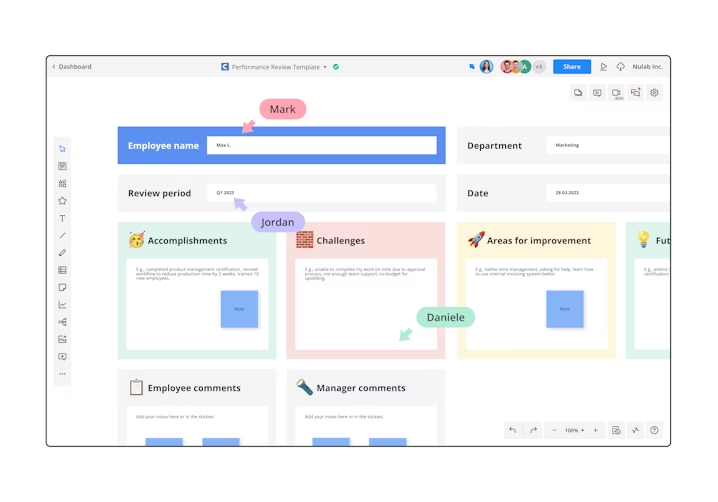
Project diagrams in Cacoo
3. Lucidchart: Encrypts data transferred between user devices
Lucidchart is an online diagramming tool that allows you to create diagrams, collaborate with team members, and visualize data. This cloud-based program works on all devices, browsers, and operating systems.
With real-time coauthoring, in-editor chats, and shape-specific comments, Lucidchart makes it easy for you to work with your teammates. You can import data directly from Excel, Zapier, Salesforce, and LinkedIn, among others, to generate automated diagrams.
The software functions as a central document repository that can be accessed only by authorized users. It also encrypts the data transferred between user devices and the Lucidchart server, ensuring better data safety.
The software can be scaled up as your business grows to accommodate more user seats. It can integrate apps such as Google Workspace, Microsoft Office, and Slack.
Lucidchart’s support options include an online help center where you can find guides and courses on topics ranging from getting started to integrations.
Key Features
- Collaboration tools
- Customizable templates
- Gantt/timeline view
Trial/Free Version
- Free Trial
- Free Version
Cost to upgrade
Device compatibility
Screenshots
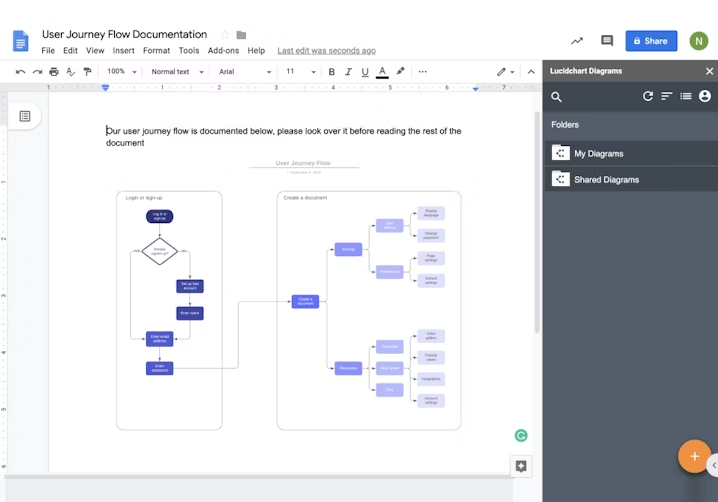
Adding comments to diagrams in Lucidchart
4. Miro: Offers an infinite canvas
Miro is a cloud-based whiteboard and diagram tool that lets you brainstorm ideas, plan strategies, design diagrams, and engage with teams in real time. It offers an infinite canvas, so you have limitless space to work on ideas and create diagrams.
The tool's collaboration features such as video conferencing, screen sharing, and presentation modes make it easier to work with teammates. Whether you want to brainstorm, take notes, or track projects, you can do it all from any device, including mobiles and tablets.
Miro has various pre-built templates, ranging from business model canvases to mind maps. It lets you embed documents, spreadsheets, PDFs, and images into your whiteboard.
The software can integrate with Jira, Trello, Zoom, and Slack, among other apps. It is compliant with regulations such as the GDPR and CCPA and also meets global privacy regulations.
Miro’s support options include user guides, webinars, and blogs.
Key Features
- Action item tracking
- Agenda management
- Calendar management
- Collaboration tools
- Customizable dashboard
- Data visualization
Trial/Free Version
- Free Trial
- Free Version
Cost to upgrade
Device compatibility
Screenshots
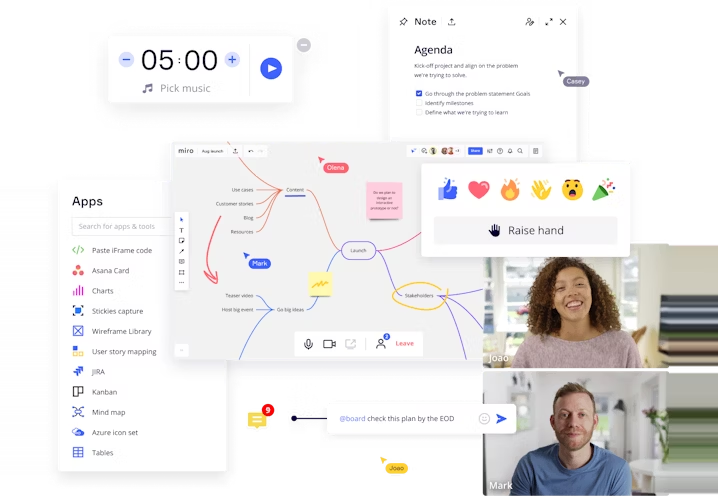
Collaboration in Miro
How to choose the right free diagram software
The free diagram software you choose should meet your business requirements. Here are a few things to consider while making your selection:
Job-specific features: Decide which features and functionality you need the most for your diagramming jobs. For example, if you frequently work on org charts and flow charts, then ensure the software you choose has auto-generation tools to automatically draw lines to connect objects. Otherwise, you'll end up doing a lot of repetitive work.
Data import: Another useful feature to look for is data import. Your shortlisted software should be able to identify data such as email addresses and phone numbers in different file formats and add them to various diagram types. This way, it'll eliminate the tedious data entry process.
Additional functionality: Though the focus is always on looking for a diagram designer that caters to your specific needs, leave some room to meet bespoke business requirements. Having additional features such as the ability to grant permission to users or freehand sketching and drawing can be a bonus and will help you fulfill special business requirements. However, you may have to pay extra for these additional features.
Common questions to ask while selecting free diagram software
Here are some questions that you should ask vendors to find the best diagram software for your business:
Can the software be scaled to add more users?
If you have expansion plans, it's a good option to go for software that can be scaled up to add more users. Ask the vendor if their solution can meet the growing requirements of your business or if there'll be additional costs to add more user seats.
Is there a learning curve?
Diagram software comes with a wide range of features that can be tricky to work with initially. So, before selecting any software, ask vendors for trials and demos. It's a good way to get a better understanding of the software and its interface. It will also help you figure out if there'll be a need to provide training to your staff.
What type of support services are available?
It’s normal to face technical issues with software at some point. However, free diagram software tools often come with limited support options. Figure out beforehand if you’ll be able to work with the limited support offered by the vendor. Also, understand the whole process of reaching out to support staff and the timeline of getting an issue resolved.
How did we choose these products? We didn’t—you did
To find your ideal software match, you need information you can trust—so you can save time, stay on budget, and focus more energy on growing your business. It’s why we vet and verify all our user reviews and recommend only the tools endorsed by people like you.
In other words, our product recommendations are never bought or sold, or based on the opinion of a single individual—they’re chosen by your peers, reflecting the views and experiences of our independent base of software reviewers.



