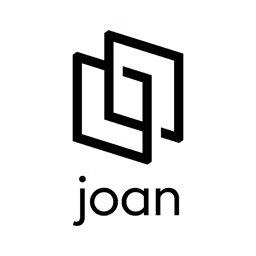Scheduling software helps you manage appointments and meetings, schedule employee shifts, and more.
As a business owner, manager, or team lead, you've likely faced challenges while scheduling client or team meetings, individual tasks, or overall shift coverage. Scheduling software can help you deal with these issues and more.
These tools allow users to create, track, and maintain employee schedules, assign tasks, and book appointments or meetings based on real-time availability.
The broad category of scheduling software includes tools geared toward specific needs or industries, such as employee scheduling tools, appointment scheduling software, and construction scheduling systems.
To help you find the best tool for your needs, we rounded up 10 top-rated free scheduling software options to start your search (presented alphabetically).
See the full list of free scheduling tools in Capterra’s software directory.


1. CalendarHero: Enables users to set buffers between meetings
CalendarHero is an appointment scheduling solution that uses artificial intelligence (AI) to facilitate scheduling based on availability, duration, and time zone requirements. As a CalendarHero user, you can book 1:1, group, or video meetings and also establish custom video and duration settings.
This software facilitates smart time management by allowing users to set buffers and minimum durations between meetings.
CalendarHero users can schedule meetings on behalf of other team members or even external participants. You can send personalized scheduling links, create custom invites, and even collect payments within the tool.
Key Features
- Automated scheduling
- Class scheduling
- Confirmation/reminders
- Employee scheduling
- Facility scheduling
- Meeting management
Trial/Free Version
- Free Trial
- Free Version
Starting price
Support options
Device compatibility
Screenshots
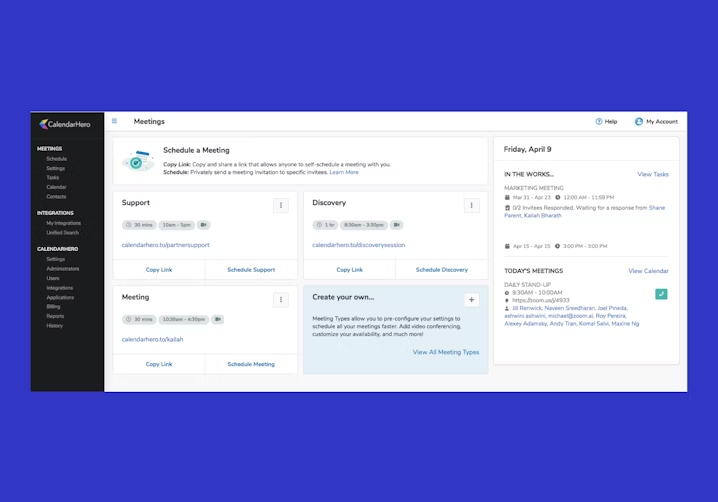
Dashboard overview in CalendarHero (Source)
2. Calendly: Syncs all calendars to avoid double-booking
Calendly is online appointment scheduling software that allows users to establish their availability preferences and send meeting invites to important attendees. Invitees can choose a preferred time based on availability and convenience. You can use Calendly to send automatic reminders and follow-up notifications to attendees.
This tool provides new meeting, cancellation, and rescheduled appointment notifications to ensure you never miss important events. It automatically updates your calendar when you schedule/reschedule a meeting. You can also establish a buffer time between meetings to prevent others from making last-minute appointments.
Calendly readily integrates with Google Calendar, Outlook, and Office 365 to facilitate scheduling and avoid double-booking. This tool offers a mobile app for iOS users.
Key Features
- Appointment scheduling
- Calendar sync
- Calendar/reminder system
- Collaboration tools
- Email management
- Group scheduling
Trial/Free Version
- Free Trial
- Free Version
Starting price
Support options
Device compatibility
Screenshots
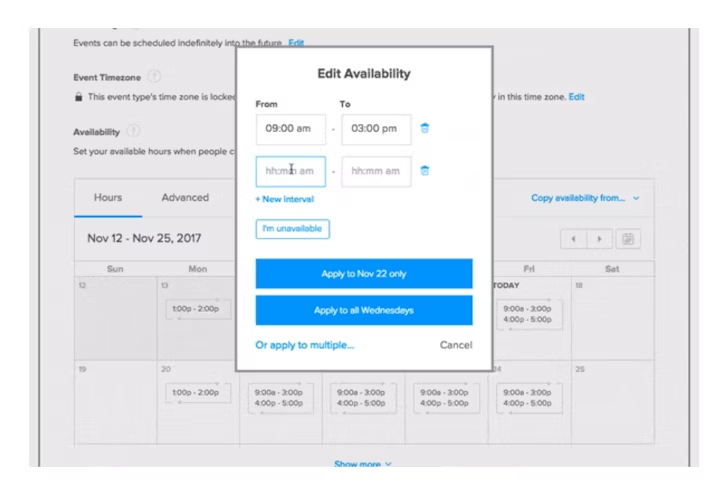
Team-based scheduling in Calendly (Source)
3. Fergus: Offers status board to track work progress and facilitate job scheduling
Fergus is a field service and job management solution that offers tools for job scheduling, task and time tracking, invoicing, and reporting. This solution features a status board so users can see the progress of various jobs, tasks requiring immediate attention, and problem areas at a glance.
Users can also break active jobs into categories and assign tasks to different staff members using an integrated calendar that allows drag-and-drop job scheduling.
As a Fergus user, you can send automatic reminders to customers ahead of site visits. You can also create invoices and estimates with the software’s pricing editor tool and email them to customers.
Fergus provides GPS tracking to track worker location in real time and offers a mobile app for both Android and iOS devices.
Key Features
- Appointment scheduling
- Automated quoting
- Billable items tracking
- Budgeting/forecasting
- Change order management
- Contact database
Trial/Free Version
- Free Trial
- Free Version
Starting price
Support options
Device compatibility
Screenshots
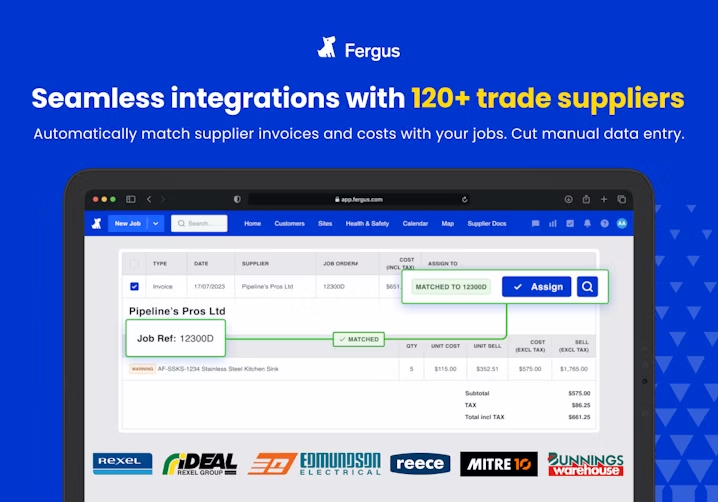
Scheduling and calendar view in Fergus (Source)
4. Harvest: Converts timesheets into professional invoices
Harvest is a cloud-based time tracking tool offering timesheet and invoicing features for small businesses. This solution allows users to create a time report showing tracked hours, unbilled amounts, billable hours, and billable amounts. Users can also convert timesheets into invoices of billable hours based on completed tasks.
Harvest's dashboard tracks allotted and completed tasks, which can help you determine your team's capacity and productivity levels. Users can develop a detailed project-specific report to track department-specific project progress and identify issues related to projects that are running behind.
Other notable features include scheduling, expense management, team management, and project management.
Harvest offers a mobile app for Android and iOS devices.
Key Features
- Activity tracking
- Billing and invoicing
- Expense tracking
- Multiple billing rates
- Offline time tracking
- Timesheet management
Trial/Free Version
- Free Trial
- Free Version
Starting price
Support options
Device compatibility
Screenshots
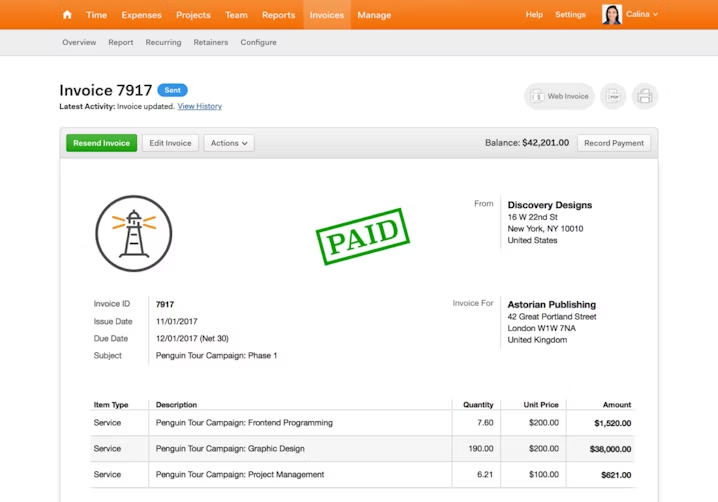
Creating invoices in Harvest (Source)
5. Homebase: Facilitates shift management for employee scheduling
Homebase is an online time tracking and scheduling solution that allows users to build employee schedules using a drag-and-drop interface and then share these schedules via email or text message.
Software users can manage employee hours, preferred shifts, and any submitted shift trade requests. If you schedule an employee who is unavailable, the system notifies you in the schedule builder so you can rectify any issues.
Homebase helps you identify employee absences via color-coded timesheet reports. It integrates with payroll solutions such as QuickBooks and Square to ensure employees are accurately paid.
Users can also generate reports and gain insights to make labor and business-related decisions.
Homebase offers a mobile app for Android and iOS devices.
Key Features
- Applicant tracking
- Automatic time capture
- Calendar management
- Document management
- Discussions/forums
- Employee database
Trial/Free Version
- Free Trial
- Free Version
Starting price
Support options
Device compatibility
Screenshots
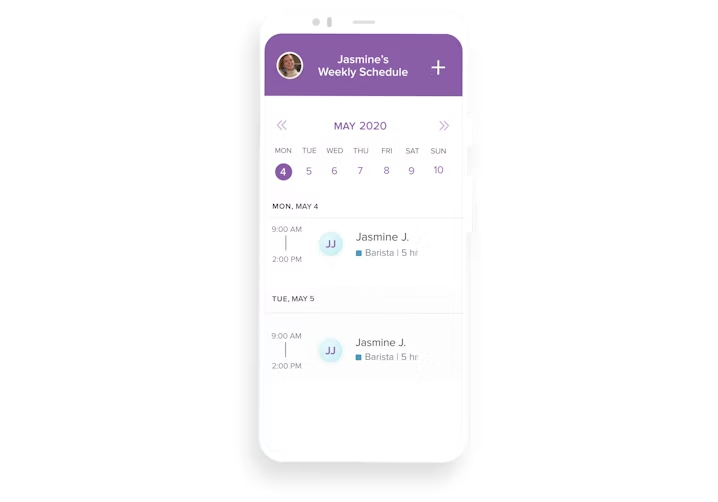
Timesheet reports in Homebase (Source)
6. Joan: Offers grid functionality for enhanced view of meeting room information
Joan is a meeting room booking tool that offers room grid functionality so users can view meeting room location and availability. Users can view up to nine different rooms and check their occupancy, along with the current topic of any meetings that are happening.
This software enables managers to track the activities of their team members, reduce work interruptions, and check availability for meetings and discussions.
Tool users can generate reports to gain insights into room utilization rates and meeting patterns. Joan’s schedule board function provides users with a detailed overview of the current meeting and up to six subsequent meetings in the same room. It also helps identify the most popular rooms for scheduling a meeting.
Joan offers a mobile app for Android and iOS devices.
Key Features
- Appointment scheduling
- Class scheduling
- Confirmation/reminders
- Customizable branding
- Digital signage
- Employee scheduling
Trial/Free Version
- Free Trial
- Free Version
Starting price
Support options
Device compatibility
Screenshots

Booking a meeting room in Joan (Source)
7. Setmore: Create a customizable booking page for your business
Setmore is an appointment booking platform that allows users to streamline processes such as online bookings, scheduling, and payments.
Setmore users can create customizable booking pages for their business; you can add services, availability, and pricing details for customers to access and schedule on their own. You can personalize this page with your logo and drive traffic to it by adding a book now button to your websites and social media platforms.
Setmore includes a payment processing feature so you can process online payments when you finalize bookings.
Setmore offers a mobile app for Android and iOS devices.
Key Features
- Appointment management
- Automated scheduling
- Calendar/reminder system
- Client management
- Customizable branding
- Event management
Trial/Free Version
- Free Trial
- Free Version
Starting price
Support options
Device compatibility
Screenshots
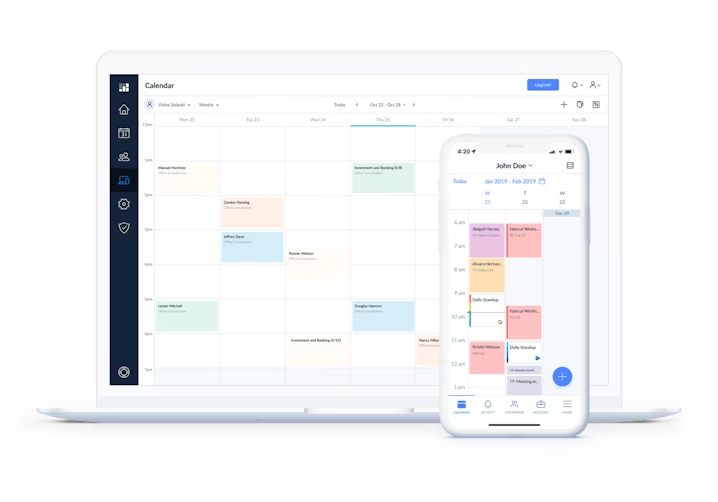
Calendar overview in Setmore (Source)
8. Sling: Offers time clock functionality to manage employee scheduling
Sling is an employee scheduling solution that allows users to design custom shift templates to schedule tasks and view information about employee availability or shift swap requests. This software includes time clock functionality that allows employees to clock in and out from their mobile phones.
Sling users can set limits on how early employees can clock in before their shift and automatically clock employees out if they forget to do it themselves. The software also allows users to review and export timesheets when it's time for payroll processing.
Based on employee availability and their time off requests, managers can use Sling to assign tasks and track progress across teams. Employees can select desired shifts on a first-come, first-served basis. The tool notifies you about any overlapping shifts.
Sling offers a mobile app for Android and iOS devices.
Key Features
- Employee database
- Employee scheduling
- Mobile access
- Online punch card
- Payroll management
- Performance management
Trial/Free Version
- Free Trial
- Free Version
Starting price
Support options
Device compatibility
Screenshots
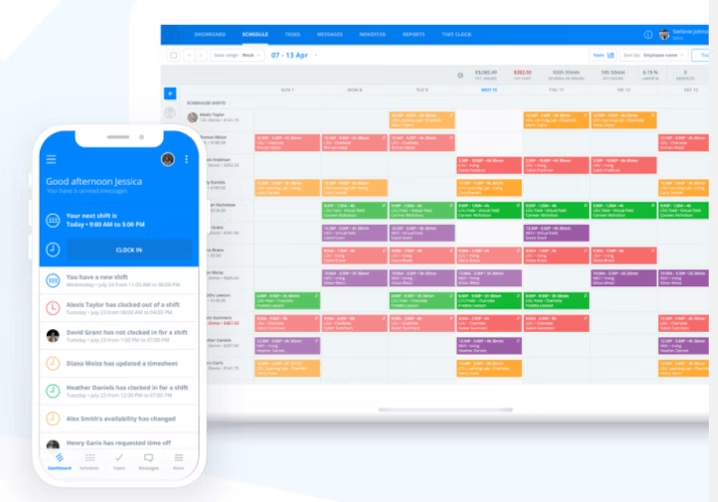
Clock-in functionality in Sling (Source)
9. Square Appointments: Offers an automated messaging tool for instant replies
Square Appointments is an appointment management solution that allows users to manage and schedule unlimited appointments and process online payments. This tool allows advance payments for scheduled appointments.
This software solution's automated messaging tool replies to clients and helps them confirm, cancel, or reschedule appointments 24/7, and then directly updates your appointment calendar.
Square Appointments' key features include calendar management, no-show protection, and professionally designed invoices. It offers a mobile app for both Android and iOS devices.
Key Features
- Appointment management
- Automated scheduling
- Booking notes
- Class scheduling
- Client management
- Commission management
Trial/Free Version
- Free Trial
- Free Version
Starting price
Support options
Device compatibility
Screenshots
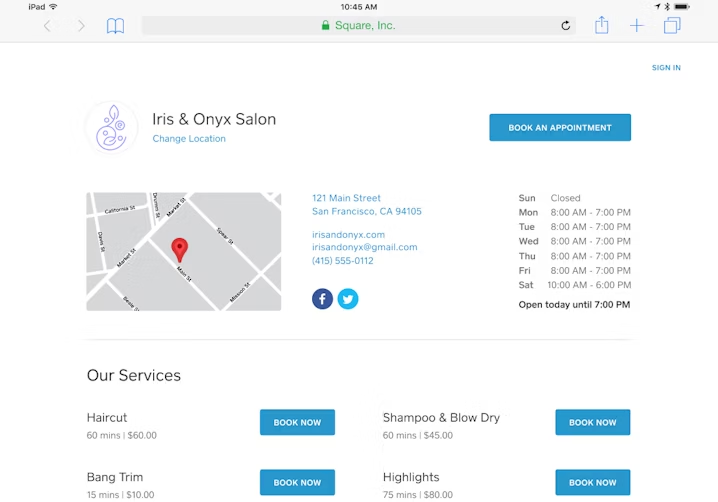
Booking an appointment in Square Appointments (Source)
10. Wrike: Offers Gantt charts to track work progress and schedule activities
Wrike is a project management tool with features including detailed reporting, Gantt charts, and calendars to facilitate task management and scheduling.
This software includes a dashboard with a three-pane view; the left column allows you to access projects and finance information, while the middle and right columns are used to assign tasks and see all tasks and subtasks.
Wrike users can visualize data through intuitive charts and infographics, and monitor individual and overall task progress.
Wrike offers a mobile app for both Android and iOS users.
Key Features
- Accounting integration
- Activity planning
- Activity tracking
- Ad hoc reporting
- Approval workflow
- Assignment management
Trial/Free Version
- Free Trial
- Free Version
Starting price
Support options
Device compatibility
Screenshots
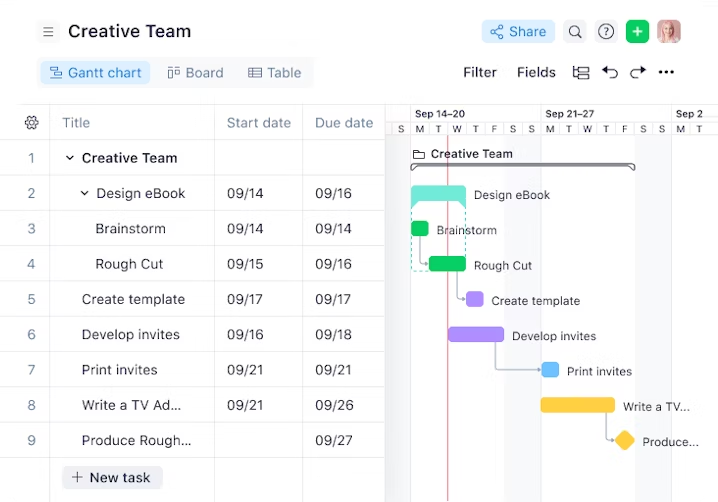
Gantt chart in Wrike (Source)
How to choose the right free scheduling software?
Here are some important considerations to keep in mind when looking for free scheduling software.
Select software that provides no-show protection: If you are running an appointment-based business, you have probably been stood up at least once. With ever-changing schedules, you need to create a cancellation policy and send automatic reminders to remind clients about upcoming appointments. The scheduling software you choose should include automatic alerts and accept online payments or deposits in advance to minimize no-shows.
Select software that integrates with external calendars and payment apps: Compatibility with other applications is a must-have feature. Scheduling tools should sync with external calendars and tools such as Google Calendar and Microsoft Outlook to ensure seamless data sharing across tools. In addition to any external calendars, look for software that integrates with a variety of payment processing methods.
Select software that offers a dashboard: A dashboard is a must for at-a-glance status updates about your business, including assigned tasks, related progress and activities, and scheduling information. A dashboard can also help you keep track of any emergency bookings or meetings, while providing business insights.
Common questions to ask when choosing free scheduling software
Does the software provide a customizable, easy-to-use scheduling page?
Your scheduling software should offer booking pages that allow customers or team members to book an appointment or meeting based on real-time availability. Ask software providers if you can add your brand’s logo, colors, and custom text to the scheduling page.
Does the software provide automated time zone adjustment?
Scheduling software that automatically detects users' time zones without the need to manually adjust makes it easier to schedule important meetings.
Does the software provide self-scheduling?
A self-scheduling feature gives clients or employees the freedom to select their preferred time or shifts. This makes scheduling easier for business users and managers to schedule meetings/tasks and saves time in the long run.
How did we choose these products? We didn’t—you did
To find your ideal software match, you need information you can trust so you can save time, stay on budget, and focus more energy on growing your business. It’s why we vet and verify all our user reviews and recommend only the tools endorsed by people like you.
In other words, our product recommendations are never bought or sold, or based on the opinion of a single individual—they’re chosen by your peers, reflecting the views and experiences of our independent base of software reviewers.