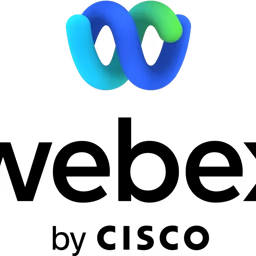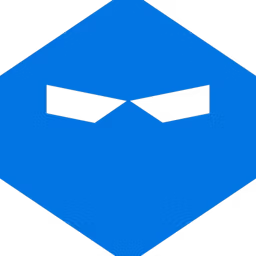Webinar software helps create interactive live and recorded video presentations.
Webinars are a great way for businesses to connect with their customers, boost brand awareness, and generate hundreds of leads. However, doing so in the digital world can be challenging as a marketing and branding professional, especially when you don’t have the right tools.
With webinar software, you can organize and conduct live online video and audio conference calls, which can positively impact customer retention and revenue streams. These webinars are interactive sessions where the audience (your customers) can learn about your offerings, ask questions, and share feedback or suggestions on how to improve your product or service.
However, not all businesses may have the budget to adopt new technology tools. If your business is facing a similar challenge, looking for free tools is a great start. You can select any of the available free tools to help get your job done without burning a hole in your pocket.
This article highlights the five top free webinar software tools (sorted alphabetically) based on user ratings and reviews. (Read the complete methodology here.)
See the full list of free webinar software in Capterra’s software directory.

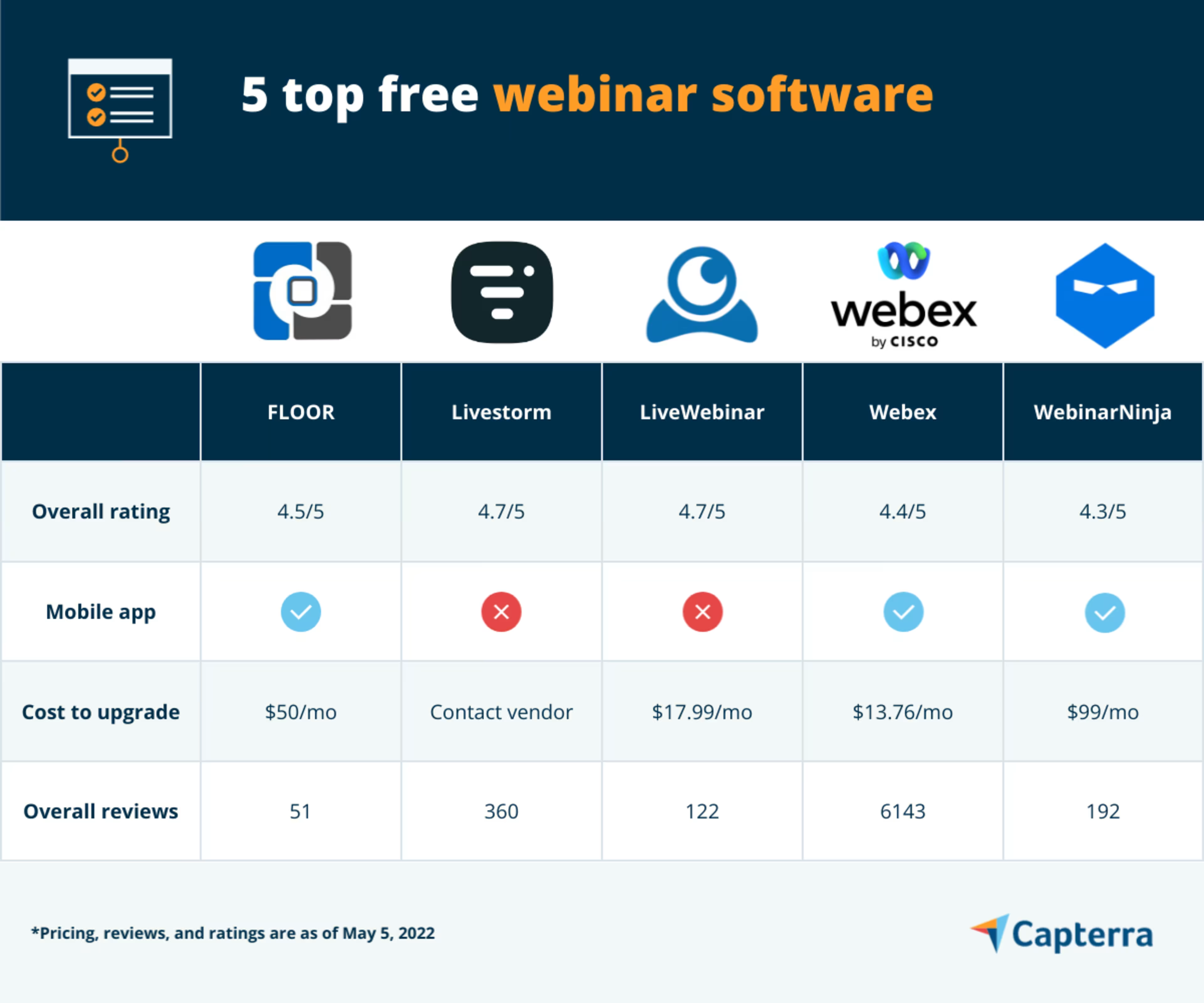
1. FLOOR: Offers built-in presentation templates for webinars
FLOOR is a virtual events platform for businesses to host product launches, employee training, onboarding sessions, and live webinar sessions. It offers fully customizable virtual and hybrid online meeting templates with features such as changing font and color, adding multiple languages, linking social media accounts, as well as adding personalized banners and images.
The software allows you to create, manage, and host webinars from a single dashboard. You can add and manage speakers, enable engagement with polls and surveys, and record all the activity to help improve future sessions. Through the platform, you can also monetize your events by selling tickets, booking booths, and showcasing sponsors.
FLOOR is available for mobile (iOS and Android) devices. It offers chat, phone, help desk, and 24/7 live representative support.
Key Features
- Alert/notification
- Attendee management
- Conferences
- Event scheduling
- Live streaming
- Payment processing
Trial/Free Version
- Free Trial
- Free Version
Cost to upgrade
Device compatibility
Screenshots
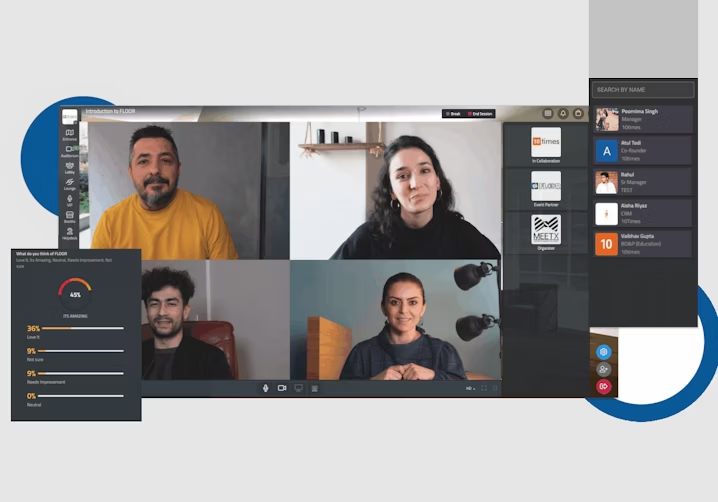
Live polling in FLOOR
2. Livestorm: Allows external application integration
Livestorm is a webinar and web conferencing solution that can be used for on-demand and automated webinars (pre-recorded webinar), and live events. It offers access to email templates, customizable registration pages, email delivery tracking, and built-in social media sharing for your webinar marketing.
Using Livestorm, you can organize a live webinar, online meeting, event with polls, Q&A sessions, surveys and shareable files to engage participants. The software allows you to measure the performance of your online event by tracking registrations, audience engagement, and attendance. You can also integrate with third-party tools such as customer relationship management (CRM) software to manage the performance metrics from a single dashboard.
Livestorm is deployed off premise and offers email, chat, help desk, and 24/7 live representative support.
Key Features
- Audience analytics
- Customizable registration templates
- Live chat
- Media sharing
- Participation report
- Screen sharing
Trial/Free Version
- Free Trial
- Free Version
Cost to upgrade
Device compatibility
Screenshots
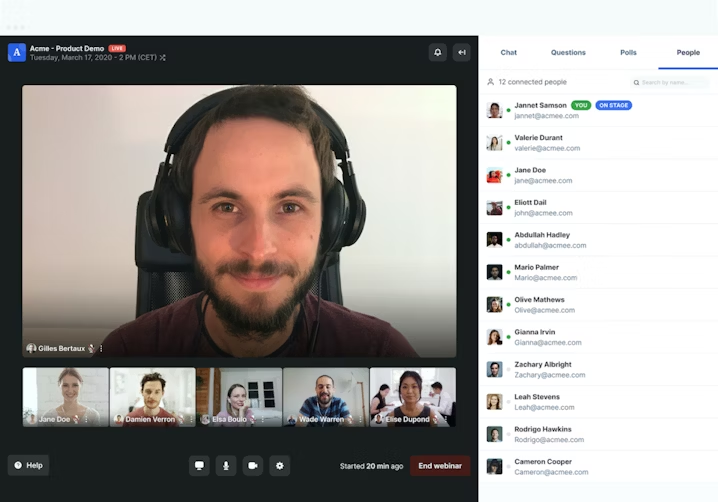
Online product demo in Livestorm
3. LiveWebinar: Enables real-time screen sharing with the audience
LiveWebinar is a cloud-based webinar platform that allows broadcasting events on social media like Facebook live. It offers features such as inviting participants by email, managing and assigning roles for hosts, and splitting your meeting room into smaller, manageable rooms.
Using LiveWebinar, you can share your desktop with live attendees (screen sharing) in real time, and store and share your files securely using your cloud. The software helps drive participation and results with engagement and collaboration tools such as polls, surveys, and live chat. These tools let you interact with all participants at once and focus on real conversations during the event.
LiveWebinar offers email, help desk, and chat support. It’s deployed off premise and has a desktop application for Mac, Linux, and Windows devices.
Key Features
- Email invitation
- Language interpretation
- Media sharing
- Polls and surveys
- Session recording
- Screen sharing
Trial/Free Version
- Free Trial
- Free Version
Cost to upgrade
Device compatibility
Screenshots

Template design in LiveWebinar
4. Webex: Offers gesture-based interactions with audience
Webex is a webinar software platform that helps create interactive online video meetings, presentations, and training sessions. It can accommodate up to 100,000 live attendees and reach global audiences with real-time translations in over 100 languages.
Using Webex, you can encourage active participation of the audience with Q&A, live chat, polling, emoji reactions, and gesture recognition such as clapping or raising a hand. You can decide what your audience sees, rehearse the presentation with your co-panelists before going live, and immersively share your presentation by placing yourself directly on the content. Its live interpreter allows your audience to listen to the speaker in their preferred language.
Webex offers email, help desk, chat, and 24/7 live support. It’s deployed off premise and has a desktop application for Mac, Linux, Windows, and Chromebook devices.
Key Features
- Access control
- Activity dashboard
- Audio calls
- Auto-dialer
- Automatic transcription
- Newsfeed
Trial/Free Version
- Free Trial
- Free Version
Cost to upgrade
Device compatibility
Screenshots
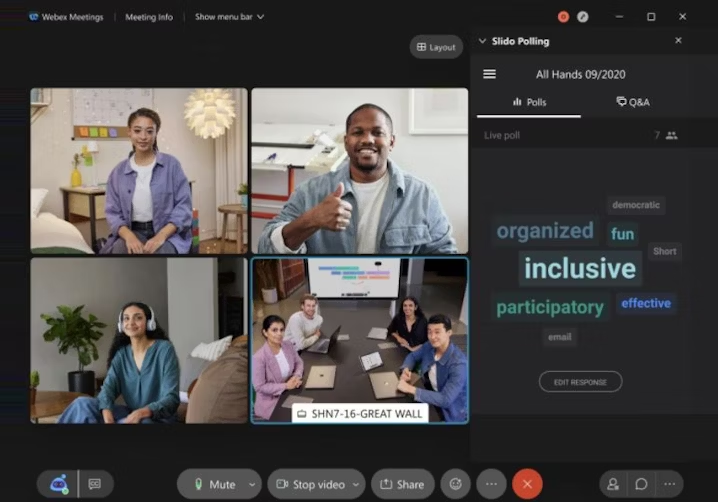
Interactive webinar in Webex
5. WebinarNinja: Assists with measuring audience engagement
WebinarNinja is an all-in-one webinar solution to engage and retain customers with live, paid, hybrid, and automated webinars. It offers customizable templates and easy-to-upload PowerPoint slides to highlight the theme of the webinar session.
Using WebinarNinja, you can create interactive video presentations and show them manually or automatically with a custom timer. You can create downloadable documents and slides for your audience to save and explore later. The software enables you to designate any comment or question to the audience and timestamp their answers for measuring audience engagement and overall performance of the webinar.
WebinarNinja offers email, help desk, chat, and 24/7 live support. It has a desktop application for Mac, Linux, Windows, and Chromebook devices.
Key Features
- Customizable branding
- Live chat
- Multiple hosts
- Q&A management
- Screen sharing
- Social promotion
Trial/Free Version
- Free Trial
- Free Version
Cost to upgrade
Device compatibility
Screenshots

Template customization in WebinarNinja
How to choose the right free webinar software
Whether you’re a novice or an expert marketer, the right selection of tools is critical to getting the job done. The selected tool should meet all your job requirements. Here’s a list of key considerations for you to keep in mind and select the best webinar software.
Check the custom template solutions: The theme of the webinars such as the color scheme, background, images, and logo should match with your topic of discussion or the brand that you represent. Check if you can make such changes to the built-in template available in some webinar software solutions.
Assess the session recording feature: Check if the selected webinar software can record the session and what is the limitation on the duration of the webinar recording. In addition, it should also provide sufficient space to store and share the recordings.
Look for third-party integrations: Having a third-party integration feature in webinar software lets you combine the online meetings with other tools such as customer relationship management and marketing automation to send invitations and track engagement from a single platform.
Common questions to ask while selecting free webinar software
A free webinar software may have certain limitations on the number of hosts, participants, or storage space. However, these limitations shouldn’t become a bottleneck for you to scale your business. Ask the vendor these questions to avoid purchasing a tool that doesn’t fulfill your needs.
How does the software perform in low internet speed?
Checking the internet connectivity requirement of the selected webinar software is essential. An ideal software solution should be able to smoothly function with all the available features in low to high internet speed. For example, you should be able to see the video even at low internet speed.
How many engagement tools are available?
Most free webinar software solutions offer limited engagement tools. Some may offer live chat while others may allow integration with external chat applications. Therefore, it is important to check if the selected free version has all the right engagement features required for you to get the job done.
How many participants can attend the webinar?
The number of participants is limited in the free version of webinar software and generally capped at 10 participants. Therefore, check if the allowed number of participants meet your existing webinar requirements.
How did we choose these products? We didn’t—you did
To find your ideal software match, you need information you can trust—so you can save time, stay on budget, and focus more energy on growing your business. It’s why we vet and verify all our user reviews and recommend only the tools endorsed by people such as you.
In other words, our product recommendations are never bought or sold, or based on the opinion of a single individual—they’re chosen by your peers, reflecting the views and experiences of our independent base of software reviewers.
At Capterra, we objectively select and rank products based on a methodology developed by our research team. Some vendors pay us when they receive web traffic, but this has no influence on our methodology.
Product research for this article was contributed by Himanshi Arora.