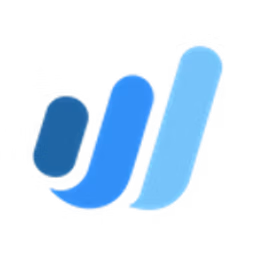A list of key accounting software features to help make software selection easier for small businesses.
Are you an accounting manager dealing with multiple tasks, such as generating financial statements, invoices, and expense management—all at the same time? If yes, we understand that staying on top of all your responsibilities can be both time-consuming and taxing. To prevent hurdles and manage your accounting tasks efficiently, you need to understand the key features of an accounting solution that can help you derive the best out of your software purchase.
Searching for an accounting firm to hire for your business? We’ve got you covered. Check out our list of companies in the following areas:
This article highlights five crucial features of accounting software based on the ratings given by verified software users. We also include the highest-rated accounting software solutions for each feature. Read more.
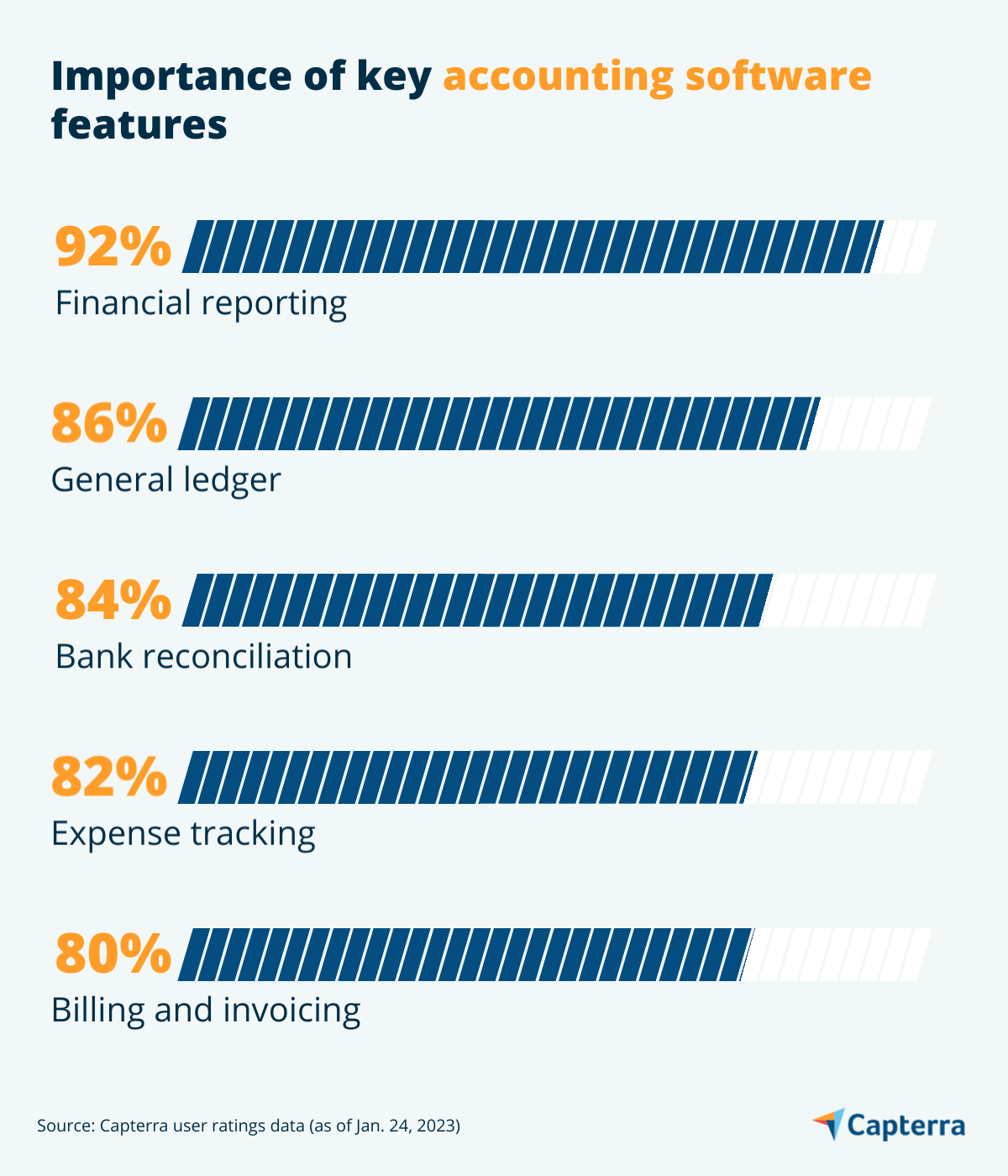
1. Financial reporting
Financial reporting in accounting software allows users to generate financial statements and reports, including balance sheets, income statements, and cash flow statements. The feature may also include the ability to customize the existing report templates, create reports for specific date ranges, and export data for detailed analysis.

What business problem does financial reporting solve?
Financial reporting enables users to monitor key financial data, such as net profit margin, gross profit margin, and inventory turnover that can aid financial planning and budgeting. With this feature, you can generate necessary reports that can be used for compliance and auditing purposes.
Ideal users of the financial reporting feature
If you are a financial analyst or a business manager looking to track the financial position of the business and make informed decisions, you can benefit the most from the financial reporting feature. It can provide you with a clear picture of your organization’s financial health, including the cash flow, liquidity, profitability, and outstanding liabilities of the business.
Top 3 products with the highest ratings for financial reporting
To present the most up-to-date information, the product information below shows the latest real-time ratings, which may differ from the ratings values at the time this report's analysis was conducted, since new reviews may have been left in the meantime.
Trial/Free Version
- Free Trial
- Free Version
Financial reporting feature rating
Device compatibility
Trial/Free Version
- Free Trial
- Free Version
Financial reporting feature rating
Device compatibility
Trial/Free Version
- Free Trial
- Free Version
Financial reporting feature rating
Device compatibility
2. General ledger
General ledger functionality helps you to create and maintain an online version of a general ledger/trial balance sheet. Users can track financial data, such as fixed assets, liabilities, equity, and expenses. The general ledger can be used as a source for other financial statements, including the balance sheet, and to identify inconsistencies in your accounts.

What business problem does the general ledger solve?
Manual accounting, including general ledger maintenance, can be a time-consuming process that is also prone to inaccuracies. Automating the process via accounting software can help businesses overcome these challenges and provides for increased efficiency and accuracy.
The general ledger feature in accounting software offers a central place to record, track, and manage financial transactions, such as sales, purchases, and payments. Businesses can create accurate financial forecasts, comply with financial regulations, and ensure that the financial data is up to date.
Ideal users of the general ledger feature
An accountant looking for an organized system to record and track financial transactions, or a financial manager looking to create accurate budget forecasts, can benefit the most from the general ledger feature in an accounting tool. Other than these, a small business owner can also leverage this feature to monitor the financial performance of the business.
Top 3 products with the highest ratings for general ledger
To present the most up-to-date information, the product information below shows the latest real-time ratings, which may differ from the ratings values at the time this report's analysis was conducted, since new reviews may have been left in the meantime.
Trial/Free Version
- Free Trial
- Free Version
General ledger feature rating
Device compatibility
Trial/Free Version
- Free Trial
- Free Version
General ledger feature rating
Device compatibility
Trial/Free Version
- Free Trial
- Free Version
General ledger feature rating
Device compatibility
3. Bank reconciliation
The bank reconciliation feature of accounting software allows users to compare and match their financial records with the corresponding bank statements. It typically includes tools for securely importing bank transactions from multiple bank accounts, categorizing transactions to facilitate reconciliation, and making necessary adjustments wherever required.
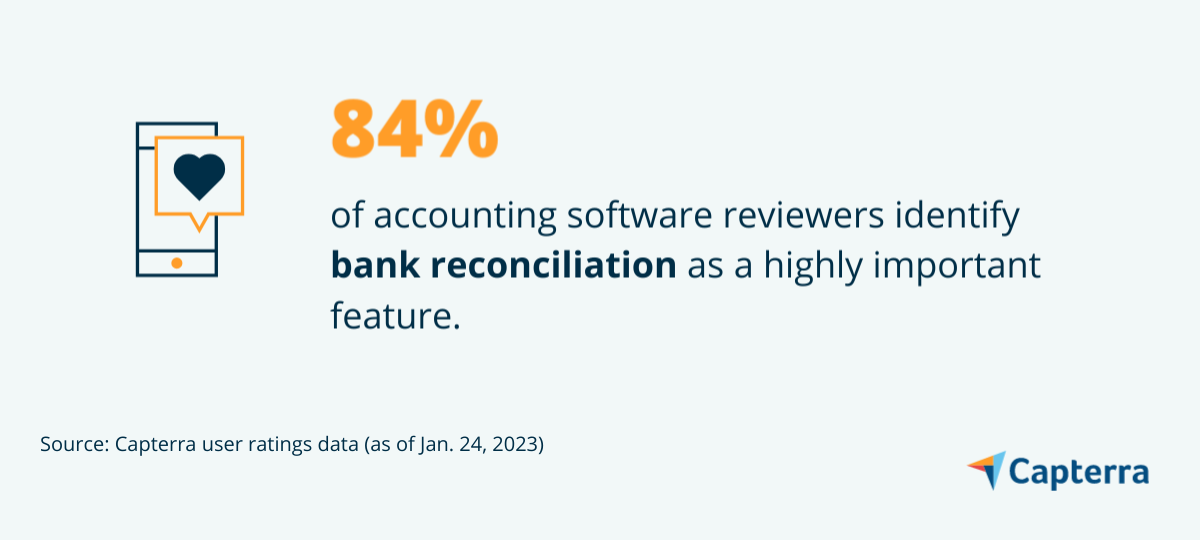
What business problem does bank reconciliation solve?
Manual bank reconciliation involves several challenges, including the lack of real-time access and limited reporting capabilities. The bank reconciliation feature in an accounting tool allows real-time access to bank account transactions, including deposits and withdrawals that can be used to reconcile entries with increased efficiency. You can use this feature to make necessary financial adjustments and generate necessary reports in real time.
Ideal users of the bank reconciliation feature
If you are a bookkeeper who needs to reconcile bank statements and identify discrepancies between the bank and business cash books, the bank reconciliation feature can be of immense help to you. Likewise, a financial manager who needs to review financial statements and ensure that the records are up-to-date can also benefit from this feature.
Top 3 products with the highest ratings for bank reconciliation
To present the most up-to-date information, the product information below shows the latest real-time ratings, which may differ from the ratings values at the time this report's analysis was conducted, since new reviews may have been left in the meantime.
Trial/Free Version
- Free Trial
- Free Version
Bank reconciliation feature rating
Device compatibility
Trial/Free Version
- Free Trial
- Free Version
Bank reconciliation feature rating
Device compatibility
Trial/Free Version
- Free Trial
- Free Version
Bank reconciliation feature rating
Device compatibility
4. Expense tracking
The expense tracking feature helps accounting professionals record and track business expenses, including purchases, wages, salaries, and other costs associated with running a business. The feature typically includes the ability to input and categorize expenses and generate reports to track expenditures over time.
What business problem does expense tracking solve?
Expense tracking makes it easier for businesses to monitor their expenses and have a better understanding of their current cash flow. It helps them identify areas where they need to cut costs, maximize savings, and become more organized concerning financial matters. The feature also enables business owners to detect and prevent suspicious activities by providing them with a clear overview of all expenses.
Ideal users of the expense tracking feature
This feature is specifically beneficial for small business owners who need to be vigilant of their expenses and stay on top of their finances. It can also benefit financial managers who are looking to track business spending, identify cost-saving opportunities, and ensure compliance with accounting standards and company policies.
Top 3 products with the highest ratings for expense tracking
To present the most up-to-date information, the product information below shows the latest real-time ratings, which may differ from the ratings values at the time this report's analysis was conducted, since new reviews may have been left in the meantime.
Trial/Free Version
- Free Trial
- Free Version
Expense tracking feature rating
Device compatibility
Trial/Free Version
- Free Trial
- Free Version
Expense tracking feature rating
Device compatibility
Trial/Free Version
- Free Trial
- Free Version
Expense tracking feature rating
Device compatibility
5. Billing and invoicing
Billing and invoicing functionality automate invoice generation for the rendered goods and services. In accounting systems, the billing and invoicing feature enables users to generate invoices using customizable templates, set up recurring invoices for regular clients, track the status of invoices, and generate sales and revenue reports.
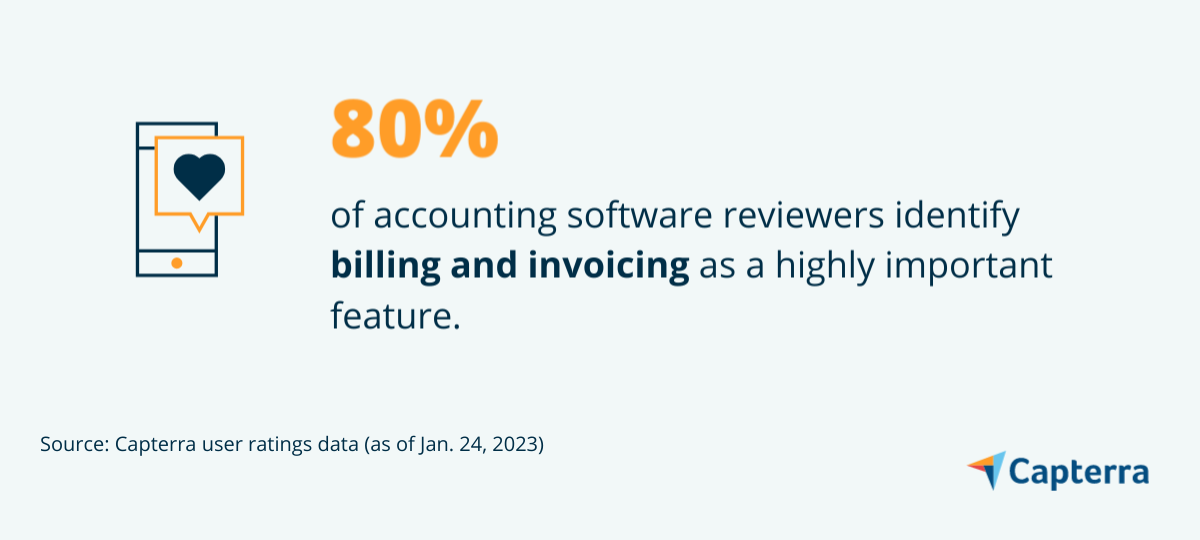
What business problem does billing and invoicing solve?
The billing and invoicing feature in accounting systems streamline the invoicing process, leading to more accurate and efficient billing. It typically offers automatic calculation of taxes that reduces the risk of errors associated with manual calculations. Users can also use this feature to track the payment status of pending invoices, thereby ensuring that they are paid on time.
Ideal users of the billing and invoicing feature
If you are an independent accounting professional, the billing and invoicing feature can help you create and share professional-looking invoices with customers. You can also use this feature to set up recurring billing schedules for specific clients and track paid, outstanding, and overdue invoices.
Top 3 products with the highest ratings for billing and invoicing
To present the most up-to-date information, the product information below shows the latest real-time ratings, which may differ from the ratings values at the time this report's analysis was conducted, since new reviews may have been left in the meantime.
Trial/Free Version
- Free Trial
- Free Version
Billing and invoicing feature rating
Device compatibility
Trial/Free Version
- Free Trial
- Free Version
Billing and invoicing feature rating
Device compatibility
Trial/Free Version
- Free Trial
- Free Version