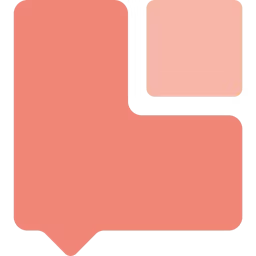Compare pricing for the top live chat software products with the highest value-for-money and functionality ratings.
We hear from software buyers time and again that two of their top considerations when investing in a new live chat solution are price and functionality. Budget is a constraint for most businesses, but affordability alone doesn't make a product valuable—it must also offer the functionality you need.
In this report, we've ranked the most valuable live chat software products based on verified user reviews: those with the highest ratings for both functionality and value for money. We also break down the starting cost and relevant pricing details for each product. Read more.
Top live chat software rated on value for money and functionality
The graphic below shows live chat products that have the highest value-for-money and functionality ratings based on user reviews in Capterra's live chat software directory. Products are arranged in increasing order of their value-for-money rating (bottom to top) and functionality rating (left to right).
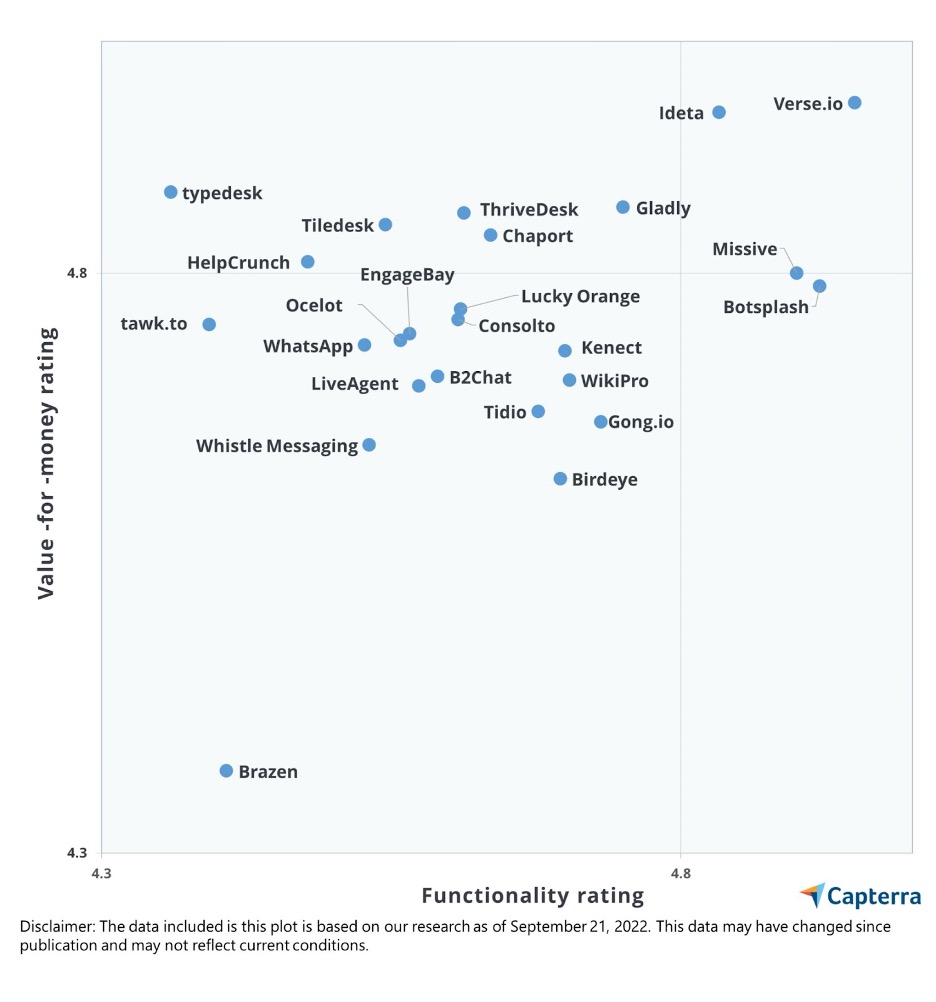
Note: While products in the top-right zone of the graph rank higher in terms of both the functionality and the value-for-money rating, all products in this graph are top rated.
Price comparison for top-rated live chat software
Comparing pricing and features for multiple software solutions can prove to be a difficult task. We have created a table to highlight how different live chat software products stack up against each other in terms of starting pricing, free trials, and free versions, allowing you to compare these products all in one place.
From the 25 products mapped on the scatter plot above, only those with publicly available pricing information on vendor websites are listed in the price comparison table below.
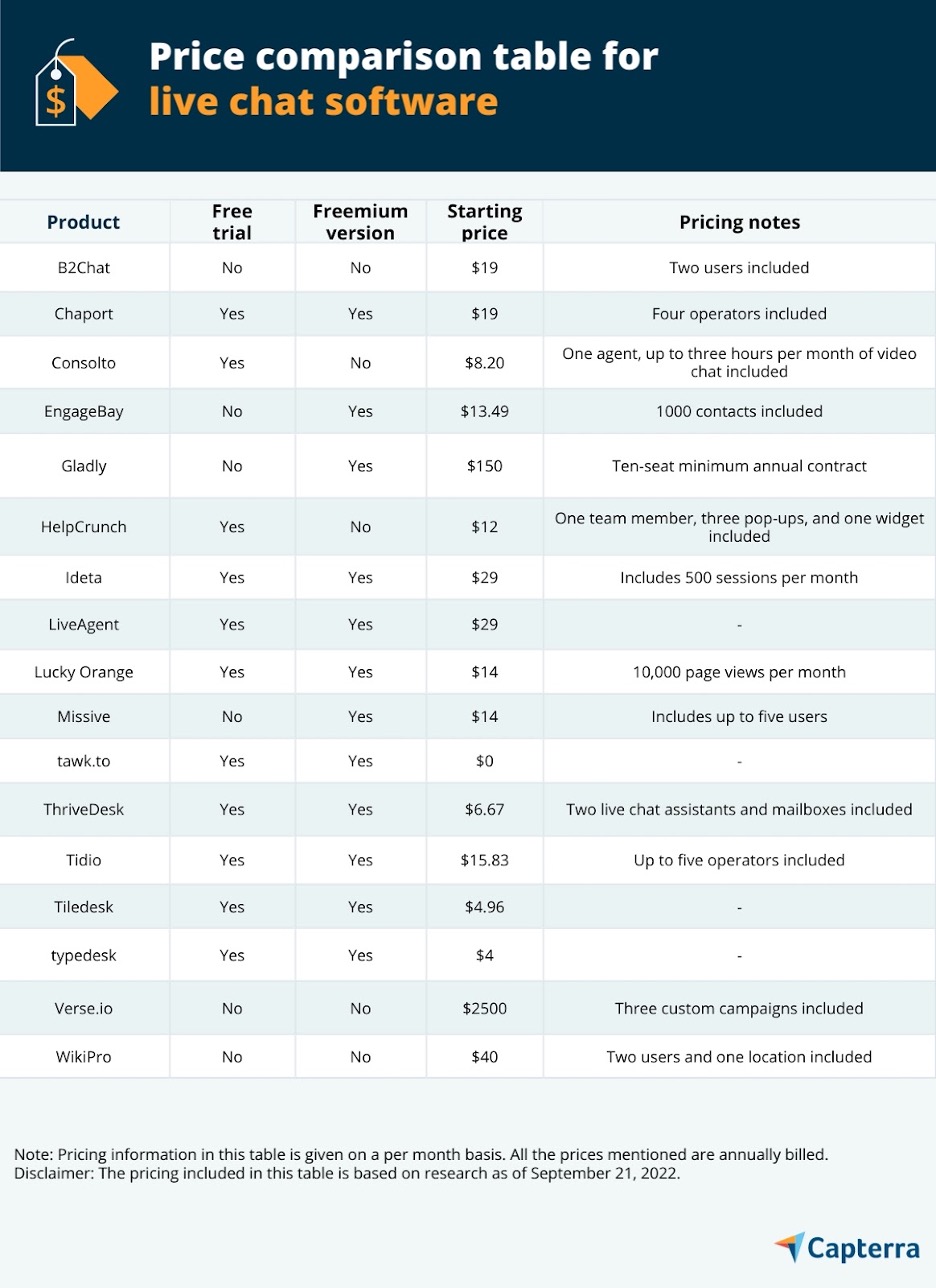
Note: Products are arranged in alphabetical order, and the pricing included in this table is for the entry-level/lowest-priced offering (discounted pricing not considered) found on vendor websites as of September 21, 2022. The cost of these live chat software solutions may vary based on the number of users, features, or other factors.
1. B2Chat
Trial/Free Version
- Free Trial
- Free Version
Overall rating: 4.8
Value-for-money rating: 4.7
Functionality rating: 4.6
Device compatibility
Screenshots
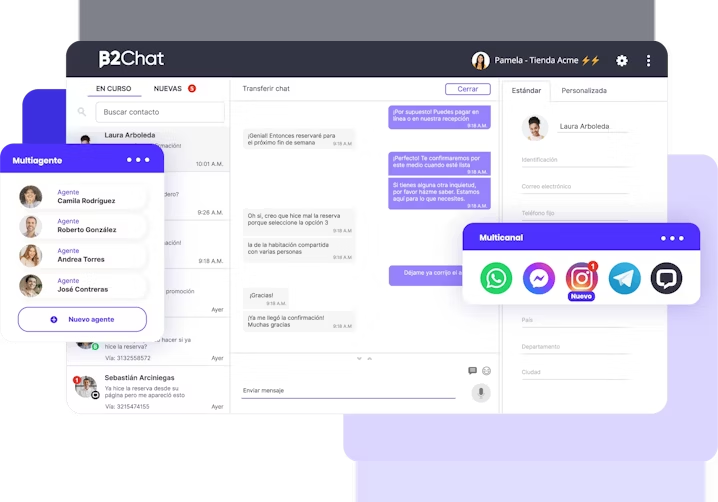
Dashboard in B2Chat
B2Chat enables businesses of all sizes to chat with customers online via various channels such as Instagram, Facebook, Telegram, and LiveChat. B2Chat includes automatization bots, which let companies reply to every single message instantly and measure client satisfaction. It allows users to analyze conversations in real time and stats such as response time rates.
Starting price: $19 per month (billed annually) with up to two users included.
Features available at a higher price: Advanced versions allow you to include up to five users and channels.
2. Chaport
Trial/Free Version
- Free Trial
- Free Version
Overall rating: 4.8
Value-for-money rating: 4.8
Functionality rating: 4.6
Device compatibility
Screenshots
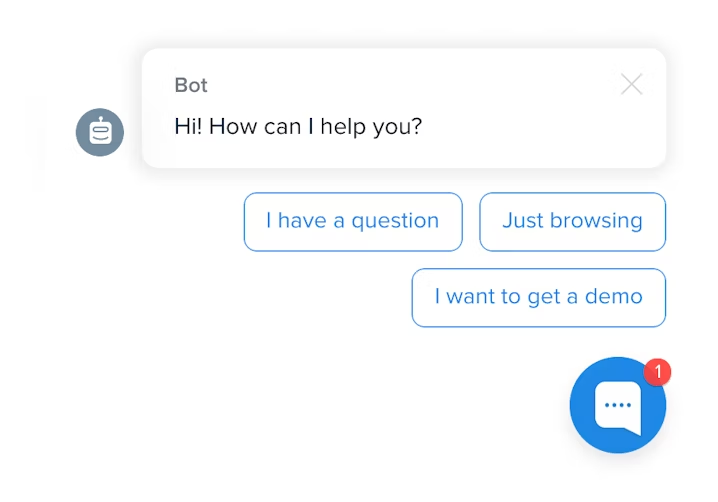
Live chat in Chaport
Chaport is a cloud-based live chat and chatbot solution for websites that also enables businesses to communicate with clients across various channels such as Viber, Facebook, and Telegram. It offers features including a live chat widget, chatbot integrations with social networking sites and messengers, detailed visitor information with custom fields, visitor behavior, and notifications.
Starting price: $19 per month (billed annually) with up to four operators included.
Features available at a higher price: Advanced versions include advanced reports, automatic operator assignments, and Zapier integration.
3. Consolto
Trial/Free Version
- Free Trial
- Free Version
Overall rating: 4.8
Value-for-money rating: 4.8
Functionality rating: 4.6
Device compatibility
Screenshots
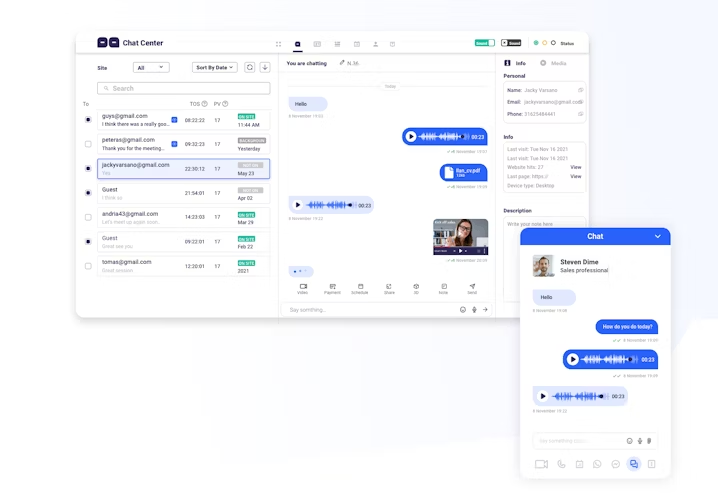
Chat center in Consolto
Consolto is a live chat tool that helps small and midsize businesses (SMBs) streamline video conferencing, screen sharing, and interaction tracking operations. The application allows professionals to capture and store customer information and interaction history in a centralized repository. Features include video streaming, file transfer, appointment scheduling, user management, two-way audio and video, on-demand recording, reporting, and contact management.
Starting price: $8.20 per user, per month (billed annually). Includes one agent and up to three hours per month of video chat.
Features available at a higher price: Advanced versions include 100 video chat hours per agent, three websites, and a dedicated account manager.
4. EngageBay
Trial/Free Version
- Free Trial
- Free Version
Overall rating
Value-for-money rating
Functionality rating
Device compatibility
Screenshots
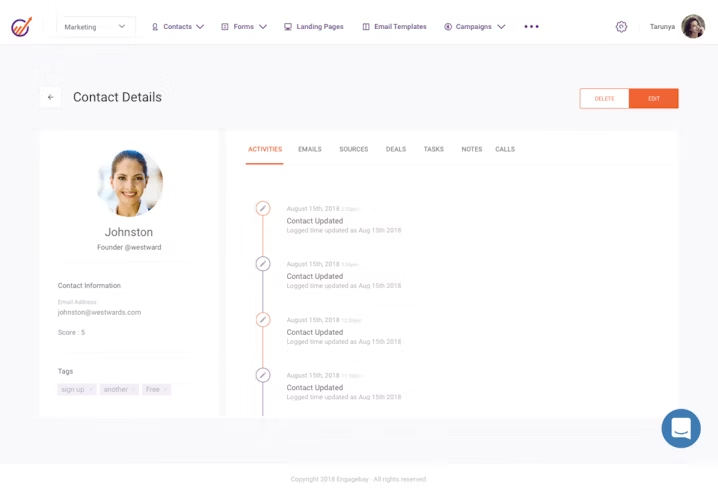
Contact management in EngageBay
EngageBay is a cloud-based platform that lets businesses use marketing tools to build relationships with customers and retain them for a lifetime. Some of the features of the solution include email marketing, building landing pages, live chat/help-desk support, ticketing management, appointment scheduling, contact management, and more.
Starting price: $13.49 per user, per month and includes 1000 contacts
Features available at a higher price: Advanced versions offer single sign-on, custom reporting, and unlimited contacts.
5. Gladly
Trial/Free Version
- Free Trial
- Free Version
Overall rating: 4.8
Value-for-money rating: 4.9
Functionality rating: 4.8
Device compatibility
Screenshots
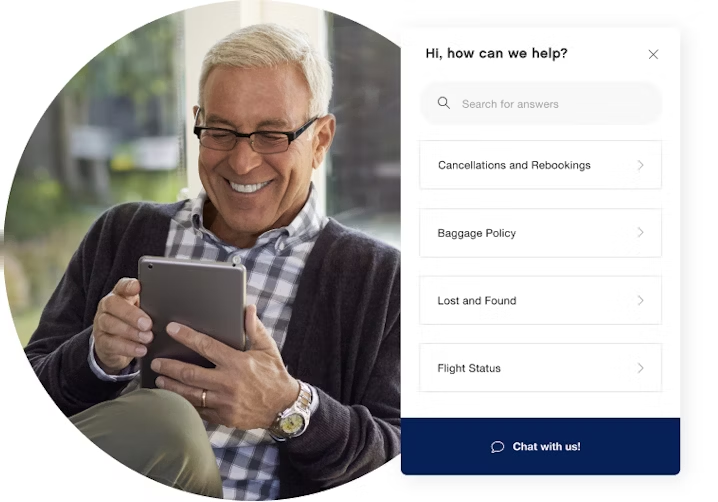
Chat in Gladly
Gladly is a customer service platform that enables businesses to provide support via text, chat, social platforms, and emails. It allows users to create and manage customer details and relationships and track purchase histories. The software offers features including task management, workforce management, insights, knowledge base, payments via messaging channels, and conversation management across different channels.
Starting price: $150 per user, per month (billed annually). Requires users to purchase a ten-seat minimum annual contract.
Features available at a higher price: Advanced versions offer access to real-time dashboards and historical reports for analytics.
6. HelpCrunch
Trial/Free Version
- Free Trial
- Free Version
Overall rating: 4.8
Value-for-money rating: 4.8
Functionality rating: 4.5
Device compatibility
Screenshots
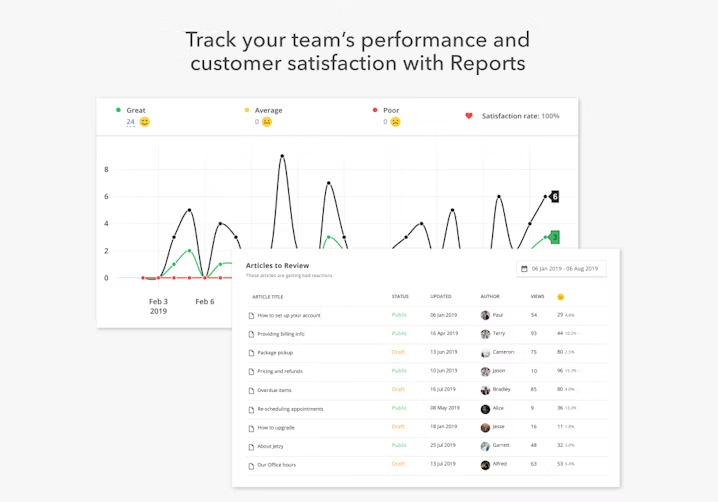
Reports in HelpCrunch
HelpCrunch is a customer communication platform combining live chat, social media marketing automation, and a help desk in one solution. The solution enables businesses to support sales and marketing teams to acquire and convert leads and support their customers. HelpCrunch is suitable for SaaS, eCommerce, and any other type of online business.
Starting price: $12 per month (billed annually) and includes one team member, three pop-ups, and one widget.
Features available at a higher price: Advanced versions include unlimited team members, widgets, and a personal onboarding assistant.
7. Ideta
Trial/Free Version
- Free Trial
- Free Version
Overall rating: 4.7
Value-for-money rating: 4.9
Functionality rating: 4.8
Device compatibility
Screenshots
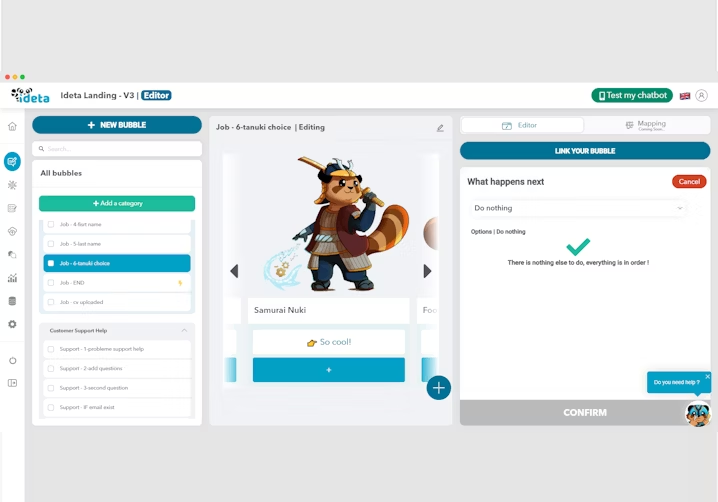
Customization In Ideta
Ideta allows companies to develop custom chatbots and voice bots without coding. Users can deploy the developed bots across several communication channels, such as Facebook Messenger, Twilio, Slack, and Microsoft Teams. It allows users to automate parts of a conversation with the use of AI. It includes features such as design personalization, white labeling, and automatic responses.
Starting price: $29 per month, billed monthly; includes unlimited bots, builder seats, and integration and 500 sessions per month.
Features available at a higher price: Advanced versions offer five support seats and 10,000 sessions per month.
8. LiveAgent
Trial/Free Version
- Free Trial
- Free Version
Overall rating: 4.7
Value-for-money rating: 4.7
Functionality rating: 4.6
Device compatibility
Screenshots
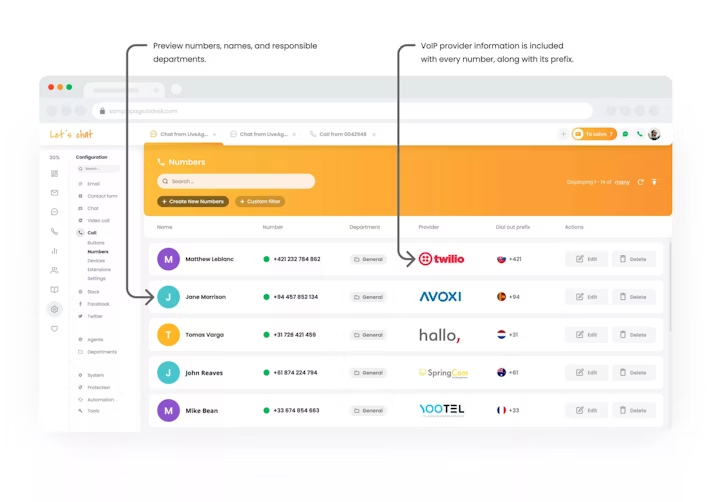
Live chat in LiveAgent
LiveAgent is a live chat solution for eCommerce SMBs. The platform offers a live chat application, ticket management, online self-service portals, and change and license management, all as either in-suite or standalone applications. It is available both as a web-based application and for on-premise installation.
Starting price: $29 per agent, per month (billed annually)
Features available at a higher price: Advanced versions offer video calls, call center support, interactive voice response (IVR), and call routing and transfers.
9. Lucky Orange
Trial/Free Version
- Free Trial
- Free Version
Overall rating: 4.7
Value-for-money rating: 4.8
Functionality rating: 4.6
Device compatibility
Screenshots
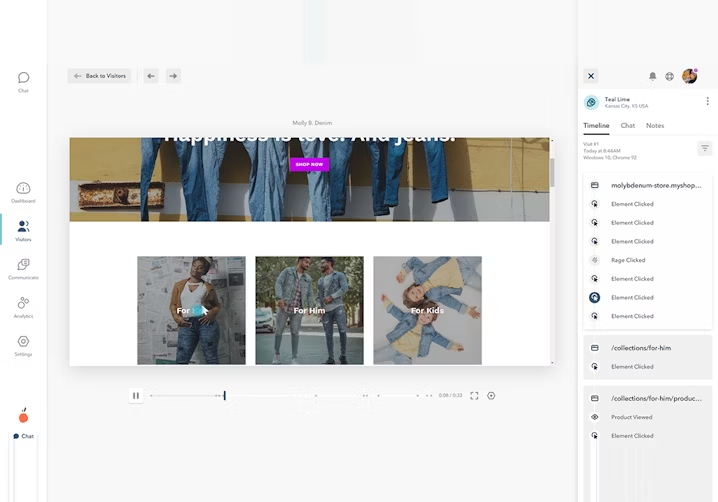
Dashboard in Lucky Orange
Lucky Orange offers conversion optimization tools that help businesses track and engage with visitors by using dashboards, heat maps, and live chat. It helps admins gain insights into problem areas on their web forms through reports. It lets managers set up triggers for users’ actions on the website.
Starting price: $14 per month (billed annually). Includes up to 10,000 page views per month.
Features available at a higher price: Advanced versions offer 300,000 page views per month and extended storage options.
10. Missive
Trial/Free Version
- Free Trial
- Free Version
Overall rating: 4.9
Value-for-money rating: 4.8
Functionality rating: 4.9
Device compatibility
Screenshots
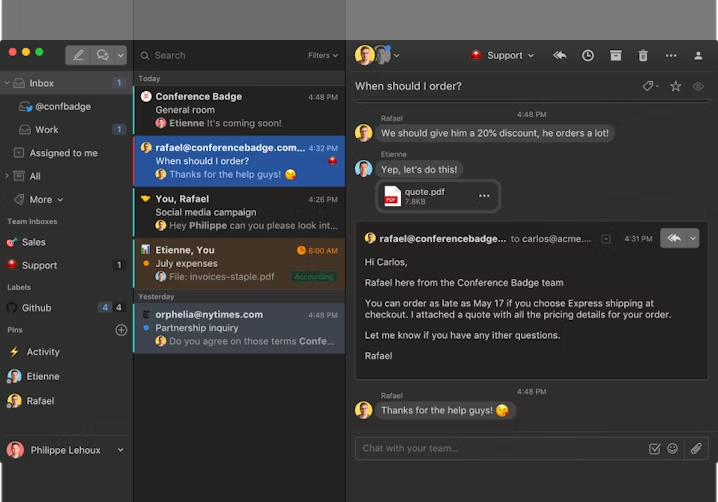
Calendar in Missive
Missive is a communication and collaboration platform that provides teams with email inbox tools for collaboration. It provides a chat feature that lets users communicate with their colleagues, share attachments, and assign tasks.
Starting price: $14 per user, per month (billed annually). Includes up to five users and six months of message and comment history.
Features available at a higher price: Advanced versions support single sign-on, IP restriction, unlimited users, and message history.
11. tawk.to
Trial/Free Version
- Free Trial
- Free Version
Overall rating: 4.6
Value-for-money rating: 4.8
Functionality rating: 4.4
Device compatibility
Screenshots
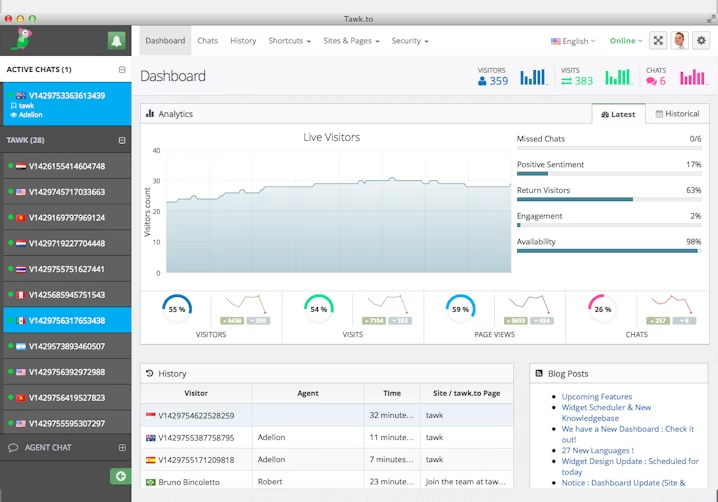
Dashboard in tawk.to
tawk.to is a live chat software solution that helps businesses communicate with their clients and website visitors to provide customer support. It offers features such as canned responses, offline forms, customizable branding, screen-sharing, website visitor tracking, file sharing, and chat history. Additionally, it also enables businesses to customize chat windows and emails to communicate with website visitors and establish brand visibility with clients.
Starting price: The solution is free to use.
Features available at a higher price: Charges $1 per hour if you hire professionally trained chat agents to answer your customer queries or chats.
12. ThriveDesk
Trial/Free Version
- Free Trial
- Free Version
Overall rating: 4.7
Value-for-money rating: 4.8
Functionality rating: 4.6
Device compatibility
Screenshots
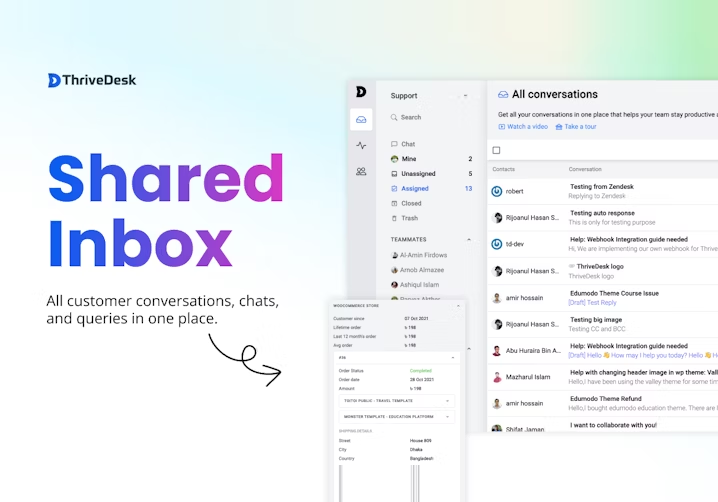
Live chat in ThriveDesk
ThriveDesk is a help-desk solution that combines live chat apps, email, contact forms, and other communication tools to provide support and a better customer experience to visitors. It lets agents manage customers' requests, chat interactions, and phone conversations on a centralized dashboard. Key features include customer relationship management, digital workspace, team collaboration, community, and knowledge base.
Starting price: $6.67 per user, per month. Includes two live chat assistants and mailboxes.
Features available at a higher price: Advanced versions offer unlimited mailboxes, live chat assistants, and users.
13. Tidio
Trial/Free Version
- Free Trial
- Free Version
Overall rating: 4.7
Value-for-money rating: 4.7
Functionality rating: 4.7
Device compatibility
Screenshots
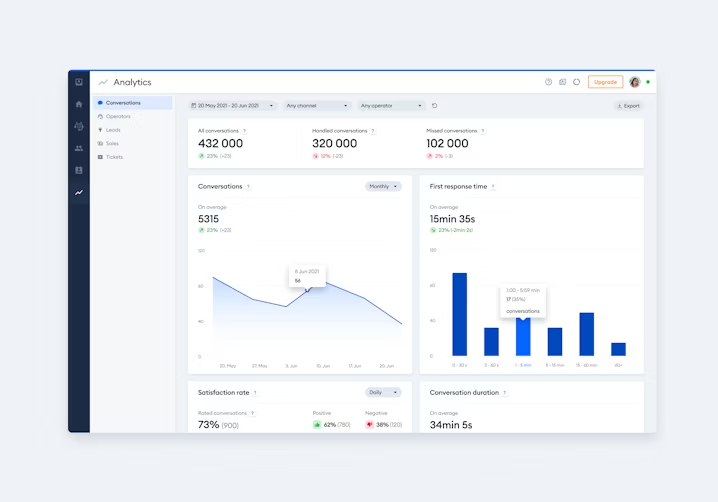
Live visitors’ list in Tidio
Tidio is a cloud-based live chat app that includes a customizable interface that lets companies make the live chat interface match the look and feel of existing online assets. The solution offers a mobile app for iOS and Android users. It allows users to leave offline messages.
Starting price: $15.83 per operator, per month (billed annually). Includes up to five operators.
Features available at a higher price: Advanced versions offer a visual chatbot editor, Zapier integration, custom integrations, and dedicated support agents.
14. Tiledesk
Trial/Free Version
- Free Trial
- Free Version
Overall rating: 4.5
Value-for-money rating: 4.8
Functionality rating: 4.5
Device compatibility
Screenshots
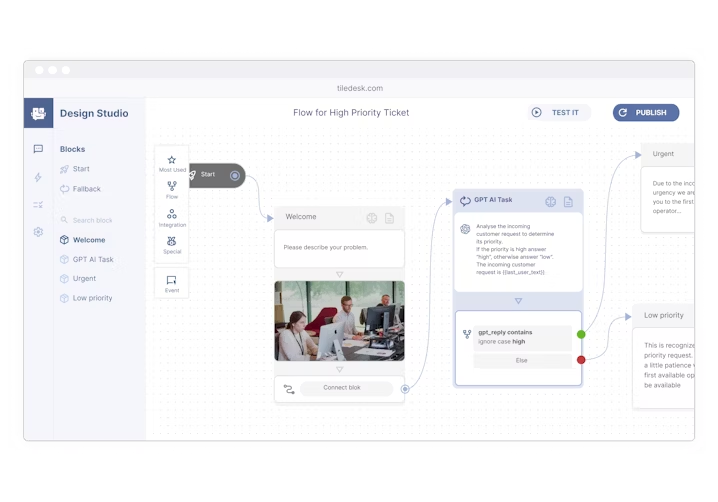
Request management in Tiledesk
Tiledesk enables businesses to create chatbots for their websites in order to generate leads. The solution offers features such as team organization with multi-project management, service level agreement (SLA) setting, smart queue assignment, and department organization.
Starting price: $4.96 per seat, per month (billed annually)
Features available at a higher price: Advanced versions offer internet protocol (IP) filtering, a dedicated account manager, and email template customization.
15. typedesk
Trial/Free Version
- Free Trial
- Free Version
Overall rating: 4.8
Value-for-money rating: 4.9
Functionality rating: 4.4
Device compatibility
Screenshots
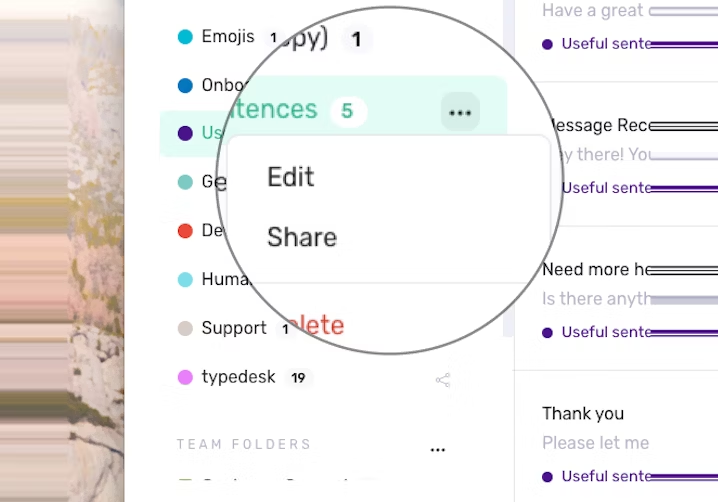
Canned responses in typedesk
typedesk allows individuals and teams to manage, create, and translate canned responses. It allows users to share and sync canned responses with colleagues. It offers features such as a clipboard, quick response shortcuts, notifications, color-coded folders, and backups. Users can create shared folders to allow their team to create, edit, and share canned responses.
Starting price: $4 per user, per month (billed annually)
Features available at a higher price: All the features are offered in the aforementioned plan.
16. Verse.io
Trial/Free Version
- Free Trial
- Free Version
Overall rating: 4.8
Value-for-money rating: 4.9
Functionality rating: 5.0
Device compatibility
Screenshots
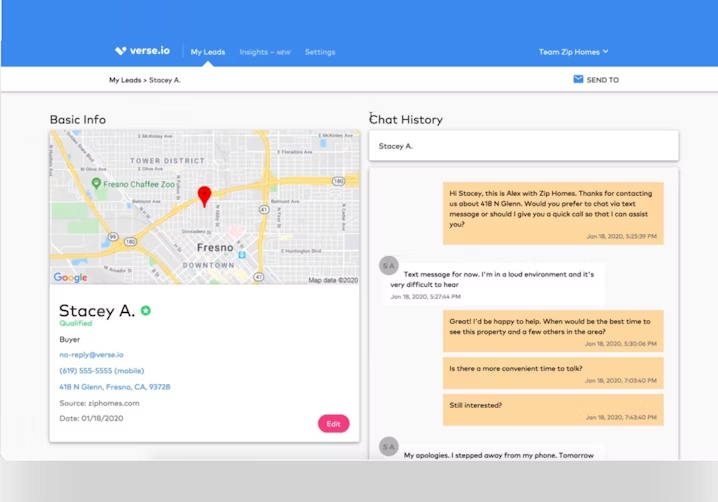
Chat history in Verse.io
Verse.io is an AI-driven platform that helps businesses respond to leads and have regular follow-ups with them. It offers features including custom text campaigns, AI-guided conversations, visual analytics dashboard, appointment booking, prebuilt scripts, and rule-based triggers. It also provides SOC 2 compliance for data security.
Starting price: $2,500 per month, billed annually. Includes up to three custom campaigns.
Features available at a higher price: Advanced versions offer unlimited campaigns, custom dashboards, and data reporting.
17. WikiPro
Trial/Free Version
- Free Trial
- Free Version
Overall rating: 4.7
Value-for-money rating: 4.7
Functionality rating: 4.7
Device compatibility
Screenshots
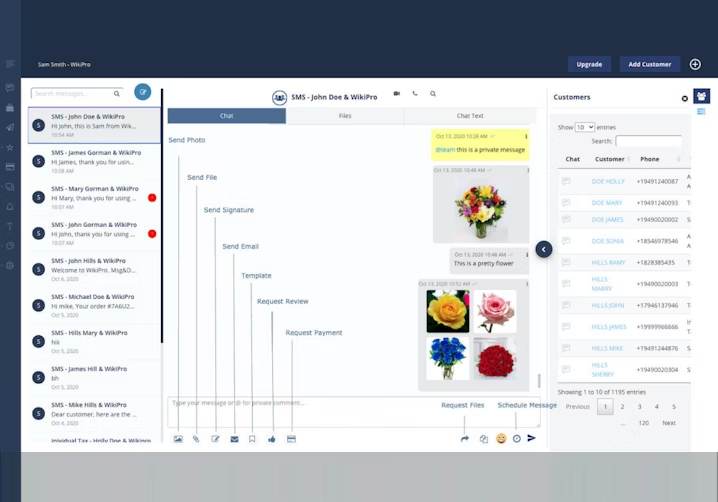
Dashboard in WikiPro
WikiPro is an all-in-one texting platform that enables SMBs across various industries to request online reviews, payments, and e-signatures via text. The solution helps streamline customer communication and team collaboration and offers communication features such as text-to-pay, video calls, file sharing, auto-replies, shared inbox, appointment reminders, real-time chat, chat widgets, and prebuilt messaging templates.
Starting price: $40 per month (billed annually). Includes up to two users and one location.
Features available at a higher price: Advanced versions offer unlimited users, 20 calendars, and single sign-on.
If you want to explore more live chat tools, please visit our live chat category page.