better software since 1999

Capterra offers objective, independent research and verified user reviews. We may earn a referral fee when you visit a vendor through our links. Learn more
PRICE
REVIEWS
TOP FEATURES
Get better market research insights with interactive forms that are actually fun to complete, and super easy to make. Typeforms are fully customizable to your brand, with a sleek interface that's responsive and asks one ...
Typeform is much more than a form builder. It adapts to every interaction you have with your audience, at any scale—from small business to the enterprise level.



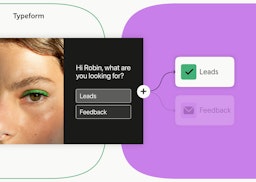
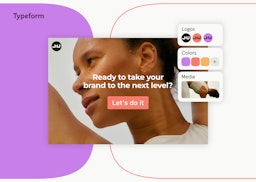
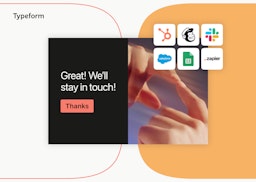
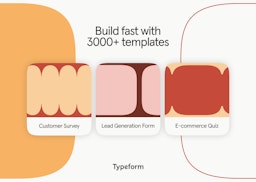
Based on other buyer's searches, these are the products that could be a good fit for you.

Typeform Reviews
Pros
Typeform is absolutely beautiful. It is the best form software that fits with our branding and is super customizable.
They announced a very good features at a very good price before they became invested and famous.
Free plan is really generous and fit very well with my start up mentality. The UI and UX it provides for both developers and customers are very high quality and come with great range of customisation.
It's a fantastic piece of software that is super sleek, powerful, and integrates with all of the main platforms.
Cons
How a spanish startup can create a bad project.
It's expensive if you don't need make research every month. Also for some audiences could be a bit harsh to use.
Building long and complex forms can be a headache because the interface starts lagging way too much. Plus, its plans are on the expensive side.
There are too many features locked behind a paywall. Because of that, we end up using google forms even though it is worse.
Most Recent Video User Review for Typeform
SEE ALL VIDEO REVIEWS
Give Typeform A Try

Lisa K.


Vendor Response
Vendor Response
/ CAPTERRA SHORTLIST
Typeform is featured in 8 Capterra Shortlist rankings