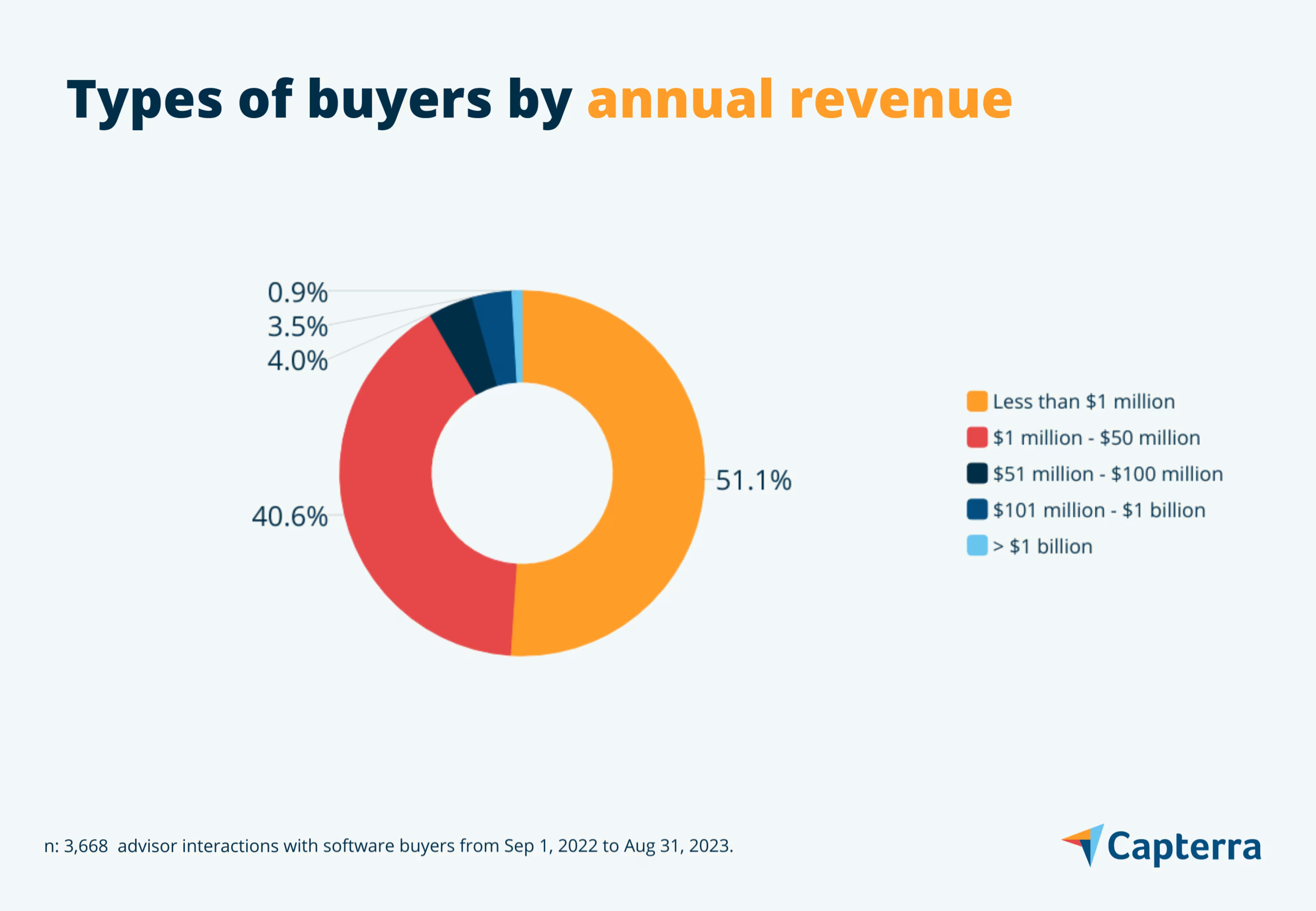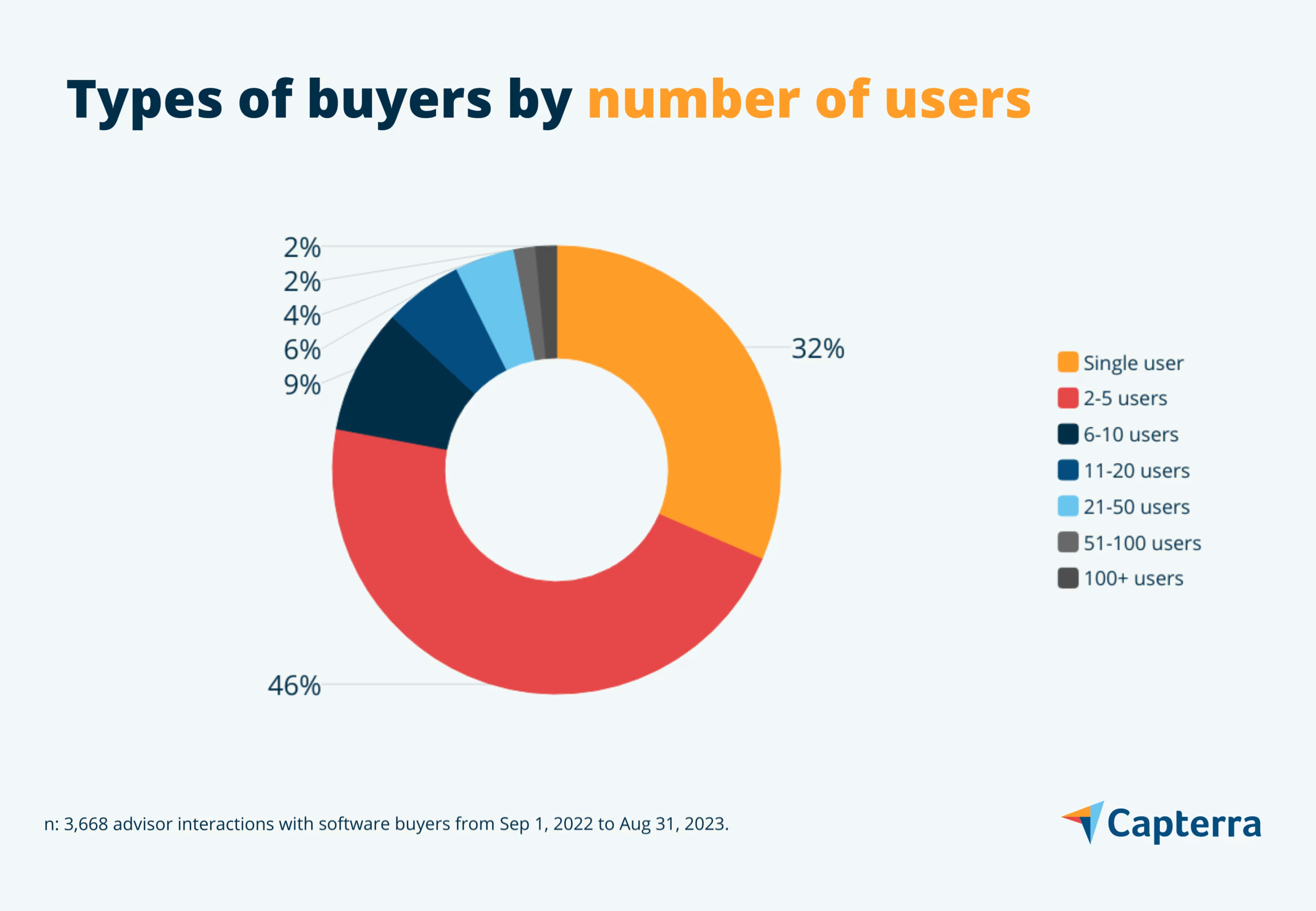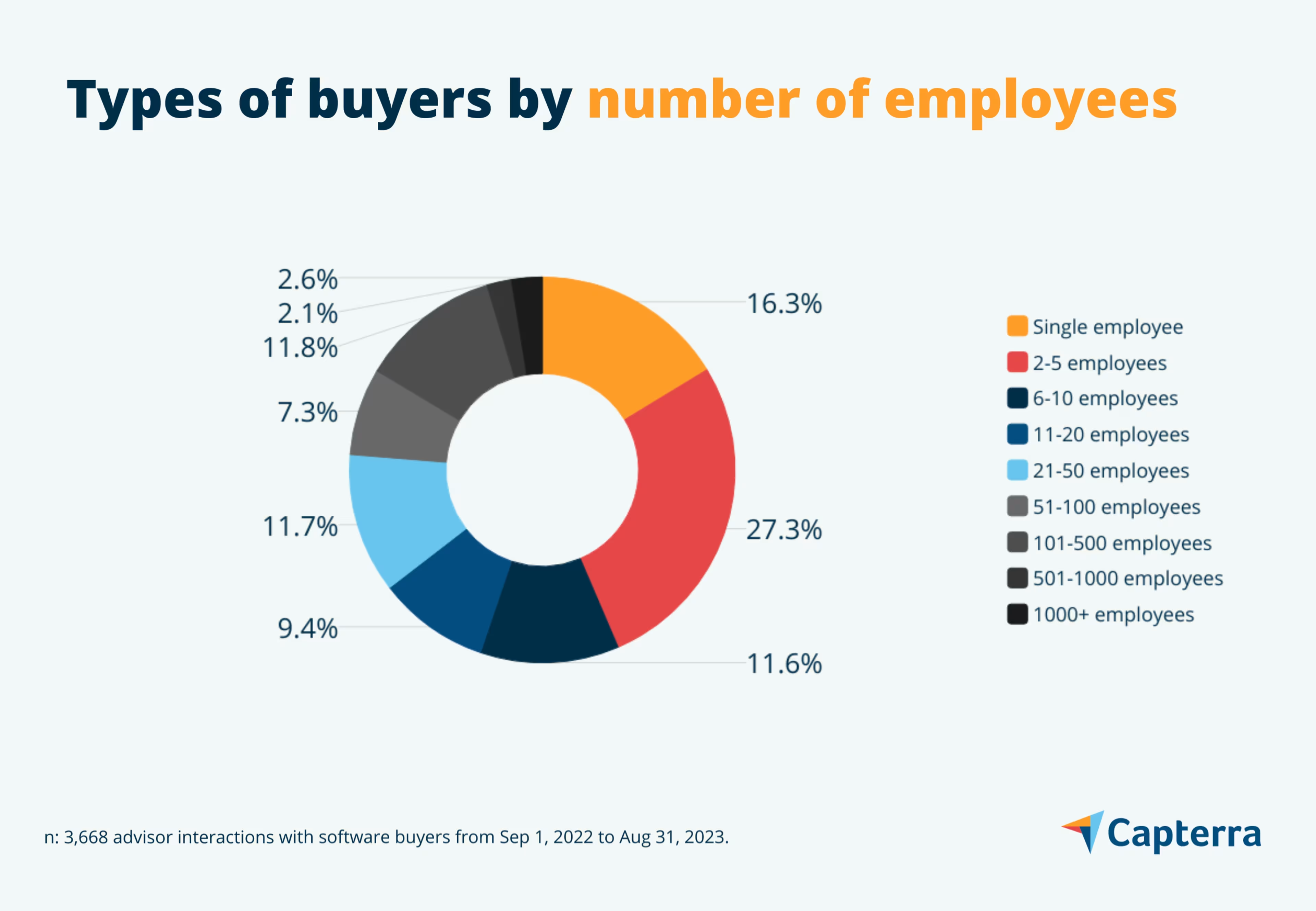Learn from other buyers’ budgets, feature needs, and pain points to aid your accounting software search.
Capterra's 2023 Accounting Shortage Survey* of 297 business leaders found that 64% of businesses are struggling to outsource their accounting services. To avoid delaying their accounting practices, more than half of the businesses have adopted accounting software. If your accounting team is facing similar obstacles, it's time to think of investing in accounting software.
Each year, Capterra’s advisors speak with thousands of software buyers evaluating new accounting software for their businesses. We've mined those conversations for insights on other small businesses' budgets, feature needs, and pain points to aid your software search.
/ Key insights
Software buyers from the accounting industry prioritize financial reporting functionality during purchase, while actual users consider the billing and invoicing feature top priority in accounting software.
Most businesses already use accounting software or rely on third-party software and spreadsheets to keep track of their day-to-day financial operations.
Switching to accounting software is mainly driven by inefficiency, limited functionality, and affordability.
The top five industries investing in accounting software allocate $66- $185 per user per month, with an overall buyer average of $148 per user per month, and an annual budget of $1776.
Buyers seek financial reporting functionality, while users rate billing and invoicing as a critical feature
Thirty percent of current users rate billing and invoicing as a critical feature. In comparison, 60% of accounting software buyers seek the financial reporting feature during software purchase.
To gain insights into user preferences, we analyzed thousands of accounting software reviews available on Capterra to identify the features that accounting software users consider most critical for their daily work. Interestingly, our findings revealed a discrepancy between the priorities of accounting software buyers and users.
While financial reporting emerged as the most-requested feature from buyers during the software selection process, billing and invoicing ranked as the most critical feature according to actual users.
These findings indicate that businesses already using accounting software find immense value in billing and invoicing as it helps automate the creation of invoices for goods and services provided to customers. Invoices also help track sales, revenue, and outstanding balances and assist in financial record keeping.
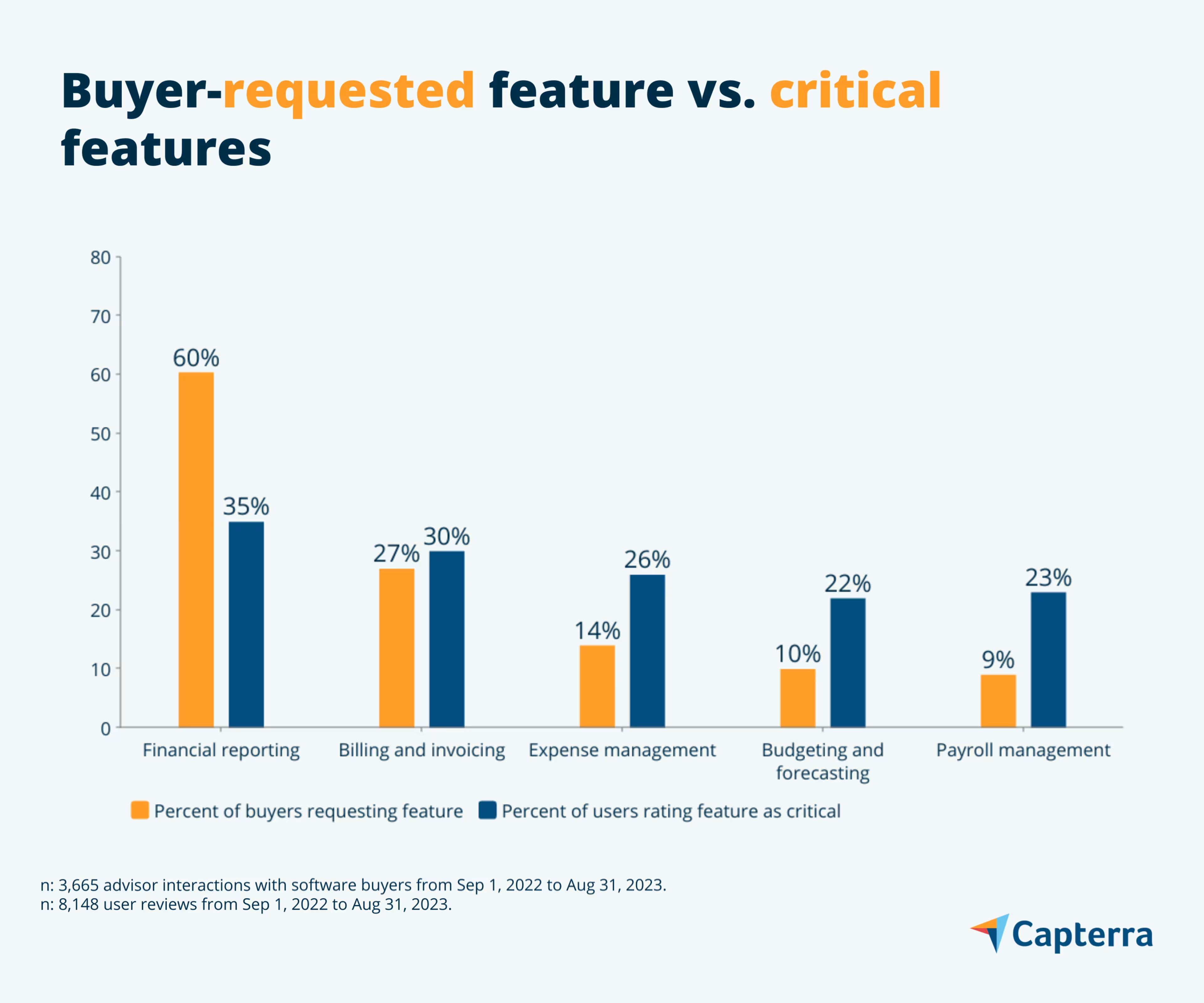
Pro tip: Consider scalability and future needs when choosing accounting software. Think beyond your current requirements and evaluate the scalability of the solution. Ensure that the software can grow with your business and accommodate increasing data volumes, users, and complex financial processes.
Most businesses already use accounting software or rely on third-party software and manual spreadsheets for their day-to-day accounting needs
Forty-eight percent of buyers already use an accounting platform to handle basic invoicing and financial tracking for their business.
Thirty-nine percent of buyers use third-party software, such as Microsoft Excel and spreadsheets, to track business finances.
Twenty percent of buyers still use manual methods, such as spreadsheets, to keep track of outgoing invoices and manage payroll.
While manual methods of tracking invoices can work for small businesses, having a dedicated accounting platform as your business scales can help automate several accounting tasks, such as data entry, expense, income, transaction categorization, and account management.
Having a centralized platform for your accounting needs also eliminates the need to purchase multiple third-party software to handle various aspects of your accounting business.
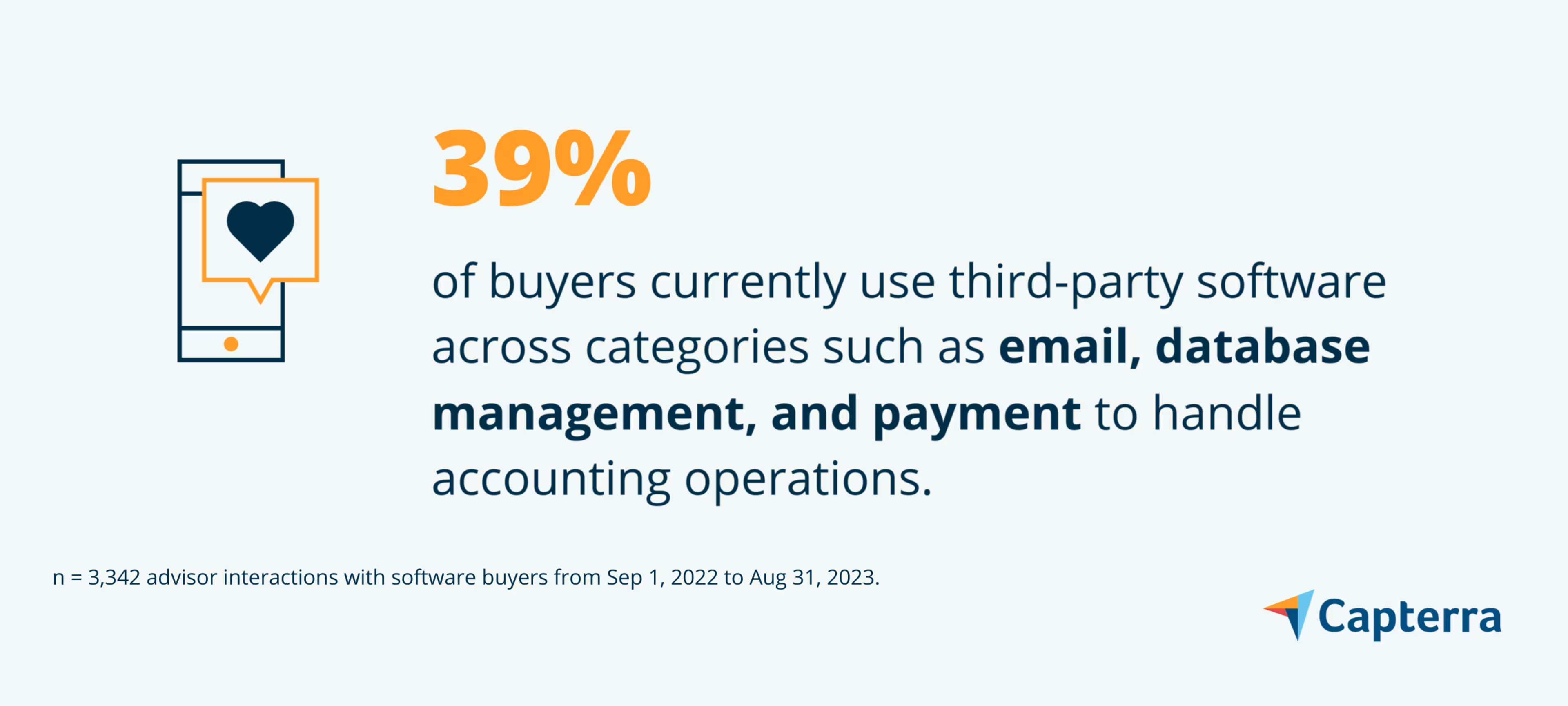
Pro tip: Opt for accounting software with an intuitive and user-friendly interface. A system that is easy to navigate and understand can significantly shorten the learning curve for your team. Additionally, check if the software provider offers comprehensive training and support resources. This can include tutorials, a knowledge bank, and customer support services.
Inefficiency, limited functionality, and affordability are key drivers of a switch to accounting software
Our advisors conversed with buyers currently using either manual methods or third-party software and seeking a switch to accounting software. These discussions shed light on businesses' real-life challenges with their existing tools. These included inefficiency (32%), limited functionality (24%), and affordability (15%).
Inefficiency: Third-party tools often don't have a formal accounting system and fail to identify invoices from multiple locations, thus making users enter such information manually. Additionally, the absence of integrational support makes it challenging to migrate financial data from one system to another, especially during system updates within a business.
Limited functionality: Most third-party tools don't have core accounting functions, such as expense categorization and invoice tracking. Such limitations make it necessary to purchase a dedicated accounting platform with dedicated bookkeeping functionality.
Affordability: Most buyers have to purchase several independent solutions to get the complete accounting functionality they need to run their business. Purchasing multiple software is expensive and is one of the key reasons why buyers seek a centralized platform that provides all the features they require.
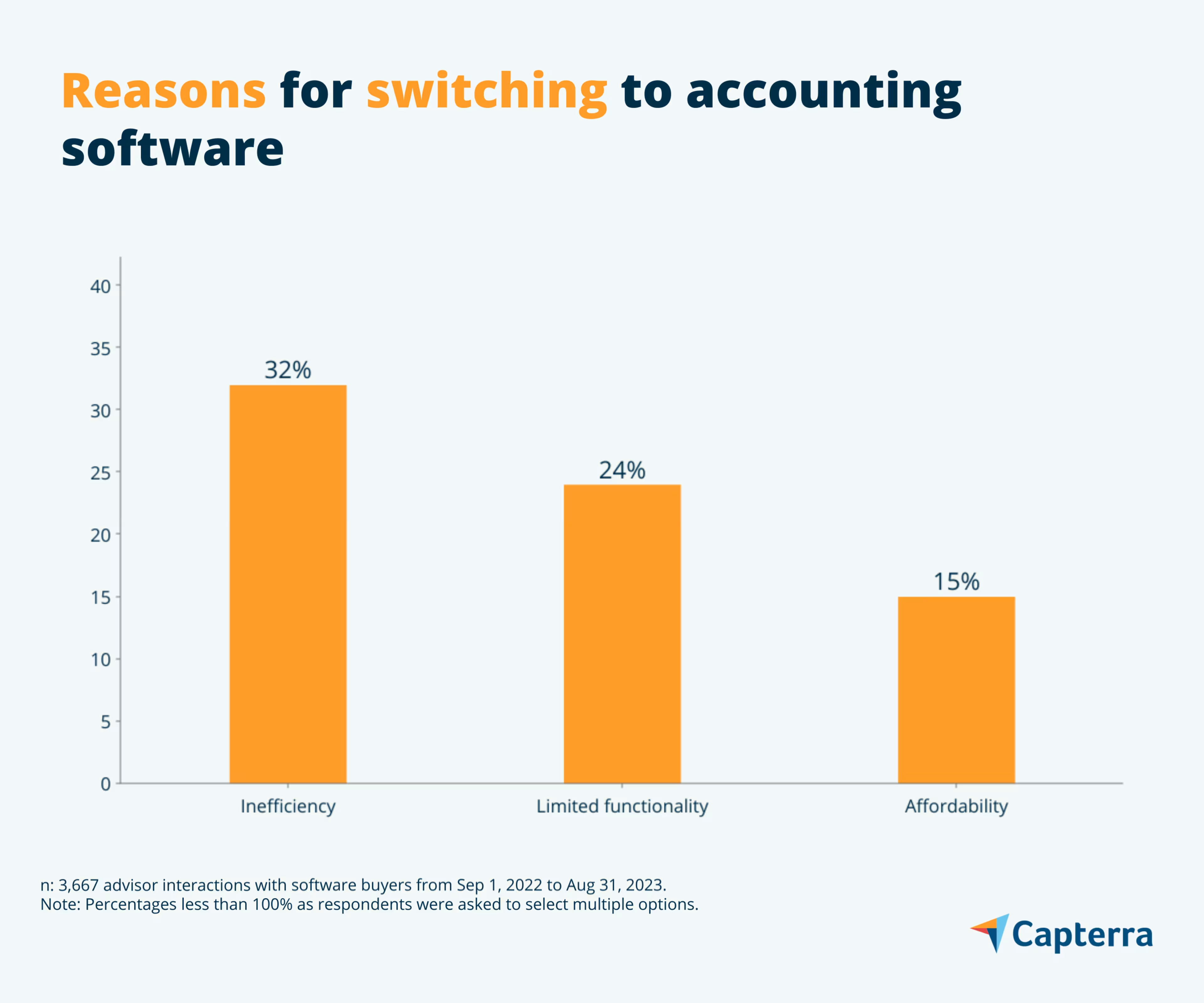
Pro tip: Prioritize the security of your financial data. Choose accounting software that implements robust security measures, including encryption, user access controls, and regular software updates. Furthermore, look out for compliance features that align with industry regulations and standards, such as the Generally Accepted Accounting Principles (GAAP) and International Financial Reporting Standards (IFRS).
The average buyer's budget ranges from $66 to $185 per user per month.
The budget for purchasing accounting software varies from industry to industry based on factors such as organization size, the number of users, and the required features and functionalities.
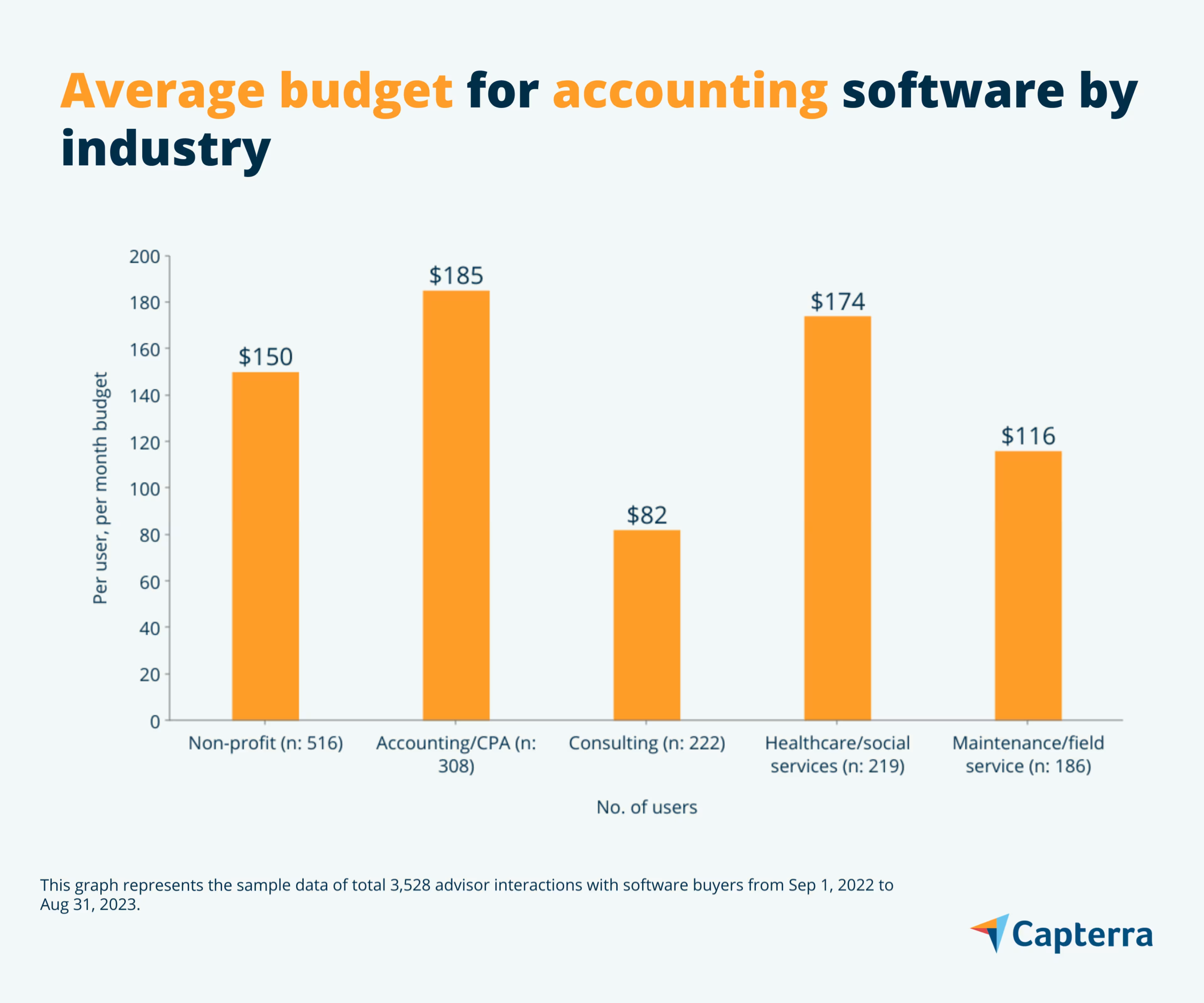
The average budget for each industry slightly differs from the overall average due to industry-specific requirements.
Consulting firms primarily focus on time and expense tracking based on the hours worked by their consultants. Some requirements include logging billable hours, tracking expenses, and allocating resources to specific projects. Additionally, some consulting firms need tools that track project budgets and analyze project profitability. Such needs can affect the average budget for consulting firms willing to purchase an accounting solution.
Accounting teams and certified public accountants (CPAs) need the most out of an accounting platform when looking for new software. Some of their requirements include client management, tax compliance, financial reporting, audit trails, data security, and integration with third-party payment tools. Such needs influence the average budget for purchasing an accounting solution.
More resources for your software search
Whether you’re looking to buy new accounting software or replace your existing tool, here are some additional resources to aid your software search:
Start with our interactive accounting software directory to compare hundreds of products, filter your search by specific features, and read comprehensive reviews from SMB leaders.
Check out top-rated accounting software based on user ratings and popularity in the 2023 Accounting Shortlist Report.
Review the accounting software buyers guide to better understand the market.
Buyer demographics
The buyers we interacted with are largely small businesses. You’ll find the demographics of the buyers below, so you can see the sizes and types of businesses, from annual revenue to industry.