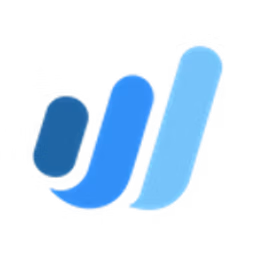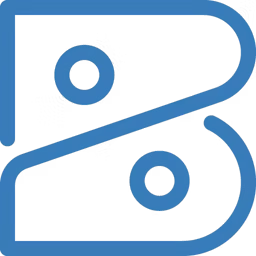Finance professionals are moving from manual financial management processes that are often prone to errors and miscalculations in invoices, general ledgers, and balance sheets. Instead, they are leveraging financial reporting tools to automate these tasks, track transactions, and generate financial reports. However, the struggle to find the right software remains.
Fortunately, you can simplify this task by first understanding the important features of financial reporting software and then evaluating the tools and their functionalities.
To help you with your search, this article highlights five key financial reporting software features based on the ratings given by verified software users. We also include the highest-rated financial reporting software for each feature.
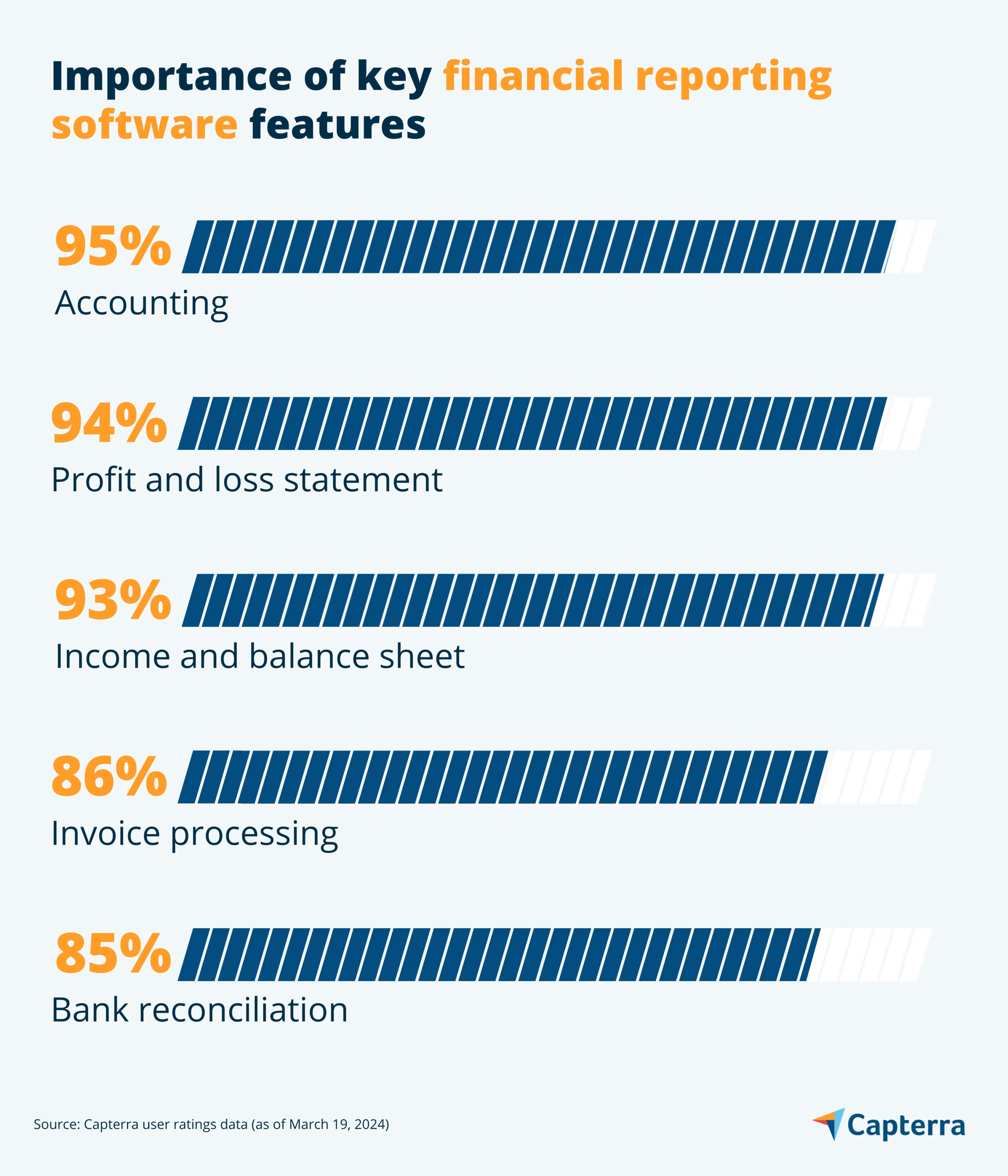
1. Accounting
The accounting feature in financial reporting software helps track and manage financial transactions within a business. This includes sales, revenue, expenses, liabilities, accounts payables, and accounts receivables. Most financial reporting software leverage optical character recognition (OCR) technology to scan and extract financial data from invoices, receipts, and related finance documents. These tools then auto-feed the system with the extracted data to generate financial reports and dashboards, necessary for analysis.

What business problem does accounting solve?
The accounting feature automates the recording, categorizing, and reporting of transactions, reducing the likelihood of errors and ensuring compliance with financial regulations. This functionality enables businesses to maintain up-to-date financial records, facilitating timely decision-making and strategic planning.
Ideal users of the accounting feature
Accountants use the accounting feature in a financial reporting tool to automate routine tasks, such as transaction entry, reconciliation, and financial statement preparation. This feature enhances their efficiency, allowing them to focus on more strategic tasks, such as financial analysis and planning. Small business owners can also leverage this feature to understand their business’s financial health to make informed decisions.
Top 3 products with the highest ratings for accounting
We selected products for this article based on their average ratings between March 2022 - March 2024, which may differ from their current overall average ratings.
Trial/Free Version
- Free Trial
- Free Version
Accounting feature rating
Device compatibility
Trial/Free Version
- Free Trial
- Free Version
Accounting feature rating
Device compatibility
Trial/Free Version
- Free Trial
- Free Version
Accounting feature rating
Device compatibility
2. Profit and loss statement
The profit and loss (P&L) statement feature in financial reporting software automatically generates a report outlining a business's revenues, costs, and expenses over a specific period. This feature compiles financial information from various transactions, such as sales, returns, cost of goods sold, operating expenses, and other income or losses. It organizes this information to display the business's net profit or loss, summarizing the financial performance effectively.

What business problem does profit and loss statement solve?
The profit and loss statement feature helps accurately assess a business’s financial performance. It automates the aggregation of financial data, including revenues, expenses, and costs, to calculate net profit or loss. This data facilitates informed decision-making regarding operational adjustments, budget allocations, and strategic planning. Additionally, it simplifies compliance and reporting processes, ensuring that financial statements are prepared according to standard accounting principles.
Ideal users of the profit and loss statement feature
Business owners and stockholders benefit from this feature as they get a clear understanding of their business’s profitability through P&L statements. Financial managers, auditors, and chief financial officers also rely on P&L reports to get detailed financial insights into the business's finances that help them forecast future performance, and guide investment decisions.
Top 3 products with the highest ratings for profit and loss statement
We selected products for this article based on their average ratings between March 2022 - March 2024, which may differ from their current overall average ratings.
Trial/Free Version
- Free Trial
- Free Version
Profit and loss statement feature rating
Device compatibility
Trial/Free Version
- Free Trial
- Free Version
Profit and loss statement feature rating
Device compatibility
Trial/Free Version
- Free Trial
- Free Version
Profit and loss statement feature rating
Device compatibility
3. Income and balance sheet
The income and balance sheet feature in a financial reporting tool helps understand the business’s financial position at a specific point in time, detailing assets, liabilities, and equity. Assets include everything the business owns, such as cash, inventory, and property. Liabilities represent what the business owes, such as loans and accounts payable. Equity reflects the owner's stake in the business after liabilities are subtracted from assets.

What business problem does income and balance sheet solve?
The income and balance sheet automates the process of creating a balance sheet, which details the business’s assets, liabilities, and equity. This sheet enables users to assess the business’s stability, liquidity, and financial flexibility. Understanding the balance between what a company owns and owes is crucial for making informed decisions about investments, funding strategies, and risk management.
Ideal users of the income and balance sheet feature
Accountants who manage and prepare financial records rely on the income and balance sheet feature for accurate reporting, compliance with accounting standards, and efficient financial management. Investors and creditors, although not direct users, also benefit from this feature as it helps businesses present a transparent view of their financial standing, influencing investment and lending decisions.
Top 3 products with the highest ratings for income and balance sheet
We selected products for this article based on their average ratings between March 2022 - March 2024, which may differ from their current overall average ratings.
Trial/Free Version
- Free Trial
- Free Version
Income and balance sheet feature rating
Device compatibility
Trial/Free Version
- Free Trial
- Free Version
Income and balance sheet feature rating
Device compatibility
Trial/Free Version
- Free Trial
- Free Version
Income and balance sheet feature rating
Device compatibility
4. Invoice processing
The invoice processing feature in financial reporting software automates the management of incoming and outgoing invoices, crucial to maintaining accurate financial records. This feature simplifies capturing, tracking, and storing invoice data, from issuance to payment completion. It enables businesses to efficiently handle vendor payments and customer billing, ensuring timely transactions.
The software automatically matches invoices to purchase orders and delivery receipts, verifying that billed items and services are correctly received and accounted for. It also facilitates the quick generation of sales invoices, incorporating all relevant details, such as customer information, products or services sold, and payment terms.

What business problem does invoice processing solve?
The invoice processing feature automates the handling of incoming and outgoing invoices, reducing the risk of errors associated with manual entry. It ensures that all transactions are accurately recorded, payments to suppliers are made on time, and customer payments are received promptly. This automation helps maintain a healthy cash flow, which is a critical aspect of business operations.
Ideal users of the invoice processing feature
Procurement managers benefit from the invoice processing feature as it automates the verification of purchases against invoices, ensuring that goods and services received match what was ordered and billed. This simplifies the approval and payment processes, reduces errors, and saves time. Additionally, it aids in managing vendor relationships by ensuring timely payments, avoiding late fees, and facilitating smooth transactions. The feature also provides clear documentation and audit trails, crucial for budget tracking and financial planning within their procurement strategies.
Top 3 products with the highest ratings for invoice processing
We selected products for this article based on their average ratings between March 2022 - March 2024, which may differ from their current overall average ratings.
Trial/Free Version
- Free Trial
- Free Version
Invoice processing feature rating
Device compatibility
Trial/Free Version
- Free Trial
- Free Version
Invoice processing feature rating
Device compatibility
Trial/Free Version
- Free Trial
- Free Version
Invoice processing feature rating
Device compatibility
5. Bank reconciliation
The bank reconciliation feature in financial reporting software matches the transactions recorded in a business's accounting records with those listed on the bank statement. This process ensures that every cash transaction is accurately accounted for, highlighting any discrepancies, such as outstanding checks, deposits in transit, or unauthorized transactions. It helps in identifying errors, preventing fraud, and ensuring that the business's cash records are precise and up-to-date.
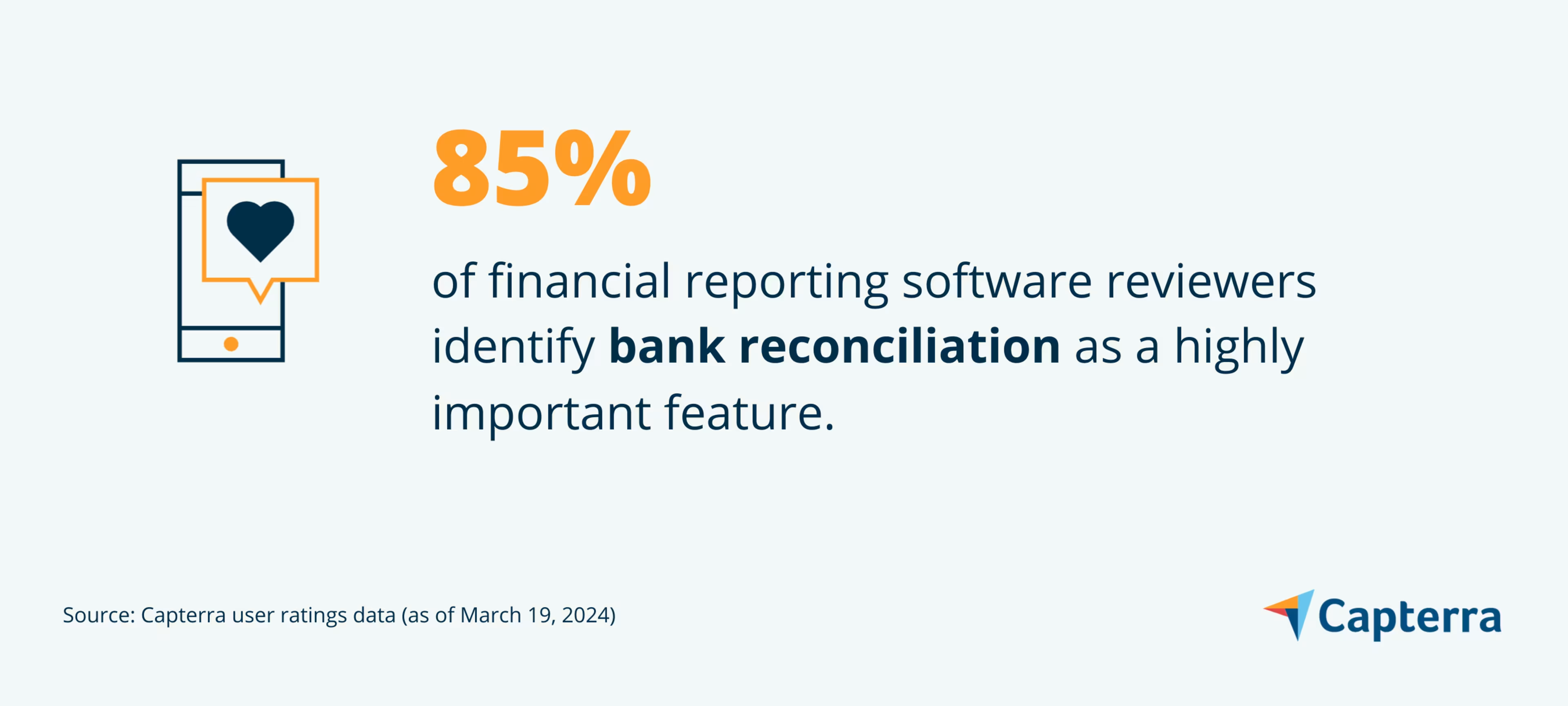
What business problem does bank reconciliation solve?
The bank reconciliation feature eliminates the manual and time-consuming task of matching accounting records with bank statements. It automates this comparison, making it faster and more efficient. It also ensures that financial records are complete and accurate, crucial for reliable financial reporting and compliance with accounting standards.
Ideal users of the bank reconciliation feature
Compliance officers benefit from the bank reconciliation feature as it ensures financial information is accurately documented and reconciled with bank statements, thereby adhering to regulatory standards and internal policies. This feature facilitates an audit trail of financial transactions, crucial for audits and inspections. It helps identify discrepancies, unauthorized transactions, and potential areas of non-compliance quickly and efficiently.
Top 3 products with the highest ratings for bank reconciliation
We selected products for this article based on their average ratings between March 2022 - March 2024, which may differ from their current overall average ratings.
Trial/Free Version
- Free Trial
- Free Version
Bank reconciliation feature rating
Device compatibility
Trial/Free Version
- Free Trial
- Free Version
Bank reconciliation feature rating
Device compatibility
Trial/Free Version
- Free Trial
- Free Version