Segment software users to effectively coach up those who need more assistance learning new software.

Your new software is only useful if employees use it in the right way. Following workflows, completing important fields, tagging certain coworkers—there are a variety of ways users can fail to leverage a system for its fullest value.
That’s why it’s critical to follow three steps that help you understand the biggest challenges users have with existing software, identify the strongest and least-efficient users, and address any other problems they have so they can use new software correctly.
Leveraging Gartner’s expertise in this area, we’ll offer recommended actions you can take now to make sure employees use your new software correctly.
Here’s what we’ll cover:
Gather user feedback as early as possible
Identify power users versus those who need help
Resolve adoption barriers
Gather user feedback as early as possible
Many times, business leaders make decisions about software and technology with their own peers without including opinions from the people who will actually use the system day to day.
But Gartner’s research into what motivates employees to use software most effectively shows that gathering their feedback early on in the process—when you’re building a business case or when you’re creating a list of features—has the greatest positive impact on adoption.
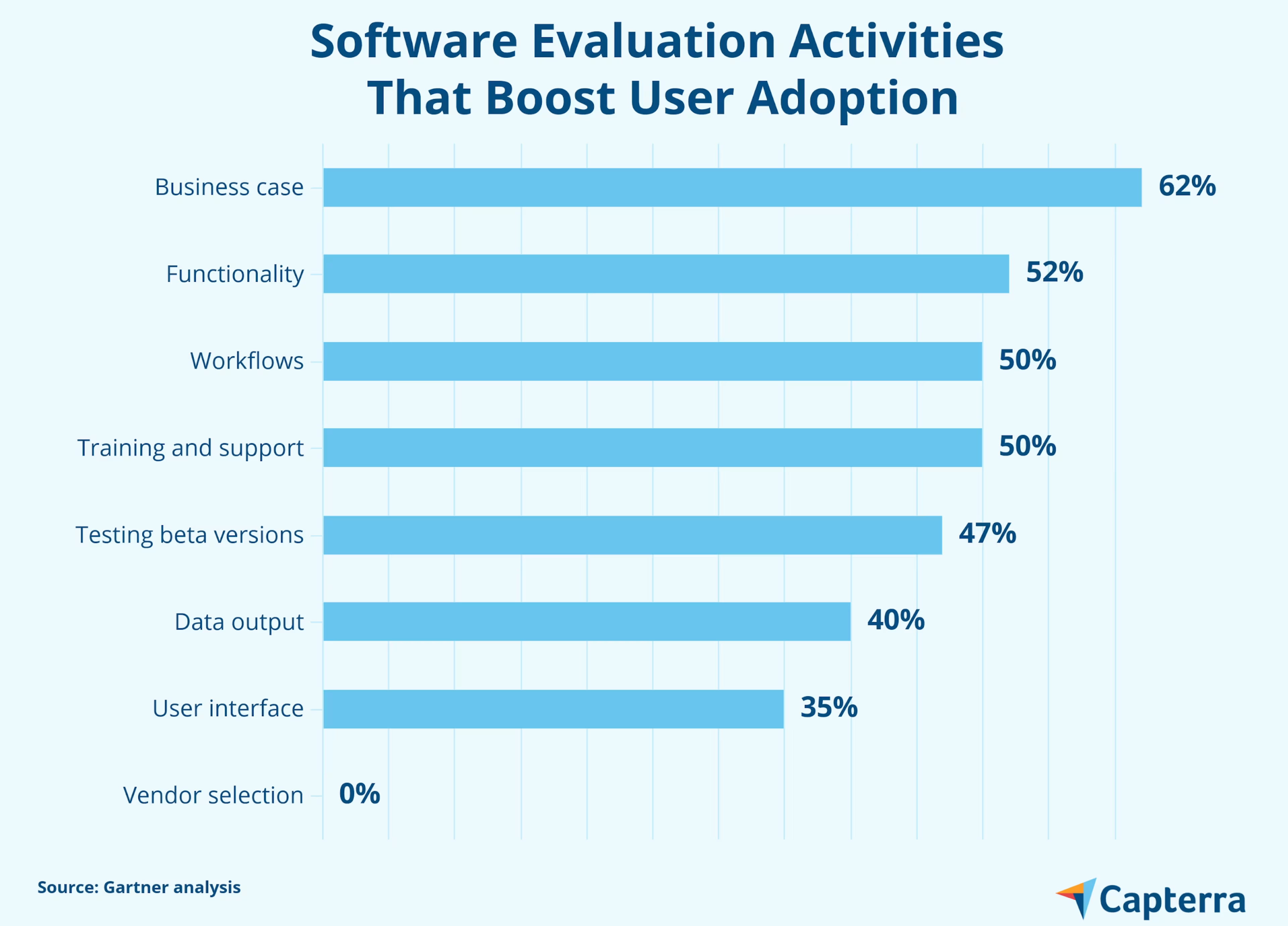
The later you wait to involve end users, the less likely they are to use software correctly. Including them during the earliest stages of the process can boost their likelihood of using the software by 55%. By the time you start choosing providers, it’s too late.
Take action: No matter where you are in the process, it’s beneficial to be transparent about the process.
If you’re already selecting a software vendor, make sure to share in an email or a meeting the clearly defined business problem you want to solve with new technology and the justification for why the chosen vendor is the best option.
If you’ve just started the process, schedule a time to gather individual feedback on the existing software from a sample of users that range from managers to entry-level positions in various teams to understand the top two to three most common problems.
Identify power users versus non-users
Segmenting your users into groups with similar challenges makes it easier to address as many adoption barriers as possible later on. And when you can separate your power users from those who need extra help, you can spend time more efficiently.
There are a few key groups to keep in mind:
Type of user | How to spot them | How to help them |
Power user | High interaction High proficiency | Leverage power users as extra teachers and mentors who can encourage proper software use for other groups. |
Critical user | High interaction Low-medium proficiency | Focus most of your training efforts on this group, and provide continuous feedback to improve use. |
Non-user | Low interaction Any proficiency | Only provide training for members of this group if you anticipate shifts in roles that would require use of the system. |
After a simple survey, you can rank the least to the most proficient users, and determine how to solve their problems.
Take action: Create and share a simple survey with every end user in the company, which includes the following questions:
What is your role in the company?
What percentage of your daily tasks involve the use of [existing software]?
From one to 10, how would you rate your own proficiency with [existing software]?
Collect the responses and chart them on a graph that shows interaction and proficiency on the X and Y axes to quickly group similar users together.
Resolve adoption barriers
At this point, you should have qualitative feedback about pain points, as well as quantitative data segmenting your employees into groups. Now it’s time to help each user tackle their specific challenges.
Gartner recommends some tactics that can help drive adoption based on a user’s specific challenge or sentiment about new software:
Inform: For users who report a lack of context for the change
Provide the overall business benefits for new technology
Include them on email lists for implementation and training updates
Reassure: For users who are unclear about their role in the change
Provide examples of early “wins” with new software
Ask a power user to plan a session to answer specific questions
Persuade: For users who are resistant to new software
Explain the specific business justification for new software
Share only the benefits they will personallyreceive from using new software
Involve: For users who understand the value of new software
Encourage them to serve as advocates for the new system
Ask to surface “wins” to share the benefits of the new software
Utilize these approaches on your critical users first to resolve the most common adoption barriers, then work your way through the critical and non-user groups as needed.
Take action: Moving forward, it’s a great idea to schedule monthly check-ins with each group, and offer self-service tools on your company intranet or stored with important documents, such as a page for frequently asked questions and a knowledge center to search for specific answers.
Get every employee using software the right way
Any change in the tools employees use on a daily basis will be met with some level of resistance, but helping them understand and embrace new software can be managed like other projects in your organization. Anecdotal challenges and hard data from your employees will guide the process.
For more help with those hesitant users, you can review our three methods to get buy-in for new software.