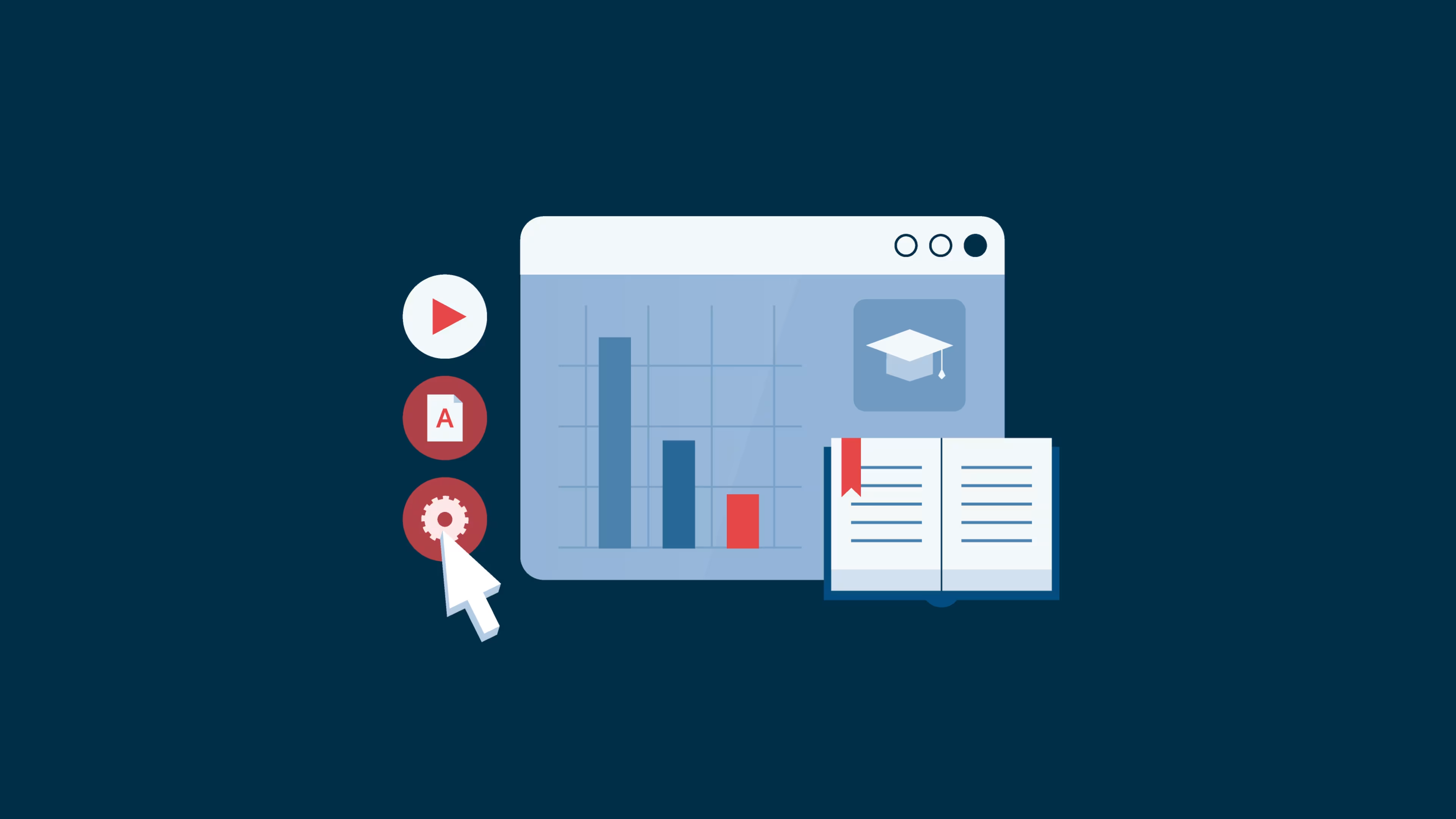If you're an educator or trainer, you likely spend considerable time developing new learning materials and updating existing ones to enhance the effectiveness of your lessons. This process typically involves brainstorming, drafting lesson outlines, and writing detailed content. With AI-powered coaching software, you can automate the course content creation process without facing many challenges.
Beyond content generation, AI coaching tools also simplify administrative tasks such as scheduling, email management, and invoice creation, significantly reducing the workload and allowing more focus on quality education delivery.
This article lists seven top-rated AI coaching tools based on verified user reviews and our research team’s analysis, sorted alphabetically. Per our research, the featured products can be categorized as dedicated coaching tools and business management tools. Nonetheless, they all offer billing and invoicing, client management, and scheduling features to support coaching needs.
We selected products for this article based on their average ratings between March 2022 and March 2024, which may differ from their current overall average ratings.
1. HoneyBook
HoneyBook is a business management software that helps health and wellness industry professionals enhance client communication. It uses artificial intelligence to generate professional and personalized email responses to help address client queries and messages. This feature is available on the tool’s desktop and mobile version. Besides, it simplifies lead management by auto-identifying leads that have a high potential of becoming a customer. This process optimizes sales efforts and ensures that opportunities are not missed due to delays in response.
AI-enabled coaching features:Automated invoice reminders: Automatically send reminders to clients for pending invoices. This functionality ensures timely payments by notifying clients about their due payments without manual intervention, thus improving cash flow and reducing the administrative burden on businesses.
Smart fields: Auto-fill the client-specific fields into documents, such as contracts and invoices, to personalize them. This feature reduces manual data entry, minimizes errors, and ensures that documents are tailored to each client, improving the relevance of business communications.
Automation: Customize and automate communications and tasks based on specific triggers, such as client behaviors or specific dates. It includes automatic responses to inquiries, personalized follow-ups, and task scheduling. This feature helps businesses maintain prompt and personalized client interactions.
Customer support options: Knowledge base, live chat, emails, and phone support
Who should consider HoneyBook’s AI capabilities?
Health and wellness industry professionals or independent life coaches often dealing with a high volume of client queries can leverage HoneyBook to enhance client communication. They can use the tool’s AI capabilities to generate professional-sounding responses to clients’ queries, saving time and effort. Besides, the tool helps manage all the communication on the same platform which eliminates the need for switching between text messages and emails.
Trial/Free Version
- Free Trial
- Free Version
Starting price
Billing cycle
Device compatibility
2. Kajabi
Kajabi is a coaching platform that helps you create course lessons, landing page copies, video scripts, and social media copies with the help of artificial intelligence. It features an AI creator hub wherein you select the type of content you need (course outline, lesson content, sales email copy, etc.) and enter details accordingly. The tool will automatically generate the required content for you, simplifying content creation.
AI-enabled coaching features:Email automation: Set up automated email campaigns tailored to your audience's actions or milestones. This tool enables sending targeted, personalized emails based on specific triggers, such as course enrollment, completion, or engagement levels.
Auto website scaling: Leverage auto-scaling technology to adjust the website resources and performance based on the traffic demand to maintain speed and accessibility without manual intervention. This ensures that the website remains fast and responsive, regardless of the number of visitors.
Course analytics: Get in-depth insights into your courses’ performance. This includes tracking student progress, engagement rates, completion rates, and overall interaction with the content.
Customer support options: Knowledge base, emails, and chat support
Who should consider Kajabi’s AI capabilities?
Solo educators can leverage the content-generation capabilities of Kajabi to create online courses, lesson plans, and marketing materials for emails and social media. They can further set up automated email campaigns to promote their courses. This allows them to spend less time on course creation and promotion, enhancing their ability to reach and impact their students positively.
Trial/Free Version
- Free Trial
- Free Version
Starting price
Billing cycle
Device compatibility
/ Pro tip
Ensure the coaching software you invest in supports integration with multiple calendars. This will allow you to sync appointments across various platforms, preventing scheduling conflicts and ensuring efficient time management.
3. LearnWorlds
LearnWorlds is another coaching software that assists in course creation with the help of artificial intelligence. It features a course planner that automatically generates a course outline as per the topic you provide. It also suggests engaging activities for the students to enhance their learning experience and leverages the learning material to create tests. Moreover, LearnWorlds AI capabilities help write feedback for students by evaluating their work and suggesting comments.
AI-enabled coaching features:Email creator: Generate emails for multiple purposes without worrying about tone, clarity, or text length. The tool automatically shortens, expands, summarizes, and improvises the written text to match the required length and tone.
E-book writer: Create e-books by specifying the topic, tone, and length. The tool automatically generates content that you can edit manually or automatically with the help of the content editor.
Content editor: Convert raw ideas into a well-structured email, e-book, or course. The tool helps overcome writer’s block by refining the content and making it concise. It helps reduce the effort and time involved in content creation and editing.
Customer support options: Knowledge base, chat, emails, and phone support
Who should consider LearnWorlds’s AI capabilities?
Education professionals looking for a way to optimize the assessment checking and feedback creation process may benefit from LearnWorld. The tool not only helps create the assessments but also automates the evaluation of student responses and suggests rankings. Moreover, it assists in generating detailed feedback based on provided prompts, significantly saving time and effort for educators.
Trial/Free Version
- Free Trial
- Free Version
Starting price
Billing cycle
Device compatibility
4. Teachable
Teachable is a no-code coaching software that you can use to generate outlines and complete lessons for your courses. The artificial intelligence capabilities of the tool automatically generate the required content as per the topic provided. This tool is also helpful for generating summaries of the whole course, lessons, or specific sections. Similar to LearnWorlds, Teachable also lets you convert any lesson into a quiz to test the students or make the coaching experience engaging.
AI-enabled coaching features:Subtitles and translations: Automatically generate subtitles when you upload a video on Teachable, instead of relying on third-party services. It helps enhance the accessibility of the content, saving both time and money and makes it easier to reach a broader, global audience.
Writing assistant: Generate content for the lessons with the help of artificial intelligence. It simplifies the writing process by helping generate course descriptions, lesson plans, and other educational content, enhancing productivity and saving time.
Automated student progress reports: Automatically generate detailed reports on each student's progress within a course. This feature helps you easily monitor and understand how students are performing, identifying areas where they excel and where they may need additional support.
Customer support options: Knowledge base
Who should consider Teachable’s AI capabilities?
Coaching program creators can use Teachable to analyze student progress reports and better understand their learning needs. The reports can also help understand the effectiveness of courses, the engagement levels of the students, and the learning outcomes. Users involved in the process of creating and optimizing courses can leverage these data points to come up with courses that are the most effective and address the requirements of the students.
Trial/Free Version
- Free Trial
- Free Version
Starting price
Billing cycle
Device compatibility
/ Pro tip
Check the data visualization capabilities of the coaching tool to quickly comprehend complex information and easily identify trends or areas needing improvement.
5. Uteach
Uteach coaching software uses AI technology to suggest course ideas to you. It features an AI idea generator where you submit a topic or niche and the tool suggests multiple course ideas related to the topic you provided. Then, you pick one of the suggested ideas and the tool generates a course on that topic. You get the option to edit the title, URL, and description of the course before finalizing.
AI-enabled coaching features:Class reminders: Send automated reminders for upcoming classes, workshops, or sessions to students or participants. It reduces the likelihood of missed sessions, improves attendance rates, and helps in better time management.
Attendance checking: Simplify the attendance tracking process by automatically logging attendance when participants join the class. This feature ensures accurate record-keeping, simplifies administrative tasks, and allows for a quick overview of attendance patterns.
Assignment checking: Automatically evaluate and grade assignments submitted by students. Utilizing AI and predefined criteria, the tool quickly assesses work for accuracy, completeness, and quality, providing immediate feedback or scores.
Customer support options: Knowledge base, chat, emails, and phone support
Who should consider Uteach’s AI capabilities?
Educators trying to come up with new courses may benefit from Uteach’s AI idea generator feature. They can leverage this feature to simplify the brainstorming process while creating new courses. Besides, this tool eliminates administrative tasks, such as attendance tracking and assignment evaluation, allowing educators to spend more time optimizing the courses and enhancing the students’ learning experience.
Trial/Free Version
- Free Trial
- Free Version
Starting price
Billing cycle
Device compatibility
6. vcita
vcita is a business management software serving multiple industries, including education, fitness, and healthcare. It features an AI assistant that delivers tailored business advice based on your input. For instance, you can submit prompts with specific requests, such as identifying cost-cutting strategies or setting course pricing, and it offers recommendations by analyzing your business's data. Additionally, the tool enables easy access to real-time business performance metrics through simple prompt-based queries, enhancing decision-making and strategic planning.
AI-enabled coaching features:Content generator: Generate content for marketing or communication materials based on your input and business data. This includes generating promotional emails, policies, or social media content tailored to your audience’s needs.
Automated payment collection: Automatically send invoices to clients to simplify payment collection. This reduces the administrative burden of manual billing, ensuring timely payment collection and improving cash flow.
Marketing campaigns: Create, manage, and track email marketing campaigns. The tool helps you generate content for the campaigns and allows you to schedule them for automated delivery, saving manual efforts.
Customer support options: Knowledge base, chat support, and inquiry via web form
Who should consider vcita’s AI capabilities?
Small coaching business owners may find vcita a viable tool as they can leverage the tool’s AI assistant to better understand their business. The tool analyzes the business data and suggests ways to improve, provides access to real-time performance data and manages administrative tasks, such as sending out session reminders, email campaigns, and invoices. These AI capabilities allow business owners to focus more on growth and less on day-to-day operations.
Trial/Free Version
- Free Trial
- Free Version
Starting price
Billing cycle
Device compatibility
/ Pro tip
Look for a coaching system that comes with customizable invoice templates as it allows you to tailor the invoices by adding logos, adjusting layouts, and including specific service details, providing a professional look and feel.
7. Virtuagym
Virtuagym is also a business management solution but it caters to the needs of personal trainers. Its AI coach feature generates personalized workout plans by assessing the needs of the customer. It has an interactive chat interface wherein customers answer a few questions about workout preferences and the tool automatically creates a plan for them. However, the AI coach feature is currently available in the higher-priced plan of the tool.
AI-enabled coaching features:Recurring appointments: Schedule and automate the booking of regular sessions, such as workouts, consultations, or classes, without the need to manually set up each one. This feature is useful for setting up consistent training schedules, ensuring regular client engagements, and improving overall time management for both the service provider and clients.
Booking confirmation: Automatically send booking confirmation messages to customers once a booking is made. This ensures clients are informed about their scheduled appointments, classes, or sessions, reinforcing the commitment and reducing the chance of no-shows.
Credit deduction: Deduct class credits from clients' accounts upon booking or attending. This facilitates the management of prepaid packages, memberships, and class reservations, ensuring that clients' credit balances are accurately maintained and updated in real time.
Customer support options: Knowledge base, emails, and phone support
Who should consider Virtuagym’s AI capabilities?
Gymnasium owners can consider investing in Virtuagym for its AI coach feature, which automatically creates personalized workout plans. This not only enhances the client's experience by providing tailored fitness guidance but also lightens the load on personal trainers. Trainers can then dedicate more attention to optimizing each client's workout effectiveness, making the gym experience more efficient and personalized.
Trial/Free Version
- Free Trial
- Free Version
Starting price
Device compatibility
What are the benefits of using coaching tools with AI capabilities?
AI coaching platform enhance the coaching process and significantly reduces the time spent on administrative tasks. Below, we discuss some common benefits of AI-enabled coaching software based on its features
Benefit | Description |
|---|---|
Real-time feedback and support | AI capabilities in coaching tools enable real-time feedback on teaching practices and coaching materials through class and lesson analysis. This analysis helps gauge how the students are interacting with the course, giving you insights to make adjustments to optimize the course and its contents. |
Data-driven insights into student learning | AI coaching tools can analyze student performance data to identify trends, strengths, and areas for improvement. You can use these insights to tailor your teaching strategies to better meet your students' needs, potentially increasing engagement and achievement. |
Personalized coaching experience | AI-driven coaching tools analyze a vast amount of data regarding an individual's learning style, performance metrics, and feedback to provide personalized coaching. This means that each user receives guidance and recommendations tailored to their specific needs and goals, leading to more effective personal and professional development. |
How much does AI coaching software cost?
Coaching software solutions with AI capabilities can cost as low as $2 per month or up to $400+ per month depending on various factors, including the required AI capabilities, number of users, reporting and analysis, and integration options. Most AI coaching platforms typically include the following pricing plans:
Free trials: Range from seven to 30 days and give users access to either all or limited AI features of the software. These no-cost trial plans are ideal for users who wish to try out a tool before purchasing it.
Free versions: Offer perpetual access to basic AI coaching features, including course creation and invoicing. These free plans are ideal for solo educators or small coaching institutes on a budget.
Entry-level plans: Start at $2 per month and provide access to standard features. These are suitable for businesses with basic AI coaching needs, such as feedback and progress tracking, and text-based interactions.
Mid-tier plans: Range from $27 to $120 per month and offer advanced AI-enabled coaching features, such as personalization, content library, and audio/video-based sessions. These are suitable for businesses that have outgrown entry-level coaching tools but don’t require the full range of functionality provided by enterprise-level systems.
High-end plans: Cost more than $400 per month and offer a range of advanced AI capabilities, including unlimited access to entry-level and mid-tier features, interactive learning experience, integrations, and data security. These plans are suitable for larger enterprises with extensive coaching requirements.
Hidden costs associated with AI coaching software
Besides the software license, additional costs can include:
Implementation and integration: Integrating the coaching software into existing systems can lead to added costs. This includes ensuring compatibility with current IT infrastructure, data migration, and potential upgrades to existing hardware.
Maintenance and updates: Keeping the software updated may cause you to incur additional costs. Besides, software maintenance agreements and support packages can vary widely and impact long-term budgets.
Training and onboarding: Training your staff to effectively use the AI coaching system is another hidden cost. It also includes the time employees spend learning the new system instead of performing their regular duties.
Frequently asked questions when selecting AI coaching software
Here are some common questions to ask software vendors:
What type of industries does the software cater to?
When investing in AI-powered coaching software, it’s important to check the industries it caters to because specialized software offers tailored solutions that address the unique challenges and needs of specific sectors. This ensures the coaching content and methodologies are highly relevant, making the tool more effective and valuable. For example, a sales professional would benefit more from coaching software designed for the sales industry, which would include scenarios and strategies specific to sales techniques, customer relationship management, and market understanding, compared to generic coaching software. This relevance enhances learning outcomes and the application of skills in real-world scenarios.
Does the tool allow you to capture session notes?
Session notes are essential, especially if you conduct individual coaching sessions, as they allow for the documentation of insights, action plans, and progress over time. This feature enhances the learning experience by enabling users to revisit advice, reflect on progress, and adjust goals accordingly. For instance, a user working on public speaking skills can refer back to session notes to review feedback on their speech delivery and body language. This capability to track improvements and areas needing attention through documented feedback makes the coaching process more transparent, personalized, and effective.
What type of payment methods does the tool support?
Offering multiple payment options to your clients and customers ensures they have flexible options to pay you conveniently. This approach accommodates the varying preferences and financial practices of different users, making the purchase process smoother. Therefore, look for options such as credit and debit cards, bank transfers, electronic wallets (e-wallets), and subscription billing when investing in an AI coaching tool. It will also help you broaden your tool’s accessibility to a wider audience.