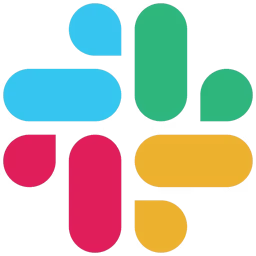With the ever-increasing demand for remote learning, education administrators need tools to provide their online students the best virtual learning experience. If you’re looking to simplify learning for your remote students, consider investing in remote software that supports education management.
Remote learning software offers multiple features that allow you, your students, and your staff to collaborate and access learning data remotely. While these functionalities sound intriguing, you still need to pick a tried and tested remote learning tool that meets your business needs.
To help you make the right decision, this article highlights, in alphabetical order, the five top-rated remote work software for education management based on user reviews. For each product, we include overall user ratings along with the highest-rated parameter, review excerpts from industry professionals, and product pricing. Read more.
1. ClickUp
Trial/Free Version
- Free Trial
- Free Version
Highest-rated parameter
Commonly used by
Starting price
Device compatibility
Here are some review excerpts from education management professionals who have used ClickUp for remote learning:
"It's easy-to-use and simple interface makes working in the app very efficient. I love how it tracks my progress, shows me all the tasks that need to be done, allows me to collaborate with my team members as well as tracks each task on every project individually, which is very helpful in keeping track of everything that needs to be done by everyone involved."
"Overall, ClickUp is a powerful project management tool that offers a range of features to help teams collaborate, manage tasks, and track progress. With its intuitive interface, customization options, and robust collaboration tools, it's a great choice for teams looking to improve their project management processes."
"In general, it's a very useful software for task management, especially during the lockdown and working from home. We keep following up and tracking the team to add notes and comments. We completed many projects last year, and ClickUp was one of the tools to complete them successfully."
Read all ClickUp reviews here.
2. Google Drive
Trial/Free Version
- Free Trial
- Free Version
Highest-rated parameter
Commonly used by
Starting price
Device compatibility
Here are some review excerpts from education management professionals who have used Google Drive for remote learning:
"I love the ease of access from anywhere and everywhere! No matter where I am, no matter the time, I can access my files, edit them in real time, and share them with anyone. It is super user-friendly and gives me the storage I need for documents, images, audio, video, etc. It is multifaceted, and I love that about Google...they really do think of everything! In today's work world, something like Google Drive is a no-brainer for employees and administrators."
"Google Drive allows me to share documents with coworkers and students seamlessly. I especially love that Google Drive is built-in to so many other programs, allowing for easy sign in, transferring information, etc... Google workspaces is so helpful during conferences and report time when I have to reference lots of files."
"Google Drive makes it easy to create multiple types of files and store them all in the same place while collaborating with an unspecified number of other individuals. The real-time edit capabilities and coordination aspect of Drive, paired with cloud storage for access anywhere, make Drive a must-use software for any current era learner."
Read all Google Drive reviews here.
3. monday.com
Trial/Free Version
- Free Trial
- Free Version
Highest-rated parameter
Commonly used by
Starting price
Device compatibility
Here are some review excerpts from education management professionals who have used monday.com for remote work:
"Great platform for tracking tasks, projects, due dates, goals and a ton more. What makes monday.com so unique is the customizable features you can utilize to create aesthetically pleasing boards for keeping track of everything - tons of colors and layouts and ways to organize information in a way that allows for efficient and effective management of all aspects of work and life."
"Best part of using monday.com is its last seen features, this is not available in any CRM tool and it helps us to find which employee is active and working. Also, monday.com has features to create custom tabs so that we can easily manage our project."
"monday.com has allowed me to streamline my daily and weekly team stand-ups and to track project completion in real time. I've also been able to leverage the tool for collaboration and project management with individuals outside my company, which is a useful feature of monday.com."
Read all monday.com reviews here.
4. Notion
Trial/Free Version
- Free Trial
- Free Version
Highest-rated parameter
Commonly used by
Starting price
Device compatibility
Here are some review excerpts from education management professionals who have used Notion for remote work:
"I love the idea of Notion - a tool that lets you track all your important information in one place, from tasks and to-dos to ideas and notes. I found the interface a bit confusing to start with, but once I got used to it I loved the flexibility it gave me to organize my thoughts and ideas. I also like the way you can create different 'pages' for each project and then share these with other people if needed."
"Since I discovered Notion almost two years ago, it has become an essential tool for me. As it integrates such a vast number of options, I can use it to take notes, draft articles, brainstorm new ideas, plan each course week, and keep track of expenses... My workflow has improved because it allows me to have very different aspects of my work within the same environment.I don't need to switch from one app to another because Notion includes several I usually use."
"Overall Notion has been a great help to my work and study. I love seeing everything cleanly and beautifully organized in one place, and it's easy to collaborate with friends through the sharing feature. The aesthetics of Notion are also a plus."
5. Slack
Trial/Free Version
- Free Trial
- Free Version
Highest-rated parameter
Commonly used by
Starting price
Device compatibility
Here are some review excerpts from education management professionals who have used Slack for remote work:
"In my opinion Slack is a great communication tool. In my case I only use it for work conferences, the quality of the calls and the shared screen are very good, especially since I usually call clients and colleagues who are in different locations, the features it offers are amazing especially bots and channels."
"All in all, I love using Slack and it has a lot of features like message archiving, open discussions, file sharing and direct messaging. A good software to easily connect with your team or group."
"Overall, Slack was a vital tool for the team during remote work sessions as well as when working in the office. Slack made it easy to reach end users and communicate effectively with the whole team."
What features do remote work tools offer?
Remote work software includes a combination of different types of solutions needed for professionals to be efficient and effective in their role from outside fixed office space. These may include real-time collaboration and team communication tools such as live chat, web conferencing, project management, remote support, and more.
A remote working tool offers remote access/control as a core feature, which empowers users to securely connect to their work devices or systems remotely. This feature enables individuals to access files and perform tasks as if they were physically present at the workplace.
All products listed in this report include the feature mentioned above. Besides the core feature, remote working tools also commonly tend to offer:
Meeting management
Remote access
Softphone
Task management
Video conferencing
How to choose the right remote work software for education management
Here are some factors to consider while you look for the best remote work software for learning:
Identify essential features: To choose the right remote education software, it's crucial to understand your specific needs. Are you primarily focused on tracking attendance? Do you want to streamline remote data access? Or do you aim to facilitate seamless collaboration between students and teachers? Identifying your objectives will help you decide the features you should look for in the software you’re considering.
Check integration options: Integration options allow you to enhance the functionality of your existing system. For instance, integrating your remote education software with backup software provides an added layer of protection. By creating backups of educational materials, tests, and student data, the backup tool ensures the safety and accessibility of your information, even in the event of a cyberattack. Take the time to identify integration options that can benefit your institution.
Look for a mobile app: Mobile apps offer convenient access to remote education platforms anytime, anywhere. Both you and your students can easily engage in learning activities, access course materials, participate in discussions, and submit assignments directly from your mobile devices. Having remote access will foster flexibility and ensure uninterrupted learning opportunities for students.
Common questions to ask software vendors before purchasing remote work software for education management
Consider asking your vendor the following questions so that you find the best remote software for learning:
What are the real-time collaboration features offered by the tool?
Collaboration features in remote work for education software allow teachers, students, and administrators to interact and learn in a collaborative environment. Video conferencing, discussion forums, screen sharing, remote control, and whiteboards are some collaboration features that can enhance the remote learning experience and encourage active engagement among teachers and students.
Does the tool allow time zone tracking?
Time zone tracking is an important feature to have if your students are engaged in online learning from diverse geographical locations. It will help you schedule classes, meetings, and assignments at a time that's convenient for everyone. This will also help ensure that there's no confusion or delays in communication, preventing missed submission deadlines.
Does the tool support student activity monitoring?
Activity monitoring allows teachers and administrators to track students' activities, such as logins, resource access, assessment performance, and discussion participation. Based on the collected data, the tool generates engagement metrics to provide insights into student behavior and learning outcomes. These details help educators make data-driven decisions and offer necessary support to students.