Project management software is no longer limited to only certain industries such as IT or marketing. Nowadays, almost every business sector uses project management software. In fact, a PM tool can act as an integral part of any business to make sure that the tasks are being accomplished efficiently and effectively.
As a small-to-midsize business professional, you might find it challenging to evaluate the right project management solution that absolutely meets your business requirements. For SMBs, pricing plays a very important role at the time of assessing the best PM software for their needs.
Keeping this in mind, we’ve put together this comprehensive guide to help you compare the pricing of top-rated project management solutions. You’ll also learn how project management tools are licensed. Ultimately, this will help you find the ideal product that fits your price point.
1. How is project management software priced?
The cost of each project management software solution is directly influenced by several factors, including software features, number of users, infrastructure capabilities, vendor reliability, business type and size, training services, deployment type, project limits, custom branding, integrations, and storage capacity.
The price of a project management software depends upon your answers to the following questions, which will help you understand your business needs and identify how much money you’re likely to spend on project management software.
How big is your business: Are you a solopreneur or a small, midsize, or large business?
What kind of project management software do you need: Full-featured or something specific for task management or collaboration?
Does industry-specific or generic project management solution address your business needs: Construction PM or general-purpose PM solution?
What kind of pricing commitment are you comfortable with: Subscription-based or a long-term deal?
Is there any need to set up a demo, or is a consultation required? (This tends to require more time in the research process.)
Does free or open-source software address your business needs?
How many users need access to the system?
What deployment method are you looking for, cloud-based or installed on-premise?
Is there any need for customizations or integrations, such as adding issue tracking or ticketing for an IT team?
Based on how you answer the above questions, the same system could cost you thousands more or hundreds of dollars less. For example, Wrike can cost as low as $10 per user, per month, or all the way up to $2,505+ per month, depending on the number of users and features you choose.
2. Project management software price ranges
Project management solutions primarily come with a subscription-based pricing model that doesn’t require procuring a license. Instead, users pay recurring monthly or annual fees to the software vendor.
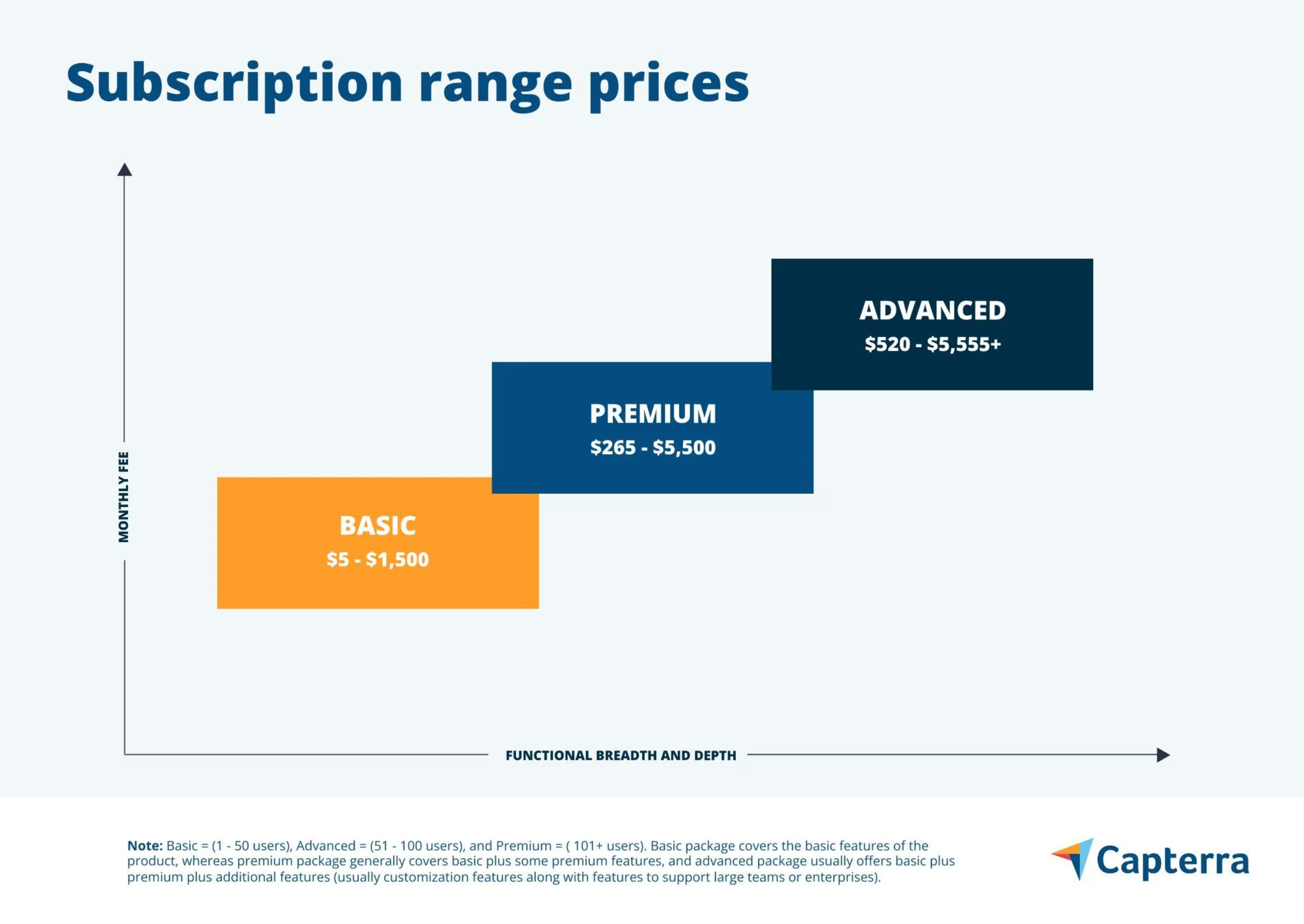
Project management software cost starts as low as $5 per user, per month and can go as high as $1,500 per month. However, for more users and advanced functionalities, businesses can expect to pay around $520 to $5,555+ per month.
We can classify the different pricing plans based on the number of users as basic, premium, and advanced. The price for these three pricing ranges goes lower to higher as the basic plan covers just a few basic features of the management software, whereas premium plans cover advanced features in addition to basic features. Also, the advanced plan is the highest priced among the three due to the most advanced features that support large teams or enterprises. For reference, below is a snapshot of the costs of some popular project management software.
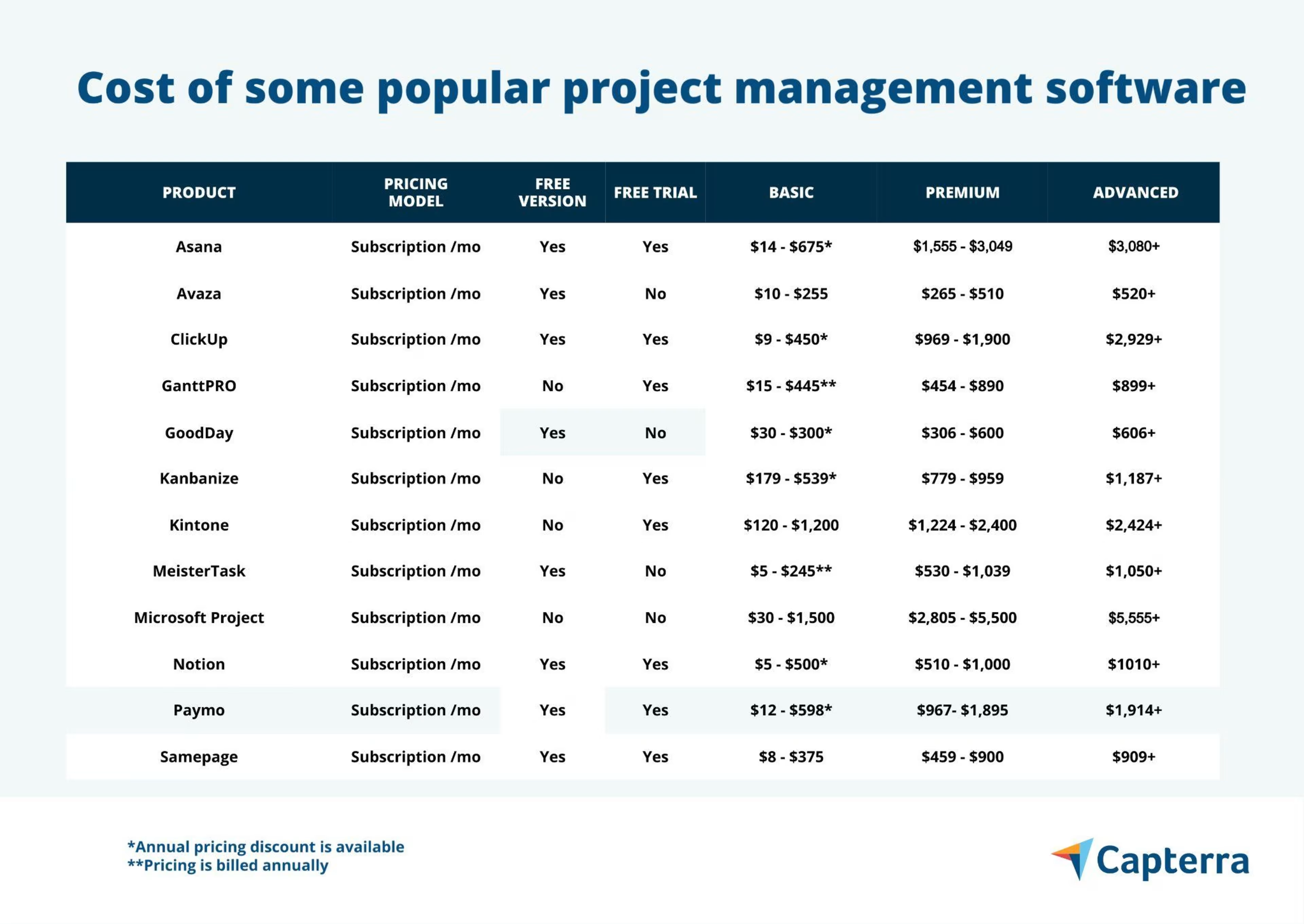
Only products with publicly available pricing information were included in this table. We summarized publicly available pricing sources, including vendor websites, as of May 23, 2022, beginning with the lowest monthly pricing (not including annual discounts) for packages that include the core functionality for a software category. We list pricing for more advanced packages (per user, when available) that also include the core software feature(s). As always, your company’s specific needs may differ, and final pricing will vary.
A note on features:
Project management software acts as a single platform for individuals, project managers, or team members to track project progress from initiation to execution. These tools help businesses plan, monitor, and control project costs, schedules, and resources so they can deliver value and meet project success criteria. The core or basic functionalities include task management, collaboration, and project tracking.
3. Project management software upfront and recurring costs
Despite the three most popular pricing models in project management software, i.e., subscription license, perpetual license, and free plans, upfront and recurring costs need to be understood before deciding on the software implementation. You may already have a basic understanding of these options, but let’s understand each pricing model type:
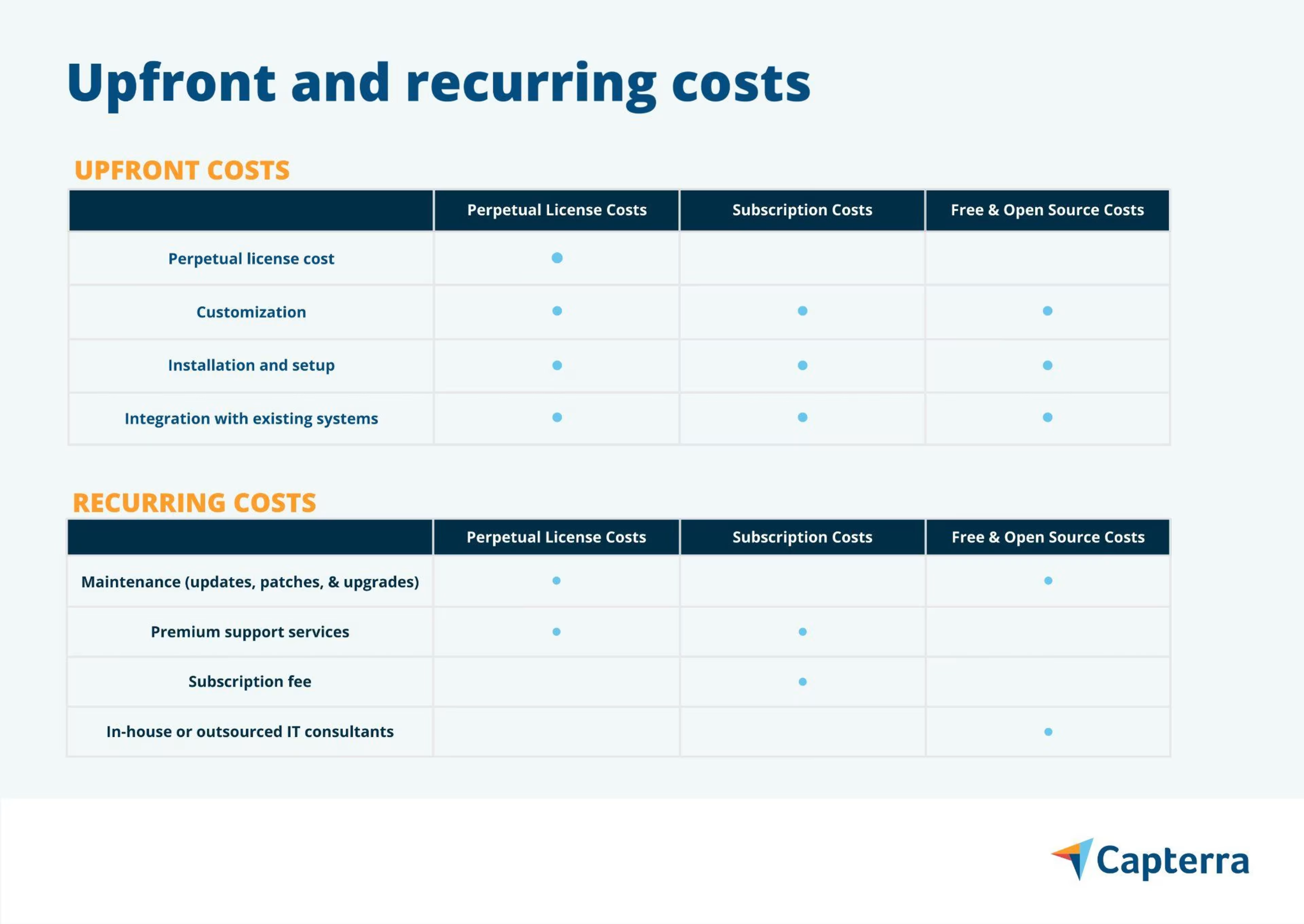
3.1 Subscription license
What it is: You pay a monthly or annual fee to use the project management software you purchased for a set period of time. The standard pricing structure is per user, per month, which is primarily based on the number of users accessing the software. On the other hand, there are pay-as-you-go subscription plans as well, which do not require any contract and can be canceled at any point in time.
Commonly used for: Cloud-based deployments, where the system is hosted by vendors on their servers and can be accessed on compatible devices over the internet.
Upfront costs:
Installation/setup
Recurring costs:
A monthly subscription fee per user (this can range from $5 - $179+)
Premium support offerings (e.g., expanded phone support hours and quick response time for tickets)
Hidden costs:
Customization (e.g., creating Gantt chart and implementing color coding in the project task list)
Integration with existing systems (e.g., graphical representation of the reports, remote access, and screen sharing)
3.2 Perpetual license
What it is: You pay an upfront fee for the license to own the project management software and use it forever. The perpetual license fee may also vary depending on the number of users.
Commonly used for: On-premise deployments, where the system is hosted and maintained in-house on your own servers.
Upfront costs:
A one-time license fee
Hardware (e.g., servers)
Recurring costs:
Monthly, annual, or ad hoc maintenance (e.g., updates, patches, and upgrades)
Premium support offerings (e.g., expanded phone support hours)
Hidden costs:
Customization (e.g., creating Gantt chart and implementing color coding in the project task list)
Integration with existing systems (e.g., scheduling)
IT staff overtime (or hiring more IT staff) to maintain servers
3.3 Free plans
What it is: You do not pay any fee to use the basic features of the PM software.
Commonly used for: If your IT budget can’t accommodate PM software, you should try free tools to manage your project workload without burning a hole in your pocket.
Upfront costs:
Installation/setup
Recurring costs:
There are no recurring costs. You can use it freely typically with limited features.
Hidden costs:
Customization (e.g., reporting capabilities)
Integration with existing systems (e.g., scheduling)
4. Additional fees to expect
Sometimes, just selecting the appropriate PM software at the right price is not enough to gain the required business benefits. Oftentimes, there are costs beyond software licensing and deployment that many of us overlook to factor into our IT budgets. Let’s take a look at each additional cost to factor into your budget:

Data migration: When you purchase a new PM software solution, an additional cost is involved for transferring large amounts of business-critical data, often from disparate or old systems to a new system. The data transfer might require a lot of time, i.e., weeks or even months, to complete and delete obsolete, unnecessary, and damaged data. Thereby, it’s important to consider how much will the data conversion cost? Will there be downtime associated with the data transfer, and how much will that disruption cost?
Training: It’s good if your new system is running efficiently; however, it is of no use to your employees if they cannot use it easily or feel uncomfortable using it. Also, if your new PM solution is not easy to use, it might incur additional expenses to train your employees. Therefore, consider the ease-of-use functionality while evaluating a PM solution.
Upgrades: Often, vendors release software upgrades that need to be done at the customer’s end. Most updates require payment to avail additional functionality, and the vendor usually dictates these upgrade costs. Therefore, ask the vendor what all upgrades are included in the solution cost.
Hardware and IT: Is there any need to make additional purchases or enhancements to your existing infrastructure to implement the software? A common requirement might be the need to upgrade individual employee hardware, such as computers or mobile devices.
It’s important to take these often-overlooked costs into account before you begin evaluating vendors. This way, you can add them to your budget at the start.
What are the best project management software packages?
Do the project management tools listed in this guide fall within your software budget? If yes, then compare their features and read real user reviews of more than 1,000 similar products listed on our project management category page.
