Mobile eLearning, or mLearning, takes advantage of mobile devices to foster better learning outcomes for companies.
Mobile learning has truly taken off in the past few years. Systems have gotten more analytical thanks to algorithms baked into each platform. Smartphones are everywhere, making mobile eLearning (or mobile learning or mLearning) even more convenient for workers.
We have several years of mobile eLearning implementation to look back on. More and more mobile learning platforms are on the market, and many of them are affordable or even free (but remember, you get what you pay for). Our ultimate guide to mobile eLearning will help you decide what, if any, system is right for your company.
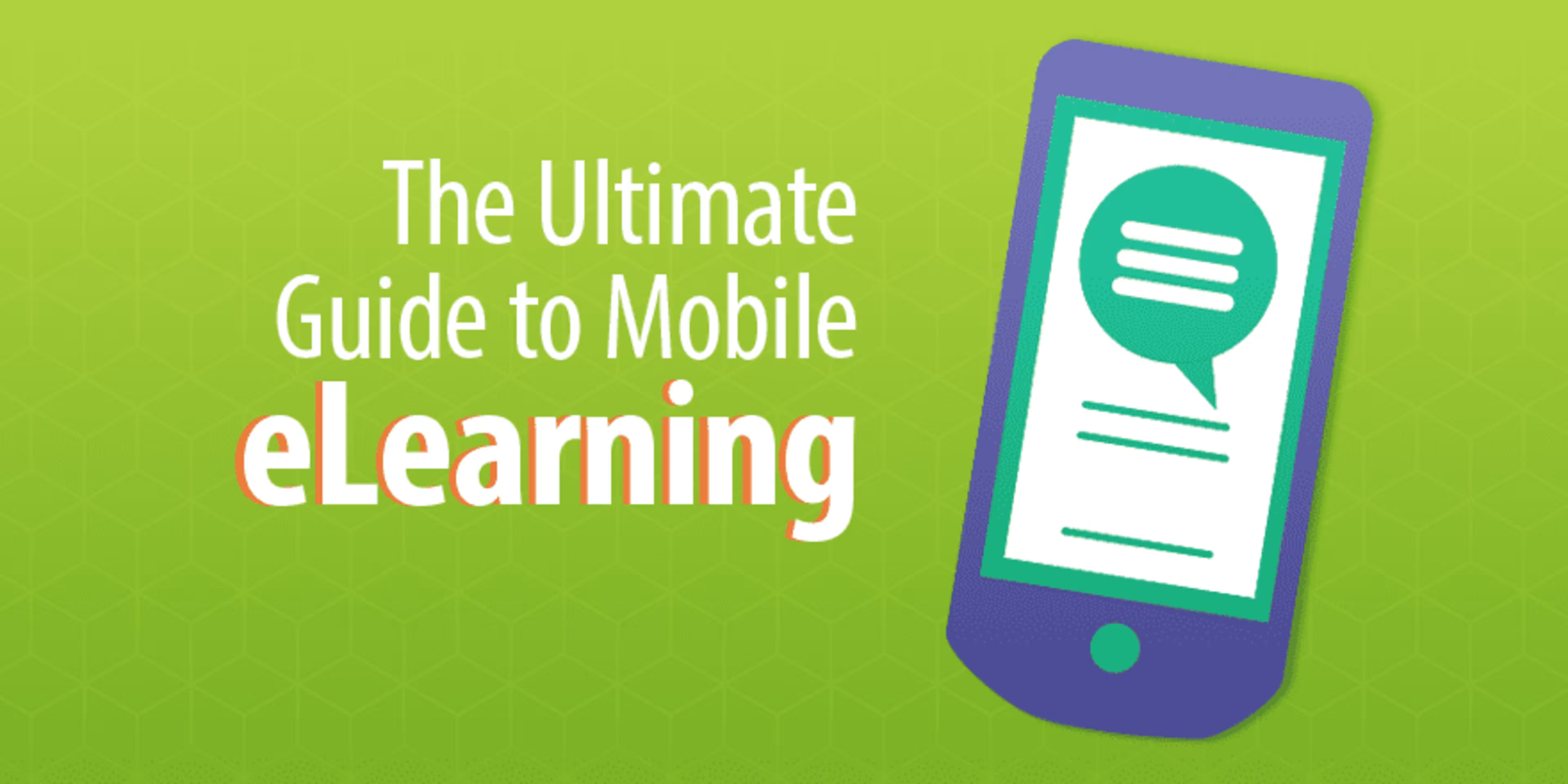
Mobile devices are everywhere, and they're as important to modern life as breathing, eating, and driving. In fact, more than 1.4 billion smartphones were shipped in 2021,[1] which does make it difficult to imagine life without mobile devices. Teenagers can't live without them. Co-workers sneak peeks at social media and the latest cute kitten video. And colleagues use them to improve productivity.
Yes, we can learn on mobile devices, too.
Mobile learning platforms have grown exponentially as apps and software improve. Mobile learning comes as a standard feature on many eLearning platforms and learning management systems (LMS). Platforms are often already optimized for mobile first, giving your trainers the option to expand easily and effortlessly with apps people can use to view their assignments.
Some trends in the mLearning space[2] include adaptive technology, gamification, virtual reality, artificial intelligence, and microlearning. Microlearning taps into shorter attention spans and foster learning with repeated lessons that build on each other. Rather than sit through a 30-minute training, microlearning can assess an employee's skills in five-minute, bite-sized, thoroughly engaging pieces. All of these features are additions that have emerged recently, and high-tech platforms keep getting better at deploying mLearning modules.
Want to learn more about implementing a mobile eLearning strategy?
If you're an HR director, small business owner, hiring manager, or chief workplace officer, take a look at our no-nonsense guide. It breaks down mobile learning and gives you options for how to invest your training budget. We'll go over everything you need to perform follow-up research to find the best mLearning platform for your company.
What Is Mobile Learning?
Training professionals and HR managers classify mobile learning into two types:
eLearning courses adapted to mobile platforms, usually divided into small sections for easier completion.
Performance support content employees can tap into when they need more information on how to perform a particular task or need a certain skill.
Trainers have two main ways to deploy mobile learning platforms:
Mobile-friendly website: Users will access training resources through a web browser using HTML5. Most modern websites are already built with mobile devices in mind, so many platforms already come with this capability in place.
Native mobile app: Training courses and resources here are designed specifically within an app that allows for customization for each learner.
What Are Some Pros and Cons of Mobile eLearning?
Your HR department has many excellent reasons to choose an mLearning platform for your company. When choosing the right mobile learning software for your staff, think about your end goals and what types of learning modules worked well before. Knowing what worked well before can shape your current needs and the requirements of your system as your company grows and as a younger workforce comes on board.
Pros of a mobile learning platform:
Access to Materials Anytime and Anywhere: Mobile learning gives your staff access to training resources whenever and wherever they need it, such as working on location or remotely or when performing a complex task. If an issue arises, someone can research the answer through your internal training system on their phones, saving valuable time. Your customizable training platform allows workers to easily search for the answers they need.
Knowledge Retention: Mobile learning fosters easy, instant, and repeatable use of your training materials to offer better outcomes. Think about using regular, gamified updates and microlearning boosts when staffers need a refresher or if some knowledge base updates.
Increased Overall Learning: Mobile learning lets employees learn anywhere, anytime. Stuck in traffic? They can take a 10-minute refresher course. Waiting for the TSA to check them through? There's another 10-minute tidbit of knowledge. Up with a baby at 3 a.m. on a Tuesday? A colleague can digest some more knowledge ahead of their next shift. In theory, these people will learn more because they learn when they want to.
A mobile learning platform may not be right for you. Your HR or training team knows your workers better than anyone. Consider all of your options before deciding if mobile learning is the way to go.
Cons of mobile learning:
Lack of Use: Maybe your employees don't find the lessons engaging, which is why having an enjoyable learning experience is one key to success. Maybe they don’t want to train when they’re away from the office. Whatever the reason, if your learners won’t use the system, you might think of an alternative.
Cost Versus Benefit: Mobile learning incurs extra expenses, in both time and money, when implementing it. You may have to shuffle around schedules and even pay overtime or hire more staff, even with plenty of cost-effective options on the market today. Look for systems that don't cost you extra to deploy across multiple types of devices. Think about an open-source or free LMS if you want to save money. But the caveat is that you may get what you pay for.
Additional Security Protocols: How many times have you misplaced your phone without thinking? Multiply that problem 100-fold with your mobile learning system attached to your workers' smartphones. It's easier to lose a mobile device than a laptop. You'll need to set up your administrative protocols properly to mitigate security breaches before they become a problem due to someone's lost phone.
Remember, mobile learning increases learners’ application of the training material in relevant ways. Your HR department has plenty of ways to deploy your chosen mLearning platform. There are also ways to maximize its efficacy.[3]
Use Cases for Mobile Learning
SMBs have plenty of opportunities to use mobile learning platforms to make their employees ready with the knowledge they need to complete their daily tasks.
Onboarding and New Employee Orientation
The first week for a new hire sees a lot of activity. They have forms to fill out, an employee handbook to read, and teammates to meet. Streamline the onboarding process by incorporating mobile learning into their daily tasks. When you divide onboarding into smaller chunks of knowledge at 5 to 10 minutes each, they will retain knowledge more effectively as they move through each module of your customized onboarding app.
Performance Evaluations
Quarterly reviews are the norm for many SMBs. Gauge how much your employee has learned after the first 90, 180, 270, and 360 days on the job with a mobile learning platform. Has the employee met expectations? Exceeded expectations? Evaluating someone's performance can help you make sure no one gets left behind and what corrective action to take, if any.
Knowledge Reinforcement
Your trainees earned a 90% on the first time they took an evaluation for your company's internal software system. But did they retain their knowledge 30 days later? 90 days later? Your training/HR department can reinforce key concepts later to make sure employees understand what is most important for them to know. From inspecting defective SKUs on a production line to spotting irregularities in a customer service interaction, your mLearning suite can analyze any learning gaps and help you to solve them quickly.
Learning a New Process
Your company just started a new process, and it's vital for everyone to understand how it works. mLearning deploys the new knowledge easily and effortlessly with deadlines and timelines for completion for each employee. Don't forget to reward your employees for completing the new training.
Compliance and Safety Training
Medical, legal, and financial companies face a high level of compliance, and some regulations require annual training. When laws change, so does the knowledge employees in these sectors must understand to maintain regulatory compliance. Construction, engineering, manufacturing, and petroleum companies must all follow proper safety protocols. Mobile learning platforms are perfect for ensuring everyone passes their compliance and safety training as required by law. Not only does this save your business time and money, but it can also make sure your firm passes an audit from a regulatory agency.
How to Get Started With Mobile eLearning
Mobile learning is becoming the norm in many companies. When you consider 85% of Americans own a smartphone (that number jumps to 96% of 18- to 29-year-olds and 95% for 30- to 49-year-olds), according to Pew Research[4], chances are good that your employees will use them for training. And there is no shortage of mobile learning platforms on the market.
Discover three main steps to get moving with your company's mobile eLearning.
Step 1: Create a Mobile Training Strategy
A mobile training strategy has three parts.
1. Audience: Determine who would benefit the most from mobile learning at your organization.
Ask yourself a few questions about your target audience:
Do we have remote or mobile workers who could benefit from this type of training?
How tech savvy is our workforce?
Could our staff see benefits from mobile learning even if they are not remote or tech savvy?
If your business is large enough, say 100 or more people, you should develop learner profiles (personas) just as you would develop customer personas to better understand what your learners will need.
2. Content: Decide what kind of content you want, including eLearning courses and performance support. With so many comprehensive options out there, you can see a demo of your chosen platform to see what works. Consider implementing a small portion of your mLearning software first before moving to something more comprehensive.
Determine what you want to achieve with content, what success looks like, and how to set measurable goals for your new mLearning suite.
3. Platform: Choose which mobile learning platform would work best for your organization's training requirements. Some platforms may charge more for deployment across several devices (smartphones, tablets, iPhone, Android). You also need to figure out if these modules will be on personal devices or company-owned ones.
You must also choose whether you want a native app or web app.[5] A native app may restrict your options because it's custom-made, but it can provide a deeper experience. A web app is accessible from many devices but lacks full customization. A web app could be less expensive than a customized app created to suit your specific needs.
Step 2: Create Content and Courses
Many platforms allow you to customize your own courses easily and effortlessly through a web app. Full customization may be difficult, but many programs can easily add videos, quizzes, tests, and modules.
Want to create your own mobile learning content and apps? You can find more app-building software in Capterra’s directory to get you started.
You can also check out our full list of application development software to help your company develop whatever apps you need to make mLearning easier, from low-code systems to analytics tools.
Before you decide on the format of your courses, discuss what kind of content your team needs and how they digest it. Another thing to consider is the four different types of learning styles: Visual, auditory, kinesthetic, and reading/writing. Your content should appeal to all four types of learners. For example, have a video with narration that follows along a written script, then have a quiz at the end of the learning module or something that applies the knowledge.
In addition to short videos, other microlearning resources come in handy. Simulations provide a way to put your colleagues in real-world situations they may face in their daily tasks, such as a problem to solve with a customer or on the production line. Downloadable content lets people explore topics in-depth at a later time if they want to. Infographics offer great ways to put pertinent information in front of learners. Podcasts, webinars, and webcasts, in 10-minute increments, are creative ways to impart knowledge from sources outside your organization.
Definitely take a holistic approach to learning in your courses. Experiential learning, which takes advantage of simulations, helps retain knowledge because someone goes through the same steps as they would in a real job situation yet in a less stressful environment. One thing learners love, particularly younger ones[6], is a self-guided (or self-directed) learning experience that lets them learn at their own pace. Combine self-directed learning with shorter attention spans, and microlearning becomes a necessity in your courses. Keep questions and concepts open-ended, allowing your learners to investigate further and fostering independence. When your workers ask questions following the lessons, it helps you determine their level of engagement with the program.
Step 3: Deploy Your Content and Courses
Deploying your mobile learning content is the easiest of these three steps. All you have to do is distribute the right URL for employees to log into to start their training. The same is true for a native app where you just publish it to the Apple or Android app store, or use a service to distribute it yourself within your organization.[7]
If your training team needs to track completion, scores, and content understanding, you can distribute your mobile learning platform via your LMS. Many LMS platforms utilize their own native apps and web app functionality optimized for mobile devices.
Finally, test to make sure your app is accessible and functional across a wide array of devices. Each platform and mobile OS has extensive guides[8] they’ve built to show you how to test your courses.[9] Consider testing it within your own HR or training team first before going for a company-wide deployment to everyone. That way, you can work out any bugs ahead of time.
Another important takeaway is to collect the right data from your LMS. Analysis lets you gauge the effectiveness of your courses and can help you tweak it to better suit the needs of your trainees.
Looking for Training Software?
Check out Capterra's list of the best training software solutions.
Discover more resources about mobile learning or learning management systems through these resources on Capterra's website:
