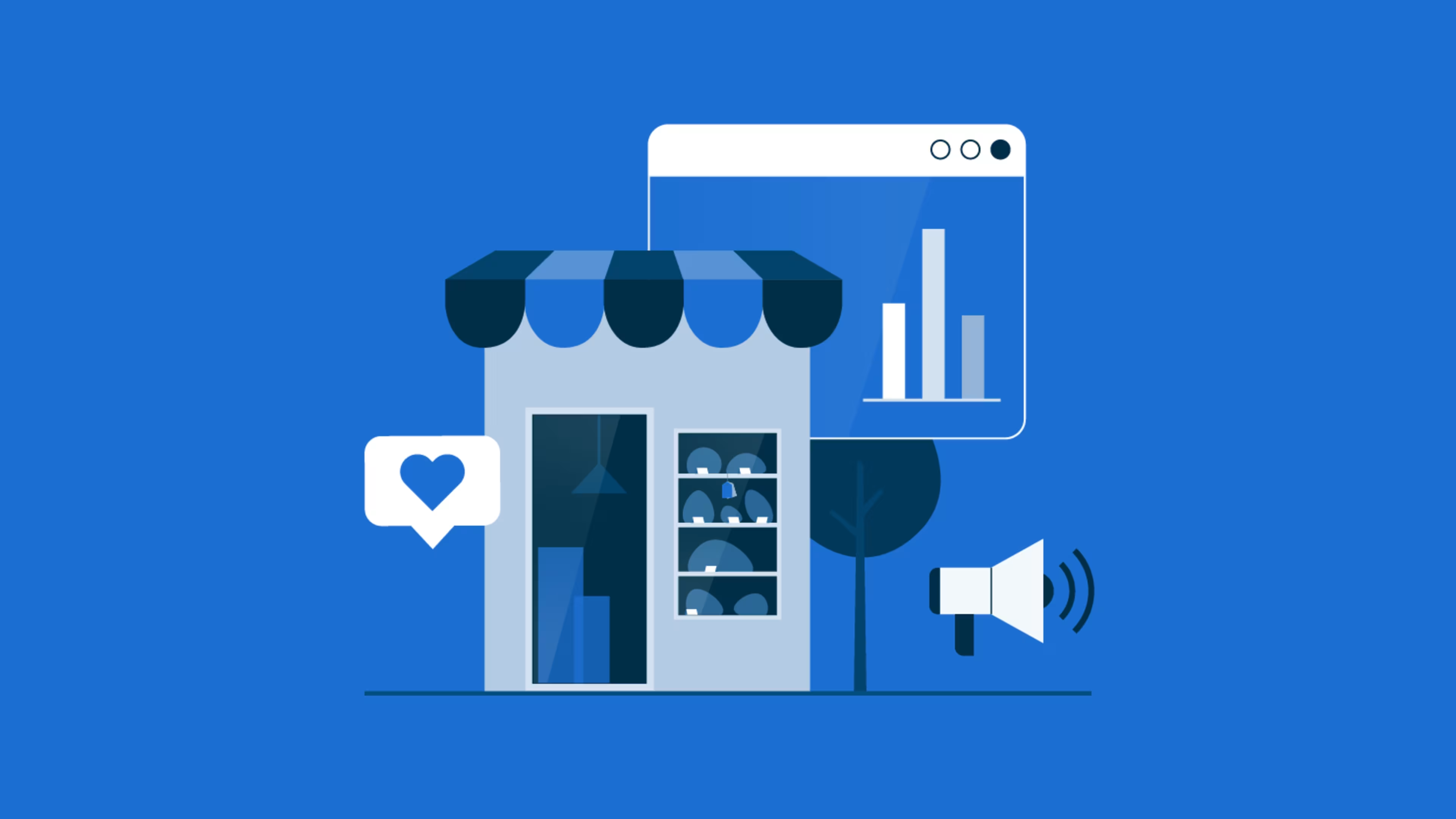Learn the basics of creating animated marketing videos with tips from a pro.
As of April 2022, YouTube has become the second most visited website and the second largest search engine in the world. (Yes, you read that right.) In fact, more than 75% of U.S. adults spent up to two hours per day watching short-form videos in 2021.[1]

Consumers are flocking to video, and marketers are taking notice. Close to half (44%) of digital marketing leaders surveyed in 2022 responded to this trend by increasing their investment in digital video advertising.[1]
This beginner's guide will share a step-by-step process for getting started with animated marketing videos as a first foray into the world of short-form video.
Learn what it takes to create an animated marketing video, starting from planning and ideation to all the way to production and distribution. To really guide you through the process, we'll also share tips and insights from a career 3D motion artist and video producer who's been practicing their craft for over a decade.
What are animated marketing videos?
Animated marketing videos are short (typically less than three minutes) videos meant to convey information with a specific marketing goal in mind. These videos strive to deliver often-complex information in a shareable, easily digestible way, and they forego real-world settings and actors for either 2D or 3D animation and motion graphics.
Before your begin: Determine how you'll produce your video
As a marketer with little to no experience creating animated videos, it's especially important to be aware of the available options before embarking on this process.
Software
Software is the most basic (and limited) option to get started. It allows you to get off the ground with video creation and understand where your needs are in terms of asset creation, branding, and video format.
However—once you have proof of concept and want to upgrade the quality of your production—you will also want to upgrade to other methods. For first videos and learning the ropes, though, a basic video making platform is an excellent option.
Services
The next step up from a basic software solution is the use of a video production company. It's up to you to determine the objective, ideate the video, and brainstorm around the branded elements you'd like to include.
The actual production will be handled by the service provider, and the level of collaboration you want is something to consider as you research hiring one. Visit the Capterra Video Production Company Hiring Guide to learn more about production companies and what they can do for you.
Searching for a video production company to hire for your business? We’ve got you covered. Check out our list of companies in the following areas:
In-house
The final option once you've seen success with videos and determined you want to create them on an ongoing basis is hiring an in-house video producer. You may already have someone with this expertise on staff, but it's more likely that you don't if you're just starting out.
We spoke to Alan Seley, video editor and motion designer for AMD, to get his take on the benefits of in-house production:
“One of the real advantages of having someone in house is having a person that lives and breathes your product and your brand.”
Alan Seley
Video editor and motion designer for AMD
With an agency relationship, there's a lot of time and energy dedicated to learning your brand, your voice, and who you are. Finding a full-time partner that really understands what you do saves that energy and money in the long run while also providing more authentic video content.
Step 1: Outline your video and its objectives
As with any successful marketing campaign, the objective is where it all begins. First you have to determine your audience and message before you ever put pen to paper (or hand to mouse) when creating videos.
Seley notes that properly outlining objectives is often overlooked: "This is something a lot of stakeholders try to skip over. They want to go straight into making stuff; they want to see stuff on screen."
In reality, it's hard to start creating an effective short-form video (or any marketing message for that matter) until you know what it is you're trying to say. Not only that, but you need to be able to convey it as succinctly as possible. At this stage, you can start by selecting a primary key performance indicator (KPI) to track toward.
Examples include[2]:
Click-through rate (CTR)
Watch time and average watch time per impression
Engagements
View rate (views / impressions)
Views of the embedded video on a target landing page, etc.
/ Note
When measuring views, pay special attention to watch time and strive for as high of an average watch time as possible. Watch times of less than a few seconds usually indicate an accidental click or that someone decided to exit the content. Pure views can be seen as more of a vanity metric when watch time is not taken into account.
Once you've defined the main KPIs (including ideating SMART goals), it's time to hone in on your target audience and formulate the messaging you'll use to reach them. Start by revisiting any buyer personas you've created to determine which pain points and facets of your target audience you're addressing with a given video.
How do I begin outlining my objective?
Brainstorm the broad strokes of your message then pare it down to its simplest components. This may take time, but ensuring that the message is as short and directly targeted as possible "informs the entire process."
Step 2: Choosing a style
After aligning on the objective and KPIs for your video, the first creative task is to choose a style. You may already have an idea of what you'd like to create or it may come out in the brainstorming process. If you're not sure, here's an overview of some of the more common types:
Typography
An example of a typography focused marketing video from Burger King[3]
Typography videos are overall the simplest style and thus—depending on how stylized you want to get—the easiest to create, especially with the help of software. These videos are typically used for conveying information in bite-sized chunks, especially when few other visual elements are needed. Examples include teaser videos, testimonial videos sharing customer feedback, or those that need to convey factual information in short form.
Animated infographic
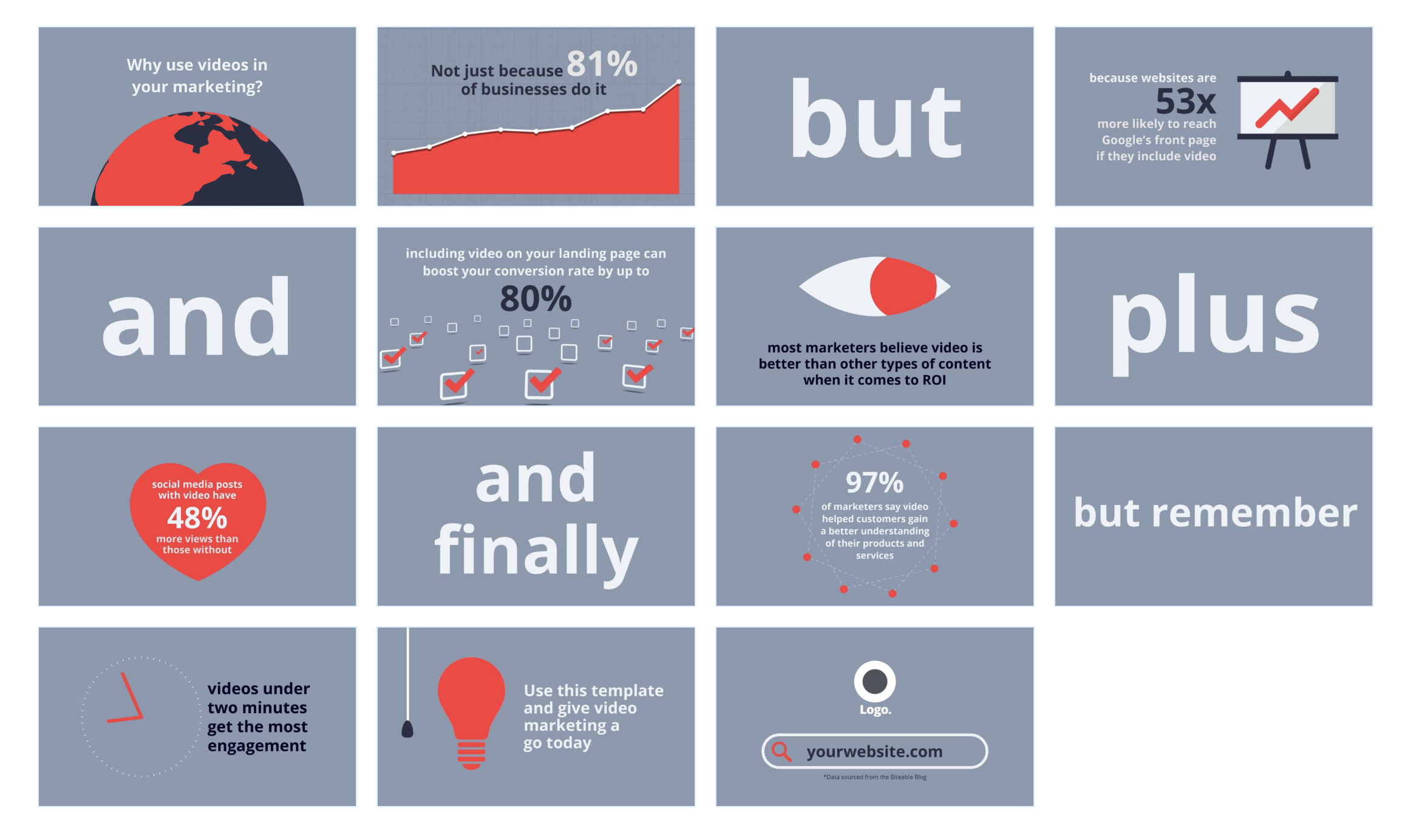
An example of an animated infographic storyboard from Biteable (Source)
One step up from typography videos, animated infographics also convey written information well—just with a bit more visual flair than is typically found with typography only. Infographics incorporate motion graphics, transitions, and additional animated elements to convey certain feelings or overall increase the info's impact. To Seley, motion is another way to communicate your brand's tone and feel.
How do I begin choosing a style?
Assess the capabilities and expertise you have available. Without an agency partnership or in-house video producer, the best place to start is with a free trial or free version of a video production tool. Here's a link to the Capterra Video Making Software directory filtered for options that are free to use or that provide a free trial.
Full animation
An example of a fully animated video from AMD[4]
Videos featuring full animation typically require the most work and the most expertise. Unless you have an in-house video producer who's a student of the art, you will likely need to lean on an outside partner like an agency or freelancer to produce fully animated videos. When just starting out it may be best to avoid this most-advanced option, but once you've proven your concept with video production and decide to make content that's a) evergreen or b) created to support a major initiative, full animation is a rich and eye-catching option.
Step 3: Create an effective storyboard
After defining your objective, crafting your message, and choosing a style for your video, you can now begin storyboarding what will actually be shown on screen. This process can take many forms, and—if you're new to this process—you'll likely rely on some sort of presentation software.
Common presentation software acts as a gateway to easily mock something up without necessarily having the skills or expertise to use a more full-featured video production tool. The key here is to get started in whatever way you can with a focus on the individual elements you want to include. This could be an animated character, the copy you've written to convey your marketing message, or animated assets showcasing your product. When creating your first storyboard, tackle these steps one by one and you’ll have a great mockup to share:
Add all elements into the storyboard slides: This includes characters, copy, and placeholders for effects, transitions, and objects.
Block the elements out: Now that all the elements are inserted, arrange them in the general way that you would for the finished video. If using presentation software, reflect movement from slide to slide to give a general idea of what you're going for.
Create assets if needed: For some elements, you may need to source or create them. This is where video production software or a video production agency may need to be called in if you don't have in-house expertise available. If you decide to create a video that requires voiceover, make sure to take this into account when mapping out the cost of assets.
/ Note
If you're embarking on creating the video yourself, this is the step in the process where you'd research creating these elements. Even seasoned pros like Seley continue to learn and grow their knowledge base over time which he says is a key factor—the desire to continually learn.
4. Do a timing pass and check for color, animations, transitions, etc.: Once you have all the elements in place, including assets (these can be work in progress or final depending on your progress), make sure everything flows nicely and fits within your allotted time. Aim for 2-3 minutes max.
How do I begin with storyboarding?
Create a mood board! Use references such as PureRef, Pinterest, Artstation, etc., to find out what's out there in terms of visual styles, effects, and assets. Especially if you're working with a partner, being able to communicate the style and vision you're aiming for is key.
Step 4: Distributing and promoting your video
The final step to creating an animated marketing video is the process of distributing and promoting it. When planning the marketing activities for your video, ensure you take into account the proper specifications for each platform where you plan to share the video.
For standard social platforms, email, and websites, it’s safe to stick with a standard 16:9 aspect ratio like you'd find on YouTube. For some social platforms (like TikTok and Instagram) it may behoove you to also create a version of the video in portrait orientation. The key here is to create versions that will display the best on your primary channels (you can find this info for each platform by searching).
/ Note
In order to collect metrics in as few places as possible, you can upload your video to YouTube (or another platform you choose) then embed that one video in multiple locations. This gives you the opportunity to scrape as many views and engagements as possible onto that one piece of content. The alternative is to upload the video to each platform respectively which also works. Just be aware that you'll have to collect metrics individually and add them up, making sure not to double report on your results.
When marketing your video, employ the same principles you did when first mapping out your messaging. This means being as succinct and focused as possible in promoting the primary objective of the video. Doing so will make for a more cohesive and effective viewing experience.
How do I begin promoting my video?
Determine your primary marketing channels and ensure your video is optimized for them. Collect a schedule of where you'd like to post your videos, when, and what goals (if they differ) are associated with each platform.
Putting it all together to succeed with animated marketing videos
Video production in general can be a difficult medium to break into, let alone when you add animation into the mix. With the step-by-step guide above, though, you have everything you need to get started on ideating and creating stellar animated videos.
Whether you embark on the journey yourself with the help of software, partner with an agency, or hire an in-house partner that lives and breathes your brand, the choice is yours. What's clear no matter what course you take is that video is here to stay. Consumers are watching more short-form video than ever before, and you're now equipped to take advantage.
To learn more about video marketing and content marketing in general, keep an eye on the Capterra blog and start with these resources: