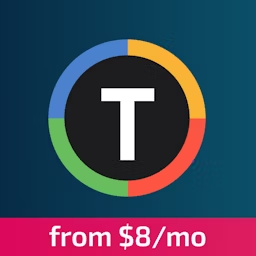Digital signage displays are an effective way to advertise products as they engage the audience with dynamic content. Marketers use digital signage software to update and customize the content remotely. The tool gives them insights into the signages’ activity status, including technical health, viewer interaction, and duration of content, and allows them to schedule content for different times of the day in advance.
However, when it comes to investing in digital signage software, picking one tool can be confusing given the variety available in the market. We suggest you start by understanding the important features of digital signage software so that you know what to look for.
To help you with your search, this article highlights five key digital signage software features based on the ratings given by verified software users. We also include the highest-rated digital signage software for each feature.
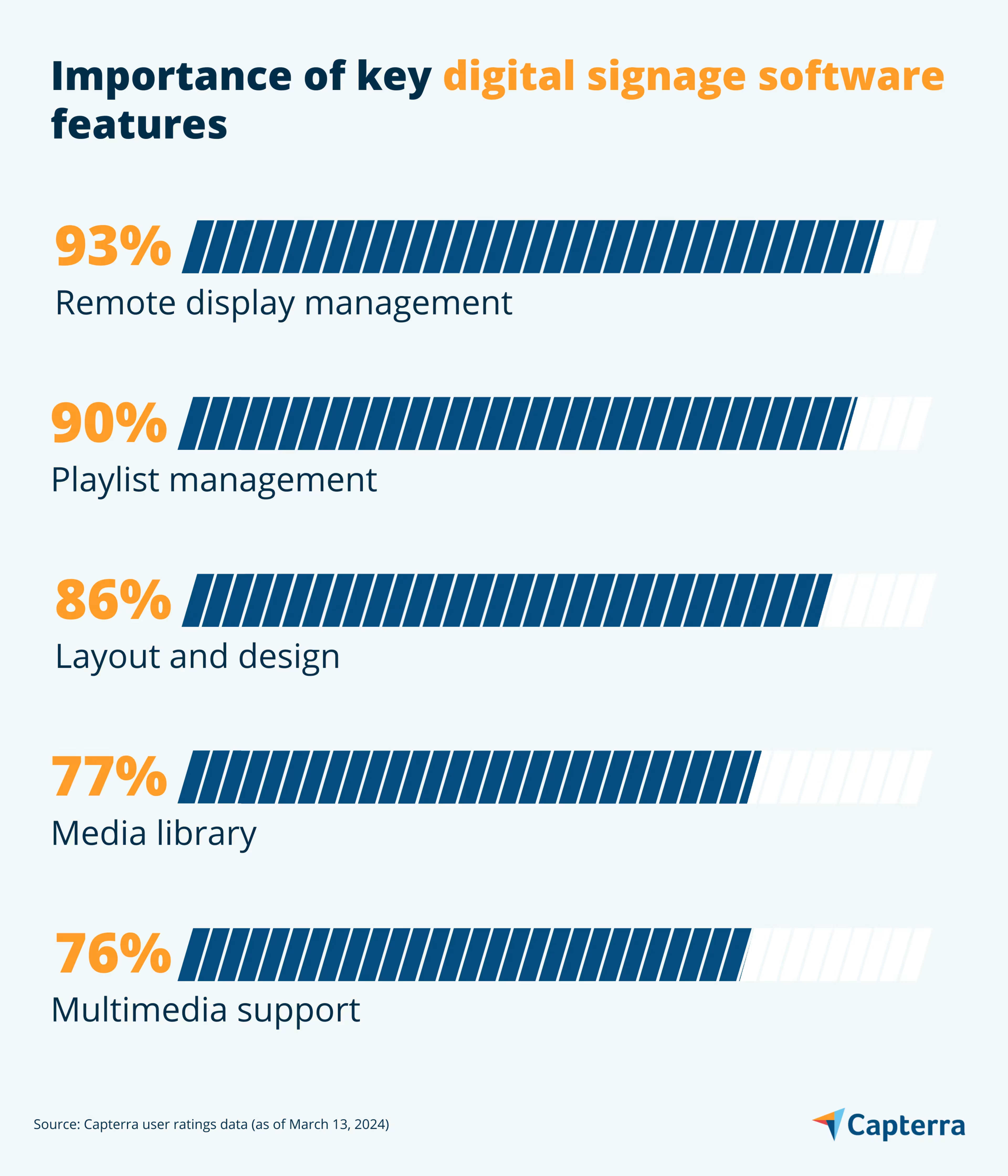
1. Remote display management
Remote display management in digital signage software enables you to control and update your digital signs from any location, using an internet connection. This feature allows you to schedule content, monitor the technical health of the display, and update signage content instantly. It simplifies managing a network of digital signs, making it efficient to ensure that the displayed information is relevant.
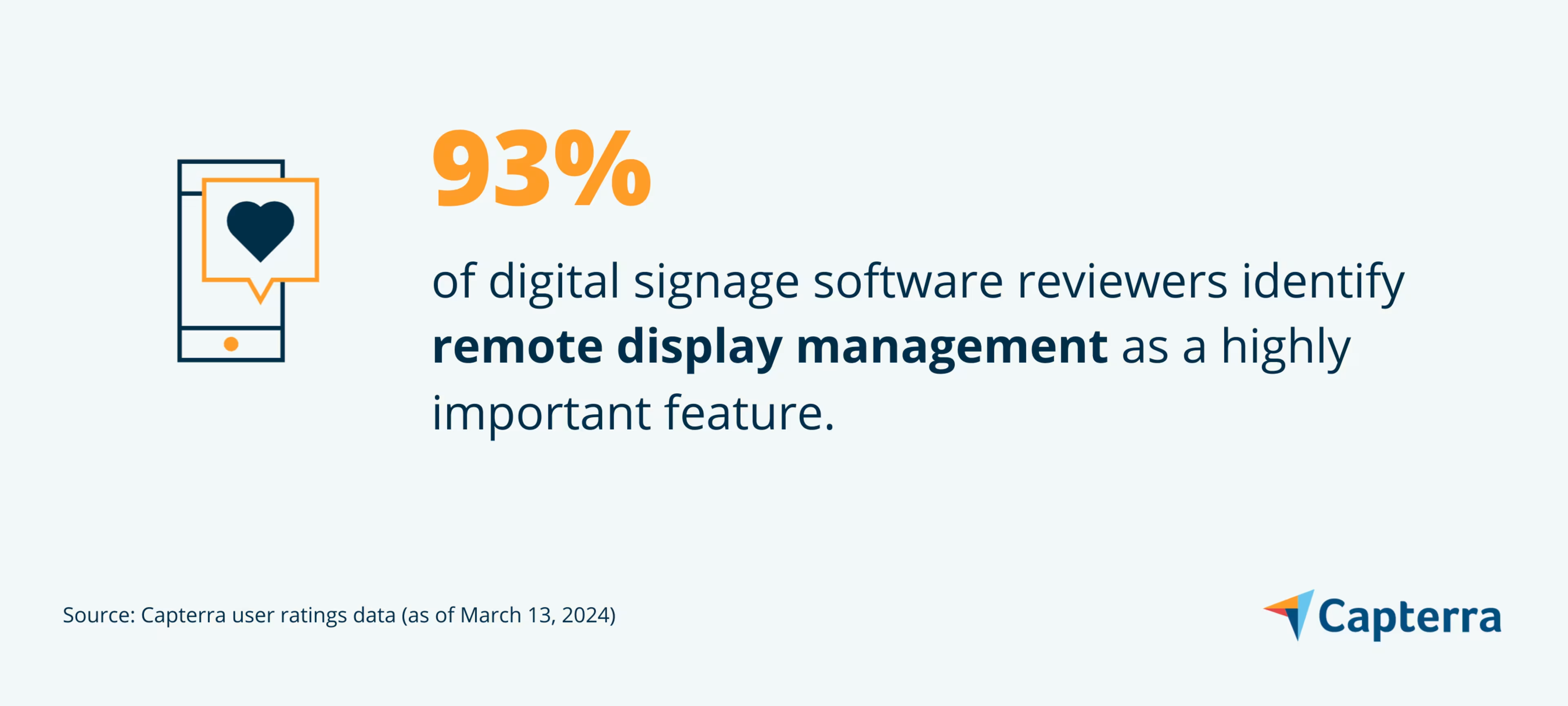
What business problem does remote display management solve?
The remote display management feature is useful if your business leverages multiple digital screens as it allows you to manage and update them from a central location. It eliminates the need for physical presence to change digital signage content or troubleshoot issues, saving you time and travel expenses. This feature ensures that all digital signs display current and relevant information, enhancing the effectiveness of marketing and communication strategies. Additionally, it aids in swiftly addressing technical problems, reducing downtime, and maintaining the continuous operation of digital signs.
Ideal users of the remote display management feature
Marketing managers who are leveraging digital signage to advertise or promote their products and services can benefit from the remote display management feature. They can use it to update content regularly, ensure consistent messaging, and promptly address any display issues. It offers them the flexibility to manage their digital signage network efficiently from a central location, making it a valuable tool for dynamic and distributed environments.
Top 3 products with the highest ratings for remote display management
We selected products for this article based on their average ratings between March 2022 - March 2024, which may differ from their current overall average ratings.
Trial/Free Version
- Free Trial
- Free Version
Remote display management feature rating
Device compatibility
Trial/Free Version
- Free Trial
- Free Version
Remote display management feature rating
Device compatibility
Trial/Free Version
- Free Trial
- Free Version
Remote display management feature rating
Device compatibility
2. Playlist management
The playlist management feature in a digital signage solution allows you to organize and schedule the sequence of content that is displayed on your digital signs. This includes images, videos, and other multimedia elements. You can create specific playlists for different times of the day, special events, or targeted audiences, ensuring that relevant content reaches the right viewers at the optimum time. This feature provides flexibility in content planning and execution, enabling you to effectively engage your audience, promote products or services, and convey important messages.
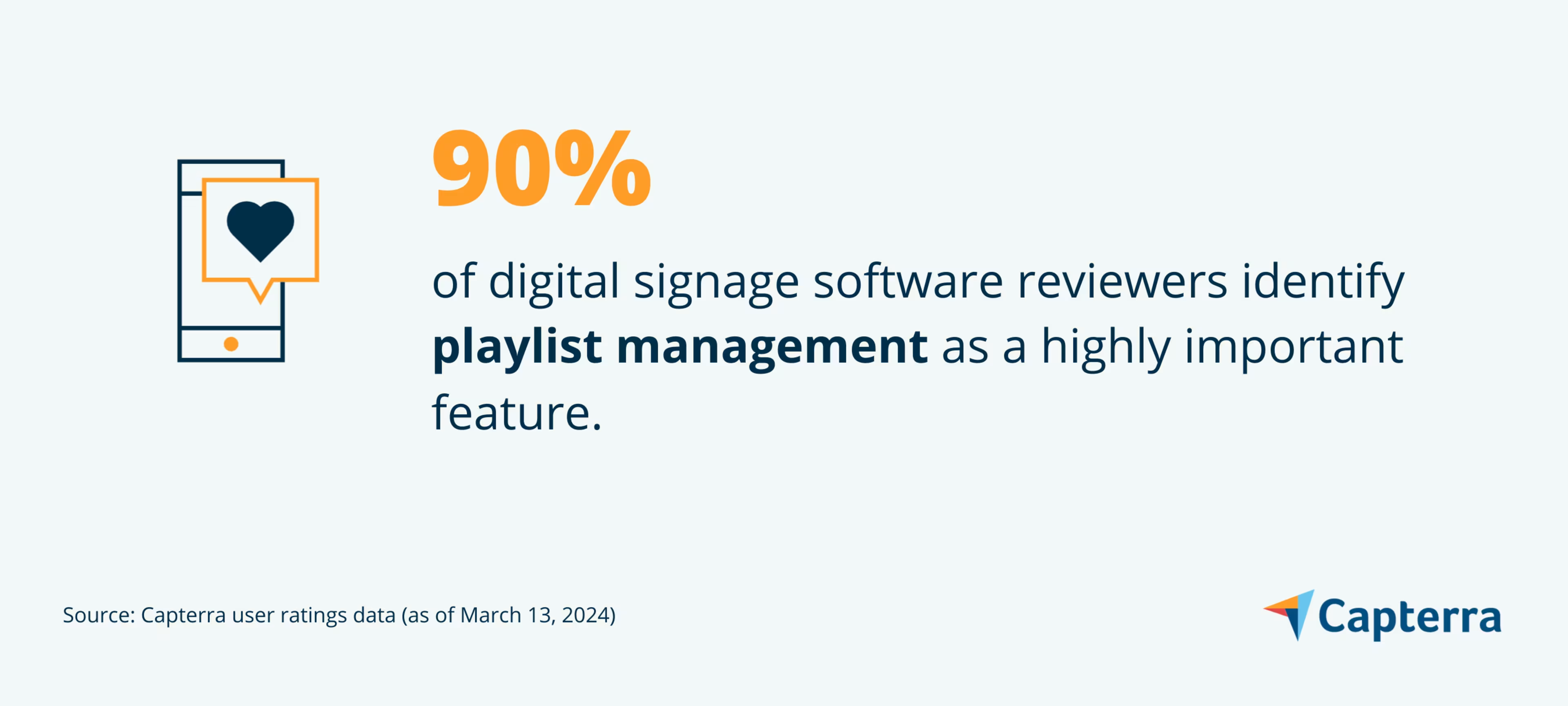
What business problem does playlist management solve?
The playlist management feature helps keep the content of your digital screens fresh and relevant for viewers. It allows you to dynamically adjust your messaging to match specific times of day, audience segments, or promotional events without manual intervention for each change. This capability ensures that the digital signage content is always timely and engaging, enhancing viewer experience and interaction. This leads to improved communication efficiency, better audience engagement, and increased potential for driving sales or desired actions.
Ideal users of the playlist management feature
Marketing and communications professionals responsible for crafting and delivering timely, relevant messages to different audience segments, will find this feature useful. It allows them to effectively segment their messaging throughout the day or for specific events, ensuring maximum impact on the target audience. This strategic approach to content management is invaluable for maintaining viewer interest and driving specific customer actions.
Top 3 products with the highest ratings for playlist management
We selected products for this article based on their average ratings between March 2022 - March 2024, which may differ from their current overall average ratings.
Trial/Free Version
- Free Trial
- Free Version
Playlist management feature rating
Device compatibility
Trial/Free Version
- Free Trial
- Free Version
Playlist management feature rating
Device compatibility
Trial/Free Version
- Free Trial
- Free Version
Playlist management feature rating
Device compatibility
3. Layout and design
The layout and design feature in a digital signage system lets you customize the appearance of your digital designs, including the arrangement of text, images, videos, and other multimedia elements. This feature supports various templates and design elements, enabling you to tailor your content to match your brand identity and messaging goals. Having the flexibility to tailor the displayed content empowers you to personalize your communication strategy to enhance viewer engagement.
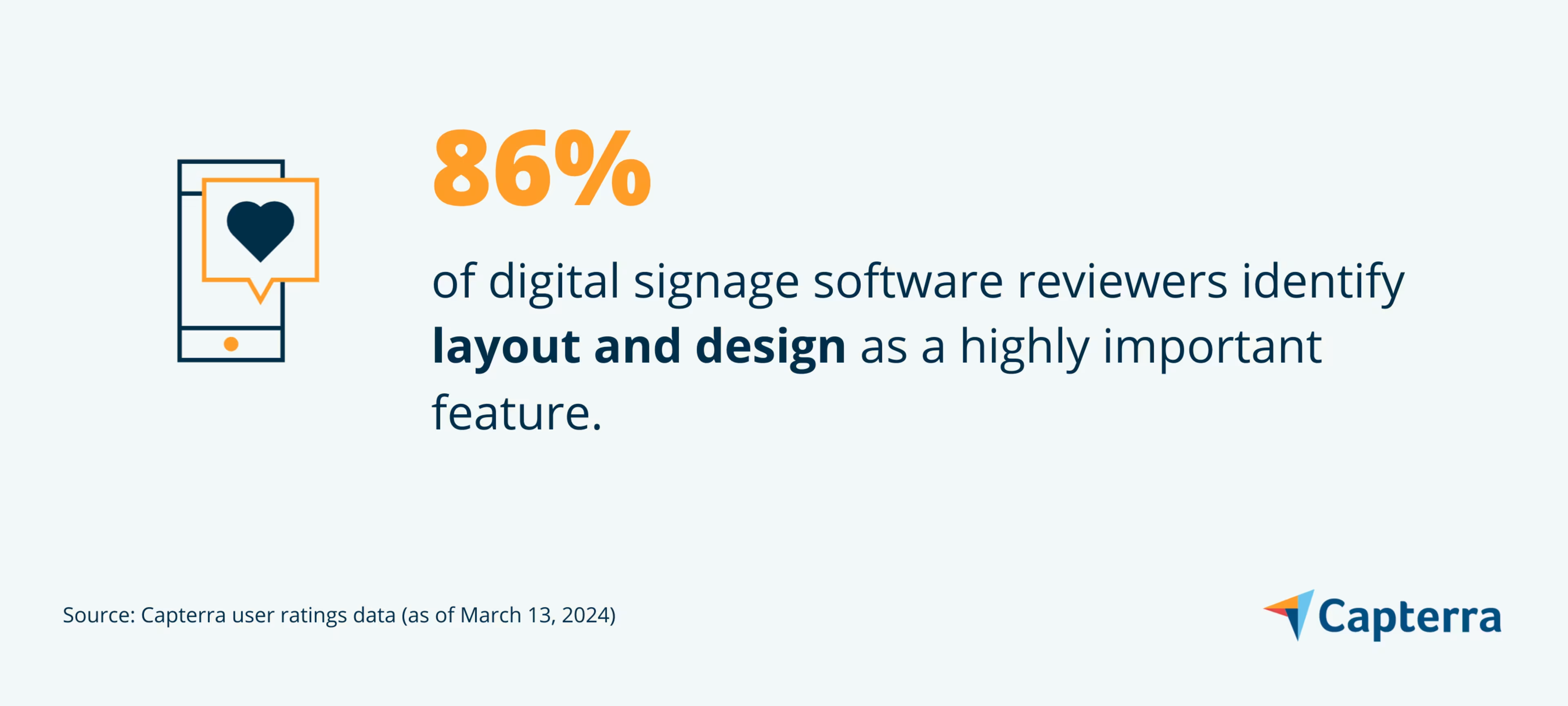
What business problem does layout and design solve?
The layout and design feature helps you create engaging designs for your digital signages that reflect your brand identity. It helps avoid generic presentations, making content more memorable and impactful. This leads to improved audience engagement, stronger brand recognition, and ultimately, a greater influence on viewer behavior, whether it’s increasing sales, promoting awareness, or conveying important information.
Ideal users of the layout and design feature
Brand managers can leverage the layout and design feature to create content that resonates with their target audience. It allows them to easily tailor the look and feel of their digital signage to match their branding and communication objectives, ensuring their messages stand out and make a lasting impression on viewers. This customization capability is key to creating effective digital signage that captures attention and conveys messages clearly.
Top 3 products with the highest ratings for layout and design
We selected products for this article based on their average ratings between March 2022 - March 2024, which may differ from their current overall average ratings.
Trial/Free Version
- Free Trial
- Free Version
Layout and design feature rating
Device compatibility
Trial/Free Version
- Free Trial
- Free Version
Layout and design feature rating
Device compatibility
Trial/Free Version
- Free Trial
- Free Version
Layout and design feature rating
Device compatibility
4. Media library
The media library feature in digital signage software is a centralized repository where you can store and organize multimedia content, such as images, videos, templates, and other digital assets used in your signage displays. This allows for efficient management and easy access to the content needed to create engaging digital signage. The media library supports various file formats, enabling you to upload and categorize your assets for simplified content creation and updates.
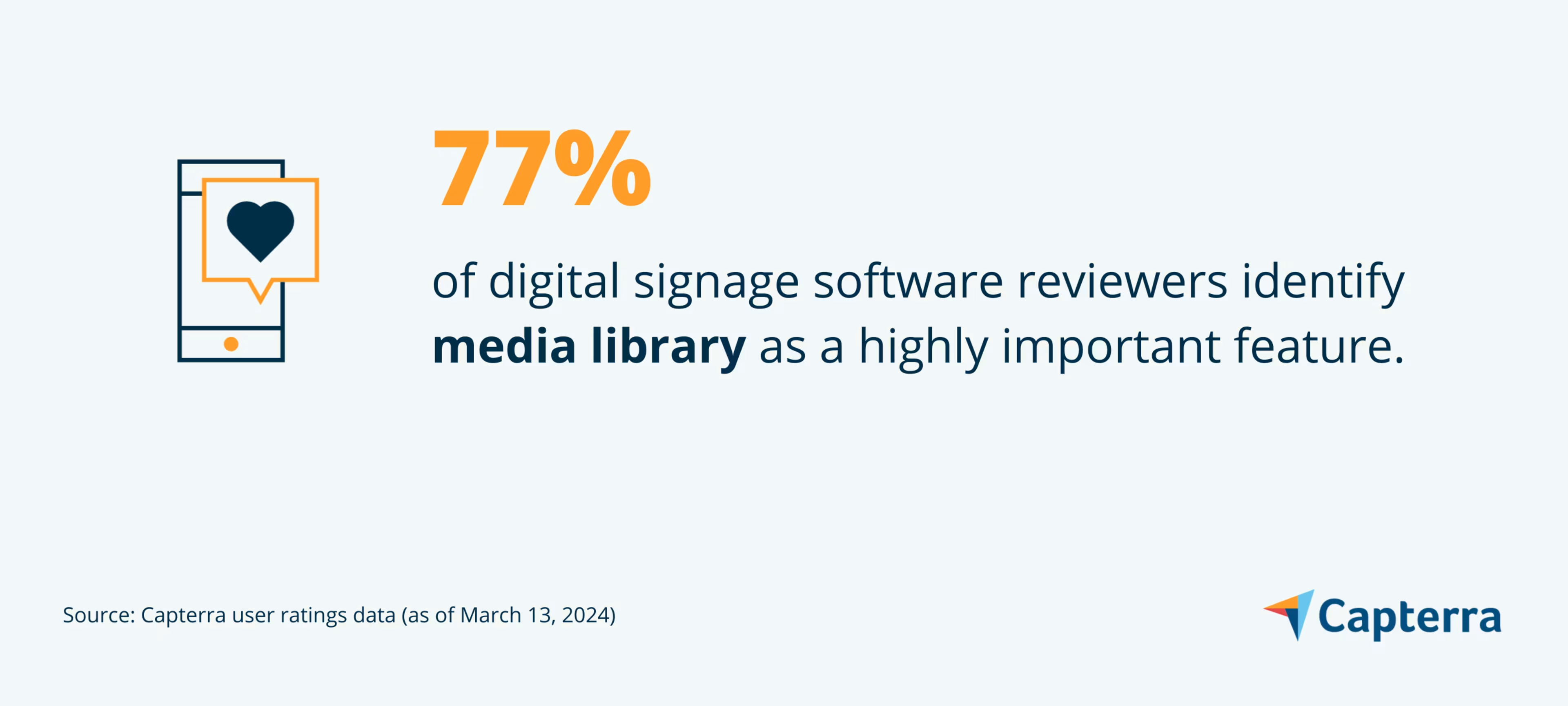
What business problem does media library solve?
The media library feature helps efficiently manage various types of digital content. Without a centralized content repository, you might struggle with disorganized files, leading to time-consuming searches and the potential reuse of outdated materials. This feature solves these issues by providing a structured platform where all digital assets are organized and easily accessible. It enhances content management efficiency, ensuring quick updates and the ability to keep signage relevant and engaging.
Ideal users of the media library feature
Content managers can leverage the media library feature to store, categorize, and retrieve digital assets, simplifying the content creation and update process. Graphic designers can also benefit from this feature as they can access the library to find branded design elements when crafting designs for the signages. This helps them maintain a consistent communication strategy across multiple digital signage displays, ensuring messaging remains engaging and relevant to the audience.
Top 3 products with the highest ratings for media library
We selected products for this article based on their average ratings between March 2022 - March 2024, which may differ from their current overall average ratings.
Trial/Free Version
- Free Trial
- Free Version
Media library feature rating
Device compatibility
Trial/Free Version
- Free Trial
- Free Version
Media library feature rating
Device compatibility
Trial/Free Version
- Free Trial
- Free Version
Media library feature rating
Device compatibility
5. Multimedia support
The multimedia support feature in digital signage software allows you to incorporate various content types, including images, videos, webpages, and social media feeds, into your digital signage displays. This versatility enables the creation of dynamic and engaging content that can capture the audience's attention more effectively than static messages. Through supporting diverse multimedia formats, you can deliver a rich viewing experience, showcasing everything from promotional videos to real-time updates and interactive content.
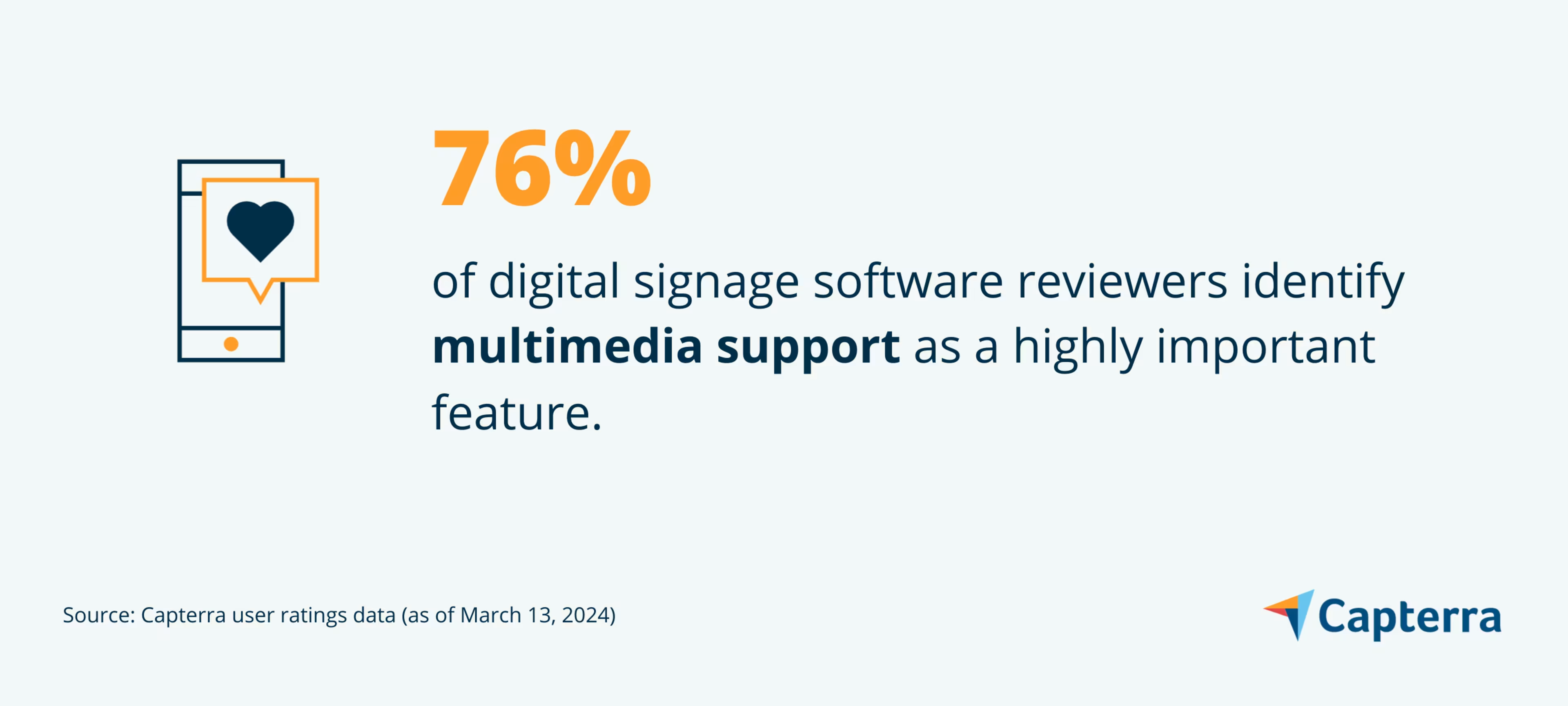
What business problem does multimedia support solve?
Traditional, static signage often fails to capture and hold attention. On the other hand, dynamic, multimedia content leverages various content types, including videos, images, social feeds, and more, allowing you to craft compelling narratives that resonate with different viewer preferences and interests. This adaptability enhances message retention and audience engagement, crucial for effective communication, marketing, and informational campaigns.
Ideal users of the multimedia support feature
Marketing professionals can leverage the multimedia support feature to create interactive signages by using a mix of videos, images, and social media feeds. This allows them to capture attention, convey messages effectively, and encourage viewer interaction. Using multimedia is especially effective for those marketing professionals who are trying to enhance their brand presence, improve customer experience, and deliver targeted information in a visually appealing manner.
Top 3 products with the highest ratings for multimedia support
We selected products for this article based on their average ratings between March 2022 - March 2024, which may differ from their current overall average ratings.
Trial/Free Version
- Free Trial
- Free Version
Multimedia support feature rating
Device compatibility
Trial/Free Version
- Free Trial
- Free Version
Multimedia support feature rating
Device compatibility
Trial/Free Version
- Free Trial
- Free Version