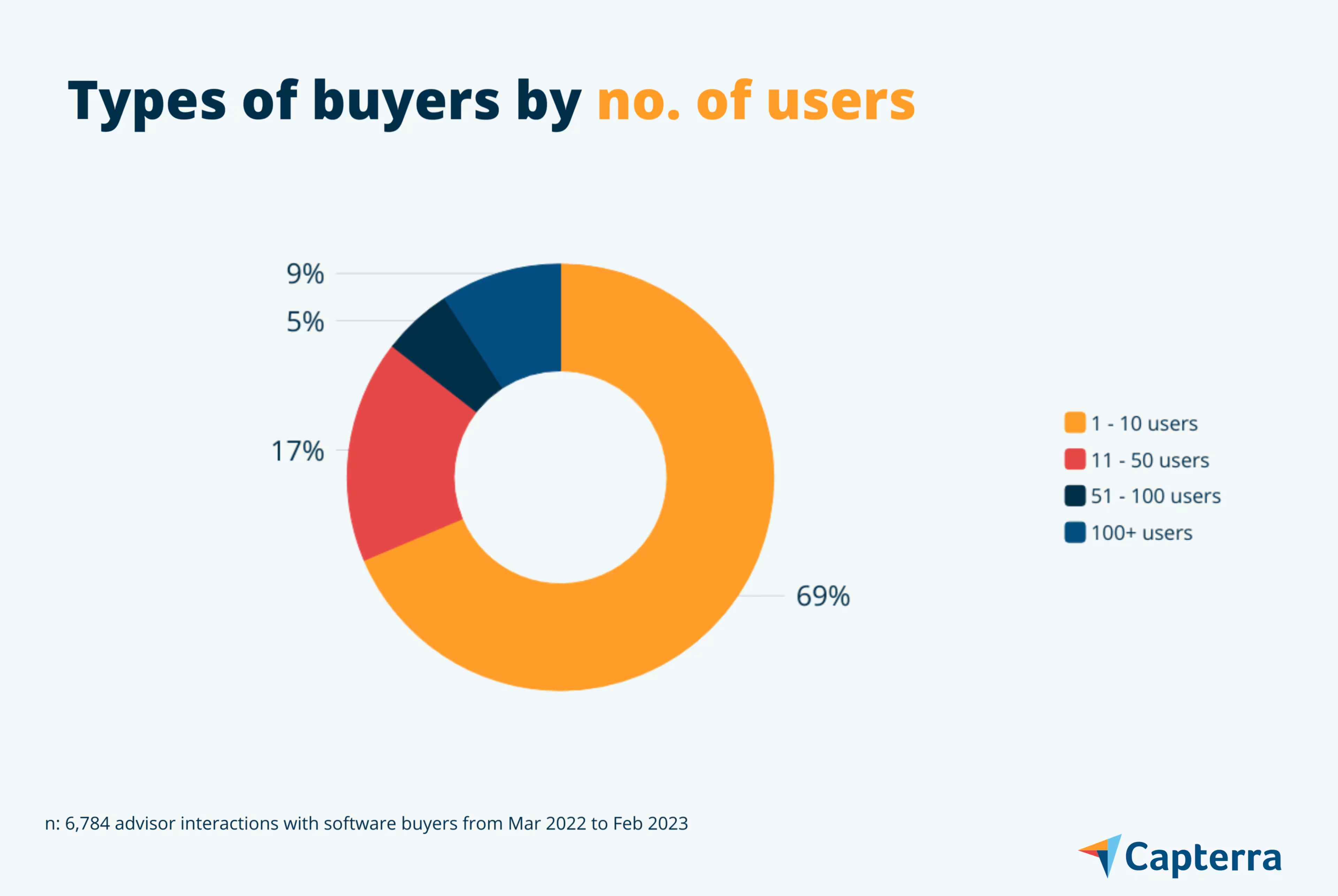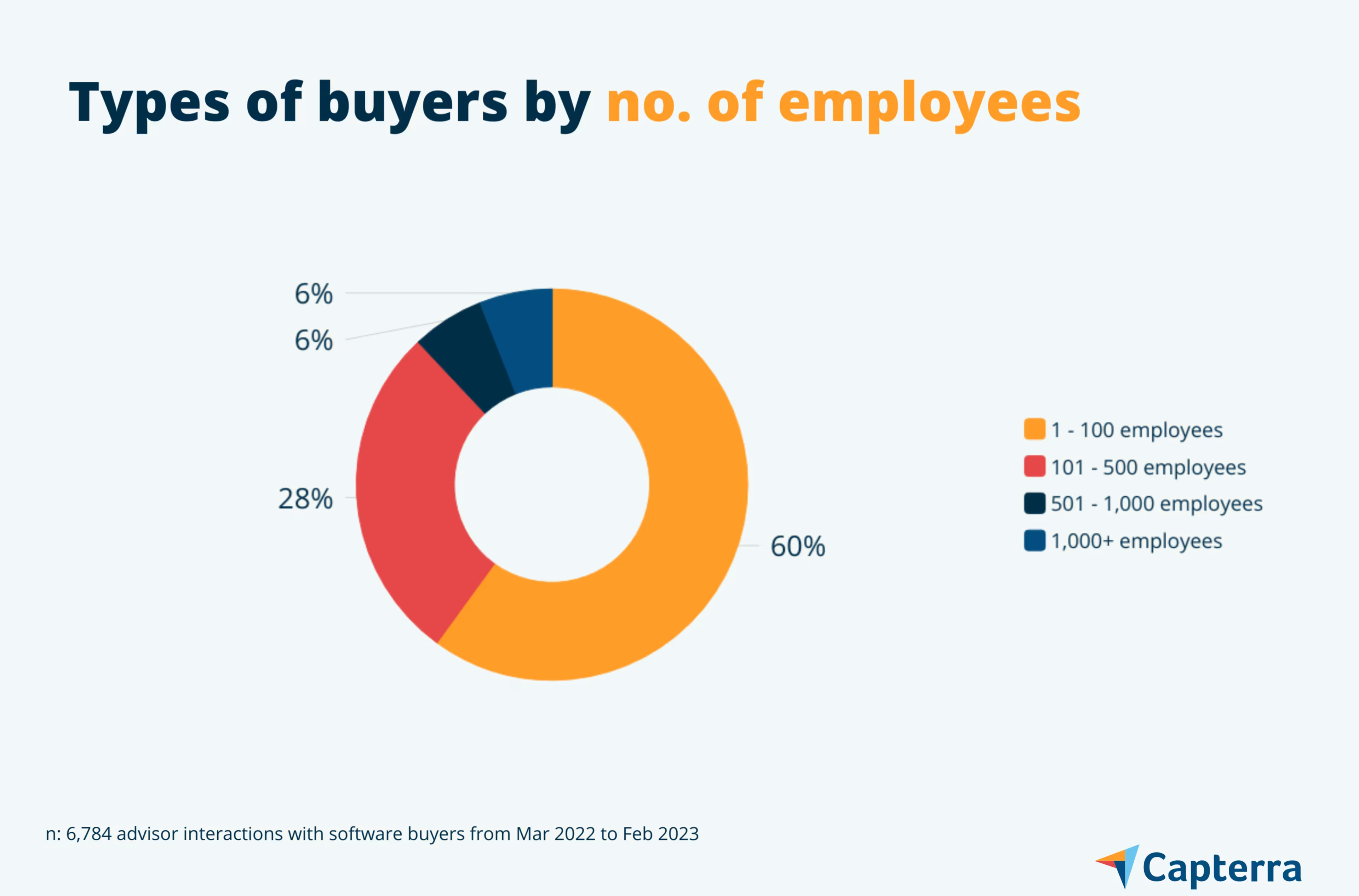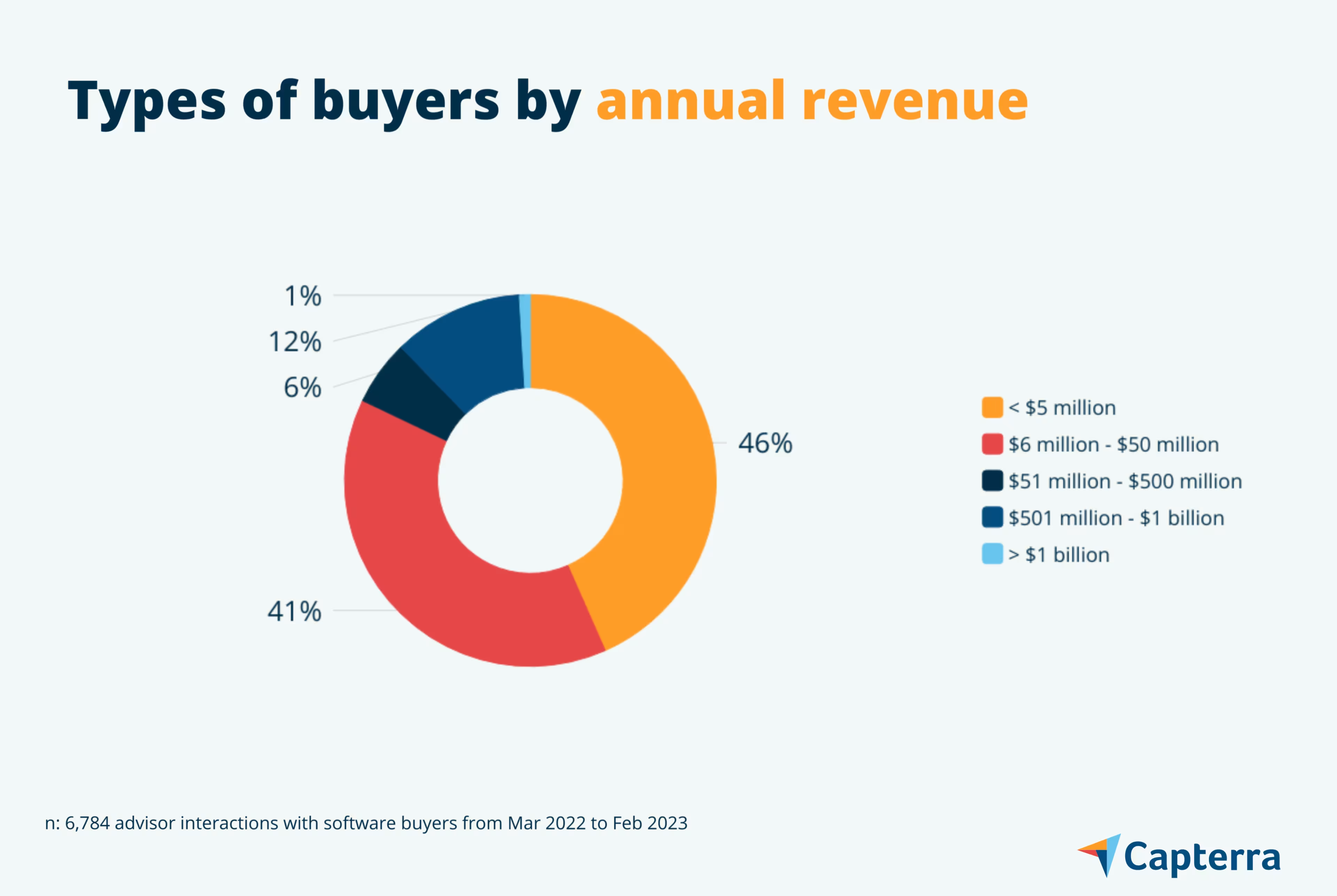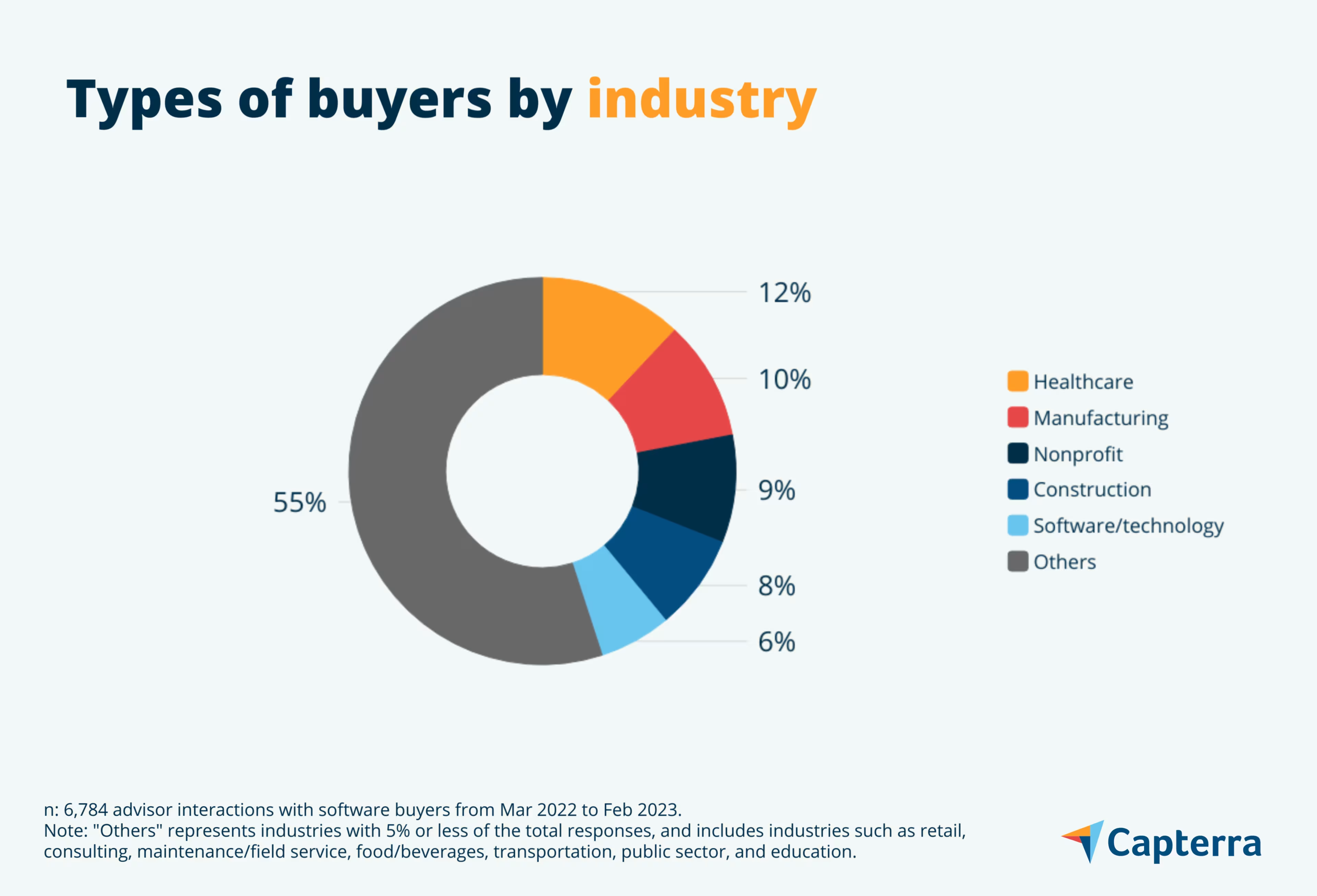Businesses switch human resources software to gain efficiency, more features, and reliability.
Ninety percent of human resources (HR) leaders have plans to maintain or increase their investments in technology during the current year (2023).[1] If you’re one such leader, you’re likely familiar with the challenges posed while selecting the right technology for your needs.
Each year, Capterra’s software advisors speak with thousands of decision-makers evaluating new HR software for their business. Recently, we mined those conversations for insights so you can learn from your peers’ budgets, feature needs, and regrets to aid your own software search.
/ Key findings
Businesses replace HR software due to a current system’s inefficiencies (34%), missing features (29%), and reliability issues (13%).
HR software budgets vary by industry, with the software industry having the highest average budget ($21 per employee, per month).
Buyers and users both prioritize essential HR functionalities such as personnel tracking, payroll, time and attendance, and onboarding.
Choosing between integrated suites (preferred by 54% of buyers) and stand-alone systems depends on business size.
Inefficiency, missing functionality, and unreliability lead users to switch HR systems
Buyers replacing existing HR software are experiencing three primary problems with their existing system: inefficiency (34%), insufficient functionality (29%), and unreliability (13%).
These problems are often interconnected according to users, and they create issues for HR personnel, preventing them from completing tasks quickly and smoothly.
Leaders we talked to expect their HR software to be efficient and responsive as when a tool is inefficient, slow, or prone to crashes, it can severely impact productivity. For example, frequent downtime can lead to delays in updating employee information, processing payroll, or managing benefits. These delays can result in missed deadlines, reduced productivity, and frustration among HR teams and employees alike.
Leaders also expect the software to have robust features and functionalities that meet the needs of the organization and its employees. But, say, if an HR system doesn't offer digital onboarding forms or electronic signatures, new hires may need to complete paperwork manually, which can be time-consuming and lead to errors.
Moreover, reliability is crucial for any software. Errors, data discrepancies, or system crashes can cause significant disruptions in HR operations. Errors with payroll processing, absence management, or employee records can result in disgruntled employees and compliance concerns. These reliability issues can erode users' trust in the system and prompt them to seek a more reliable HR solution.
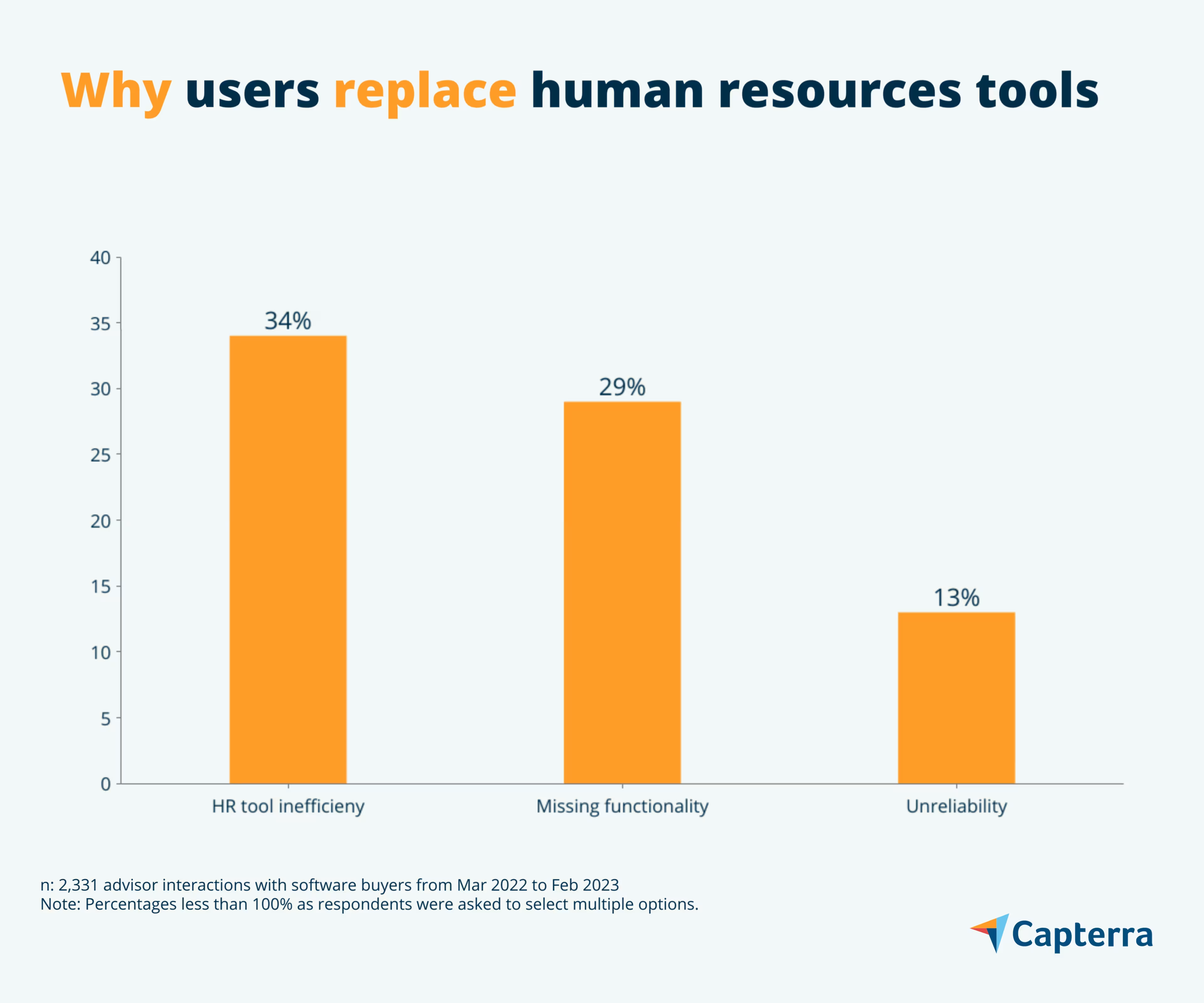
/ Pro tip
Arrange a demo or free trial before you buy. Do not only check whether the system offers the features you need but also how easily you’re able to use them—and try the same feature multiple times to check reliability.
Typical buyer budgets range from $10 to $21 per employee, per month
The average HR software budget varies significantly depending on the industry and several factors such as organization size, number of users, and specific features required. However, if we look at the overall average budget businesses are willing to pay per user, per month is $15.
The chart below shows the average buyer budget per employee, per month for the top five industries interested in HR software.
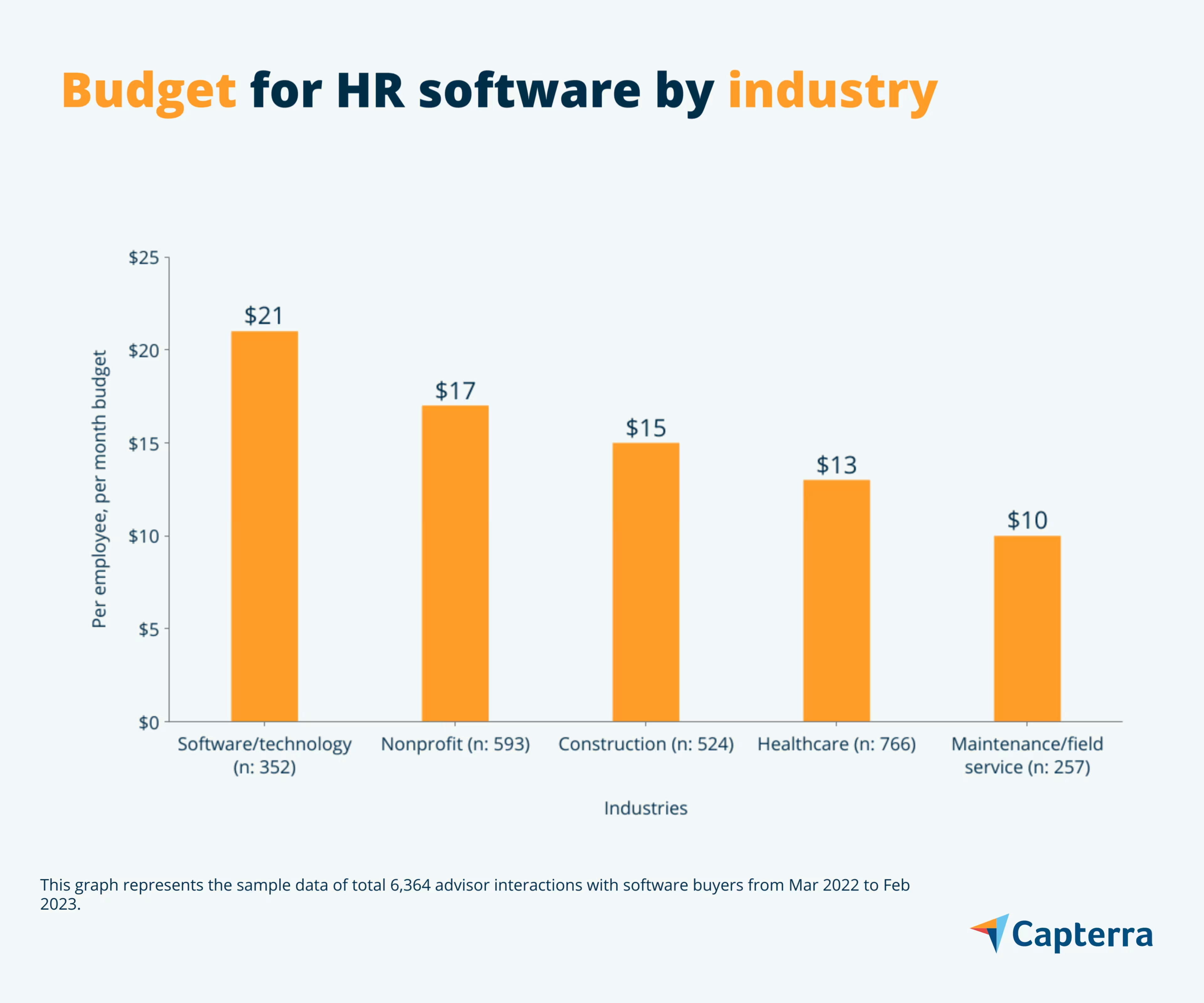
The average budget for each industry slightly differs from the overall budget due to industry-specific requirements and complexities.
Industries such as software/technology often require advanced applicant tracking systems (ATS) to handle high volumes of job applications, automated screening processes, and integration with job boards or career websites.
Also, due to the seasonal nature of work and the prevalence of contractual workers in the construction industry, companies are increasingly recognizing the value of HR software in tracking time and attendance and ensuring regulatory compliance.
On the other hand, the healthcare industry relies on HR software to manage employee records, ensure HIPAA compliance with healthcare regulations, and handle scheduling and time tracking for clinical staff. Additionally, industries with remote or mobile workforces such as maintenance/field service companies, often require HR software with employee self-service portals and mobile access. These features enable employees to access their personal information, submit time-off requests, view schedules, and perform other HR-related tasks from their mobile devices.
Ultimately, HR software budgets can vary significantly depending on the industry in question and the complex nature of their operations, and the need for cutting-edge solutions it requires.
/ Pro tip
Before deciding on an appropriate budget, take some time to evaluate the true cost of your purchase. You should also negotiate your service-level agreement (SLA) with any possible vendors early on to avoid being caught off by any hidden fees later on.
Buyers seek five features most often in HR software
When we asked buyers what functionalities they were looking for to manage their business’s core HR needs, a specific set of five core HR features emerged as crucial, especially for healthcare, manufacturing, nonprofits, construction, and software industries.
Our research backed by advisor interactions indicates that almost half of the buyers (45%) request the below HR applications:
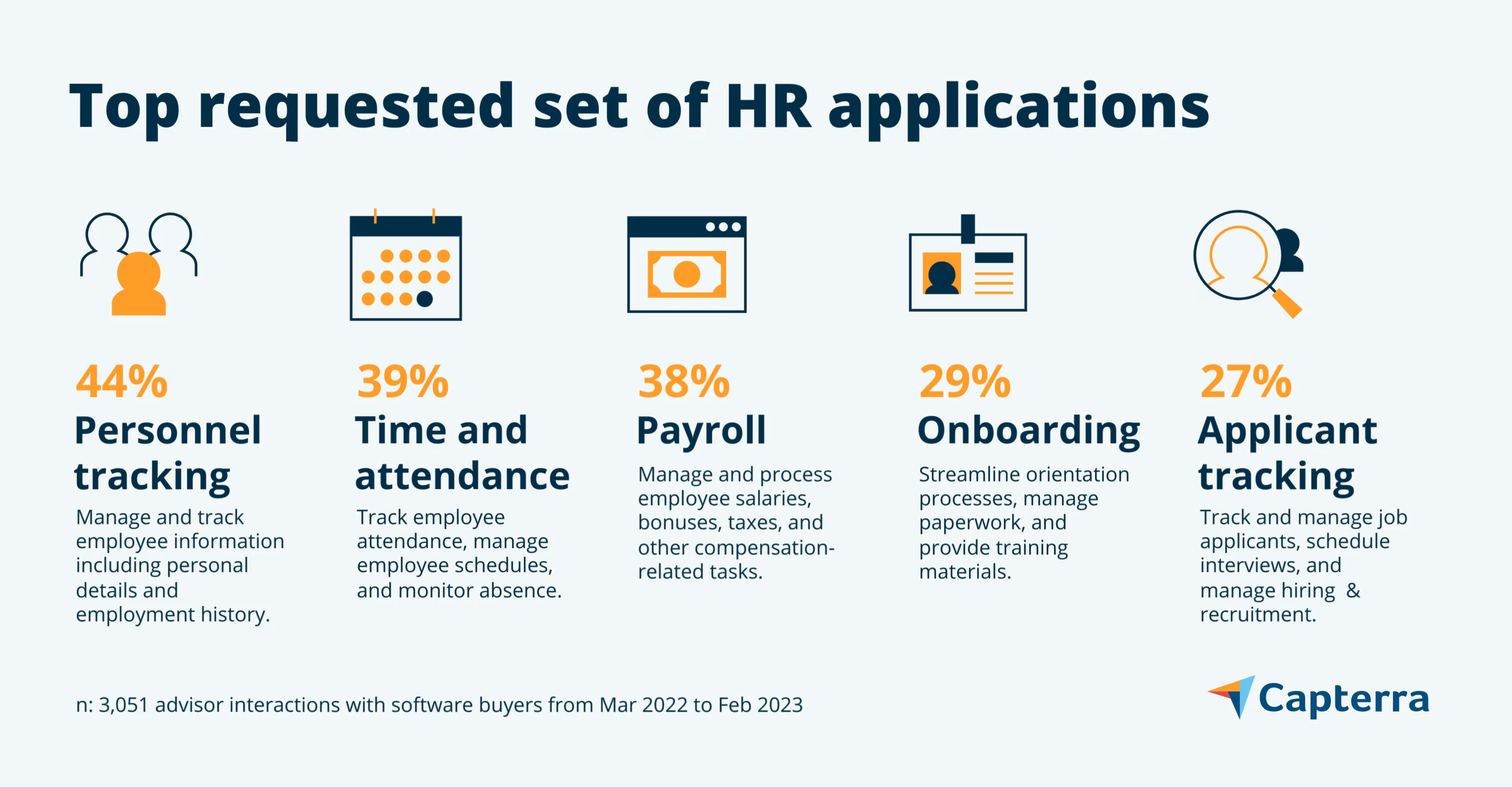
Personnel tracking allows businesses to manage and track employee information such as personal details, contact information, employment history, and job titles.
Time and attendance management helps ensure compliance with labor laws, manage employee attendance, and generate reports for payroll processing.
A reliable payroll system can streamline the complex process of calculating wages, generating pay stubs, and ensuring accurate tax withholding and reporting.
An effective onboarding system can streamline the orientation process, manage paperwork, provide access to company policies and training materials, and ensure a smooth transition for new employees.
Applicant tracking systems are essential for managing the recruitment process from job posting to candidate selection.
The significance of these core HR features is validated by user reviews, emphasizing their critical importance. Feedback from users highlights that these features improve overall HR management efficiency and drive organizational success.
Choice between standalone system or integrated suite may depends on your preferences/business
According to our buyers, businesses are faced with a major dilemma when purchasing HR software. Do they combine all of their needs in one integrated suite, or do they separate them and use various stand-alone systems from different vendors?
Our data shows that about half of buyers (54%) prefer integrated HR software suites, which provide seamless data flow between applications and are more cost-effective. Meanwhile, almost half (46%) opt for stand-alone tools for specific HR functions such as payroll, time-tracking, and onboarding, which can also extend to other areas of HR management, such as performance management, benefits administration, and applicant tracking.
While standalone tools provide users with the flexibility to customize their HR system, it is important to consider the costs and drawbacks associated with this approach. While purchasing only the functionality needed on a stand-alone basis can save money for users who don't require a robust suite, it may also result in a fragmented HR system that requires additional effort for data integration and reporting.
On the other hand, users who accumulate many standalone tools may find themselves spending more than they would have on one bundled suite. Thus, it is crucial to weigh the benefits and drawbacks of both options before making a decision that best fits the organization's needs and budget.
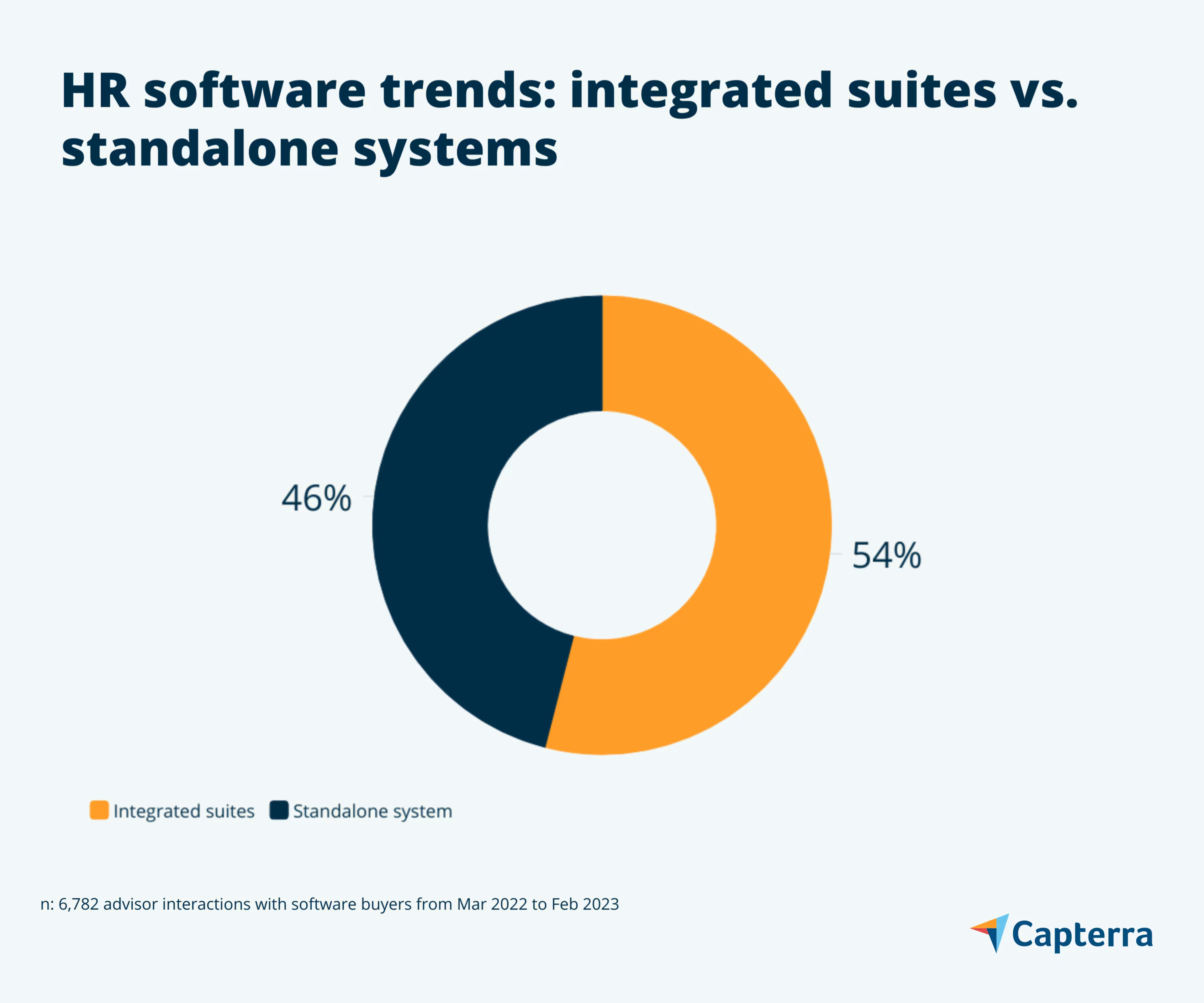
The preference for suite versus stand-alone tools can be influenced by many factors, such as budget constraints, organizational complexity, and specific HR needs. However, business size stands out as highly correlated with the decision.
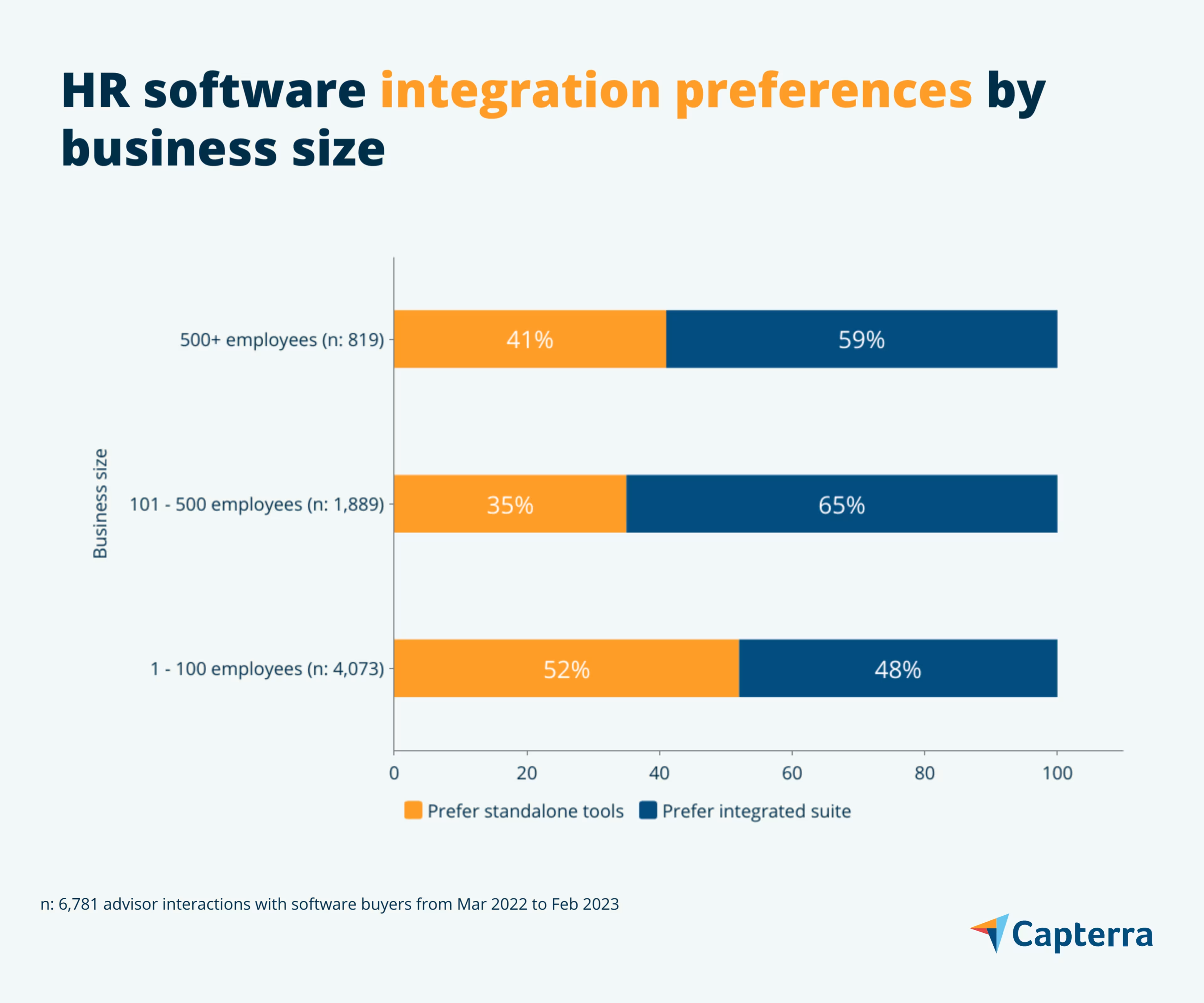
Small businesses with 1-100 employees favor stand-alone solutions for their HR software needs. These companies often have limited financial resources and may opt for more cost-effective stand-alone solutions that offer basic functionalities, such as personnel tracking, payroll, and time & attendance, rather than investing in more comprehensive and expensive integrated suites.
Midsize businesses with 101-500 employees seem to prefer integrated suites over stand-alone solutions. These businesses may require more advanced HR functionalities and have more complex needs than smaller companies, needing to manage multiple HR functions including onboarding, applicant tracking, and benefits administration. Integrated suites offer a more holistic approach to HR management and enable these businesses to streamline their HR processes, which is essential as they continue to grow and expand.
With large companies (>500 employees), preferences shift again slightly toward stand-alone solutions. These companies may have already invested in comprehensive HR software suites and may choose to fill any functionality gaps (such as performance review, PTO tracking, and employee scheduling) with stand-alone solutions that offer specialized HR functionalities and integrate with their existing HR software. Large companies may also have more complex organizational structures and may require more customized HR solutions.
/ Pro tip
Assess whether you value flexibility and customization (stand-alone) or streamlined workflows and centralized data (integrated suite). Make an informed decision based on your priorities, scalability, and desired user experience to make the best choice for their HR technology stack.
More resources for your software search
Whether you’re looking to buy new HR software or replace your existing tool, here are some additional resources to aid your software search:
Start with our interactive HR software directory to compare hundreds of products, filter your search by specific features, and read comprehensive reviews from small and midsize business leaders.
Check out Capterra Shortlist for top-rated HR software based on user ratings and popularity.
Dive into our list of top-rated free HR tools to try a free option before making a purchase.
Review our HR software pricing guide to compare tools with the highest value-for-money and functionality ratings.
Buyer demographics
The buyers we interacted with are mainly small businesses increasingly adopting human resources software. Below you’ll find the demographics of the buyers so you can see the size and type of businesses by annual revenue, industry, and the number of users and employees.