38% of employees feel that technology creates a generational divide at work.
In 2023, we found that 60% of business software buyers regretted at least one purchase made in the past 12 to 18 months. Many factors involving how software is found and evaluated influence this high rate of regret, but one mistake that buyers make far too often is choosing software that employees hate to use.
The solution to this is simple in theory: Companies need to better understand their workforce’s preferences regarding software and technology, and prioritize these preferences when making purchase decisions. But when your workforce comprises four distinct generations of people (baby boomers, Gen X, millennials, and Gen Z), each with their own unique technology tastes, finding a purchase that satisfies them all can be a significant challenge.
To learn more about how different generations of workers feel about the technology at their job, Capterra’s 2024 Generational Tech Preferences Survey collected responses from over 2,700 employees around the world.* Our results reveal that, yes, there are some differences in how younger and older workers approach technology—differences that should be understood before you make your next software purchase.
More importantly, however, we learned that companies shouldn’t default to stereotypes, because workers across age groups align on what really matters: Having fast and powerful devices running user-friendly software that comes with ongoing training and support.
/ Key findings
More than 1 in 3 workers (38%) feel that a generational divide exists when it comes to technology: They most often blame different levels of familiarity with technology (74%) and a resistance to change (69%) for the divide.
Younger workers are more optimistic about automation: Half of Gen Z employees think artificial intelligence (AI) would improve their work quality or productivity, compared to only 35% of baby boomer employees.
All ages agree on two things being important—speed and ease of use: The top change every generation of employees would make to their company’s current technology stack is having faster or more powerful devices. Similarly, all generations say the most important thing with any technology implementation at work is that it’s user-friendly.
Regular training and support can bridge the gap: Workers of all ages say the top action businesses can take to reduce friction and bridge the technological gap between generations is to provide regular training and education programs.
The biggest difference between younger and older workers is with emerging technologies
Nearly twice as many workers deny there is a generational divide at work when it comes to technology (62%) than confirm it (38%). But among those that believe a divide exists, they point to different levels of familiarity with technology (74%) and a resistance to change (69%) as the primary causes. The order of these perceived causes are consistent across all four generations.
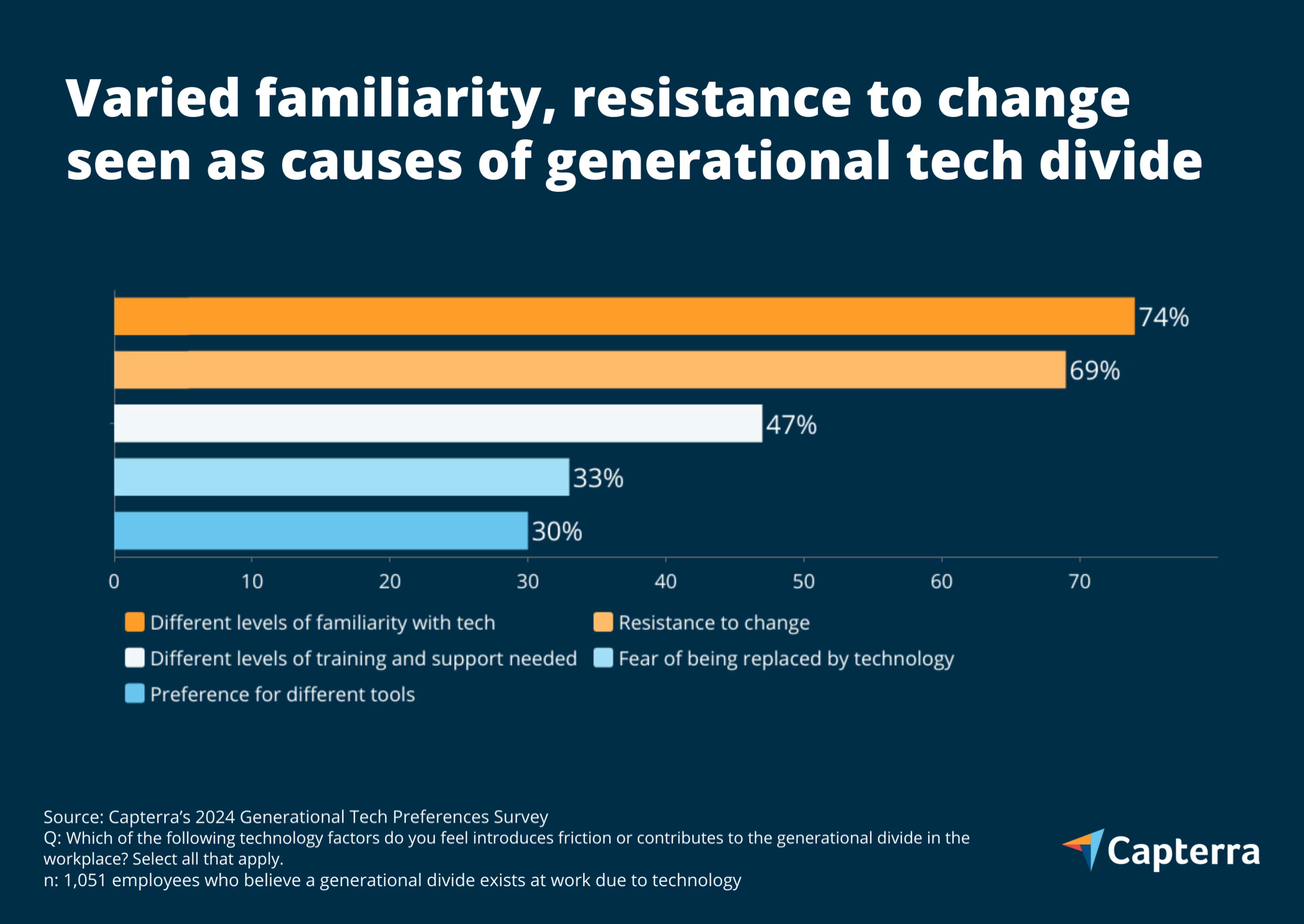
Are these factors actually causing a tech divide at work? According to our data, the answer is yes and no.
On the one hand, there is a grain of truth to this perceived difference in tech familiarity. We find that the younger a worker is, the more likely they will use newer devices, such as wearable smartwatches, at work. The opposite holds true too: Older workers are more likely to use older technology at work, such as printers or scanners.
Where this has the biggest implications is on emerging tech purchases, as we find that younger workers are more enthusiastic about, and more immediately adept with, newer technology. For example, half of Gen Z and millennial employees think artificial intelligence (AI) would improve their work quality or productivity, compared to only 35% of baby boomer employees. Conversely, 53% of baby boomer employees say getting used to new technology is a challenge at work, compared to only 30% of Gen Z employees.
If you’re implementing emerging tech in your organization, older employees may need more convincing of its benefits, more guidance on how to use it, and more time to reach full productivity.
That being said, we find no evidence that these challenges and aversions among older workers amount to a resistance to change or a fear of being replaced. In our survey, baby boomer and Gen X employees were just as likely to say it’s “very” or “somewhat” important for their productivity that their company continuously adopts and incorporates the latest technology as millennial and Gen Z employees. Almost everyone agrees that using the latest technology is critical.
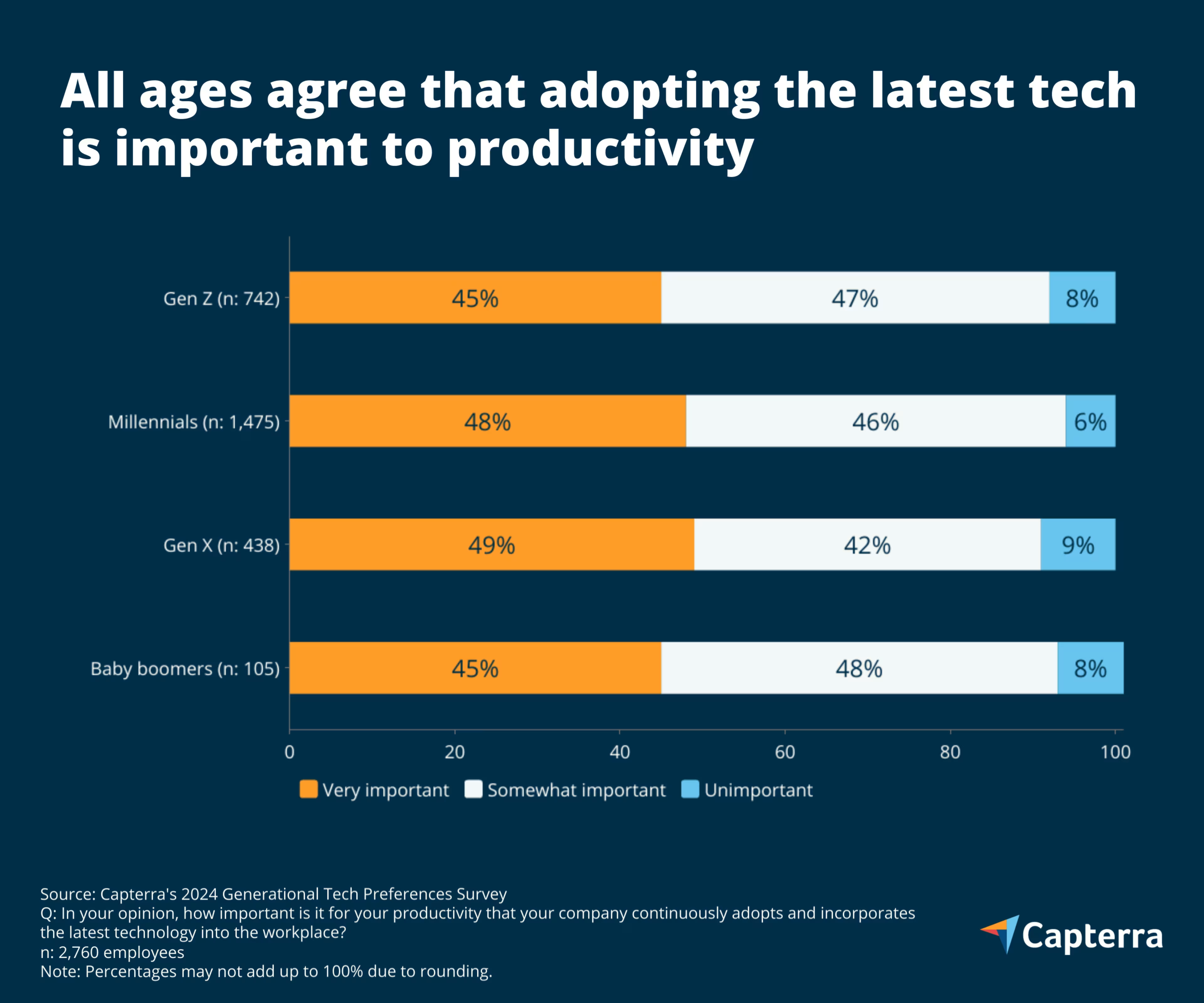
Gartner research supports this, as they found that although only 34% of Gen X and 31% of baby boomer employees would try using new technology at work right away, another 38% and 41% respectively said they would use it after they were trained on it.[1]
The only other significant difference we find between generations when it comes to technology is that younger employees tend to use task management software and other productivity tools to organize and plan their day more than older workers (something to keep in mind if you’re implementing this type of software in your own organization). Otherwise, this is where the differences end.
/ The big takeaway
As companies rush to put emerging tech, such as AI, in the hands of their employees, they may find that older workers will take longer to successfully fold this tech into their day-to-day processes. To help, HR leaders and management should work together to identify which tools older employees are using less than other employees.
Once identified, managers should pick younger “champions” of these tools to reverse mentor those who are struggling (we have tips on how to get a reverse mentoring program going here). These champions can relay the personal benefits of the technology and help older workers get a grasp on how to use it faster.
Workers young and old want fast, intuitive software with reliable training materials
The truth is that the differences between younger and older workers matter less than what they have in common. In most cases, we find that workers of all ages align on the changes that would make using software at work less painful.
One change that companies should prioritize is not looking at what software they buy, but what hardware. Across all four generations of employees in our survey, the top change they would make to the technology they use at work is having faster and more powerful devices.

Having slow or outdated hardware can exacerbate issues present in business software, thanks to incompatibility with older operating systems and the amount of internal resources needed to run modern platforms. If the desktops and laptops your employees are using are showing their age, it’s probably time for an upgrade. We recommend prioritizing systems with adequate high-speed RAM to optimize the performance of web-based software, which has become the norm. Because most modern systems are web-based, we also recommend increasing your internet speeds if everyone works in an office or other central location.
When it comes to the software itself, all ages of workers also agree that it has to be user-friendly above all else. It was rated the most important aspect of the technology they use at work by all four generations.
This may seem difficult to nail down when comparing different software options—what’s “friendly” to one user may not be “friendly” to another—but, in general, user-friendly software has these five things in common:
An intuitive interface: The software interface should be visually appealing and not be too cluttered.
Straightforward navigation: User-friendly doesn’t mean software can’t be complex. However, the functionality should be organized in a logical way and not be buried in too many layers of menus.
Tons of accessibility options: In 2023, we learned that nearly half (45%) of employees with a disability rate their workplace software accessibility features as fair to poor. The more options that workers have to customize the software to their needs, the better.
Seamless access across device types and integrated apps: Whether an employee is using a laptop or a smartphone, they should be able to access all of the system’s necessary functionality.
Various options for support: If something isn’t working, employees have options to contact the vendor for help at all times of the day through email, chat, or phone.
By looping in end-users to demo different systems, you can identify which products are most user-friendly before purchasing.
Last, but not least, is training. When asked what changes their employer should make to decrease friction and reduce the generational tech gap, the top answer across all four generations was providing regular training and education programs.
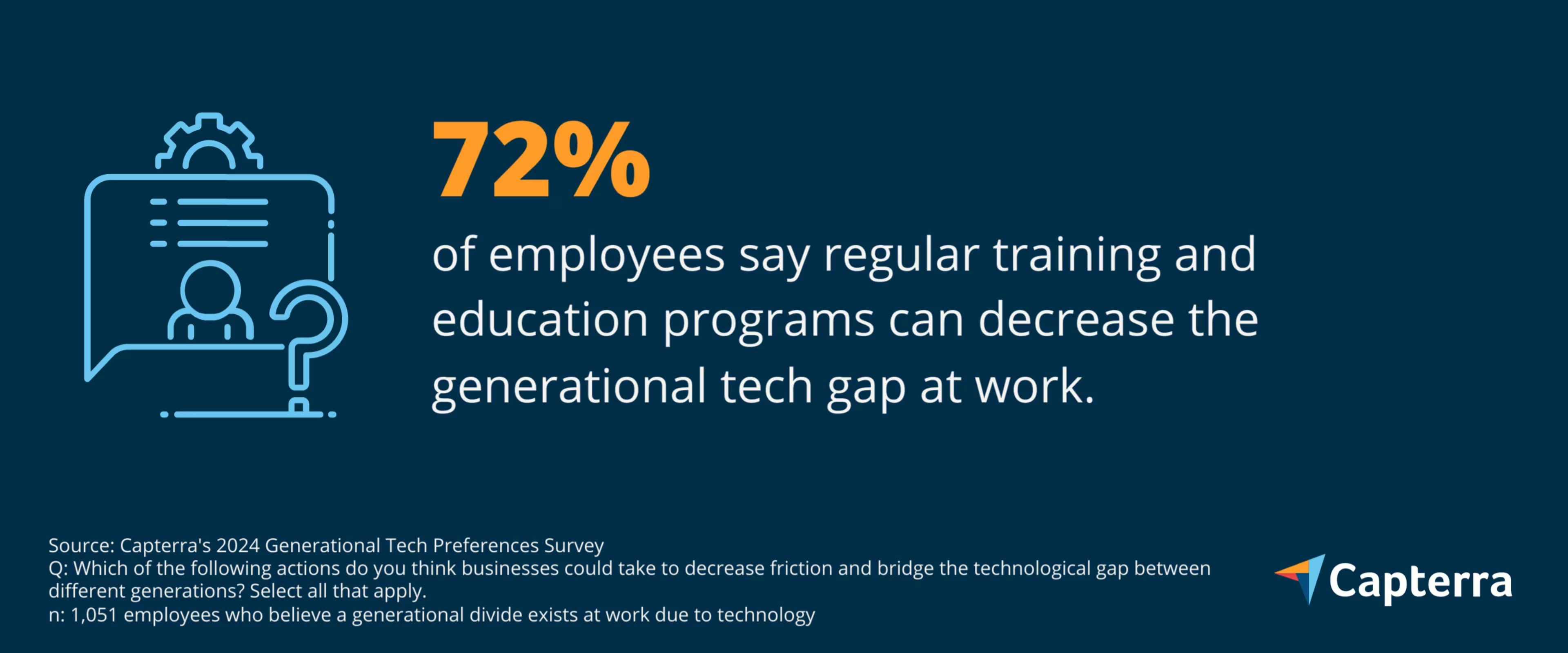
When evaluating different vendors, it’s important that you educate yourself about their training materials: Their cost, how often they’re provided and updated, and in what formats. If you find the training materials lacking, assign a super user in the company to create their own—catered to the needs of your employees—and add it to your learning management system (LMS).
Lastly, don’t just do software training when onboarding new hires. Workshops and instructor-led trainings should be available year-round so employees can continue to acclimate themselves to the software and optimize their performance using it.
/ The big takeaway
It’s easy to get hung up on the ways different generations of workers approach technology, but on the most important things, all ages align. If you have slow, unreliable hardware, upgrade it. And when you’re evaluating different software options, prioritize the products that are user-friendly and come with great training materials.
Age is just a number
According to Gartner, employees that are satisfied with workplace applications are 1.6 times more likely to want to stay and grow in their current organizations.[1] Employers risk not only wasting money if employees hate using the software and technology they purchase, but also watching top talent walk out the door.
Navigating the unique preferences of a multigenerational workforce can be difficult, especially when it comes to technology. But as we’ve shown, these workers have more in common than you may assume. And with only 15% of employees saying their preferences are strongly considered when their employer implements new technology in the workplace, there’s evidence that if you prioritize the needs of your employees with your next purchase, you can better ensure it’s a successful one.
If you liked this report, check out some of our other software buying research:
