What's the best website design for your business? Learn about website design and common use cases so you can choose the best format to suit your needs.
Want to increase brand awareness and attract new customers? It all starts with your website.
If you've decided to create a new site or redesign your current one, you need to determine which design principles and website types are going to best meet your goals for your site. Learn more about the different types of website designs and formats used by web design agencies below.
5 types of website design
The goal of website design is two-fold: To improve the user experience and to encourage prospects to take action, such as signing up for a free trial or purchasing a product.
Choosing the best website design type can make your website more user-friendly and allow visitors to better navigate different features. That can reduce your bounce rate—the number of people who leave your site—and move prospective customers through your website funnels.
Here are some common website layouts used by web agencies:
1. Responsive website design
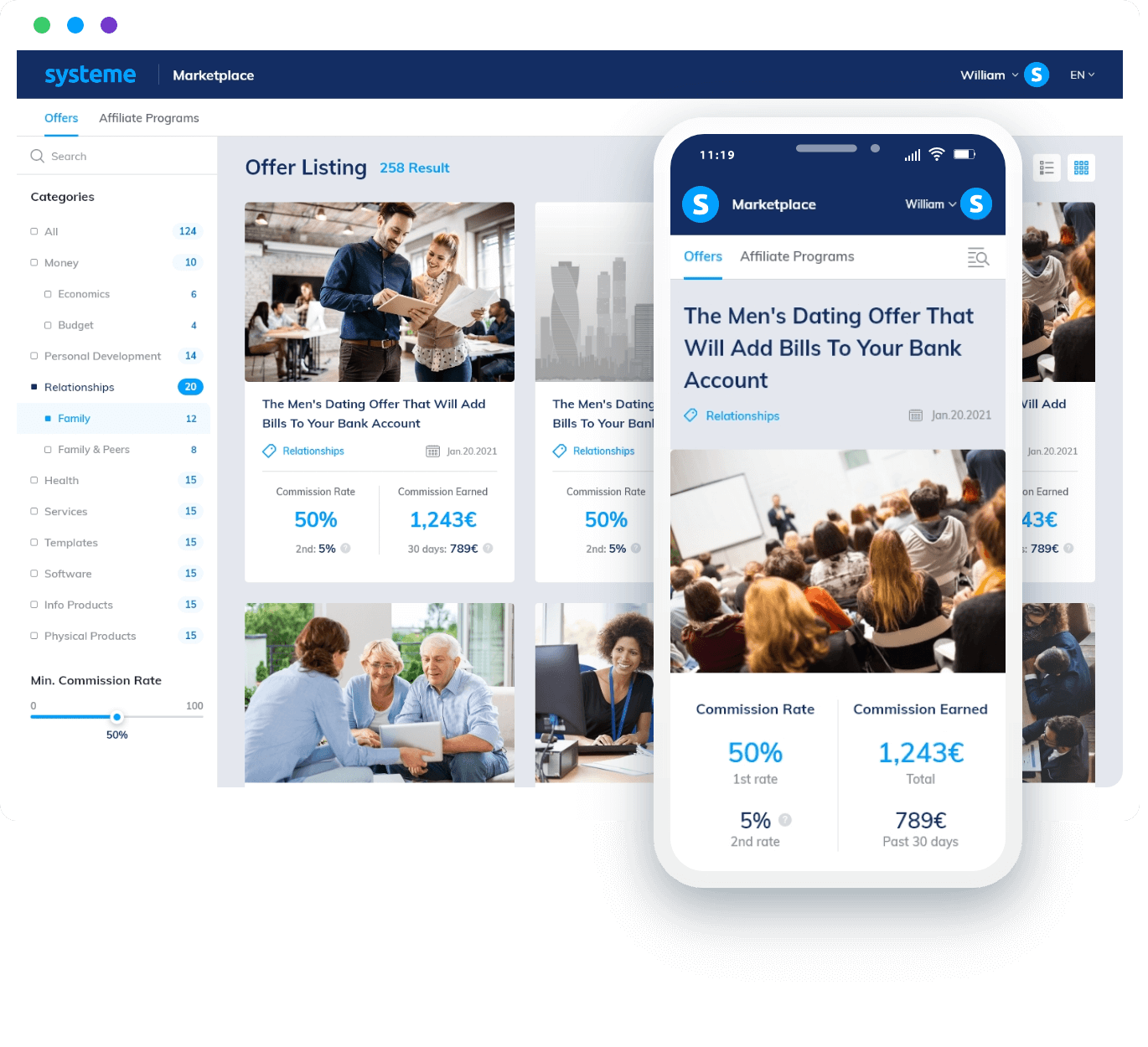
A responsive website design shown on desktop and mobile devices (Source)
Responsive website design results in a site that displays correctly on any type of device. Desktops, laptops, smartphones, tablets, and smartwatches have different screen sizes, requiring specific layouts that allow visitors to easily view all the content and access features.
Responsive design ensures that the content on your site fits the screen size of the device used by a prospective customer, making sure that they will have an excellent experience on your site, regardless of how they accessed it.
Designing responsive websites includes creating flexible grids and media queries, adding white space to web pages, and optimizing images, all to ensure content displays consistently across different devices.
2. Single-page layout

An example of a single-page website that prompts navigation within the same page[1]
A single-page layout displays all your website content on one page. The page can still include navigational links, but these links direct visitors to different sections of that same page rather than separate web pages. Users can also scroll through a single page to access content instead of visiting different pages, which prevents them from waiting for pages to load.
There are pros and cons to the single-page layout when comparing types of website designs. It can improve the user experience by keeping all information on one page. Visitors know that everything they need—such as your contact details, company information, and product offerings—will be in the same location. Single-page websites can also be valuable for SEO.[2]
However, some users might find single-page sites confusing if they are used to websites with multiple pages.
3. Dynamic website design
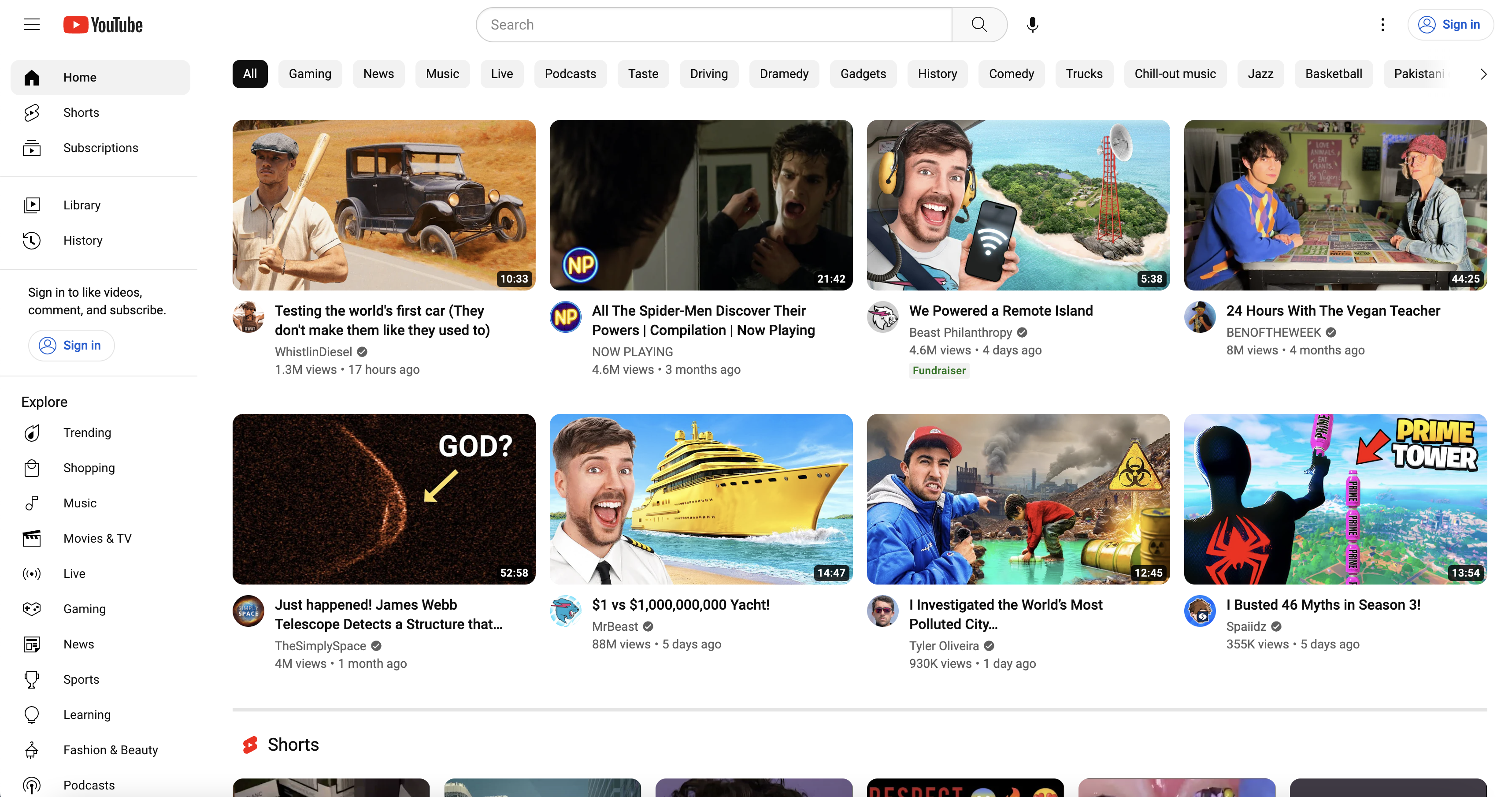
The YouTube homepage presents unique video suggestions to each user[3]
Dynamic websites present content that changes depending on a user's device, screen size, location, browsing preferences, and other factors. Built using a content management system (CMS), these sites generate pages by pulling HTML from a database and delivering it to the visitor's internet browser. That allows you to create and publish new website content without code rather than having to program the entire layout of your site every time you want to include new information.
An example of a dynamic website is YouTube, which displays different video recommendations to users depending on where they are located, the device used, and their past YouTube activity. Each user will see a unique YouTube home page. Unlike other website designs, dynamic designs let you personalize content without extensive coding.
4. Static website design
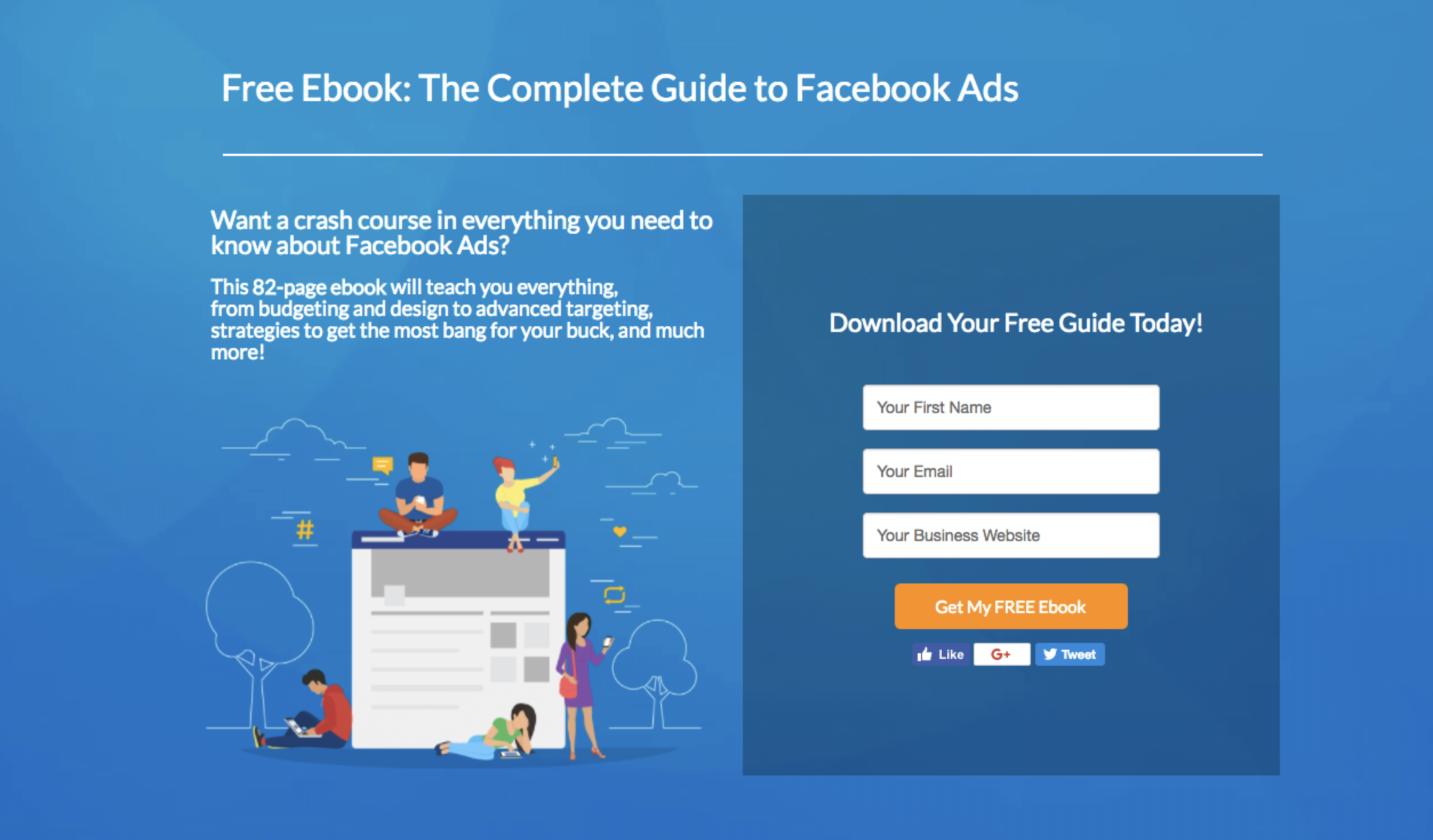
This gated content landing page is an example of a static webpage[4]
Static website design is the opposite of dynamic website design. Static sites display the same information to every user, regardless of location, device, or browsing habits.
While static websites are becoming less common, they still serve a purpose. For example, you might invest in a static site to reduce website design and development costs. Static files are lightweight and cheap to store, making them more cost-effective than responsive websites.
5. Adaptive website design
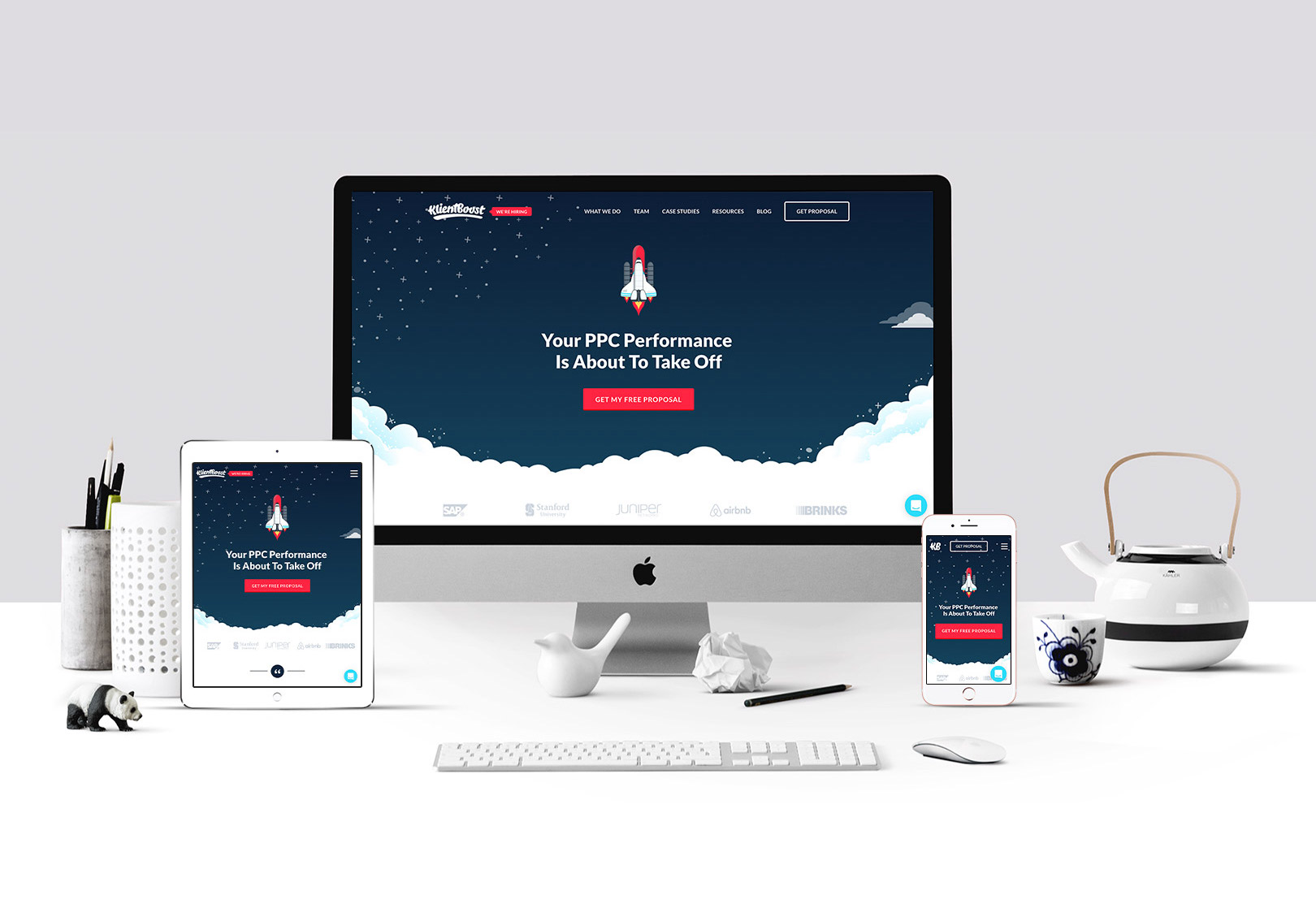
An example of an adaptive design that provides a different layout for each screen size[5]
Adaptive website design allows you to create different website layouts for different device screens. For example, adaptive sites know when a user accesses a site on a smartphone with a six-inch screen and changes its layout accordingly. If a user later loads the same website on a desktop with a 30-inch screen, adaptive design changes the site's layout again.
Adaptive website styles load faster than responsive sites[6], making them useful for reducing bounce rates. However, these sites require lots of UX design and can cost more compared to other types of website layouts.
Common types of websites
As well as different website designs, various website types can help you increase brand awareness and attract customers. Here are some of the most popular ones:
Blogs
Blogs are websites that feature posts about different topics. Blogs can be used to share insights about a company and industry with an audience of prospective customers. Businesses use blog posts to exchange information and move prospects through the sales funnels. For example, talking about products and services and including links to an eCommerce store in posts can convert leads into customers and drive sales. Blogs are a critical component of content marketing and help establish a brand as a trustworthy and authoritative source of information.
eCommerce
eCommerce websites allow businesses to sell products online. Like a physical store, website visitors can browse products in inventory, add them to a shopping cart, and pay for them at checkout. Creating an eCommerce store can drive sales and improve a business's bottom line. Businesses can also attract potential customers who don't visit brick-and-mortar stores and do all their shopping online.
Business websites
Business websites promote companies and their services on the internet. These sites typically include information about a company, including its history and mission values, as well as contact details, product pages, blog posts, FAQs, product tutorials, and more.
Membership websites
Membership websites require visitors to sign up before accessing features, either for free or after paying a subscription fee. For example, a website might ask visitors to become members before reading research papers or downloading or streaming educational resources. Even if these sites don't require a fee, businesses can collect details from visitors during the sign-up process and use this information for future marketing campaigns.
Public forum
A public forum is a website where people can discuss various topics with those who share similar interests. Examples of public forums include Reddit, where individuals can post new topics and exchange opinions with other users.
News organizations
News websites provide audiences with information about politics, current affairs, sports, entertainment, business, and other topics. These websites are the primary source of information for many people.
Portfolio websites
These websites allow users to post their creative work and share it with a wider audience. That creative work might be art, literature, music, or design.
Event websites
Event websites promote an upcoming event, such as a trade show, conference, or music concert. These sites allow visitors to purchase tickets and learn more about an event.
Personal websites
Personal websites display an individual's education, work, or other achievements. For example, someone can create a personal website with information about their career, including descriptions of previous jobs and educational qualifications. That can help them find new job opportunities.
Informational websites
Informational sites provide audiences with information about a particular topic, such as healthcare or personal finance. These sites are useful resources for those interested in a specific subject.
Using a web design agency to help you choose a website design
Choosing a website design depends on your goals, budget, and target audience. Types of website designs—responsive design, for example—can improve the user experience for potential customers who access your site via mobile devices. Website styles like static websites might be more beneficial for your business if you have a tight budget.
A web design agency can help you choose the best website design to meet your company's goals. These professionals know how to implement different website designs based on your requirements and take care of coding, testing, and website implementation, allowing you to focus on other tasks in your business. There are many different types of web design services, so choose an agency that understands your objectives for a new website or redesign.
Are you ready to hire a web design agency to help with your website design needs? Browse our list of the top web design agencies and learn more about their services in Capterra's hiring guide.
Looking for specific location-based agencies? We've got you covered.

