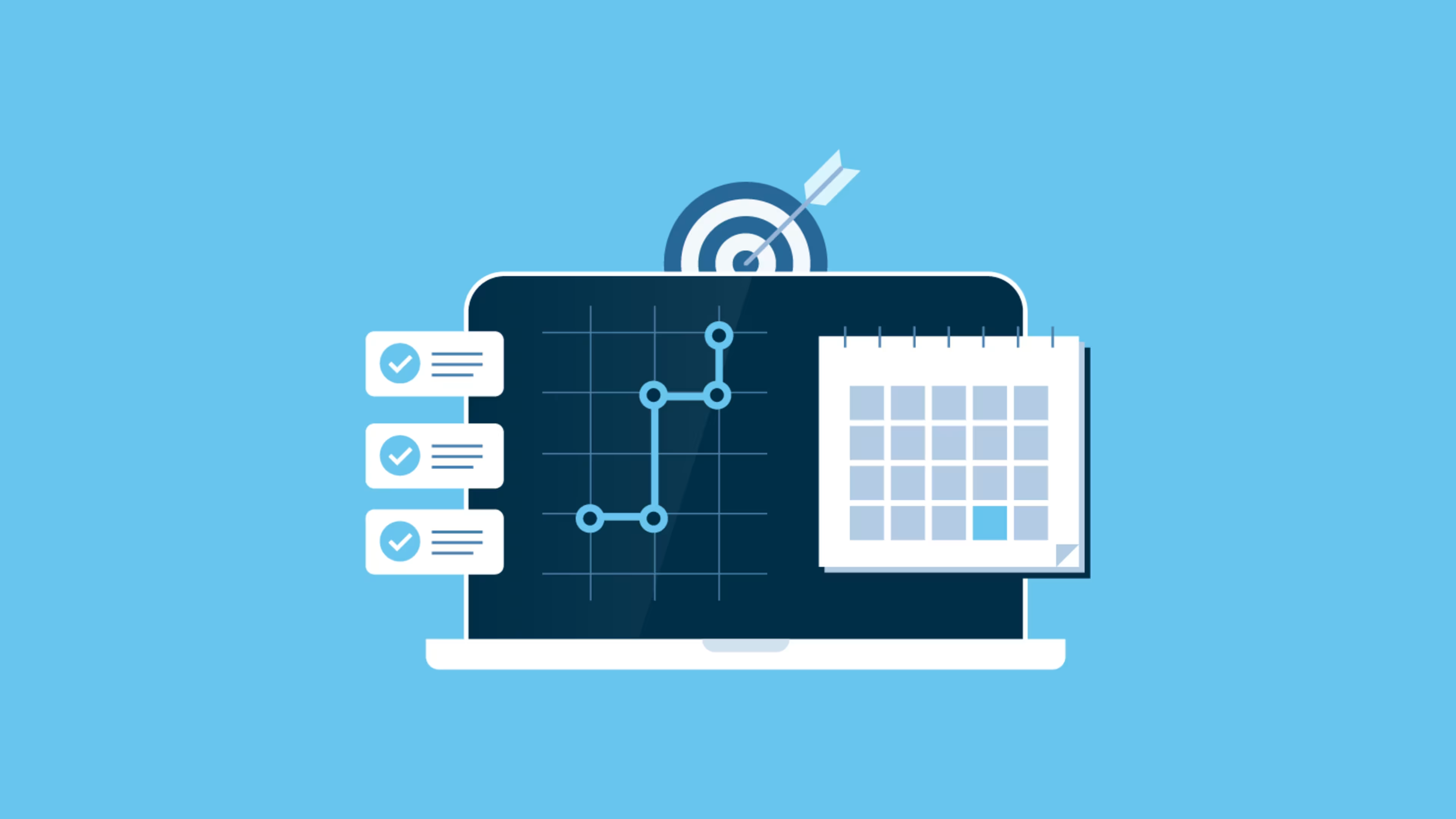Get a rundown of what goes into producing a video, as well as how much it costs.
Whether it’s an advertisement, content for your YouTube page, or an instructional video for your company, there’s a good chance that you’re going to have to produce a video for your company at one point or another. But if you’re a small to midsize business owner with little to no experience creating videos, you might not know how to budget for video production.
Business owners who are on a tight budget need to first take stock of their in-house capabilities, have a handle on the scope and scale of their video production needs, and determine what parts of their video production budget is necessary to outsource versus what they can feasibly do in-house while still maintaining a level of quality.
That’s where we come in. We talked to Thomas Fernandes[1], a video producer with 13 years of experience making films, television shows, ads, and short YouTube content to get a breakdown of what an average YouTube video costs.
Searching for a video production company to hire for your business? We’ve got you covered. Check out our list of companies in the following areas:
Develop the purpose & goals of your video
Developing a video production budget starts by understanding the purpose, scope, and goals you want the video to achieve. For instance, if you’re creating a video that’s meant to build brand awareness, then you need to have a strong handle on the message you want the video to convey. If you’re making an advertisement, you need to know, specifically, what part of your business or service you’re trying to sell. If you’re making an in-house training video, you need to figure out what steps in the process you need to educate your employees on.
The entire video production process involves a lot of steps and expenses that range from script writing, equipment and studio rental, location fees, editing, and more, so unless you have a clear idea about what you want to do, you risk running over budget, or worse, producing a subpar video because you underestimated the costs.
Knowing your timeline also helps you make informed decisions about what’s necessary to complete your project. If you’re trying to meet a tight deadline, you might need to hire a professional video production service to ensure things get done on time and run smoothly. If you have more runway, you will have more time to do things in house at the expense of efficiency.
Video production costs breakdown
Let’s break down each stage of video production process costs, as well as what types of things go into each stage based on Thomas’ experience working in the video production industry.
Additionally, you might not be able to afford a full blown production—in this case, we’ll give you some insights into where you might do things yourself or other ways you could save some money.
Pre-production costs
According to Thomas, pre-production costs for a YouTube video that is roughly 10 to 12 minutes costs between $2,500 and $3,500. The costs include the coordination of the entire project, which is done by the producer to ensure you don’t exceed your video production budget. Coordination also includes managing the production timeline to make sure everyone hits their deadlines.
You’ll need a script writer which, according to Thomas, costs in the ballpark of $1,000 and the process of which can take up to two weeks to complete from drafting to final edits. Scripts usually go through two to three drafts.
/ Where you can save money
The brainstorming for scriptwriting can be done in-house to save money, and script writing can also be done in-house. Project coordination and scriptwriting costs might be the first places you can look to do in-house if you’re on a tight budget.
Keep in mind that if you’re inexperienced, the pre-production time might take longer because you’ll have to do all the talent scouting, location scouting, and coordination yourself.
A poor script can also have an effect on the overall quality of your finished video because the script is the foundation upon which your entire video is built. If you have an inexperienced scriptwriter, you might find that the finished project isn’t as good as you had hoped.
It’s also worth noting that scriptwriting is a particular writing skill that is drastically different from the normal business or technical writing that you might be more familiar with.
This area is probably where most of the cutting can occur. Your quality will dip if you don’t have professionals (whose entire job is producing and creating videos) leading the charge, but business owners can likely get away with coordinating and directing themselves. It’s just a matter of justifying the time commitment versus the cost.
If you’re on the fence about whether or not you have the time or expertise to handle pre-production, you might want to consider hiring an outside video production service. While Thomas gave a general range of what a top-tier video production service provider might charge, you also might be able to find freelance scriptwriters or producers whose rates are not as high, so it’s worth doing your research and taking a look around to get the best rates.
Art and animation
Think about the videos that you find most engaging. Most of them probably aren’t one person standing alone in front of a green screen talking, are they? They probably have some sort of interesting footage overlaid or graphics and images to help illustrate the point they’re trying to make.
That’s where budgeting in art and animation comes into play. According to Thomas, for an average video that he produces, illustrations and animations cost between $1,000 and $1,500. This can include graphics such as a thumbnail or small animated graphic that you want to play while you narrate overtop.
/ Where you can save money
If you have an in-house graphic designer, you can simply utilize their skills, or perhaps you choose to forgo having illustrations or art in your video. Either way, this is a relatively simple cut. No art will also be better than subpar art that will make your brand look unprofessional.
Hiring a freelance artist or animator should be one of the first things you do after finalizing your script because lead time for completing the necessary art can be two weeks to a month, depending on what you want done.
If you hire a video production company, they will either outsource art creation or have in-house artists that can produce it for you. In either case, they’re coordinating the entire process and the costs are going to be baked into the quote they provide you at the beginning of the hiring process. You can also look for freelance artists yourself and commission them to complete the art you need. This might be a way you can save money by finding a less experienced or less expensive artist.
Equipment costs
If you want your video to look professional, you’re going to need to do some location scouting and rent professional equipment; shooting the video with your phone isn’t going to cut it.
According to Thomas, renting out professional lighting, as well as a camera and studio location costs about $2,000 for a half day. This typically comes with experts who can help set up the lighting and know how to operate the equipment. Keep in mind that renting a full day might actually be worth the cost because it’s rarely twice as expensive. If a half day is $2,000, a full day might only be $3,000 because part of the cost is setting up and operating the equipment.
If this is one of your first productions, it might be worth getting the full day because there are going to be delays, regardless of how meticulously you’ve planned.
/ Where you can save money
This is one area of the video production budget that might be hard to skip—it’s likely the most important one to outsource and bite the bullet when it comes to the cost.
Professional lighting and filming equipment costs tens of thousands of dollars, and, while you might be able to film with a less impressive camera, the quality will suffer. Remember that, especially if you’re filming an advertisement or content for your YouTube channel, you’re representing your brand. Your customers and viewers likely expect a certain level of quality when it comes to how a video looks or sounds and might bounce if it looks like it was filmed and recorded with a phone.
Even production companies rarely have their own equipment and studio spaces, but they will have a much easier time sourcing the equipment and studio spaces because they’ve built connections overtime. They can also probably get better rates than you might be able to yourself.
Talent and travel
Depending on what type of video you're doing, you might need to hire talent. According to Thomas, on-screen talent costs vary, but, in general, it costs about $1,000 per video, though he did say that this particular cost goes up every year.
/ Where you can save money
If you’re doing an instructional video that’s only meant to be seen by people in your company, it’s fine to either do it yourself or use someone who works for you. Even if the video is meant to be seen by people outside your company, it might be fine to look in-house to find talent in order to save money.
While most videos won’t require you to pay travel costs, if you’re expecting your talent to drive a long distance or fly somewhere, you need to pay for their gas, flight, and travel.
Additionally, you need to factor in the cost of breakfast, snacks, lunch, drinks, and potentially even dinner for your cast and crew during the shooting day.
A video production service will have all of these costs built into the budget, and the coordinating producer will have connections with talent agencies in order to find the best talent possible for your particular project.
Editing
It’s hard to overstate the importance of good editing. If you’ve ever watched a video that had choppy dialogue or repeated phrases, it’s likely because the editor was inexperienced. There’s a good chance that your favorite videos are your favorites because the editing is tight and well done.
According to Thomas, editing costs between $2,000 and $2,500 per video which is one of the more beefy costs associated with your video production budget, but it’s also one of the most important aspects of having a professional, completed project. Video editing, when done by a professional, can take two to three weeks.
/ Where you can save money
Much like equipment costs, it can be hard to justify doing the editing in-house unless you have someone experienced on staff with a computer that can handle rendering large video files. If you do have someone on staff, it’s worth giving it a shot as a first attempt because, if it’s good, it can save you a lot of money. You might also be able to find a freelance editor who doesn’t have much professional experience, is looking to build their resume, and may have lower costs.
It all comes down to scope and scale. If you’re editing short clips, you can probably get away with editing in-house. For instance, if you’re editing videos for social media on Instagram or TikTok, you probably don’t need to hire an editor.
In fact, according to our Capterra TikTok Marketing Survey*, 67% of social media marketers use video editing software to create TikTok videos, yet 49% report that making high-quality videos is one of their biggest challenges. If you fall in this 49%, it may be wise to outsource your editing.
If you’ve never tried editing before and are thinking about trying to do it yourself, you might be surprised to find just how long it takes. Additionally, because you’re going to have a lot of raw footage and huge video files, you’re also going to need a powerful computer to do the work with.
Because professional editing computers need top of the line processors and graphics cards in order to render and handle the huge files, they can cost, on the low end, $4,000 and even up to $10,000+ if motion graphics are involved.
Video production services will either have in-house editors or will sub-contract it out to professional editors who they have built relationships with and know they can trust. In either case, you’re paying the service provider to take the stress out of it for you.
Other considerations you have to keep in mind when budgeting your video
If there is nobody on your team that has experience creating videos, you’re likely going to need to look outside your company to create the level of quality you want. Ultimately, it’s important to have a scope in mind when creating your video though.
What do you want it to accomplish?
Are you creating an advertisement? The cost and scale go up.
An in-house training video? Cost will go down and quality isn’t as important.
YouTube content that’s trying to build your brand recognition and help with marketing? You want the quality to be good.
Certain production companies are experts in specific areas. Some focus solely on advertising while others focus on YouTube or short films. Some are more expensive than others, and you can even look outside of production companies to find one-person producers who might be less experienced and are looking to build out their resume. They might be able to do it cheaper, but the quality is an unknown factor, and they might be less reliable.
Whatever you choose, it all comes back to understanding the scope and scale of your project. That’s why, before you even begin to think about budget, you need to have a clear handle on what you want to accomplish; it will make the entire process more seamless.
Getting a clear idea of your video production budget doesn’t have to be stressful
Once you know the scope and scale and have a pretty good understanding of your in-house capabilities, you’ll be equipped to go out and hire professionals to help fill in some of the gaps, and now you have a better idea of what things should cost.
Here’s a handy breakdown of the differing costs that go into a video production budget all in one place for your reference:
Sample Video Budget | |
|---|---|
Production and coordination | $2,500 |
Direction | $1,500 |
Scriptwriting | $1,500 |
Editing and animation | $2,500 |
Talent and production travel | $1,500 |
Location camera operation and sound recordist (1/2 day) | $1,000 |
Green screen studio rental (1/2 day with lights and camera) | $1,000 |
TOTAL | $11,500 |
For more help with the video production process, check out our other resources: