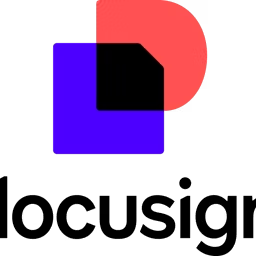Disseminating information easily to everyone through digital forms has made businesses more efficient and given leaders speedy access to information in real time. Finding forms automation software with the right features assists them in multiple aspects, such as human resources, legal, accounting, finance, or marketing in standardizing the forms lifecycle with automated workflows.
To help you with your search, we’ve determined five key forms automation software features based on the ratings given by verified software users. We also include the highest-rated forms automation software for each feature.

1. Customizable forms
The customizable forms feature in forms automation software allows business leaders to design and build forms that suit their specific data requirements. This could range from different departments, such as sales, marketing, or research. Users can drag and drop various elements of a digital form, such as text boxes, questions, dropdown menus, date pickers, into the file upload section. The feature allows setting up conditional login where certain questions appear or disappear based on answers to the linked questions. Customization also enables adding branded elements, including company logo, colors, and fonts to maintain brand consistency.

What business problems does customizable forms solve?
Customizable forms allow business leaders to collect specific information that drives operations while maintaining brand consistency. Here are some business problems the feature helps solve:
Inconsistent/limited data collection: Non-customizable forms often come with pre-defined fields and question types. This might not always align with the business goals or needs. Customizable forms, on the other hand, provide the flexibility to capture crucial details by setting conditional formatting or adding extra fields for questions and answers. This enables gathering rich data sets based on user responses, meeting specific needs.
Low completion rate: Generic forms with irrelevant questions, poor navigation, or lack of personalization can lead to high drop-off rates. This means that the form misses out on valuable data that is personalized to the user. The flexibility to customize forms solves this problem by giving clear instructions for users to understand what information is needed and why. This eliminates confusion and streamlines the process.
Manual data entry from multiple forms: Due to lack of customization, users need to create multiple forms and manually collect data from all these forms for analysis. This tedious task diverts valuable time and resources that could be spent on core business activities. Customizable forms allow designing a single form that captures all the necessary information for different purposes. This eliminates the need to create multiple forms each requiring separate data entry.
How users benefit from customizable forms
Here are some excerpts from the reviewers of the customizable forms feature describing how it helps them:
“I like that I can easily add new fields to my forms and that I can customize the order of the fields. I also like that I can add custom validation rules to my forms.”
“Ability to configure Registration forms for different Types (Attendee, Speaker, Exhibitor, Press) as well as forms for specific audiences”
“As an animal rescue, we need to be able to customize forms to support the needs of the organization. We are able to change the forms and information within the selection boxes as the needs of the animals in the rescue change, which can be daily.”
Top 3 products with the highest ratings for customizable forms
We selected products for this article based on their average ratings between April 2022 - April 2024, which may differ from their current overall average ratings.
Trial/Free Version
- Free Trial
- Free Version
Customizable forms feature rating
Device compatibility
Trial/Free Version
- Free Trial
- Free Version
Customizable forms feature rating
Device compatibility
Trial/Free Version
- Free Trial
- Free Version
Customizable forms feature rating
Device compatibility
2. Forms management
This feature in forms automation software is a comprehensive tool for business leaders to manage the entire digital forms lifecycle, from creation and distribution to data collection and storage. The feature offers no-code ability to create forms using the visual editor and pre-built form templates. These include common forms, such as feedback surveys, job applications, or event registrations. The created forms can be shared via email, embedded on the business website, or converted into QR codes for quick access. The feature enables users to complete forms even without an internet connection; the data syncs automatically when they come back online.

What business problems does forms management solve?
Forms management tackles several business problems that can stem from scattered forms and inefficient distribution. Here is how it helps:
Inefficient resources: Duplication of efforts may occur when multiple departments create similar forms or updates are made inconsistently across different form versions. The forms management feature provides a centralized location for form creation and storage, eliminating redundancy and miscommunication. Also, this ensures that all the stakeholders work on the same, updated form version, preventing wasted time spent on working with outdated versions.
Limited accessibility and distribution: Paper-based forms are location-dependent and require physical distribution while scattered digital forms are difficult to locate. This limits their reach to those who can access them for data analysis or responses. The forms management feature eliminates location dependency by offering a centralized location for digital forms accessible from anywhere with an internet connection. This facilitates geographically dispersed teams and individuals with mobility limitations to access and complete forms.
Lack of insights: Manual data entry from paper-based forms is prone to errors, such as typos, inconsistencies, and missing information. Scattered digital forms are not readily available, leading to teams analyzing large volumes of online data, which is cumbersome and time consuming. This can lead to inaccurate data sets that can’t be relied upon for insights. Forms management software allows setting up data validation rules that ensure users enter data in the correct format. This reduces errors and gives more reliable results in addition to centralized storage for accessibility.
How users benefit from forms management
Here are some excerpts from the reviewers of the forms management feature describing how it helps them:
“Considerably good and one of the beast options available when it comes to forms manager with easy filling and precise controls. One will also get option to create fillable forms for data collection for future analytics.”
“Forms can be set through the automated processes feature to be sent at certain intervals through the "journal" feature or when a client schedules a certain type of service appointment.”
“Forms management is very impactful. It encourages the User to complete automated forms and submit information. It saves time and eliminates the need for manually printing or filling a form.”
Top 3 products with the highest ratings for forms management
We selected products for this article based on their average ratings between April 2022 - April 2024, which may differ from their current overall average ratings.
Trial/Free Version
- Free Trial
- Free Version
Forms management feature rating
Device compatibility
Trial/Free Version
- Free Trial
- Free Version
Forms management feature rating
Device compatibility
Trial/Free Version
- Free Trial
- Free Version
Forms management feature rating
Device compatibility
3. Document management
Forms automation software with a document management feature helps business leaders streamline the entire document lifecycle, from upload and organization to retrieval and security. Users can store all form-related documents, such as uploaded files, scanned documents, and generated reports, in a central, secure location. Documents can be classified by type, project, or other relevant criteria and tagged for keyword-based search. The feature also takes care of the security of documents with encryption both at rest and in transit. It maintains a record of all document access and activity, providing a clear audit trail for compliance.

What business problems does document management solve?
Document management addresses several business problems in the forms automation related to paper-based documents or basic storage systems. Here are some common business problems the feature helps solve:
Data loss: Without a centralized digital storage system, forms automation software relies on uploading scanned documents, which are prone to loss or damage due to natural disasters or human errors. Digital documents and storage systems are free from such risks.
Security and compliance issues: Anyone can access paper documents or a basic digital storage system. However, with the access control capability of the document management feature, stakeholders need to have administrative permission to access the digital documents. This could be anything from login credentials to a security code with role-based access, such as view only, edit, and complete ownership. It also enables digital workflows with electronic signatures and audit trails, promoting secure document handling.
Lack of scalability: Relying on physical documents requires dedicated storage space (such as filing cabinets and storage rooms). This space becomes limited as document volumes grow, leading to clutter, inefficiency, and difficulty in management. A digital document management system offers cloud-based storage, allowing to increase or decrease the storage capacity based on the document volumes. Businesses only need to pay for the used storage space, unlike physical storage that requires additional hardware or space allocation.
How users benefit from document management
Here are some excerpts from the reviewers of the document management feature describing how it helps them:
“ I like all the features about document management in make like it facilitates in establishing both the data and application in make. Make helps to keep the track of the important data, accelerate the workflows.”
“A document management system that allows storing your files in jira in a easy way structure and secure way make the project document accessible to the user.”
“A document management system that integrates directly with the portal and my local system is the perfect synchronicity I wanted in an integrated system.”
Top 3 products with the highest ratings for document management
We selected products for this article based on their average ratings between April 2022 - April 2024, which may differ from their current overall average ratings.
Trial/Free Version
- Free Trial
- Free Version
Document management feature rating
Device compatibility
Trial/Free Version
- Free Trial
- Free Version
Document management feature rating
Device compatibility
Trial/Free Version
- Free Trial
- Free Version
Document management feature rating
Device compatibility
4. Process/Workflow automation
This feature in forms automation software manages the tasks and steps that follow form submission. It automates repetitive actions, reduces manual intervention, and ensures a smooth flow of information throughout the forms' lifecycle. The form submissions are automatically routed to specific individuals or departments based on predefined rules for review and approval. Business leaders can set automated email notifications that are triggered upon submission, alerting relevant parties that action is required. The reminders can be customized with specific details from the submitted form data.

What business problems does process/workflow automation solve?
The process/workflow automation feature in forms automation tools helps address issues related to task deadlines and alignment related to form submission and approval. Here are some common business problems the feature helps solve:
Delayed tasks: If there’s no defined workflow, forms might get stuck with the wrong person or department due to a lack of clear handoff instructions. This creates delays while the form gets routed to the correct party. Forms trigger automated routing based on predefined rules to eliminate the need for manual decisions about who should handle the task. This ensures it reaches the right person immediately after submission.
Lack of visibility and control: Without automation, it’s difficult to pinpoint where tasks are getting stuck or who might be behind schedule. Delays can go unnoticed for extended periods, hindering overall process efficiency. The process/workflow automation feature offers a visual workflow builder that maps out the entire process with a clear sequence of steps. This provides a bird’s-eye-view of the process, allowing to make changes in the case of change in expectations, understand the flow, and track the task progress.
Poor communication and collaboration: Manual processes lack the transparency that comes with visual workflow. Team members might not be aware of the status of a form submission or the next step involved, hindering communication and collaboration. Process/workflow automation sends notifications to relevant parties upon form submission or task completion, in addition to a visual workflow. This keeps everyone informed about the progress and ensures timely action on assigned tasks.
How users benefit from process/workflow automation
Here are some excerpts from the reviewers of the process/workflow automation feature describing how it helps them:
“It automates a lot of our document generation and sending to respective prospects. The logic that you can add to it saves our users hours a day.”
“Powerful workflows which solves all of notification use cases like crons, delay, scheduled notifications, send digest (batched notification), smart channel routing, vendor fallback etc. The best part is workflows can be configured and edited on the dashboard itself. This gives the flexibility to run experiments fast without changing the code”
“Some of the tools offer workflow orchestration features, allowing users to design, schedule and monitor complex automation processes that involve multiple steps.”
Top 3 products with the highest ratings for process/workflow automation
We selected products for this article based on their average ratings between April 2022 - April 2024, which may differ from their current overall average ratings.
Trial/Free Version
- Free Trial
- Free Version
Process/workflow automation feature rating
Device compatibility
Trial/Free Version
- Free Trial
- Free Version
Process/workflow automation feature rating
Device compatibility
Trial/Free Version
- Free Trial
- Free Version
Process/workflow automation feature rating
Device compatibility
5. Electronic signature
The electronic signatures or eSigntures in forms automation software allow teams, clients, and other stakeholders to sign documents electronically. This streamlines the approval process for forms created with the software. It sends an automated notification to the approver when the form reaches them for signature. This notification typically includes a link to the form and instructions for signing. There are different ways to eSign documents, such as click-to-sign where the signer clicks a designated button to sign the document; drawing signature where signers use their mouse or finger on the screen to draw their signature (depending on the software); image upload where signers can upload an image of their premade signature.

What business problems does electronic signature solve?
The electronic signature feature within forms recognition software is a digital alternative to handwritten signatures for quick approvals. Here’s how the feature helps solve some common challenges:
Security risks associated with physical documents: Physical documents can be easily altered after they’ve been signed. For example, someone can change the terms of a contract or add unauthorized information. This can be difficult to detect without an automation tool and lead to significant financial losses. eSignatures use digital certificates or multi-factor authentication to verify the signer’s identity. Once signed, the documents are encrypted for any changes without the verification key. The feature also incorporates tamper-evident capabilities where changes can be detected at any time in the workflow. Any attempt to tamper will invalidate the signature and require re-signing.
Inefficiencies in the signing process: The transitional process involves printing documents, physically sending them for signing, and then mailing or hand-delivering them, to the decision makers. This sequential approach can be time consuming, especially with multiple signatories located in different time zones and geographical locations. eSignatures, in form automation software, automate many of the manual processes from the traditional workflow where documents are digitally shared and signed, speeding the turnaround time.
Potential legal challenges: In a physical document, someone can argue that their signature is invalid because they were coerced into signing, didn't understand the document, or signed under false pretense. This can be difficult to disprove without witnesses or a clear chain of custody for the document. Many form automation software vendors comply with Electronic Signatures in Global and National Commerce Act (ESIGN Act) in the US or the European Union’s Directive on Electronic Identification and Trust Services (eISAD) that establish a framework for creating and using signatures that hold up in the court.
How users benefit from electronic signature
Here are some excerpts from the reviewers of the electronic signature feature describing how it helps them:
“A great feature I appreciate is that the date of the signature is automatically added when the Signer signs the document, so I don't need to worry about signers forgetting that detail.A signature certificate is available on each signed document that can be saved or printed out, if needed for an audit or other purposes.”
“A powerful agreement the board framework ought to incorporate the capacity to help electronic marks. The three principle advantages of utilizing electronic marks incorporate sped up, improved security, and lower exchange costs.”
“Allows for individual signing customization and reassignment of signers before full execution. Time stamping at bottom of documents and contracts provides easy reference.”
Top 3 products with the highest ratings for electronic signature
We selected products for this article based on their average ratings between April 2022 - April 2024, which may differ from their current overall average ratings.
Trial/Free Version
- Free Trial
- Free Version
Electronic signature feature rating
Device compatibility
Trial/Free Version
- Free Trial
- Free Version
Electronic signature feature rating
Device compatibility
Trial/Free Version
- Free Trial
- Free Version