Are you more than just a hotel?
I’m not asking if you’re a haunted hotel or the Bates Motel, but do you offer special amenities such as a spa, gift shop, or restaurant?
These properties, need something more than just a hotel property management system (PMS).

You need a specialized point of sale (POS) system.
A point of sale system is the point where a customer transaction occurs. The grocery store checkout counter, for example, is a point of sale.
Some also call point of sale systems the “point of service,” since certain platforms also host inventory, customer relationship management (CRM), and financial capabilities.
For hotels, a POS system can link a hotel property management system with the restaurant or spa, so all transactions and data are in a centralized location. And then you can use all that data to target your latest marketing campaign.)
But as with any software purchase, it can be difficult to sift through hundreds of options and find a solid option
Not to worry.
Below, I’ve outlined the pros, cons, and costs of seven fantastic hotel POS options. Some are already part of a larger hotel management suite, but some are separate systems you can deploy without all the other bells and whistles.
Options are listed in alphabetical order and were chosen based on search results and reviews in the Capterra directory. Pros and cons listed in the following sections are based on user reviews on Capterra and Software Advice.
1. Agilysys

An example of Agilsys POS systems
Tailored for hotels and resorts, Agilysys offers a separate POS system for those not wanting to buy into an entire property management system, though its POS offerings do sync with its other applications.
POS options include InfoGenesis® POS for basic POS requirements, InfoGenesis® Flex for a tablet-specific system, InfoGenesis® Mobile 2.1 for mobile, and rGuest® Buy, which is a self-service food kiosk intended for guests.
Pros
On-demand reporting
Visual reports of guest spending patterns (essential for big data analysis)
High-level security and encryption
Mobile/handheld capabilities
Cons
According to reviews, there is a slight learning curve
Customer support is average
Reports and database data aren’t exportable
Cost
Agilysys doesn’t list pricing on its site, but you can contact sales for more information.
What about hardware? Agilsys provides POS systems for fixed, mobile, and tablet devices. They can be installed on site or deployed through the cloud.
Have you used Agilsys? Leave areview!
2. Bepoz
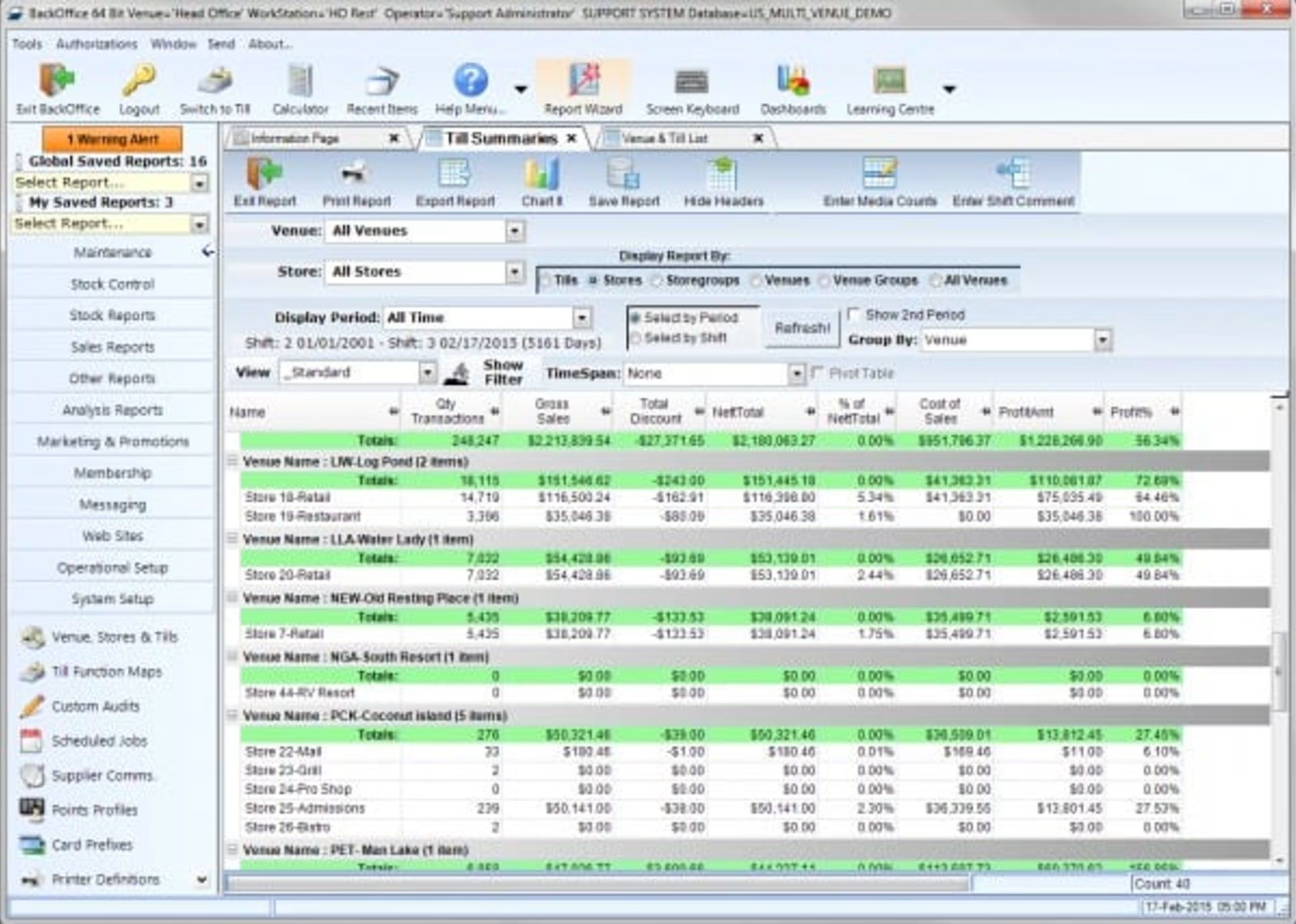
Bepoz’s dashboard
With 30 years and 5,000 installations under its belt, Bepoz offers a reliable hotel POS system. Bepoz specializes in point of sale systems across multiple industries such as amusement parks, coffee shops, retirement communities, and more.
Pros
Customizable screens
Offline mode in case of network outages
Scheduled promotions, e.g., happy hours, surcharge pricing
Option to create gift cards and vouchers
Cash and stock control
Cons
No integration with a property management system
Cost
Bepoz doesn’t list it’s pricing online. Instead, you can fill out a form to estimate your monthly payment.
What about hardware? Bepoz sells their own branded HP-manufactured hardware, including a standard POS system, a mobile inventory and ordering device, and a tablet.
Have you used Bepoz? Leave areview!
3. eZee BurrP! Restaurant POS

An example of an eZee BurrP! POS station
EZee BurrP! is a hotel PMS solution meant for both large and small hotels. But in addition to its property management capabilities, eZee Frontdesk hosts a POS system. Since launching in 2005, this POS option has served 6,000 clients in more than 140 countries.
Pros
Allows you to manage banquet and table reservations management
Can split bills between guests
Can handle multiple menus
Enables you to create different rates and taxes
Inventory and stock management
iMenu interactive app for guests to place orders
Cons
Some Capterra reviewers found there to be a bit of a learning curve, and that the software is somewhat complicated
Cost
While eZee BurrP! doesn’t list pricing, you can request a free quote when you provide your business contact information
What about hardware? eZee BurrP! only requires you to have a computer that can run Windows. However, if you require a high-end setup, they can work with you to determine what kind of data server machine, network, and workstations you'll need.
Have you used eZee BurrP!? Leave areview!
4. Hotelogix
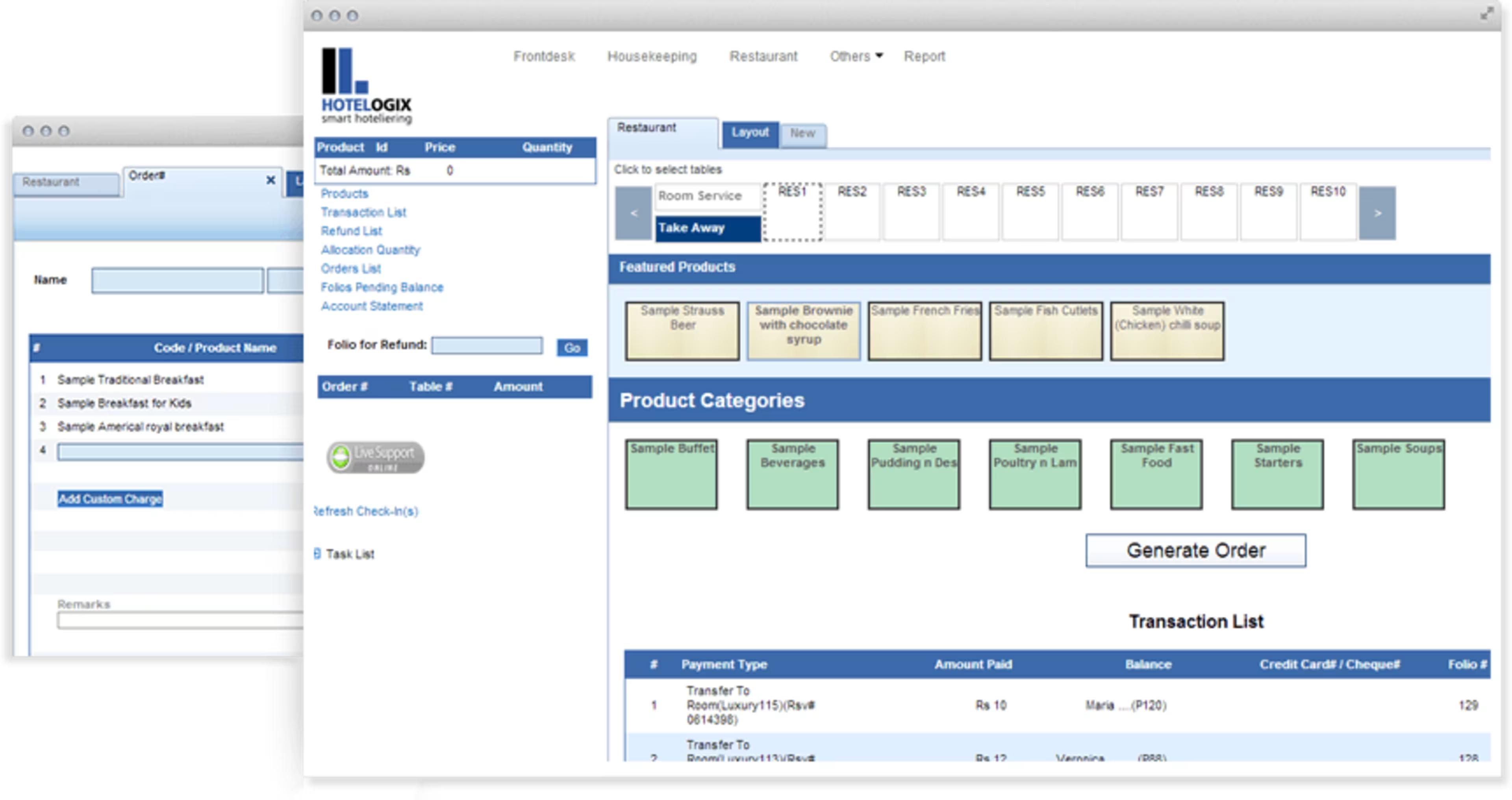
Hotelogix’s dashboard
Aside from ranking as one of the top four most popular hotel software solutions, Hotelogix also boasts a POS system that works for a variety of amenities, including restaurants, minibars, travel desks, and spas.
Hotelogix’s POS system is a component of its overall property management solution, meaning its POS systems syncs with other features of their software.
Pros
Touch-screen enabled
Unlimited categories and subcategories
Users can craft special deals so that discounts automatically apply
Multiple currency support
Option to process credit cards through system or direct to company
Cons
Must buy a Hotelogix software package for POS use
Cost
Hotelogix comes in three distinct packages:
Freemium: Free, but intended for only one user
Premium: $3.99/room/month with a minimum billing of $65
Enterprise: $5.99/room/month with a minimum billing of $90
All packages include a TripAdvisor reviews integration to automatically send guest reviews to the online travel agency. Only Enterprise syncs Facebook bookings with Hotelogix software.
Hotelogix’s POS component alone costs $15/month.
If you’d like an exact preview of cost, you can also access Hotelogix’s calculator on its pricing page.
What about hardware? Hotelogix runs off the cloud, so any desktop or personal computer will suffice.
Have you used Hotelogix? Leave areview!
5. Maitre’D
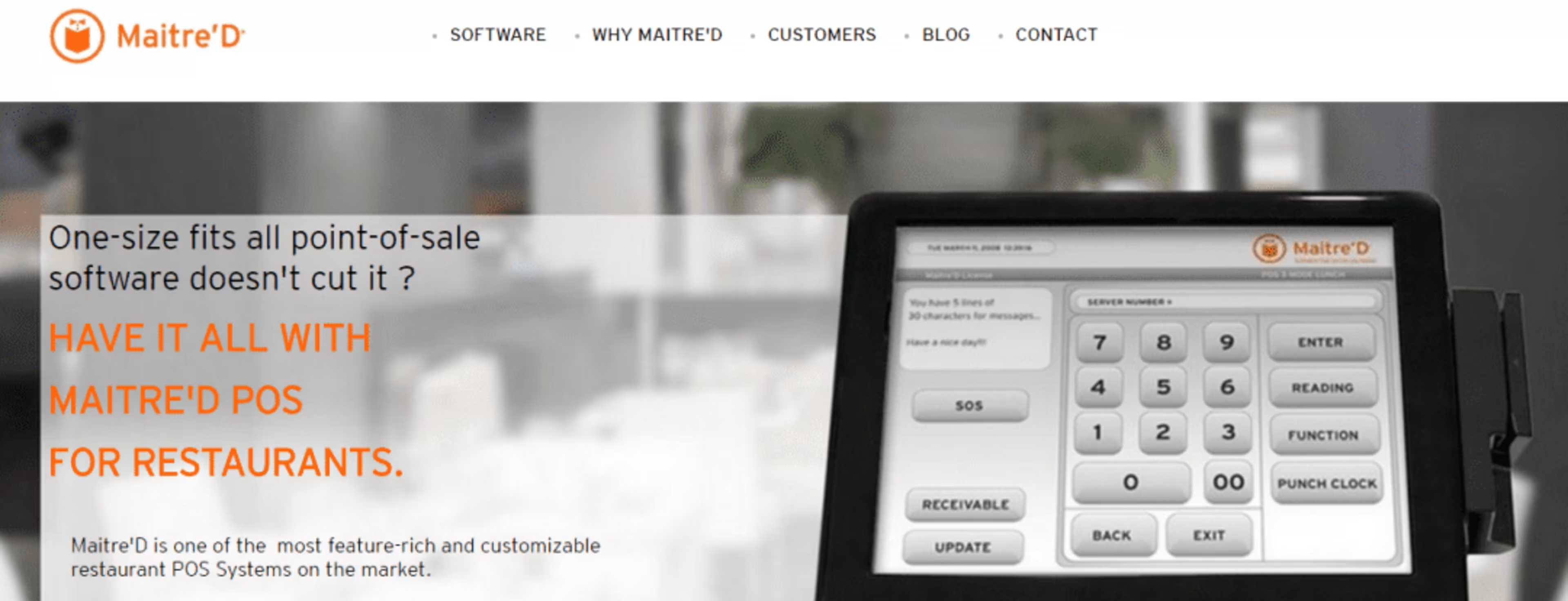
Maitre’D’s home page, with an example of a POS station
Maitre’D specializes in POS systems across industries, including restaurants, fast food, and bars. This software boasts an impressive 20,000 customers worldwide.
This POS system is a stand-alone option for those who don’t need a full property management system to go along with it.
Pros
Loyalty features and programs
Mobile capabilities
Kitchen video monitor system
Reports and business analytics
Cons
Difficulty reaching tech support
Cost
Cost for Maitre’D Hotel POS solution isn’t listed publicly, but you can contact customer service for more information here.
What about the hardware? Posera offers a wide range of hardware options, from mobile apps to large display systems.
Have you used Maitre’D? Leave areview!
6. Toast POS
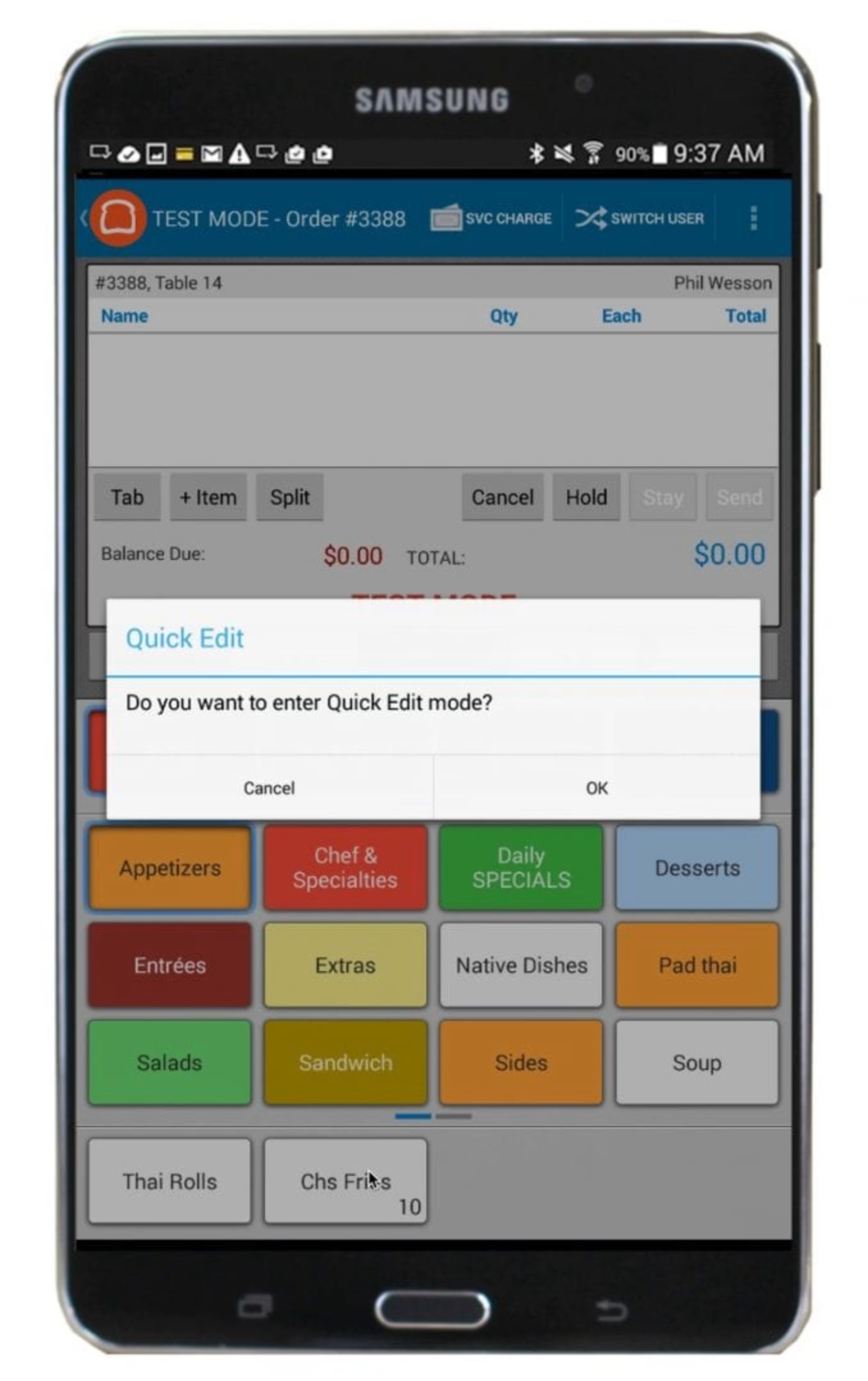
Toast POS’s mobile dashboard
Toast POS is a well-reviewed point of sale software option in our directory with 102 reviews and a 4.5-star rating. This all-in-one restaurant POS is used by restaurants, bars, hotels, and resorts. It streamlines both the front-of-house and kitchen processes by putting them all into one dashboard.
Pros
24-hour customer service
You can access all information from the cloud
The company takes requests for features
Multiple Capterra reviewers say the front end is intuitive and easy to understand
Cons
Several reviewers praise the back end—where you would design menus, for example—but one reviewer says it’s a little complex with a lot of layers
Some connectivity issues, and some reviewers say hardware struggles to handle higher volume users
Cost
Express package: $79 per month; best for quick-service restaurants and costs.
Professional package: $99 per month; best for full-service and fast casual restaurants.
Enterprise package: Contact Toast for a quote; best for restaurants with multiple locations or large franchises.
What about the hardware? Toast offers hardware options ranging from handheld tableside tablets to touchscreen terminals.
Have you used Toast POS? Leave areview!
7. VendHQ
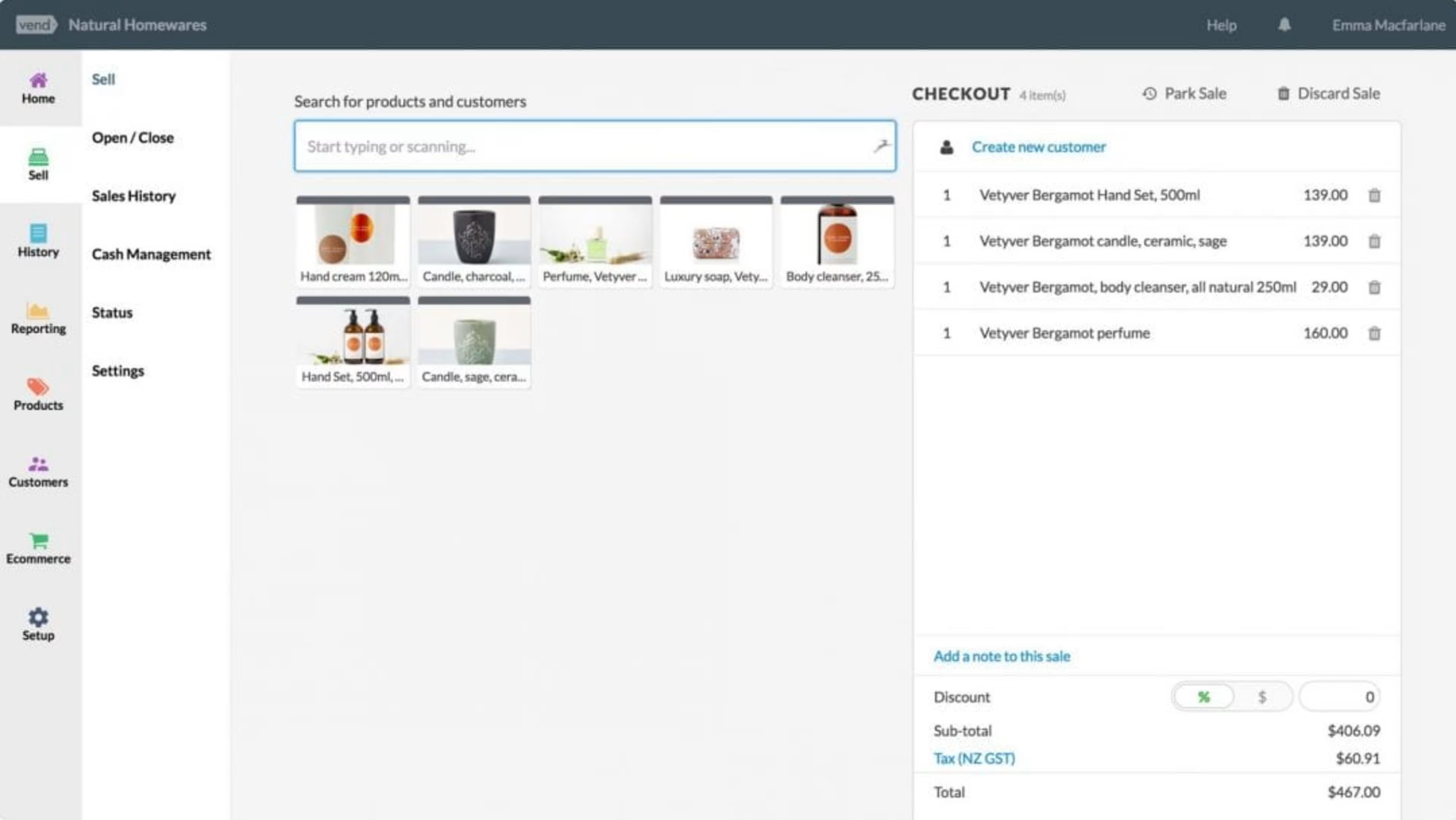
VendHQ’s dashboard
VendHQ is a cloud-based POS system and retail management platform that is geared toward brick-and-mortar retailers.
Through the software, retailers can accept payments, manage inventory, and provide analytical business insights, among other features.
One of the case studies on its website is of a retailer in a historic Toronto hotel, which used VendHQ to manage all of the wide variety of products they had on display in one place.
This software would work best for stores or gift shops that operate out of hotels.
Pros
Reviewers praise the software for being easy to set up and simple to use
Inventory management is straightforward
The reports the software produced are praised by some reviewers
Cons
One user says that there are no varying levels of user permission, so anyone who can enter stock into the inventory can see all of your sales history, reports, and other sensitive data
Occasionally buggy
Cost
VendHQ has three tiers of pricing:
Starter: $69 per month
Advanced: $79 per month
Multi-outlet: $199 per month
All options are billed annually.
What about the hardware? VendHQ offers you the option of getting a POS hardware package that works right out of the box, or to purchase hardware they recommend separately.
Have you used VendHQ? Leave a review!
What hotel POS system would you recommend?
Know of any other fantastic hotel point of sale systems? Make your case in the comments below.
And don’t forget to check out other hotel POS solutions in the hospitality property management directory and filter your results.
*Some of these solutions don’t list their pricing publicly. If you’d like an estimate of how much hotel software costs, check out our hotel software pricing guide.