Read this guide, and you’ll be well prepared to find the best CRM for you.
Customer relationship management (CRM) software used to be a way to simply store customer data. Today, the technology has evolved into a tool that can help you gain real insight into your customers’ behavior and their experiences with your business. With all the tools on the market today, how to choose a CRM software can sound like a daunting task. It doesn’t have to be.
As a small business owner seeking every advantage to help grow your business, robust CRM software is an essential tool for finding success. In fact, in a 2021 Capterra survey we found that CRM software was rated as the most effective marketing technology application for achieving company goals amongst 663 SMB respondents.
Without it? Your business is missing out on important customer information that can drive your marketing efforts, improve your customer experience, and increase your sales. With it? You can make informed decisions based on real customer data that will not only point you in the right direction but also ensure the wind is at your back every step of the way.
In this article we’ll discuss what CRM software is and walk you through a step-by-step process for finding the one that’s right for your small business.
What is customer relationship management?
Customer relationship management (CRM) is a system of strategically overseeing customer interactions, behaviors, and experiences, especially in online marketing. CRM aims to analyze customer resource use to improve future experiences and ultimately drive profit. It usually involves software that tracks customer interaction such as opening emails, clicking links, visiting a website, the sales process, and more.
What does this mean for a small business like mine?
CRM software is widely available for all sizes and types of businesses that want to retain client profiles and data for future use. These tools act as an information hub and are easily accessible by multiple teams within your organization. As a valuable, accurate, and time-saving way to manage customers and grow a business, a CRM system is more than worthwhile for even the smallest businesses.
Collaborate with peers to create a list of common pain points (with your current system or CRM)
The first step in finding out what CRM you should be using is to determine the pain points you’re trying to address. This is a great time to collaborate with peers and stakeholders within your organization to come up with a list (and be as specific as possible).
Ask yourselves questions like:
Do we need help collecting and managing customer data?
What part of our sales and marketing pipelines are currently the most difficult?
Do we have marketing tasks that would benefit from automation?
Are there cases where we don’t have access to data we need remotely?
How many people in our organization will be using this software?
Thinking about these questions ahead of time will not only help you select a CRM system with the features you need, but it will also help you avoid the features you don’t. This will save you time and money in the long run since you’re not overpaying for a more fully featured tool than you need or wasting time training employees on unnecessary features.
/ Helpful tip
Choose one pain point to address that’s non-negotiable. It can be easy to get starry-eyed when looking at the cool new features a tool offers, especially when there’s a sales rep egging on your excitement. However, it’s important to maintain perspective and make sure important issues will be solved before going for the extras.
Define your budget and implementation costs
Everything goes back to the bottom line, especially when that means committing to a potentially costly new tool. It’s even more important to consider your budget as a small business since it’s likely more limited than a larger enterprise.
The goal here is to create a range of what you can afford, including a plan with a minimally viable set of features as well as a more fully featured plan, in case you’re able to spend more or omit features that aren’t as important to your needs.
There are many aspects to the overall cost of implementing a new CRM tool at your organization, many of which can be mitigated or avoided altogether with some careful planning. For instance, one of the biggest factors to consider is whether your CRM system will be cloud based or on premise.
A cloud-based solution is easier to implement since you don’t need a server or technical expertise in house. One of the drawbacks of a cloud-based solution is you’ll be dependent on the technical expertise and customer service of a third party. However, this means they are cheaper out of the gate since the vendor will house the hardware necessary to run the system as well as provide technical support—you simply pay the subscription.
An on-premise solution requires more setup, but it also offers more control. While you have complete access to your data at all times, you’ll need dedicated IT staff to help manage the system. The initial investment and ongoing cost will be higher, but you’ll be able to better adapt your CRM to your business’ and customers’ needs.
/ Helpful tip
Involve your IT personnel in the implementation conversation. They have the best view into what it will take to implement a new solution from a technical perspective, and there’s a lot of money to be saved from accomplishing this in the most efficient way possible.
What are your must-have CRM features and functions?
Now that you understand the problems you’re trying to solve and have an idea of what you’re able to spend, determining your must-have features will be a lot easier.
CRMs excel at a variety of functions, so choosing one that’s excellent in several areas and just OK at others is perfectly acceptable. The goal here is to find the CRM that works for yourspecific use case, youremployees (and sales team), and—at the end of the day—your customers, too.
Below are some common CRM features and what they can do for you:
Lead management: Automates the movement and tracking of leads through the marketing lifecycle from acquisition to conversion, helping increase efficiency in qualification and conversion rates.
Contact management: Stores customer contact information. This can include customers’ names, addresses, phone numbers, email addresses and even social media profile information.
Analytics and reporting: Collects and organizes data around the performance of marketing campaigns and other business processes.
Campaign management: Ensures marketing campaigns are optimized and getting the greatest response for the least amount of resources.
Social media management: Aids in publishing content to social media platforms, locating particular social media users or conversations, or measuring the relative success of social media marketing campaigns.
Marketing automation: Automates workflows, manages collateral, tracks prospect behavior, and qualifies leads before they are passed to sales.
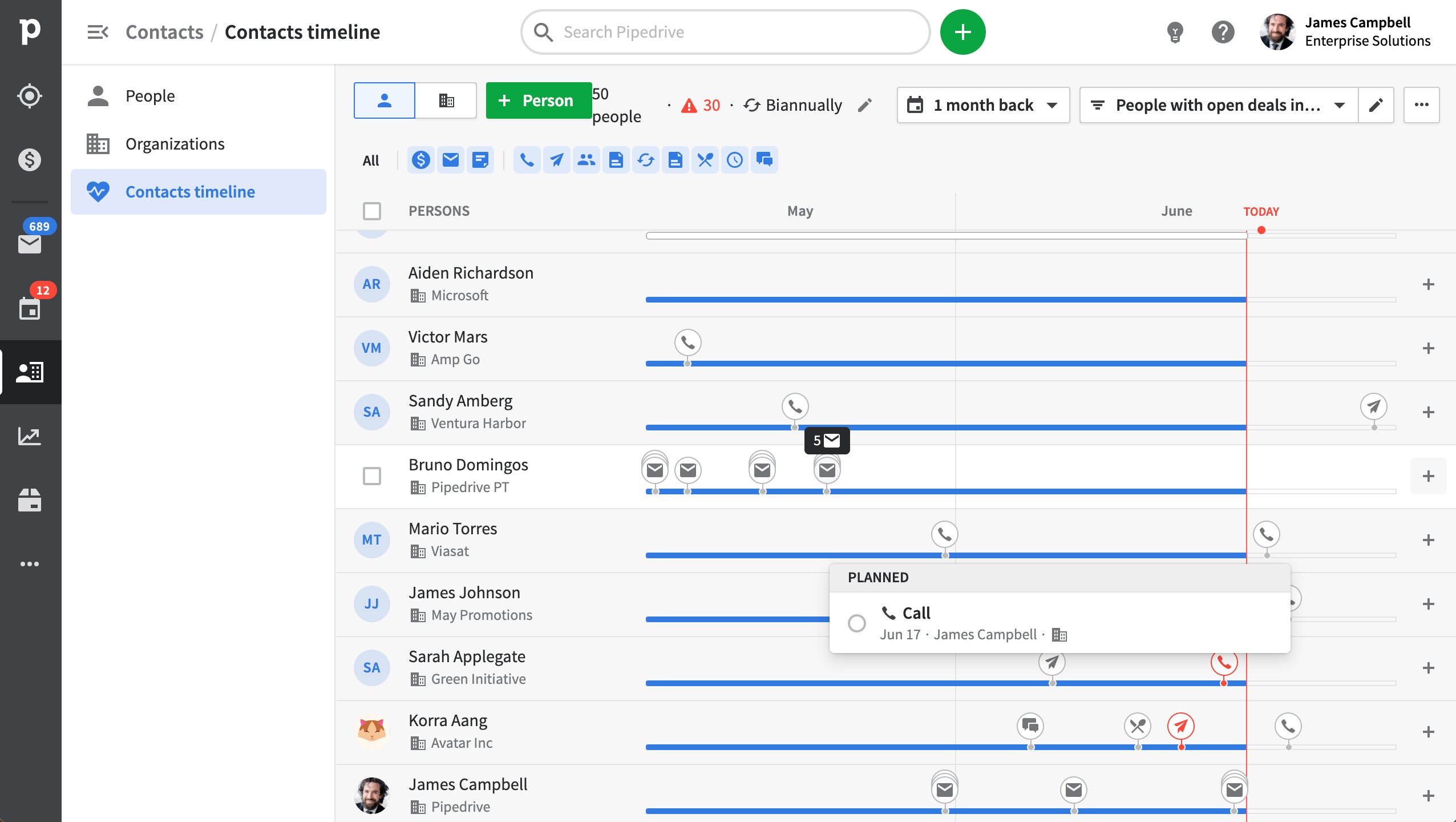
An example of a contact management dashboard from Pipedrive (Source)
/ Helpful tip
Break features up into “needs” and “nice to haves.” Knowing exactly which features you won’t budge on makes it a lot easier to eliminate options that don’t meet your criteria. This will save you time in the long run as you find the right CRM software that suits your business needs. Refer to Capterra’s CRM Buyers Guide for a more complete list of CRM features.
Start shopping for CRM vendors that match your budget and features
After you’ve spent some time determining the pain points you’d like your CRM solution to address, considered your budget and the cost of implementation, and narrowed down the list of features you’re seeking, it’s time to start shopping!
The best place to start is Capterra CRM software directory. There you’ll find hundreds of options with a range of features and costs to suit your needs. You can filter by features, pricing options, implementation method, and number of end users to hone in on the CRM solution that’s best for your particular needs.
This is an incredibly helpful way to sort through the myriad of options, but if you want even more guidance, you can turn to the Capterra Shortlist: a curated plot of the most popular and well-reviewed products. There you’ll find a carefully selected group of established players, top performers, emerging newcomers, and otherwise noteworthy products all laid out in an easy-to-understand way.
/ Helpful tip
Don’t sleep on newcomers. Just because a CRM vendor is an emerging player in the field doesn’t mean they’re any less worthy of your attention than an established one. With so much innovation occurring in the space on a yearly basis, some of the newer tools may be the most suited to tackle today’s business challenges.
Set up calls with vendor sales agents and get a demo of the platform
At this point you’re ready to speak with software vendors. Not only do you have a better understanding of what you’re looking for in a new CRM solution, but you also have a short list of options that you know to be effective.
Get in contact with your top choices and schedule a demo. Make sure to include key stakeholders (such as your sales team) and a sampling of end users in the demo so you can get a varied perspective from people who will actually be using your new tool.
Come prepared with questions like:
Is this software built with small businesses in mind?
What is the implementation process like?
How easy is it to integrate this new solution with tools I already have?
What type of ongoing customer support from the CRM vendor can we expect?
Are there any user minimums to meet?
Are there any important features locked behind premium price points?
/ Helpful tip
Take advantage of free trials. You may discover the basic tier of a product fits your needs perfectly or that the features you thought you’d want aren’t worth the investment. For even more insightful results, import a test version of your real data and let employees who will work in the software conduct the trial.
Finalize your decision and choose your new CRM
We’re nearing the final step in the process. With everything from identifying pain points and features to engaging key stakeholders and demoing options, you should have a final shortlist of options that are well within budget, address your most pressing needs, and include some exciting features you may not have considered before.
Take the time to review all the information you’ve collected throughout the process and hold one more core team meeting with key stakeholders to iron out any final considerations.
/ Helpful tip
Make a pros and cons list. This is a tried and true strategy that’s been employed for much longer than software has even existed, but that’s why it’s so effective. Make a list of the top three to five pros and cons for each of your choices then go back and highlight the biggest one on each list. There may be a make or break item that informs the final decision.
Create an implementation plan for your software migration
Congratulations on selecting your new CRM solution! Regardless of which CRM platform you choose, the most important factor (by far) is how you’ll migrate existing customer information to the new tool. You should already have an idea of what this will look like from speaking with your IT personnel during the research phase, but now it’s time to put pen to paper.
Create a plan that addresses all aspects of the implementation process. Things like who will need to be involved, how long it will take, key dates and milestones, whether there will be a soft launch, and the process for how individuals will get up and running in the new software.
/ Helpful tip
Make your plan a workback plan. A workback plan is a method of scheduling that assigns resources in reverse order, starting from the launch date and working toward the present. This is a helpful way of approaching planning with a launch date in mind as it allows you to schedule any necessary items within the predetermined timeline.
Your new CRM is ready to rock and roll. Now what?
After reading this guide, you should feel well prepared to take on the task of choosing a new CRM for organization. Here’s what we covered:

What’s excellent about this process is that it can work for more than just CRM software. Once you’ve onboarded your new tool and started seeing success from your well-researched selection process, you can apply these learnings to any searches you conduct in the future.
