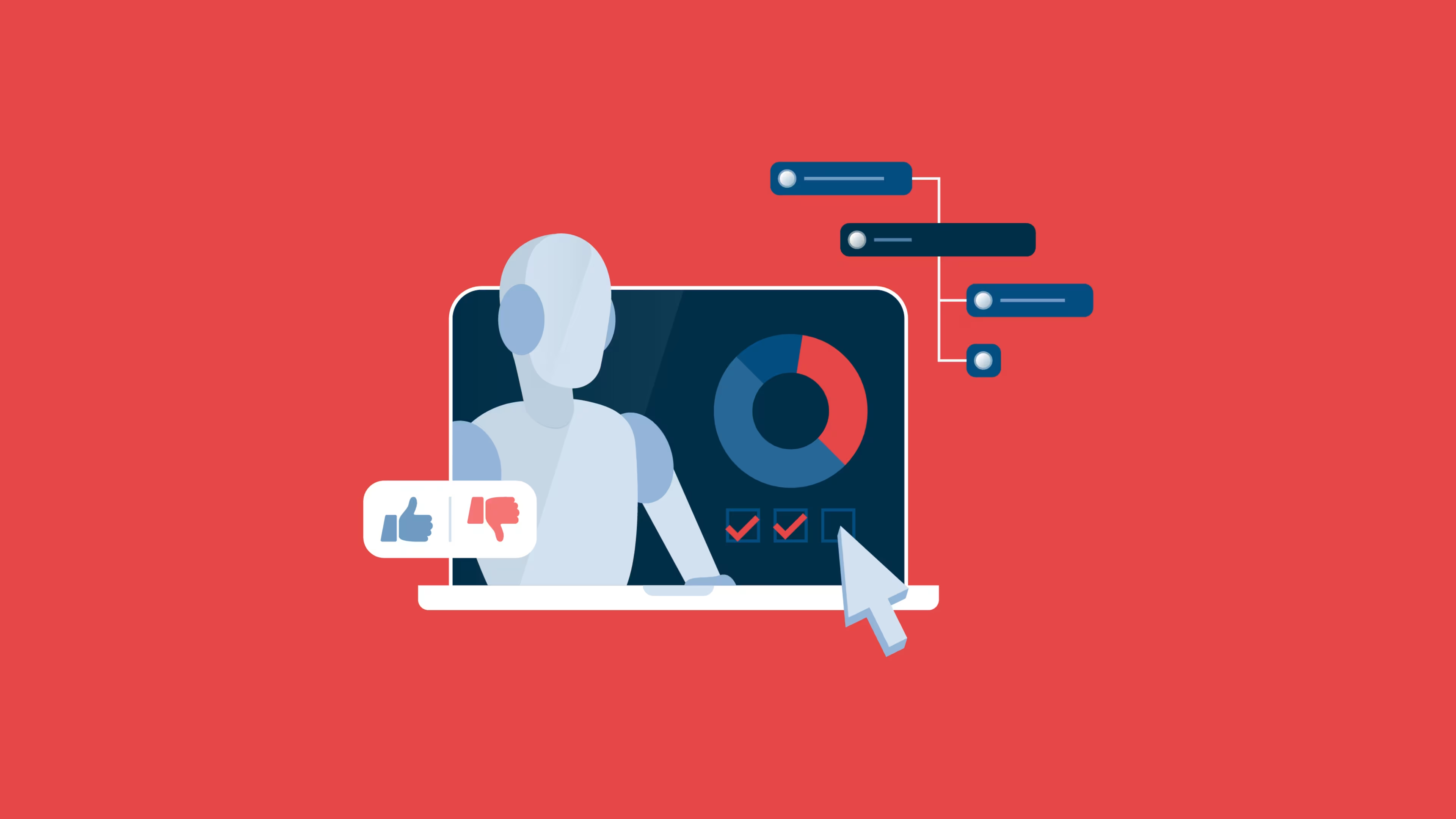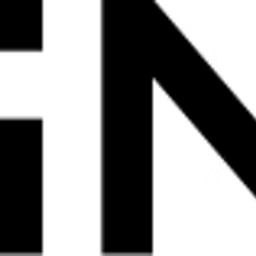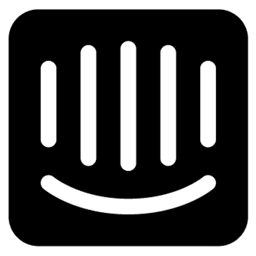Remember the agony of waiting on hold and navigating frequently asked questions (FAQs) or automated menus that don't address your needs as a customer? As a business owner, you understand the importance of seamless customer service, striving to resolve queries quickly and making your customers feel valued and heard.
Enter artificial intelligence-enabled customer service tools, also called ‘AI customer service tools,’ that automate tasks using predictive analysis, machine learning (ML), natural language processing (NLP), and generative AIThese tools train AI algorithms based on past customer interactions, website content (knowledge base and FAQs), and external search result pages to provide adequate query resolution. They empower your customer support and help desk teams to automate customer handling, reducing their workload to focus on enhancing customer experience.
Our research team explored the AI capabilities of top-rated customer service tools. We narrowed our list to the top six based on verified user reviews, sorted alphabetically.
In our research, we identified that the listed AI software simplify customer handling with automated features, including ticket tagging and management, auto-responders, and article recommendations. This is handled via a virtual workforce or a chatbot.
We selected products for this article based on their average ratings between February 2022 - February 2024, which may differ from their current overall average ratings.
1. Cognigy
Cognigy’s multilingual AI workforce (virtual agents) understands and responds to customer queries through text messages or voice calls, similar to a human agent. These agents are tailored for specific business industries, products, and common issues. They are trained using the content provided on the business website, such as knowledge base, FAQs, and articles, and work alongside the human help desk and customer support teams.
The AI workforce can also assist customer support and help desk teams with relevant information and suggestions while resolving customer issues or guiding them through the self-service troubleshooting steps.
What are the AI capabilities of Cognigy?Our research team identified these capabilities from vendor websites (as of Feb. 15, 2024) based on their analysis of what users find valuable in or expect from AI-enabled customer service software. This list is not exhaustive. For additional capabilities, refer to the vendor's website.
Omnichannel support: Manage AI agents for multiple channels, including calls, text messages, built-in chat, social media, and other platforms to cater to customer needs. The agents remember past conversions across platforms for customer preferences and personalized follow-ups.
AI copilot: Provide relevant articles, knowledge base, and context based on the ongoing conversation. The feature can also draft responses tailored to the specific inquiry while ensuring language and tone consistency.
Information lookup: Connect the tool with internal databases or systems using custom integrations or native connectors. The integrated systems allow the AI copilot to access and retrieve data from customer relationship management, order management, or other systems in real time.
Why consider Cognigy’s AI capabilities?
Small business customer support and help desk teams looking to save money from hiring or training agents can leverage Cognigy’s AI workforce. The AI-powered tool allows customized agent services for specific industries and languages. The customer service agent can handle inquiries anytime, even outside business hours, and self-train to enhance responses based on past interactions. This ensures faster response time and quicker resolutions, with personalized and consistent interaction across multiple channels.
Customer support: Cognigy offers blogs, trainings, an online academy, e-books, webinars, help center, and FAQs for users seeking assistance with software implementation and features.
Trial/Free Version
- Free Trial
- Free Version
Starting price
Billing cycle
Device compatibility
2. Gorgias
This AI-enabled platform offers features to enhance customer support operations for online stores and eCommerce businesses. It handles everything from automated ticket management to query responses, guiding customers through return processes, suggesting relevant help center articles based on the query context, and resolving simple issues without human intervention.
Users can create pre-written response templates for FAQs and chat responses. These are provided as suggestions in the chat window or email draft when responding to customer inquiries. The tool also automatically sends personalized emails to customers, keeping them informed about their ticket status.
What are the AI capabilities of Gorgias?Our research team identified these capabilities from vendor websites (as of Feb. 15, 2024) based on their analysis of what users find valuable in or expect from AI-enabled customer service software. This list is not exhaustive. For additional capabilities, refer to the vendor's website.
Spam ticket closure: Use this as a spam filter to automatically detect tickets with spammy characteristics, such as suspicious sender addresses, generic content, or keywords commonly associated with spam emails. The feature allows manually reviewing closed tickets to check correct classification.
Article recommendation: Suggest articles deemed most helpful in solving customer queries by analyzing and matching keywords or content similarity with the connected business resources or knowledge base. Customers can click on the shared links to solve issues on their own.
Automated reminder: Draft and send pending query reminders to the customer service agent. The feature also shares ticket status updates that are personalized for different customer queries.
Why consider Gorgias’s AI capabilities?
Customer service and help desk teams working for an eCommerce business can leverage the AI-enabled features of Gorgias AI. The AI tool assists them in automatically attending to issue tickets, responding to basic customer queries via chat or emails, and providing guidance through relevant knowledge base articles. The automated spam ticket closure enhances the customer handling experience by preventing spam emails from cluttering their queue, saving time for other critical tickets.
Customer support: Gorgias offers blogs, online guides, webinars, chat, FAQs, and a help center for users seeking assistance with software implementation and features.
Trial/Free Version
- Free Trial
- Free Version
Starting price
Billing cycle
Device compatibility
/ Pro tip
Understand how the software uses customer data for AI training and provides customers with clear information and control over their data usage. Ensure transparency in informing customers about how AI is being used in the support operations.
3. HelpDesk
HelpDesk software offers an AI-enabled ticketing feature that automates and simplifies assessing and organizing support tickets. AI algorithms analyze incoming tickets via chat or emails based on keywords, sentiment, and past conversations to automatically route them to the most appropriate help desk agent or support team based on their skills and availability.
The AI tool’s capabilities tag tickets automatically based on relevant products/services and customer intent and organize them based on priority. This helps enable data-driven insights to improve customer support processes.
What are the AI capabilities of HelpDesk?Our research team identified these capabilities from vendor websites (as of Feb. 15, 2024) based on their analysis of what users find valuable in or expect from AI-enabled customer service software. This list is not exhaustive. For additional capabilities, refer to the vendor's website.
Workflow templates: Use pre-built workflow templates that leverage AI to automate customer support tasks and processes, such as customer follow-ups, automated responses, self-service troubleshooting, or knowledge base guidance. The templates can be customized and combined to suit specific teams or agents’ needs and different issue types.
Rule-based automation: Define specific events or conditions that trigger automated actions using AI. This includes receiving a new ticket, assigning a priority ticket, or identifying keywords in the ticket description. The feature allows for dynamic routing and actions depending on the ticket content and context.
Text enhancement: Adjust the tone of chat or email response for polite, formal, or casual. The feature allows expanding a topic for clear explanations or checking the text response for flow, typos, missing text, or grammatical errors.
Why consider HelpDesk’s AI capabilities?
Help desk teams can leverage the AI capabilities of this software for handling large volumes of support tickets. This Al customer support software tool automates the ticket-handling process, from tagging to assessment and resolutions. This helps to avoid missing out on critical or time-sensitive support tickets due to data overload, which can overwhelm the agents.
Customer support: HelpDesk offers a help center, chat, phone call, email, FAQs, and product training support for users seeking assistance on the tool’s functionality and implementation.
Trial/Free Version
- Free Trial
- Free Version
Starting price
Billing cycle
Device compatibility
4. Intercom
Intercom offers an AI chatbot, Fin, that automatically solves customer issues with accurate conversational answers based on the provided support content. This can be internal website links or external URLs verified by the customer support team for accuracy and relevance. The tool allows controlling the chat responses between the chatbot or human agents based on common keywords in the query message that triggers the handover.
Fin enables customizing chat or email query responses with rich media, external data (such as order history or billing data), and custom actions (including writing emails to third-party systems). All these responses are added to the system’s knowledge base for future query responses.
What are the AI capabilities of Intercom?Our research team identified these capabilities from vendor websites (as of Feb. 15, 2024) based on their analysis of what users find valuable in or expect from AI-enabled customer service software. This list is not exhaustive. For additional capabilities, refer to the vendor's website.
Conversation monitor: See an overview of all ongoing conversations across channels, such as chat, email, or social media. The feature identifies priority conversations based on unassigned issues, customer sentiment, or high ticket volumes. It also enables monitoring of the chatbot’s activity and availability to reroute tickets.
Reports: Measure how effectively the Fin chatbot resolved customer issues without human intervention. The metrics include answer rate, resolution time, and deflection rate. The feature also tracks how the chatbot’s performance changes over specific periods and provides a breakdown of strengths and weaknesses.
Targeting and scheduling: Decide how and when Fin chatbot shows up for the customers visiting the website. This is based on audience segmentation, differentiated by location, language, preference, and browsing history.
Why consider Intercom’s AI capabilities?
Customer support or help desk managers looking for customizable chatbots to amplify query resolutions can benefit from Intercom. The tool’s features, including conversation monitoring, performance reports, and content targeting and scheduling, assist team managers in analyzing the chatbot’s ability to handle customers with zero human intervention. It provides detailed reports into the areas of improvement to optimize content targeting and enhance customer service.
Customer support: Intercom provides blogs, FAQs, help center, webinars, an online community, and chat support for users seeking assistance with the software features and implementation.
Trial/Free Version
- Free Trial
- Free Version
Starting price
Billing cycle
Device compatibility
/ Pro tip
Ensure the selected customer support software is provided with relevant data (FAQs, e-books, or knowledge base) for effective query resolution. As most AI-enabled support tools leverage website content, their effectiveness depends on its quality and relevance to the business offerings.
5. SUPPORTBENCH
AI-enabled automated customer support content creation in SUPPORTBENCH software leverages machine learning algorithms to draft or suggest content addressing customer queries. These include tool assistance, payment issues, training and online courses, and various aspects of products and services offered by a business. The tool automates summarizing and organizing customer support tickets, query emails, and close-case overviews.
SUPPORTBENCH’s advanced sentiment and emotional analysis feature leverages AI to understand customer emotions through tickets and emails and provide tailored support to improve customer satisfaction.
What are the AI capabilities of SUPPORTBENCH?Our research team identified these capabilities from vendor websites (as of Feb. 15, 2024) based on their analysis of what users find valuable in or expect from AI-enabled customer service software. This list is not exhaustive. For additional capabilities, refer to the vendor's website.
Knowledge base article creation: Analyze query tickets and emails to identify common and recurring issues and trending topics. Use the AI writing assistant for suggestions or to create article drafts based on this data.
Content summarization: Summarize lengthy emails, tickets, or customer conversations automatically to understand key points and provide relevant solutions. The feature assists with complex customer inquiries or large ticket volumes.
FAQs creation: Leverage AI for suggestions or to create FAQs that proactively address common customer queries. The suggestions are based on the analyzed support tickets and emails.
Why consider SUPPORTBENCH’s AI capabilities?
Customer service and support teams can leverage the AI content creation capabilities of SUPPORTBENCH to spend less time writing support resources and focus on resolving customer issues. This leads to faster response times and improved team productivity. Moreover, automating support content creation, such as knowledge base articles or FAQs, helps build a comprehensive and up-to-date knowledge base without hiring additional support staff or content service agencies.
Customer support: SUPPORTBENCH offers help center, blogs, emails, and customer stories for users to understand the tool’s functionality and implementation.
Trial/Free Version
- Free Trial
- Free Version
Starting price
Billing cycle
Device compatibility
6. Tidio
Tidio AI enables automated human-like conversations to respond to customer questions in seven languages using the Lyro AI chatbot. This integrated bot uses AI and NLP to analyze customer sentiment and understand their query. It then draws knowledge from the FAQs and knowledge base on the business website to provide adequate solutions in real time. The responses may include text, images, or product recommendations.
Lyro can also ask questions, if needed, to fully understand the customer’s requirements. When unsure about an answer, the chatbot reroutes the conversation to a customer support agent for further assistance.
What are the AI capabilities of Tidio?Our research team identified these capabilities from vendor websites (as of Feb. 15, 2024) based on their analysis of what users find valuable in or expect from AI-enabled customer service software. This list is not exhaustive. For additional capabilities, refer to the vendor's website.
Smart views: Prioritize urgent requests to reduce resolution time. The feature leverages AI to analyze conversations between the customer and the support agent or chatbot to organize them based on urgency and customer intent.
Automated responses: Use the AI assistant to generate chat responses. The feature uses GPT 3.5 technology to convert basic responses into professional messages, ensuring brand consistency.
Conversation booster: Greet website visitors with personalized messages based on browsing behavior or location. The feature can send targeted messages to visitors to engage in chat or suggest relevant products or services that lead to purchase decisions.
Why consider Tidio’s AI capabilities?
Customer service and help desk teams with a global, multilingual customer base can leverage Tidio’s AI chatbot. It automates the handling process, from new customer engagement to issue resolutions. This allows support and help desk agents to focus on complex or urgent customer issues filtered via smart views.
Customer support: Tidio offers blogs, customer stories, help center, e-books, email, phone calls, and chat support for users to understand the tool’s functionality and implementation.
Trial/Free Version
- Free Trial
- Free Version
Starting price
Billing cycle
Device compatibility
/ Pro tip
Assess whether you need complete automation via chatbots, virtual agents, or feature automation such as ticket management, auto responders, or data extraction. This will help you finalize the cost of investing in an AI-enabled customer service tool, as it varies for AI capabilities.
What are the benefits of using customer service tools with AI capabilities?
AI customer support and service tools solve multiple purposes in terms of ticket management and tracking, data extraction, sentiment analysis, and auto-responders. Below, we have discussed some common benefits of AI-enabled customer service software based on their features.
Benefit | Description |
|---|---|
Round-the-clock availability | The virtual assistant and chatbot features of AI-enabled customer service tools handle basic inquiries and common questions 24/7, regardless of holidays, time zones, or business hours. They provide immediate responses, eliminating wait times and frustration for customers seeking assistance outside regular business hours. AI can recommend articles and answers from the website’s FAQs and knowledge base based on customer queries. This empowers customers to find solutions independently, reducing reliance on agent availability. |
Cost efficiency | AI-enabled tools self-train themselves based on the connected business resources and customer conversations. This reduces the need for extensive agent training on customer handling. With automated responses, AI improves the first-call resolution, reducing the need for repeat interactions that utilize resources and costs. Such tools also manage issue tickets and customer queues, increasing agent productivity and preventing overloads. This saves the company from spending on new recruitment and training. |
Faster resolution time | AI-enabled tools automatically categorize tickets and route them to the most suitable agent based on their expertise and workload. Such tools analyze the query content for specific keywords to auto-tag and prioritize them based on urgency. They also anticipate customer needs based on past tickets and conversations and offer assistance before issues arise, preventing escalations and speeding up resolution. |
How much does AI customer service software cost?
Customer service software offering AI capabilities can cost as low as $10 per month or up to $398+ per month depending on various factors, including the AI capabilities, number of users, reporting and analysis, chatbot, and integration. Most AI customer support and service solutions typically include the following pricing plans:
Free trial: No-cost plans range from a week to a month, giving users access to limited AI-enabled features. This is ideal for users wanting to try specific features before investing.
Free version: Most free software plans offer basic AI-enabled customer service features, including autoresponders and AI virtual assistants. Ideal for small business teams on a budget.
Entry-level: Plans start from $10 per month and offer essential features, including sentiment analysis, language detection, ticket management, and query summarization. All in addition to the basic customer support features.
Mid-tier: Ranges from $41 per month to $139 per month and offers all AI-enabled customer service features with advanced data analysis and insights. Suitable for team members who’ve outgrown the basic customer service tools.
High-end: Plans that go up or over $398 per month with custom features and priority support. They offer unlimited access to all entry and mid-level AI features.
Hidden costs associated with AI customer service software
Besides the software license, there may be additional costs, including:
Data migration: Transitioning from an existing customer service tool to an AI-enabled one or exporting customer data might require help from the software support team, implying extra cost. The vendors may charge extra to integrate systems for data sharing.
Data storage: AI customer service software often involves storing large volumes of customer data. You need to be careful of any additional charges associated with exceeding predefined storage limits, especially as the business scales.
Add-ons: Some customer service tools offer AI-enabled features as add-ons to the existing software plan, which may incur extra costs.
Frequently asked questions when selecting AI customer service software
Here are some common questions to ask software vendors when finding the best AI tools to enhance your team's customer handling needs.
What customer service features does the software offer?
Some AI-enabled customer service tools handle the complete customer handling process via virtual agents or chatbots. Others offer automated ticket management, prioritization, data extraction, tagging, content creation, and queue management. It is essential to understand the business need to invest in an AI-enabled customer service system and select a tool that matches the set requirements.
Does the software offer multilingual support?
When dealing with a global, multilingual customer base, investing in a customer service tool that can translate query responses into multiple languages is essential. Check the tool’s supported languages and message translation abilities, allowing you to offer services based on customer preference and location.
How does the software ensure data privacy and security of customer data?
Look for a system that encrypts the customer data in storage or while sharing, protecting it from unauthorized access. The software should also have a robust access control mechanism to ensure only authorized agents and managers can access sensitive information. Also, select a system that complies with relevant data privacy regulations, GDPR (General Data Protection Regulation), setting data and user consent standards.