Learn how to repost on Instagram with this step-by-step guide.
Reposting Instagram photos and videos from users can help you expand the amount of content you share with your followers. Using this strategy will increase the frequency that your content will appear in users' feeds, helping you build brand awareness and grow your business.
This guide will explain the various ways to repost on Instagram, including how to repost an Instagram Story.
Why would I repost on Instagram?
With an estimated 1.35 billion monthly active users in 2023[1], Instagram is a powerful marketing tool for sharing your products and services to a global audience. However, creating new content on your Instagram page can be time-consuming. That's why companies often need to repost Instagram content, which involves sharing a photo or video from another user. This content is known as user-generated content (UGC).
Posting UGC can increase engagement with your audience and convert prospects into customers. For example, posting a video of a customer reviewing one of your products can help your audience make more informed buying decisions. Or you can upload a video of customers wearing your product in their daily lives.
How to incorporate reposting into your Instagram strategy
You can repost Instagram content from other users on Instagram Stories to inform and entertain your followers. However, don't just repost Instagram content for the sake of it. Choose posts that will intrigue your audience and relate to your business in some way. It’s important to be selective.
There are a couple of things to consider when reposting on Instagram.
24-hour rule: After posting someone else's content on your Instagram Stories, it will only be visible to your followers for 24 hours. If you want to display a user-generated post for longer, try screenshotting the post and uploading it to your profile.
User credits: Instagram will credit a user's content if you share it via your Stories by including their handle. If you screenshot content and upload it to your profile, make sure to credit its creator in your post.
How to repost on Instagram
There are three main ways to repost on Instagram, each of which works on both mobile and desktop:
1. Click the share button on Instagram
Once you have found Instagram content you want to repost on your Stories, click on the third icon at the bottom of the post (a paper airplane symbol) to open up Instagram's sharing menu.

Screenshot provided by the author
You will then see several options for sharing this piece of content. For example, you can send a link to the photo or video to someone who follows you on Instagram via direct message. Click "Add to Story" to upload your chosen content to your Instagram Story.
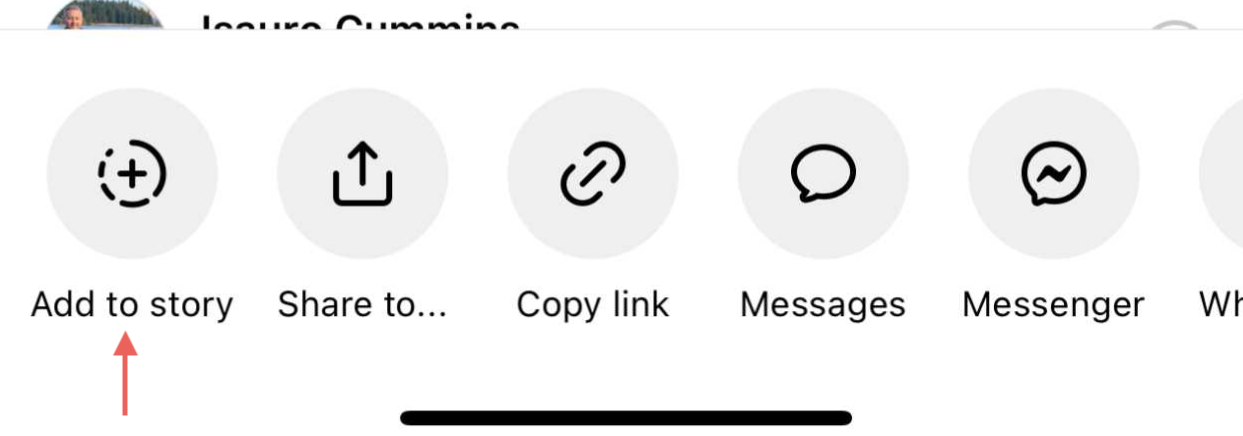
Screenshot provided by the author
You can edit the content on the next screen. For example, you might want to add a comment, reaction, title, or emoji. Once you have finished editing, click on the arrow in the bottom right of the screen.
Instagram will post the content to your Story.
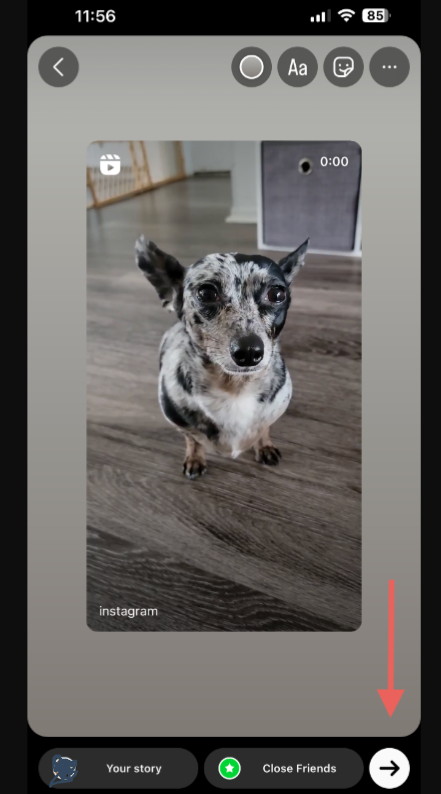
Screenshot provided by the author
2. How to repost a Story on Instagram
You can also repost an Instagram Story to your Story. However, the creator needs to tag you in this content for you to share it. If the creator has mentioned your handle, the process for how to repost a Story on Instagram is the same as reposting content using the share button.
3. Repost on Instagram using a screenshot
Instagram only lets you repost photos and videos from other users to your Instagram Stories. The only way to share content on your profile is to screengrab a post and upload it to your page.
4. Third-party reposting tools
Third-party tools might help you repost Instagram content on your profile if you don't want to use screenshots. These apps include Repost for IG, Reposta, and JaredCo.
How can reposting on Instagram help my brand?
One of the reasons you might want to repost Instagram content is to increase the amount of overall content you share with audiences. However, also focus on creating unique content that increases brand awareness and moves customers through your marketing funnels.
You can discover content that will help your brand in multiple ways. You might come across photos and videos you like in your feed and decide to share this with people in your Stories. Alternatively, you can search hashtags to find user-generated content and upload it to your Stories.
What to do after reposting Instagram content
Reposting Instagram content lets you share photos and videos from other users, which increases engagement and moves targets through your marketing funnels. Now that you know how to repost an Instagram Story and other content, discover the perfect length of Instagram videos and how to engage audiences with video content in this helpful guide.
New to Instagram and need more guidance? You may be interested in:


