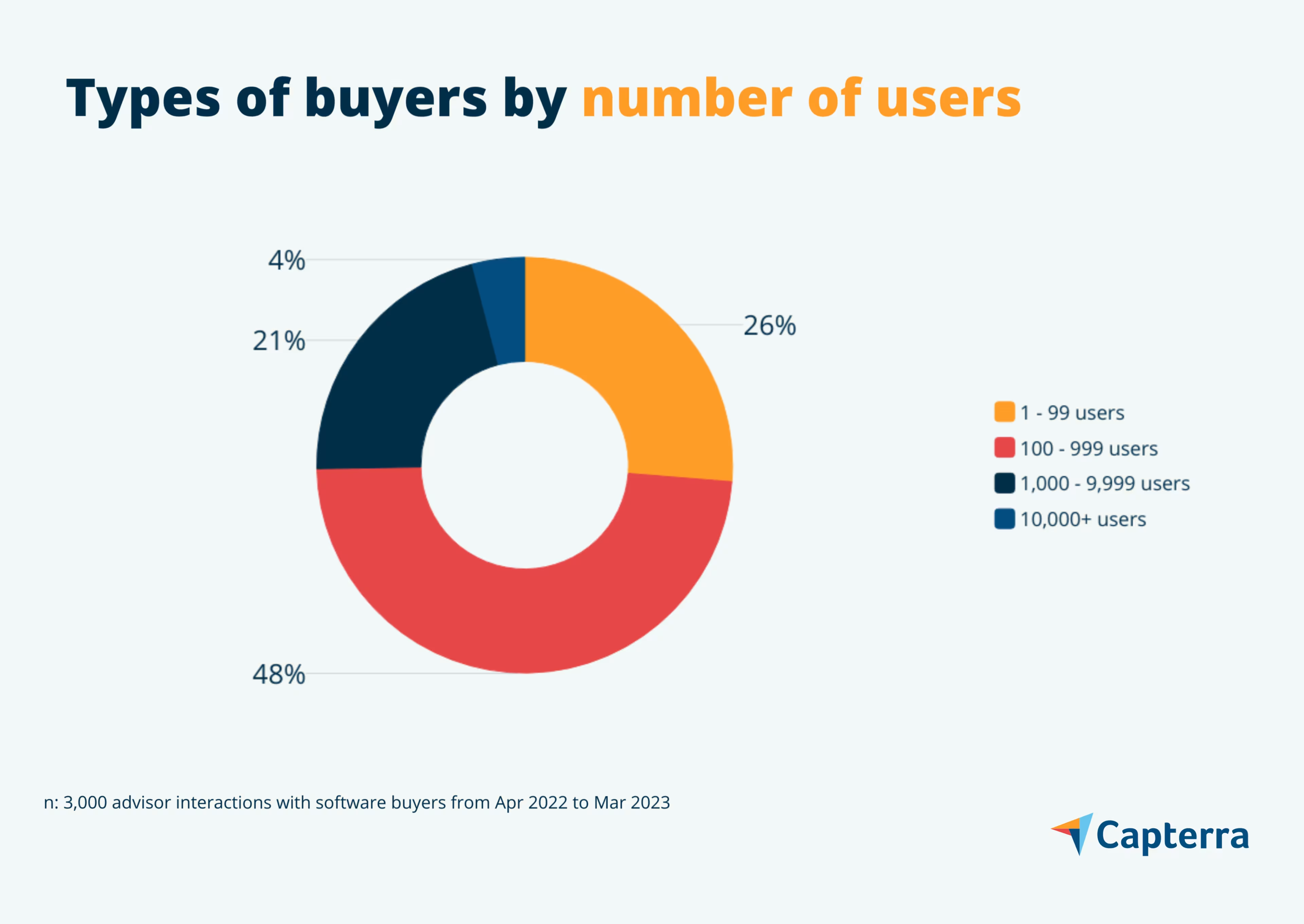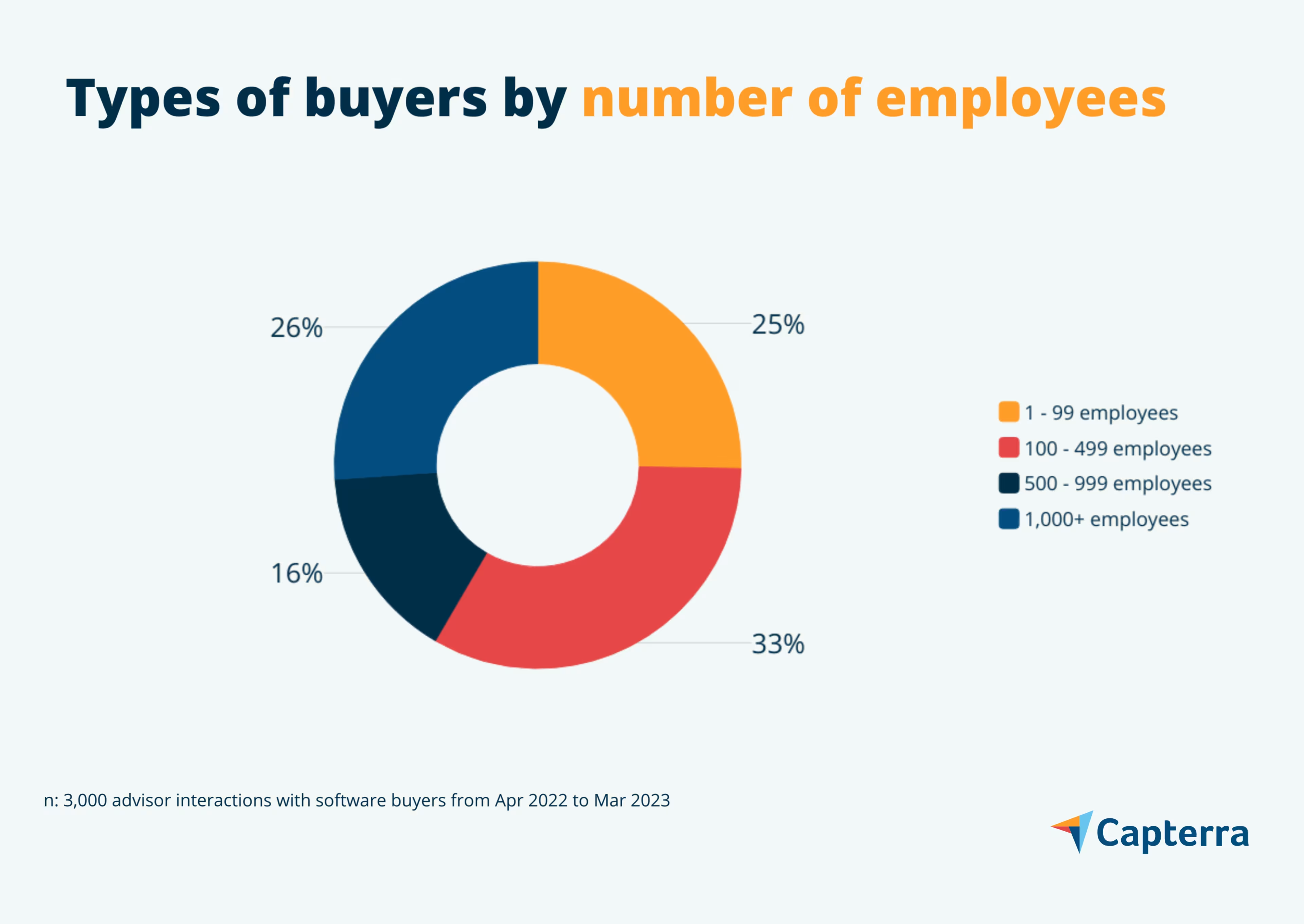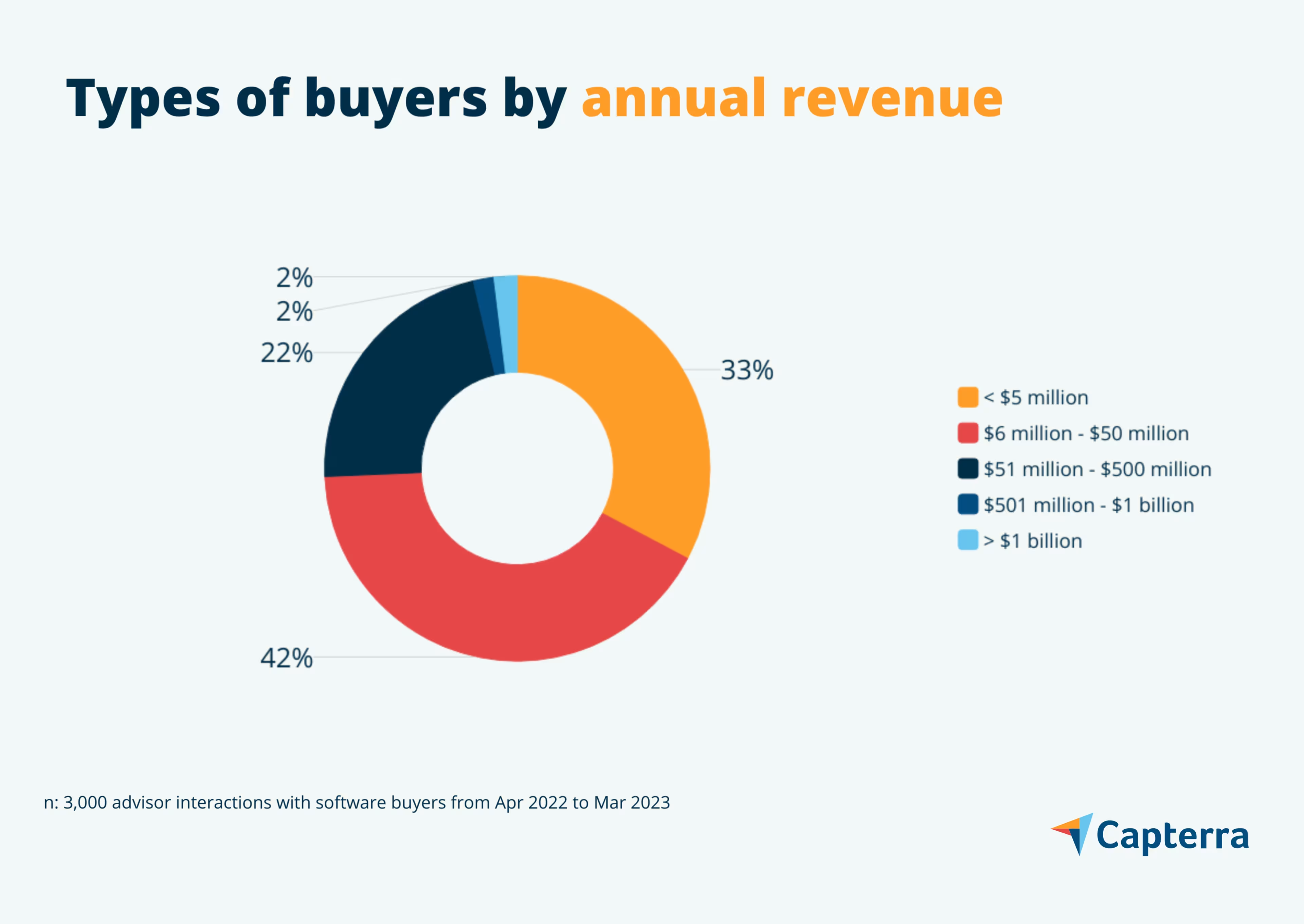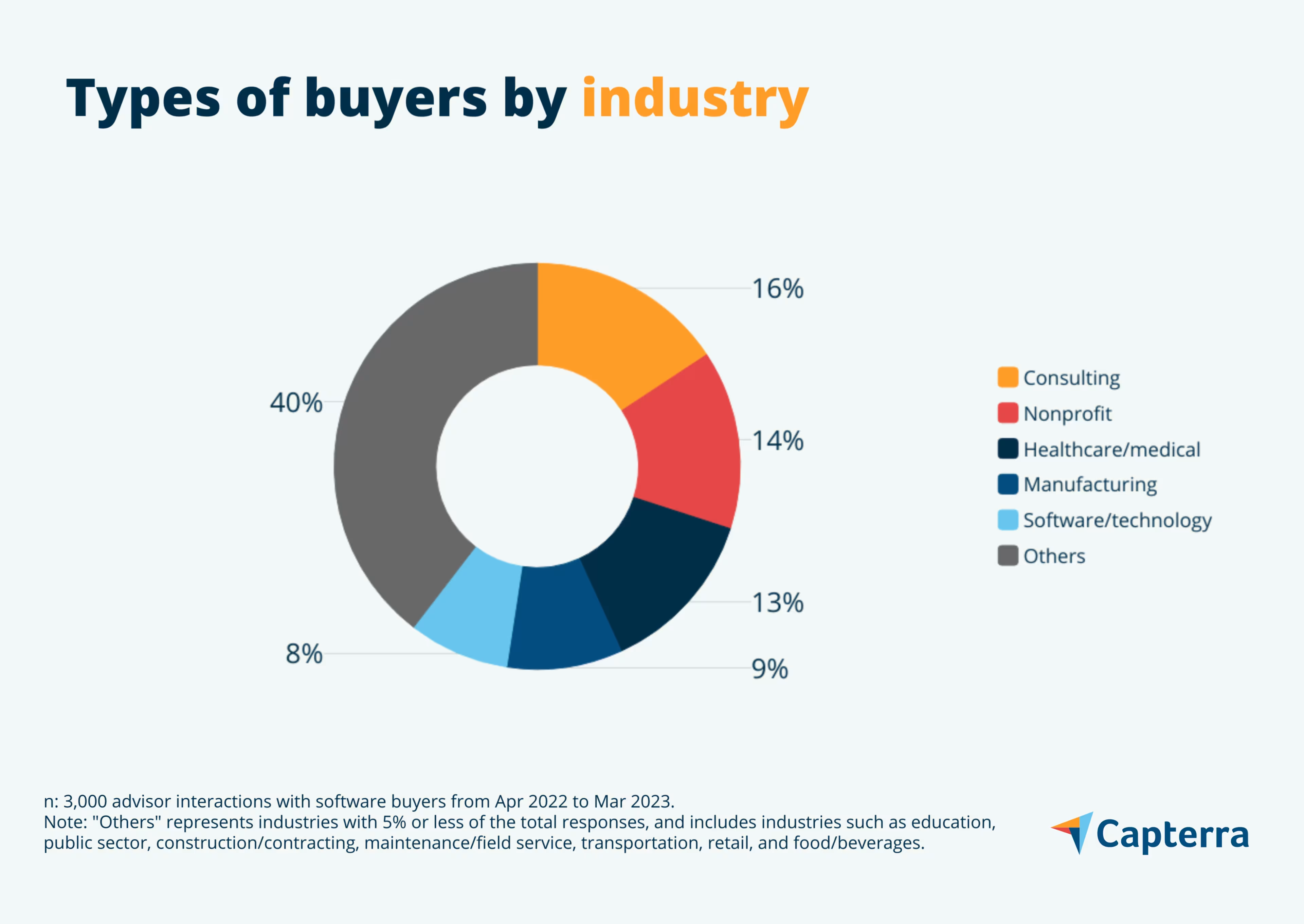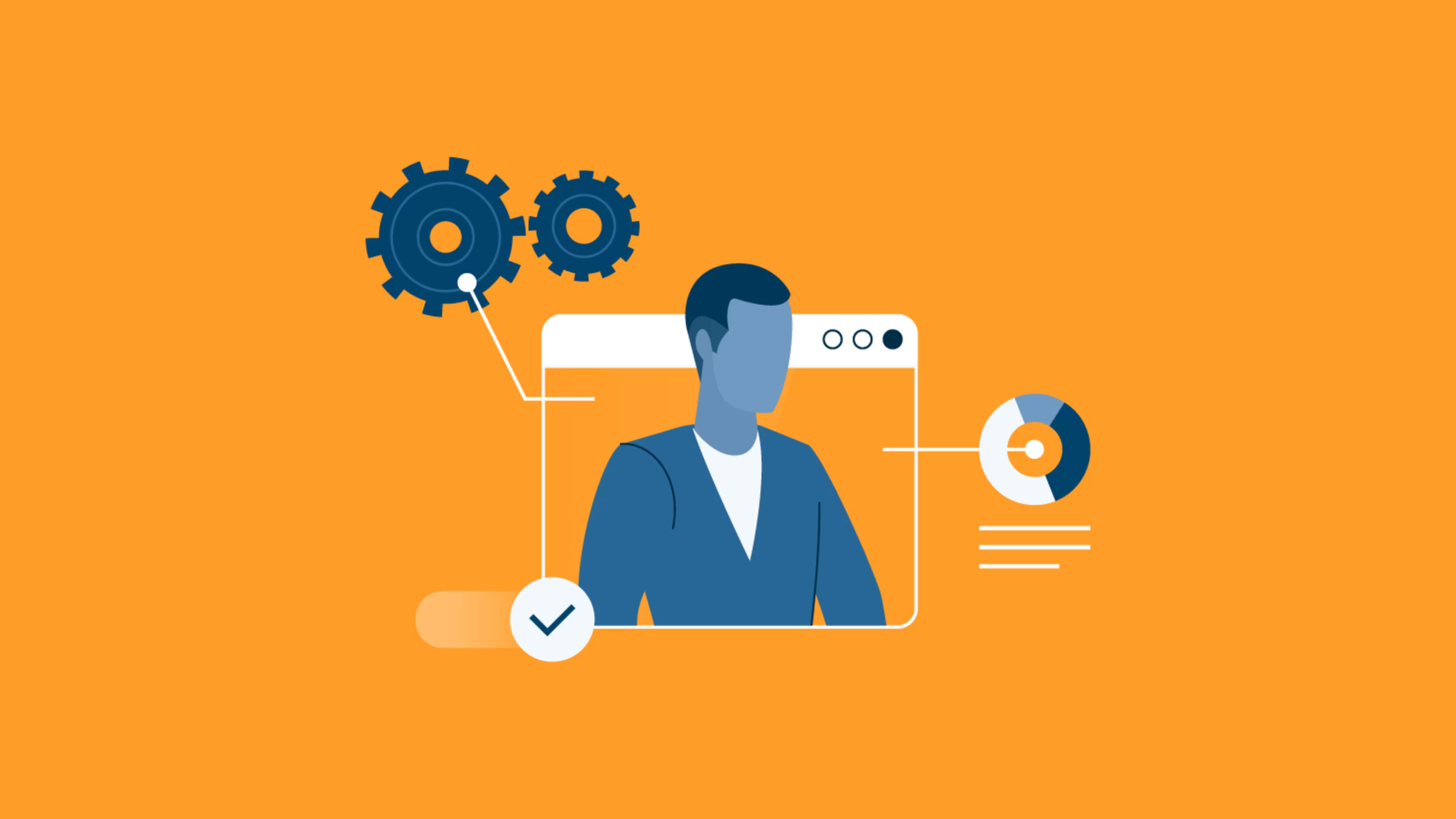Users switch to new learning management software over inefficiency, missing features, and unreliability.
Eighteen percent of HR leaders consider their organization's learning and development (L&D) program to be of a "poor" or "fair" quality.* If this resonates with you, it's time to leverage a learning management system (LMS) to strengthen your organization's L&D initiatives.
With LMS software, educational institutions and businesses can efficiently manage their online learning programs. The tool helps improve employee engagement and retention by enhancing their skills and eliminates the need for manual management.
Each year, Capterra's software advisors speak with thousands of decision-makers evaluating new Learning Management System (LMS) software for their business. Recently, we've mined those conversations for insights so you can learn from your peers' budgets, feature needs, and regrets to aid your software search.
/ Key insights
Many businesses using general-purpose software need a dedicated LMS tool.
The top driver for current learning management software users is the need for improved functionality, efficiency, and user-friendliness.
Most buyers want LMS software to have functionalities such as content authoring, course library, certification, and compliance management.
Typical buyer budgets range from $15 to $40 per user, per month.
Businesses using general-purpose software now seeking learning management systems
Based on extensive conversations with LMS software buyers, our advisors indicate that approximately 41% buyers continue to use general-purpose software, such as emails, MS PowerPoint, and YouTube, to meet their Learning Management System (LMS) needs. While these tools seem convenient and familiar, it's important to understand the benefits and limitations of dedicated LMS software.
For example, many businesses use emails to share important information, including training materials, course timelines, etc. Despite being an easy way to distribute information, emails lack advanced features, such as centralized course enrollment, learner progress tracking, and comprehensive report generation, which can help ensure an effective training program.
Likewise, some businesses leverage MS PowerPoint’s multimedia elements to create visually appealing training presentations. However, the program lacks interactive features that are offered by dedicated LMS software.
Although general-purpose software can serve most training needs of businesses, relying solely on them may limit the potential for effective training management and engagement. With investments in dedicated LMS software, businesses can unlock the full potential of a robust platform designed to enhance training experiences, streamline processes, and drive improved learning outcomes for their employees.
Improved functionality, better efficiency, and user-friendliness drive users to switch to a new learning management software
The conversations our advisors had with existing users of LMS software who want to replace their system (i.e., 25%) provide real-life challenges that businesses face with their current tool. As per user reviews, limited functionality (42%), inefficiency (15%), and lack of user-friendliness (14%) are three significant pain points of unsatisfied users.
Enhancing functionality: Insufficient functionality within an LMS limits users' ability to meet specific business requirements and deliver quality online courses. For instance, an instructor may require advanced assessment features such as automated grading to streamline the evaluation process and provide timely feedback to learners. If the LMS lacks this functionality, the instructor cannot utilize automated grading and has to spend additional time on manual grading, which may delay feedback delivery.
Boosting productivity: Inefficiencies within the LMS can frustrate users due to decreased productivity. For example, slow loading times in an LMS can significantly disrupt the users' learning experience. When learners access the LMS to view course materials or participate in activities, prolonged loading times may create a disjointed learning flow, reduce engagement and degrade comprehension, impeding their overall progress.
Improving user-friendliness: Lack of user-friendliness in an LMS makes it difficult for users to navigate and utilize the system effectively. For instance, complex course setup processes can hinder instructors from organizing their course materials efficiently. If the LMS has a non-intuitive interface for creating and structuring course content, the instructors may spend excessive time trying to navigate the system and encounter varied difficulties in presenting the material in a clear and organized manner.
Working on these challenges can improve your LMS system’s ability to effectively manage courses, create engaging content, and navigate the learning management system.
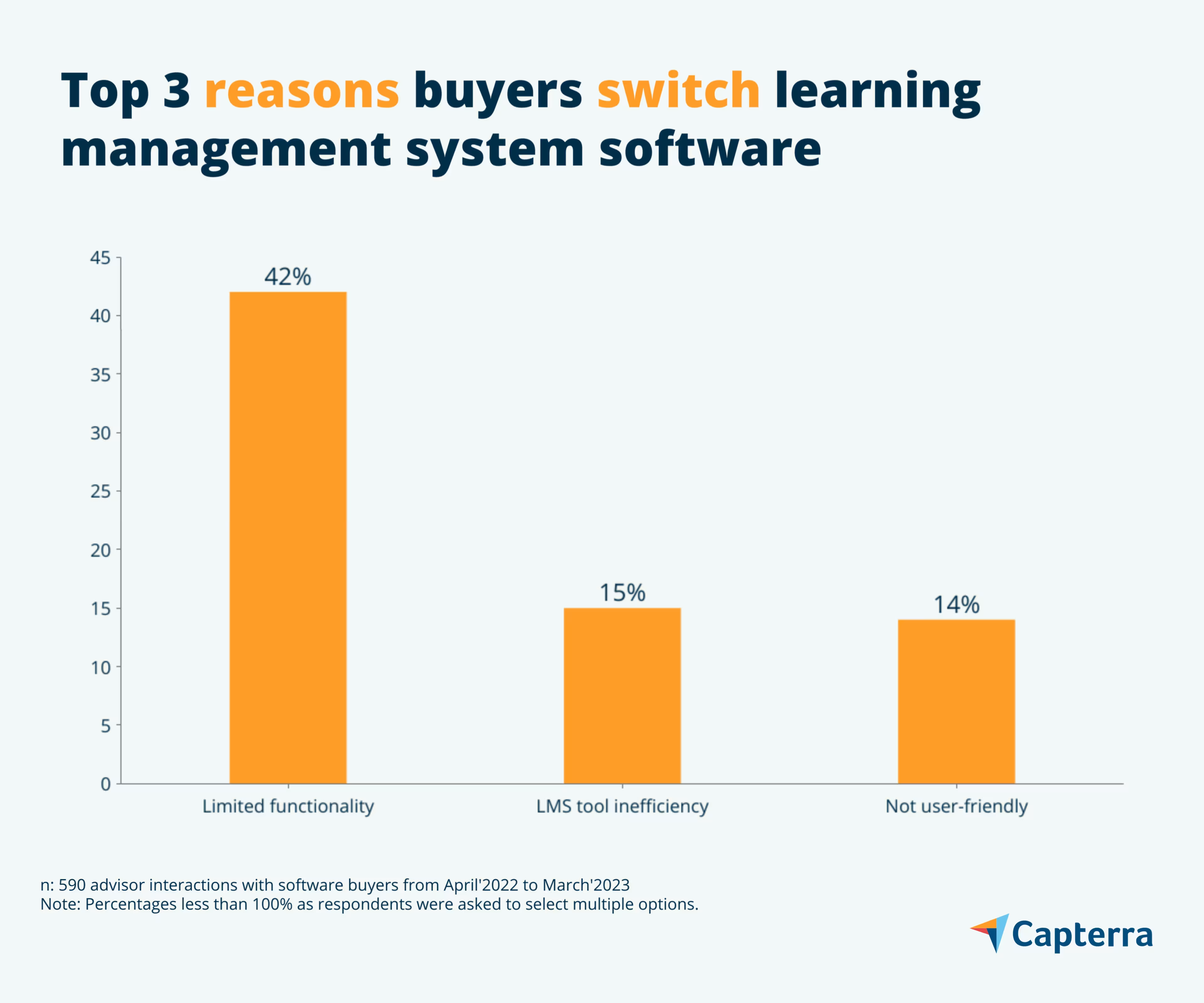
/ Pro tip
Schedule a software demo or free trial before you buy an LMS tool. Check on whether the system's features meet your business needs and how easily you can use them. Consider trying the same feature multiple times to check reliability.
Shift in the most desired LMS functionalities
In addition to discussing buyers' current preference for using LMS software, our advisors talked about the top-requested LMS functionalities over the past three years. Our data from April 2021 to March 2023 unveils a significant increase in the percentage of buyers requesting specific features. Notably, the demand for compliance and certification functionalities rose by 29%, while content authoring witnessed a substantial surge of 88%.
Furthermore, the desire for an extensive course library saw an uptick of 67% during the same timeframe.
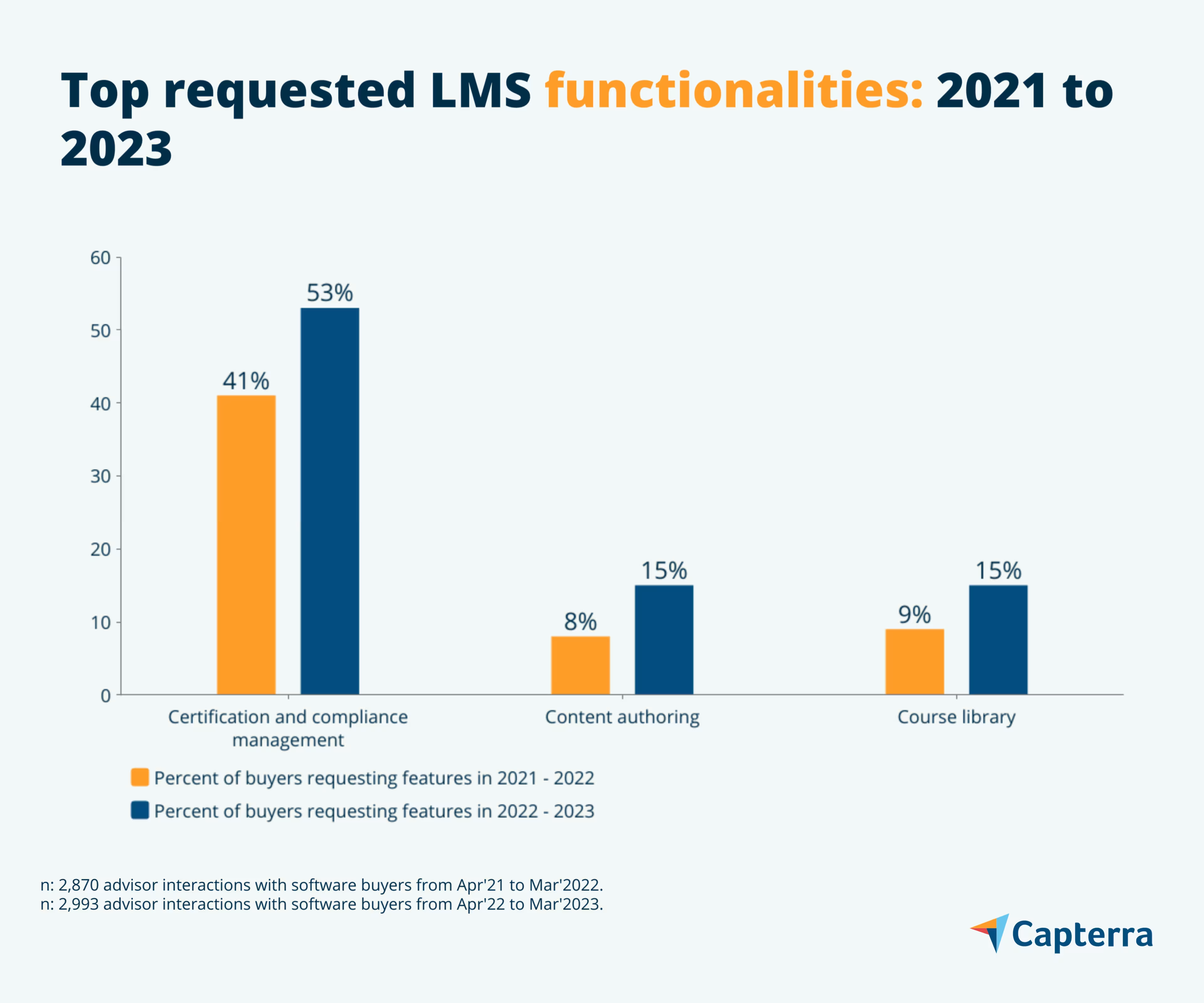
Let's dive deep to understand the increasing demand for some LMS software functionalities, such as certification and compliance management, content authoring, and course library.
Buyers are placing greater importance on maintaining compliance with industry regulations and standards. As a result, there is a rising demand for LMS platforms that offer robust compliance management tools. Simultaneously, the focus on professional development and upskilling has significantly increased, leading to a higher need for features that enable certification tracking and management. This allows companies to document and validate employee qualifications effectively. Moreover, the growing prevalence of remote work models has led organizations to seek efficient online training programs and certifications to ensure consistent learning experiences across their distributed teams.
On the other hand, buyers have also realized the significance of delivering engaging, tailored content to their learners. This has increased the demand for content authoring tools in LMS, enabling businesses to create interactive and personalized learning materials.
Additionally, having a comprehensive course library in an LMS offers buyers a valuable collection of pre-built courses, saving time and resources during course development. This feature allows organizations to swiftly deploy various courses, catering to diverse learning needs.
/ Pro tip
Prioritize your organization's specific learning objectives, scalability, and user-friendliness to ensure that the LMS system aligns with your needs and can accommodate future growth effectively.
Typical buyer budgets range from $15 to $40 per user, per month
The average LMS software budget varies across different industries due to the unique training needs and priorities within each sector. However, the overall average that businesses are willing to pay per user, per month stands at $26.
Here's more on the top five industry's average budget per user, per month among the buyers we spoke with.
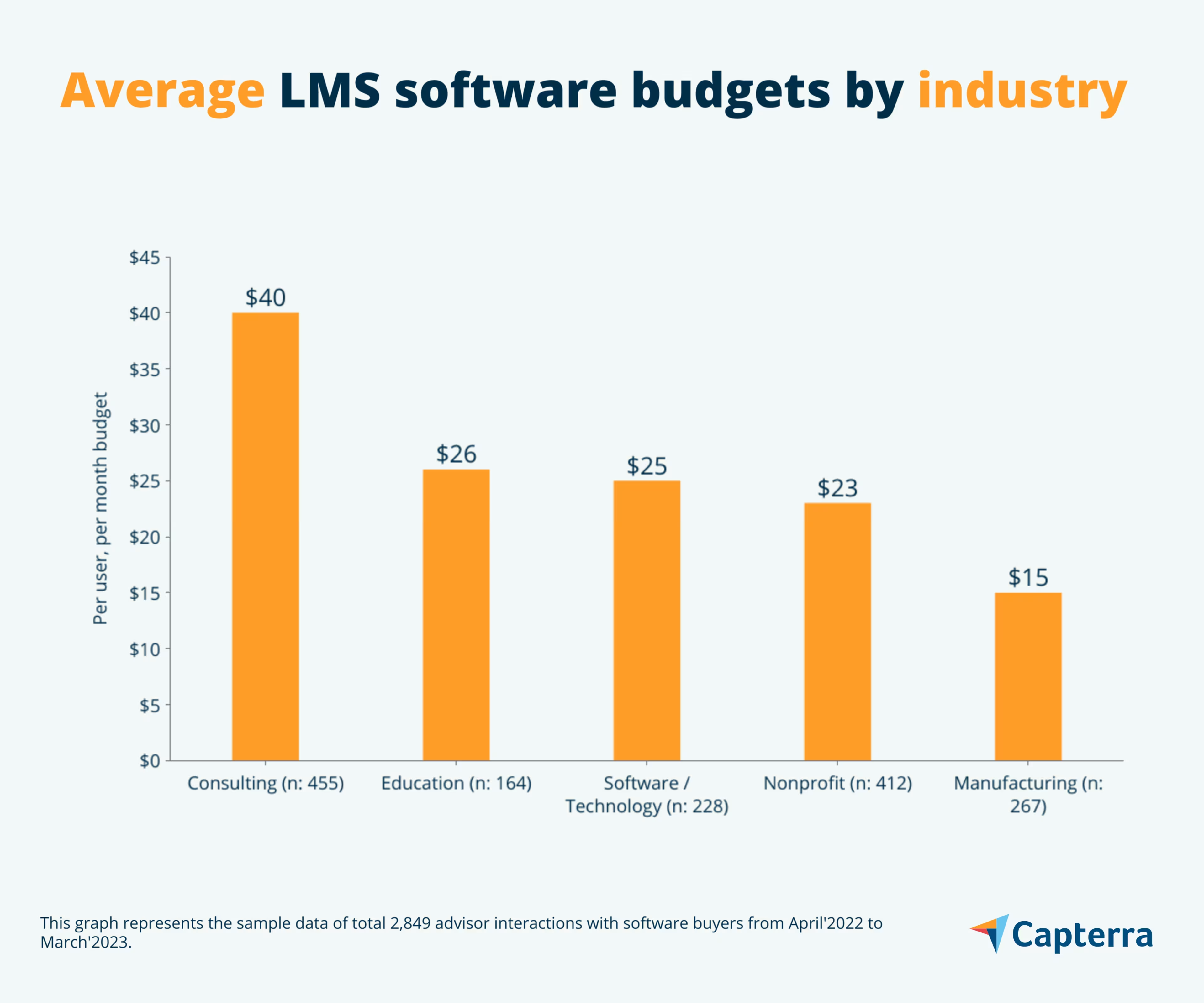
The average budget for each industry slightly differs from the overall budget due to industry-specific requirements. Here are a few examples:
The consulting industry's dire need for an extensive budget is driven by its reliance on comprehensive and specialized employee training materials and advanced customization features that can cater to their specific requirements. LMS software allows them to deliver and manage training programs and certifications and offer quality education efficiently.
The education industry requires robust LMS platforms to support various tasks related to teaching and learning. These include course management, content delivery, student assessment, and collaboration, among others. Higher budget allocation is required to accommodate a large number of users (students and teachers), the need for extensive course cataloging, integration with student information systems, and other education-specific requirements.
Professionals in the IT industry have to update their skills to stay ahead of the competition. LMS software helps buyers to deliver technical training, software certifications, and skill development programs. The higher budget allocation in this industry is driven by the need for specialized training content, access to cutting-edge technology courses, advanced reporting and analytics, and integrations with other software tools that are commonly used in the IT sector.
/ Pro tip
Before deciding on an appropriate budget, take some time to evaluate the true cost of your purchase. You should also negotiate your service-level agreement (SLA) with the vendors early on to avoid being caught off by any hidden fees later.
More resources for your software search
Whether you're planning to buy a new LMS software or to replace your existing tool, here are some additional resources to aid your software search:
Check out our interactive LMS software directory to compare hundreds of products. You can filter your search to check for specific features and read comprehensive reviews from small and midsize business leaders.
Know the top-rated LMS software based on user ratings and popularity in Capterra's 2023 Learning Management System Software Shortlist.
Dive into our list of top-rated free LMS tools to see if a free product can meet your business needs.
Read our software implementation tips to maximize your chances of success.
Review our LMS software pricing guide to compare tools with the highest value-for-money and functionality ratings.
Go through our LMS buyers guide to make an informed purchase decision.
Buyer demographics
The buyers we interacted with are largely small businesses. You’ll find the demographics of the buyers below, so you can see the sizes and types of businesses, from annual revenue to industry.