Checkpoints, customizations, and constant communication lead to implementation success.

Getting new software up and running is a critical step, but it can fall apart without specific goals, important milestones, and clear communication.
Each software and each company will require a unique plan to get the best results, but we have found three things that are common in any successful implementation. These aren’t simply items on a list to check off, but themes to carry through the entire process of implementation.
We’ll cover three things:
1. Communicate constantly
Arguably the most important characteristic of every successful implementation is clear communication throughout the process. Make sure every plan you create is executed using constant communication.
Here are some communication tasks to complete before kicking off an implementation:
Task | Why it’s important |
|---|---|
Channel of communication | Establish a default communication method, which could be contained in a project management system or a communication tool such as Slack. If you dedicate a single space for all implementation discussions, you’re much less likely to miss important information. |
Meeting cadence | Factor in some formal check-in meetings with the vendor and internal representatives to problem solve and ensure all steps are completed before moving to the next phase. Depending on the length of the implementation, you could hold them weekly or monthly. |
Method to share important documents | If possible, use the same communication software to share documents as well. That way, the appropriate information is easily available to any person on the vendor or company side. |
David Singletary, software project manager at Wiss and Company, has extensive implementation experience over 25 years and says regular communication is key. This should also include having a channel available for employees to bring up any issues they experience while working with the new software.
“You can have daily or weekly touchpoints to discuss how the system is performing, discuss best practices, and make system or operational adjustments if needed,” he says. “People may not raise their hand if they are struggling; this will provide the forum to do so.”
You can also establish a RACI chart so each person involved with the implementation process knows exactly who to contact to keep the project moving. People are classified as one or more of the following:
R: Responsible—Those responsible for the work to achieve the goal.
A: Accountable—The “owner” or those who ultimately answer for the completion of the project.
C: Consulted—Those who offer input or opinions.
I: Informed—Those who are kept informed of the progress.
Your RACI chart will look similar to this example:
Activity or deliverable | Project manager | CIO | Team lead |
|---|---|---|---|
Confirm functional requirements | A/R | C | I |
Establish new workflows | A/R | I | C |
Complete accounting integration | A | R | I |
Clear communication and sharing of information is crucial before, during, and after implementation among business leaders, the vendor, and your employees.
2. Customize or personalize the software
Today’s typical software is cloud-based, delivered on any device and capable of deep customization so your employees can work in the most efficient way for a boost in productivity.
Work with the vendor to create a list of what you’d like to modify, and establish an implementation checkpoint for the vendor to review the customization tweaks that you request. For example, project management software users often want specific workflows added to the system, and sales teams like to customize the fields to make data entry more smooth.
Your industry and the type of workflows you need will impact what should be customized, but the list may include:
Adding or removing fields
Establishing custom workflows
Setting up access to features by role
Matching user interface to brand colors and logos
Integrations with specific requirements

You can set up each screen to show only the information you need so software is easy to use (Asset Panda)
Personalization refers to how individual users can tweak the navigation, dashboard layout, or functionality in their own view of the software. Have the vendor representative demonstrate how individual users can personalize the system before the go-live date.
Managing customization and personalization ahead of time ensures that users can get the most value from the software from the beginning.
3. Create checkpoints
Most vendors have a template for the implementation process, and you can work with them to ensure it meets your needs. But for such a critical task, it’s important to formally track checkpoints and milestones to know everything is going as planned.
“Building checkpoints into the project plan will ensure that your goals and expectations are being met and that any questions are answered in a timely and responsive manner,” says Kenny Trinh, founder of NetBookNews, a resource for laptop and tablet news and reviews.
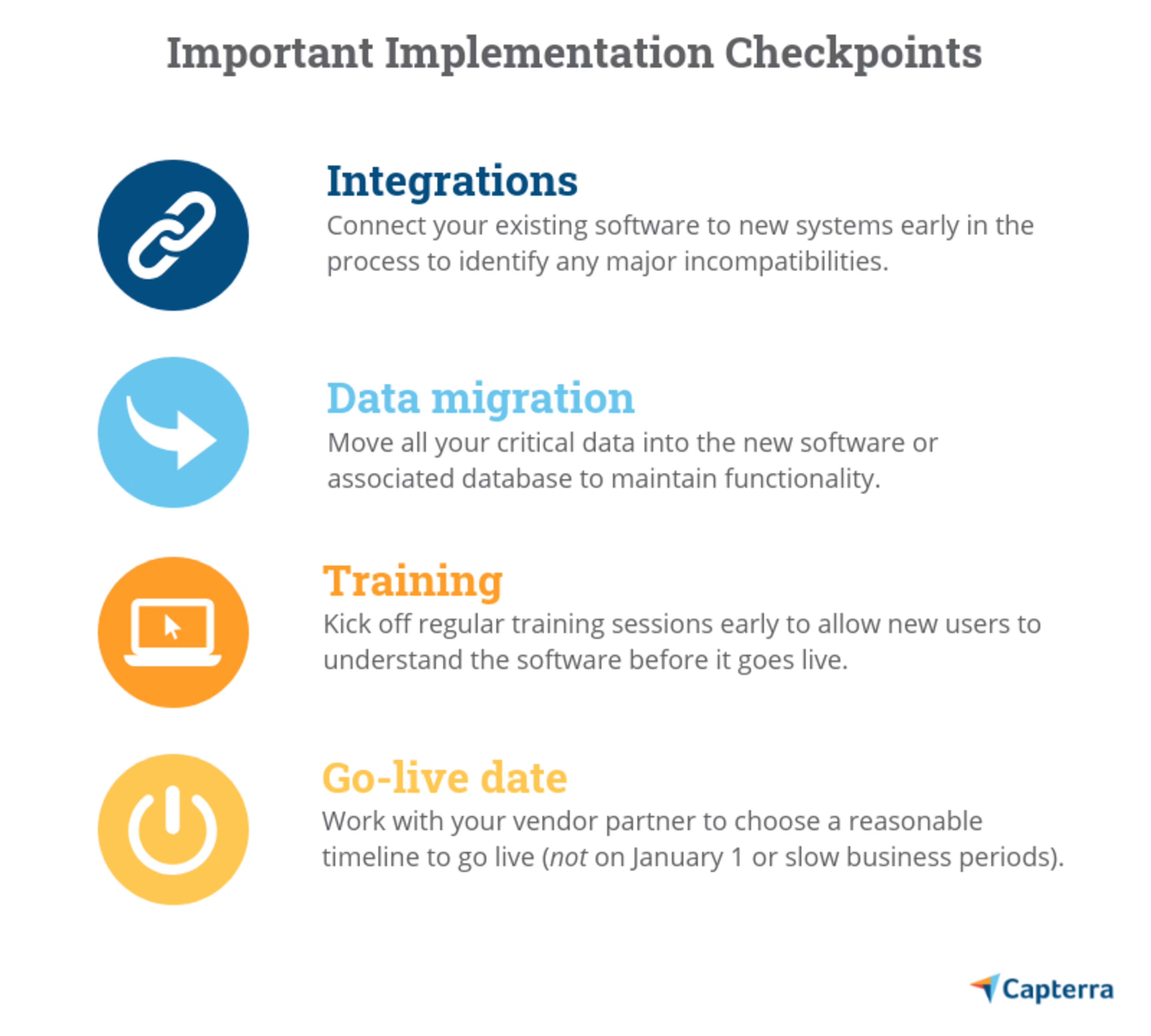
The checkpoints you create will depend on your unique plan, but should include any major milestones for connecting existing software, transferring important data, starting regular training workshops, and the final go-live date.
Trinh, who was CEO of an education technology company before leaving to found NetBookNews, says a common problem is a new software going live without historical data—but with checkpoints, all stakeholders can know how and why each decision was made in the implementation process.
“The objective here is to eliminate miscommunication, and make sure that all parties to the agreement are held accountable for their deliverables,” Trinh says.
Ready to nail your software implementation?
By planning customizations and establishing regular check-ins for consistent communication, you’re far more likely to implement an efficient new system tailored specifically for your needs.
Smart business leaders plan ahead, so perhaps you’re getting a head start on this topic. If so, make sure to review our reports on other software buying milestones:
Maybe you’re still doing demos—here’s how to get the most out of them.
Before you sign a contract, make sure you consider these four aspects to avoid a regrettable software investment.
Thinking about hiring a custom software development company for your business needs? Browse our list of top software development companies and learn more about their features in our hiring guide.