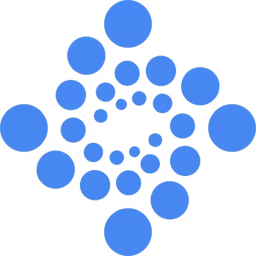From managing work orders and technicians' schedules to monitoring job statuses and customer feedback, field service managers have to juggle multiple tasks at a time. Fortunately, they can use field service management (FSM) software to automate scheduling, dispatch technicians, generate invoices, and track customer satisfaction.
However, selecting FSM software can be confusing given the multiple options available in the market. We suggest you start by understanding the important features of field service management software so that you know what to look for.
To help you with your search, this article highlights five key field service management software features based on the ratings given by verified software users. We also include the highest-rated field service management software for each feature.
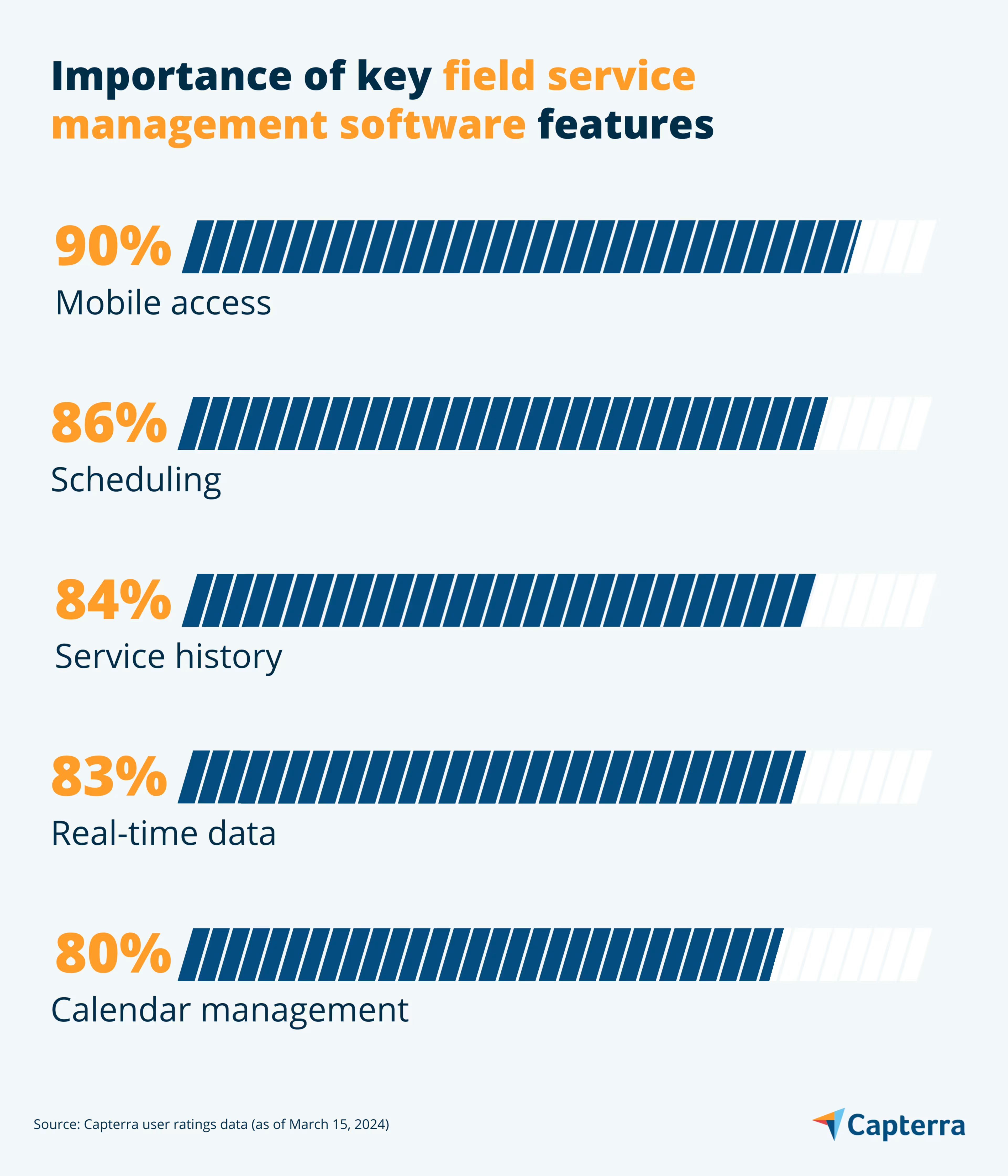
1. Mobile access
The mobile access feature in field service management software allows users to access job details, customer information, inventory levels, and work order updates directly from their mobile devices. It empowers them to manage tasks, report progress, and communicate with the team in real time, enhancing responsiveness and productivity. It also allows users to capture customer signatures, process payments, and access service histories on-site, significantly improving service quality and customer satisfaction.
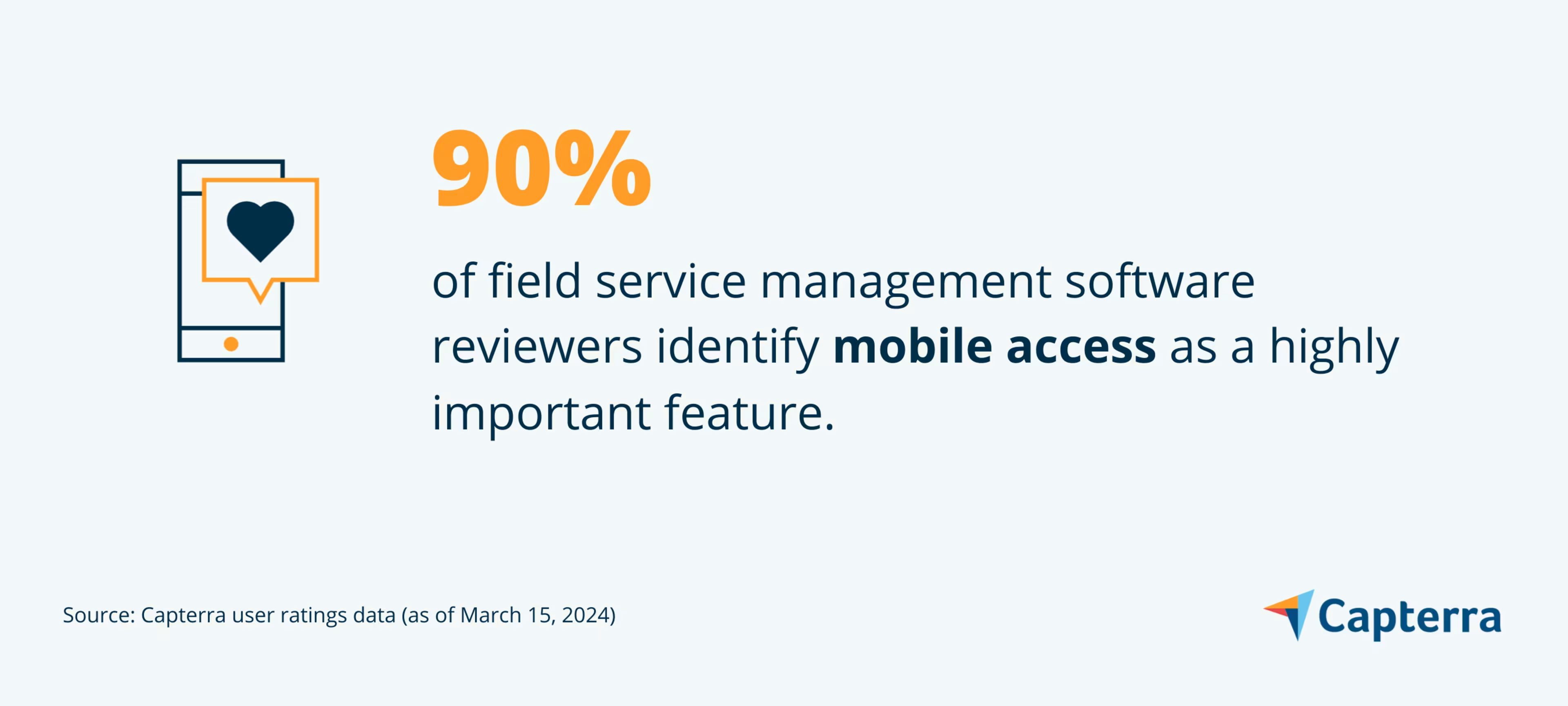
What business problem does mobile access solve?
Field service technicians should have real-time communication and immediate access to job details. This helps avoid unnecessary calls to the office for updates and customer information. The mobile access feature ensures that field workers have instant access to schedules, work orders, and customer data directly from their mobile devices, enabling them to respond quickly to changes and make informed decisions on-site. It enhances the efficiency of field operations, reduces delays, and improves the overall quality of service delivered to customers.
Ideal users of the mobile access feature
Field service managers can use the mobile access feature to gain real-time oversight of their teams and operations. They can monitor job statuses, adjust schedules on the fly, and efficiently allocate resources based on live updates from the field. This instant access to information empowers managers to make data-driven decisions, enhance operational efficiency, and ensure customer satisfaction through improved service delivery and response times.
Top 3 products with the highest ratings for mobile access
We selected products for this article based on their average ratings between March 2022 - March 2024, which may differ from their current overall average ratings.
Trial/Free Version
- Free Trial
- Free Version
Mobile access feature rating
Device compatibility
Trial/Free Version
- Free Trial
- Free Version
Mobile access feature rating
Device compatibility
Trial/Free Version
- Free Trial
- Free Version
Mobile access feature rating
Device compatibility
2. Scheduling
The scheduling feature in a field service system helps field operations managers organize and assign jobs to field service technicians. Managers can check the availability of field technicians, their skills, and their current workload in real time. Access to this data allows them to match the right technician to the right job based on location, availability, and expertise, ensuring that tasks are completed efficiently, and customer needs are met promptly.
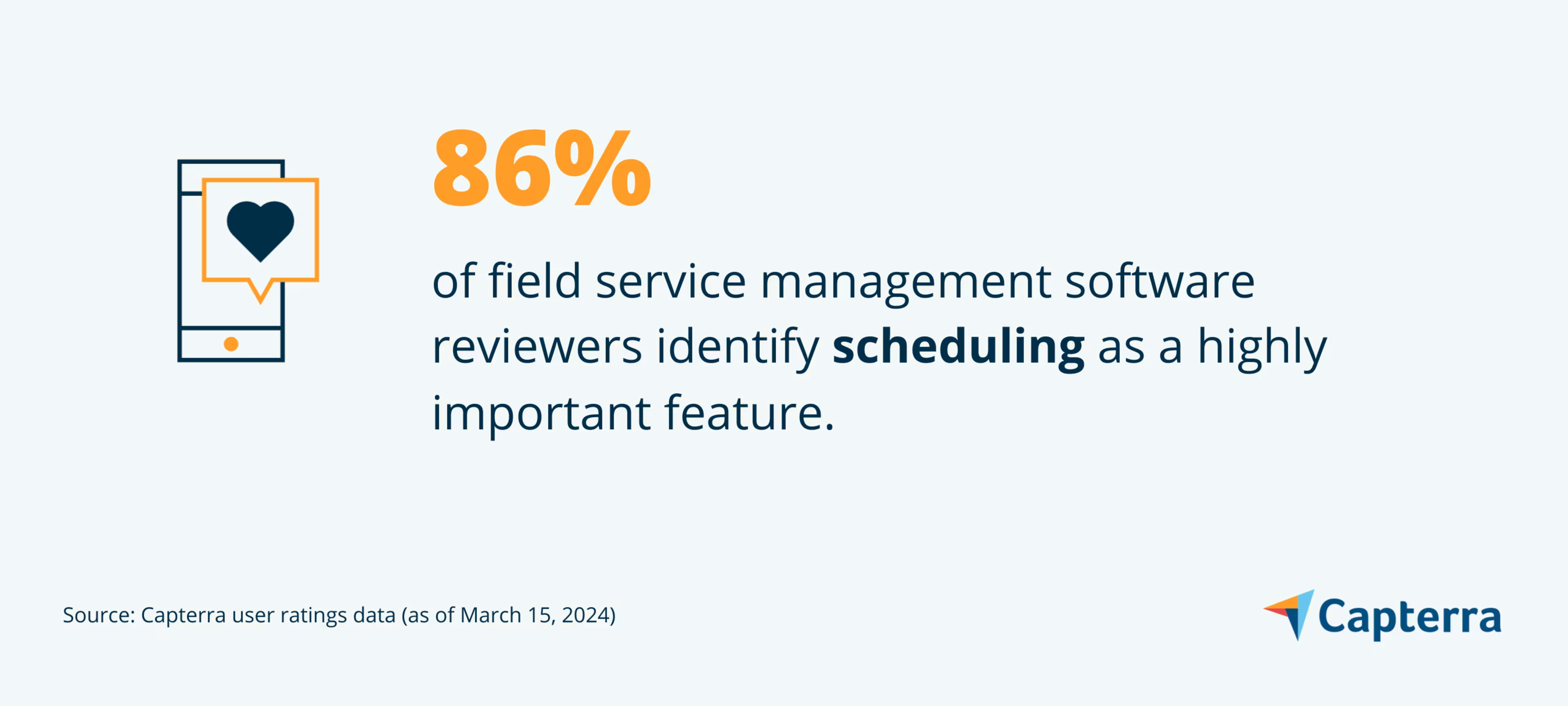
What business problem does scheduling solve?
The scheduling feature eliminates the challenges of manual scheduling, such as time-consuming coordination, errors in job assignments, and inefficient use of resources. This feature ensures that jobs are matched with technicians who have the appropriate skills, are available at the needed time, and are in close proximity to the job site. This optimization reduces travel time, ensures faster response to customer requests, and maximizes the productivity of each technician, leading to improved customer satisfaction and operational efficiency.
Ideal users of the scheduling feature
Dispatchers, who coordinate and send technicians to job sites, can use this feature to match technicians with suitable jobs efficiently. With real-time access to tweak technicians’ schedules, the dispatchers can swiftly handle cancellations or emergencies. This optimizes resource utilization and guarantees that customer requests are addressed quickly and effectively.
Top 3 products with the highest ratings for scheduling
We selected products for this article based on their average ratings between March 2022 - March 2024, which may differ from their current overall average ratings.
Trial/Free Version
- Free Trial
- Free Version
Scheduling feature rating
Device compatibility
Trial/Free Version
- Free Trial
- Free Version
Scheduling feature rating
Device compatibility
Trial/Free Version
- Free Trial
- Free Version
Scheduling feature rating
Device compatibility
3. Service history
The service history feature in field service software provides a comprehensive record of all services performed for each customer, including details about the service provided, inventory used, costs, and job statuses. This feature allows field service business managers to quickly access a customer's past service records, making it easier to diagnose current issues, recommend future services, and maintain a continuous understanding of each customer's needs.

What business problem does service history solve?
The service history feature maintains detailed records of services provided to each customer. This ensures that data is readily available for anytime access and reduces the risk of losing important service information over time. It allows technicians and customer service representatives to quickly retrieve a customer's service history, enhancing their ability to diagnose issues accurately, recommend appropriate solutions, and provide personalized service.
Ideal users of the service history feature
Customer service representatives can use the service history feature to access past data which enables them to answer customer inquiries more accurately and offer tailored advice or recommendations based on past services. Sales and marketing teams can also use this feature to plan targeted sales strategies and promotional offers based on a customer's specific needs or past interests.
Top 3 products with the highest ratings for service history
We selected products for this article based on their average ratings between March 2022 - March 2024, which may differ from their current overall average ratings.
Trial/Free Version
- Free Trial
- Free Version
Service history feature rating
Device compatibility
Trial/Free Version
- Free Trial
- Free Version
Service history feature rating
Device compatibility
Trial/Free Version
- Free Trial
- Free Version
Service history feature rating
Device compatibility
4. Real-time data
The real-time data feature in field service software provides immediate access to critical information as it happens. This includes updates on job progress, technician locations, inventory status, and customer interactions, all without delay. With this instantaneous insight, managers can make swift decisions, adjust schedules or dispatches as needed, and promptly address any customer issues. For field technicians, it means having access to the most current information at all times, enabling more efficient job completion and improved customer satisfaction.
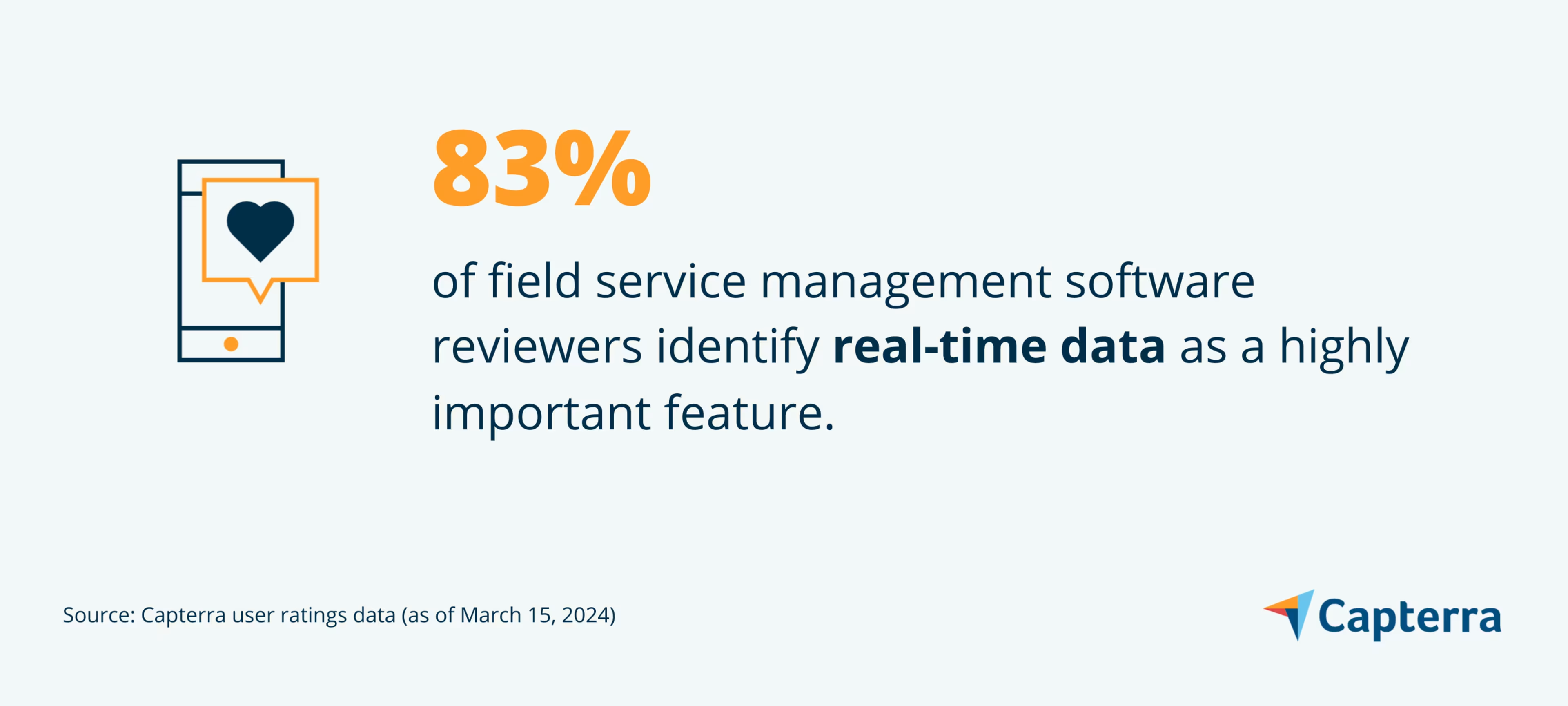
What business problem does real-time data solve?
The real-time data feature eliminates delayed information flow which hinders decision-making and operational efficiency. This feature ensures that all stakeholders have immediate access to critical information to adjust schedules and resource utilization. Access to real-time data also empowers managers to handle emergency customer requests without any delay. It also helps minimize downtime and improve the accuracy of service delivery.
Ideal users of the real-time data feature
Field service managers can use real-time insights to oversee operations, monitor performance, and make informed decisions that affect the day-to-day running and strategic direction of field service activities. Field service technicians can also use this feature to get real-time updates on job details, inventory status, and customer information, enabling them to perform their tasks more effectively and efficiently.
Top 3 products with the highest ratings for real-time data
We selected products for this article based on their average ratings between March 2022 - March 2024, which may differ from their current overall average ratings.
Trial/Free Version
- Free Trial
- Free Version
Real-time data feature rating
Device compatibility
Trial/Free Version
- Free Trial
- Free Version
Real-time data feature rating
Device compatibility
Trial/Free Version
- Free Trial
- Free Version
Real-time data feature rating
Device compatibility
5. Calendar management
The calendar management feature in a field service tool allows for the scheduling and tracking of service appointments, technician assignments, and other related activities directly within a unified calendar interface. Users can easily view and manage the timing and details of upcoming jobs, ensuring technicians are appropriately allocated and schedules are optimized for efficiency. This feature supports drag-and-drop rescheduling, provides notifications for upcoming tasks, and can integrate with personal or team calendars, preventing scheduling conflicts.
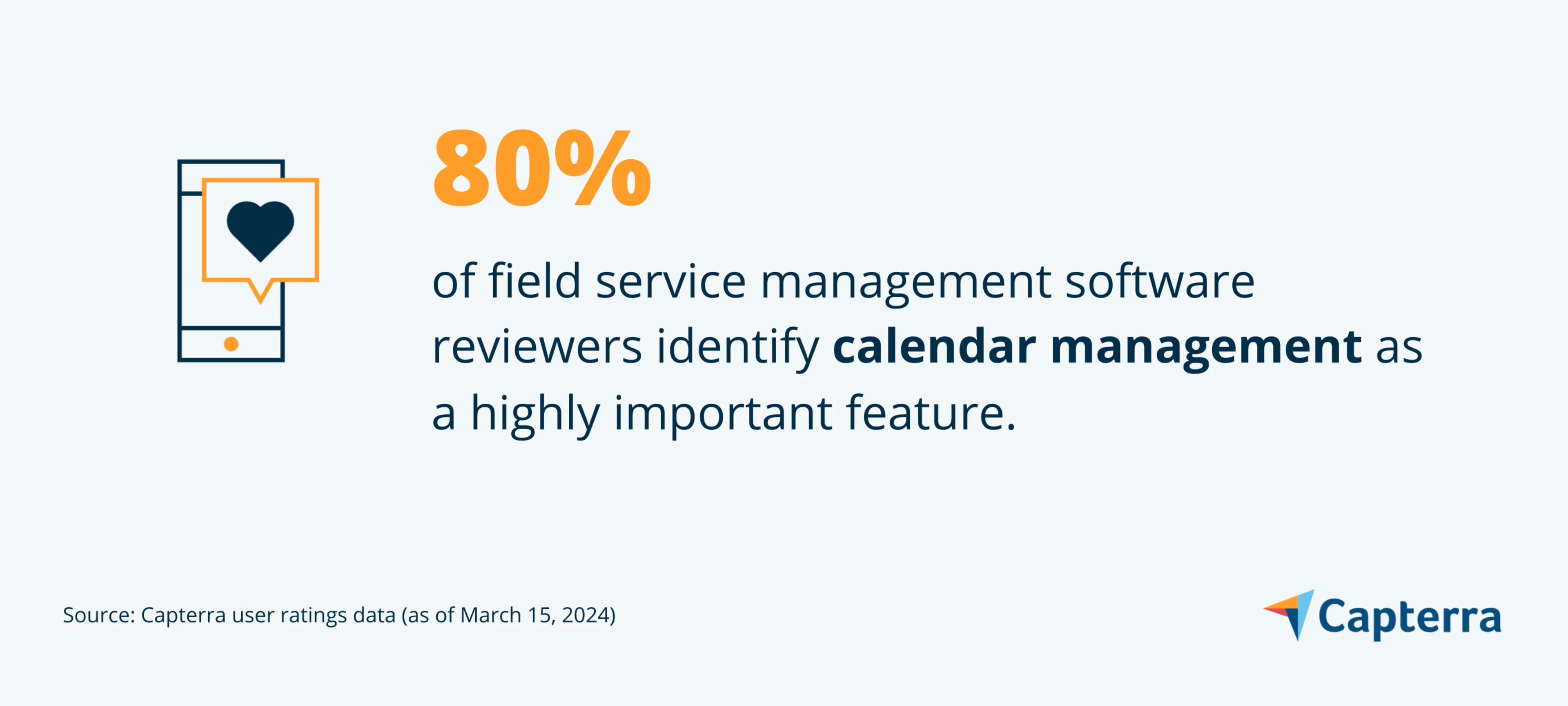
What business problem does calendar management solve?
The calendar management feature eliminates the errors associated with manual scheduling processes, including overbooking or double-booking of technicians, helping avoid the confusion that comes with managing multiple schedules across various locations. This feature enables easy visualization of all scheduled services, allowing for quick adjustments and ensuring that technicians are optimally allocated. It improves communication between managers, dispatchers, and technicians, leading to more efficient use of time and resources, reducing downtime, and enhancing customer satisfaction with timely service delivery.
Ideal users of the calendar management feature
Field service technicians can leverage this feature to get a clear and organized view of their daily schedules, job locations, and any updates or changes to their assignments. This visibility helps them plan their routes efficiently, prepare for upcoming tasks with the right tools and information, and adjust their schedules in case of emergencies or last-minute changes. The feature also reduces the risk of scheduling conflicts and ensures that technicians can manage their time effectively, leading to improved productivity.
Top 3 products with the highest ratings for calendar management
We selected products for this article based on their average ratings between March 2022 - March 2024, which may differ from their current overall average ratings.
Trial/Free Version
- Free Trial
- Free Version
Calendar management feature rating
Device compatibility
Trial/Free Version
- Free Trial
- Free Version
Calendar management feature rating
Device compatibility
Trial/Free Version
- Free Trial
- Free Version