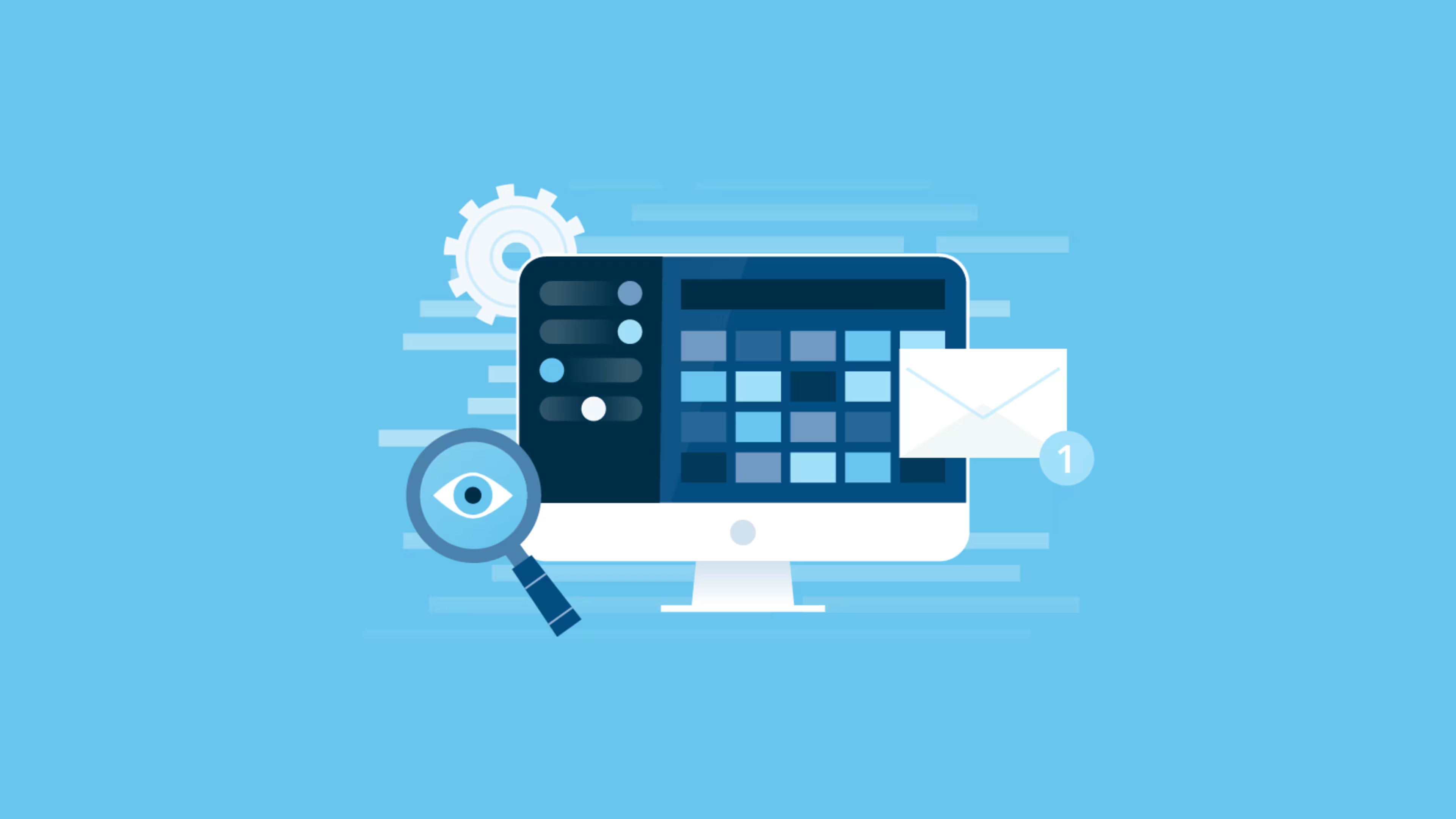Learn the basics of creating and managing a project schedule.
Anyone who has ever managed a project knows that you should never use a pen to write the project schedule. With all the moving parts involved, schedule changes are inevitable. In fact, according to a survey by the Project Management Institute[1], only 52% of traditionally managed projects were completed on time in 2020.
In this guide, we’ll go over the basics of project scheduling and share tips and techniques to help you stay on top of your project schedules—changes and all.
What is project scheduling?
Project scheduling is the practice of planning, outlining, and managing all of the individual tasks that make up an entire project. It involves plotting out the optimal priority and order of these tasks, managing dependencies, and more. Different project scheduling techniques include critical path, work breakdown structure, Gantt charts, program evaluation and review technique (PERT), and fast tracking and crashing.
What’s the difference between a project schedule vs a project plan?
While a project schedule and a project plan are similar, there are key differences. To put it simply, a project schedule focuses on the element of time, while a project plan is all encompassing and includes elements like scope, budget, resources, and personnel. In other words, a project schedule can be part of a project plan, but a project plan cannot be part of a project schedule.
Another way to think of the relationship between the project schedule and the project plan is that the project schedule takes the budget, scope, deadlines, and quality requirements from the project plan and converts those into a workable timeline.
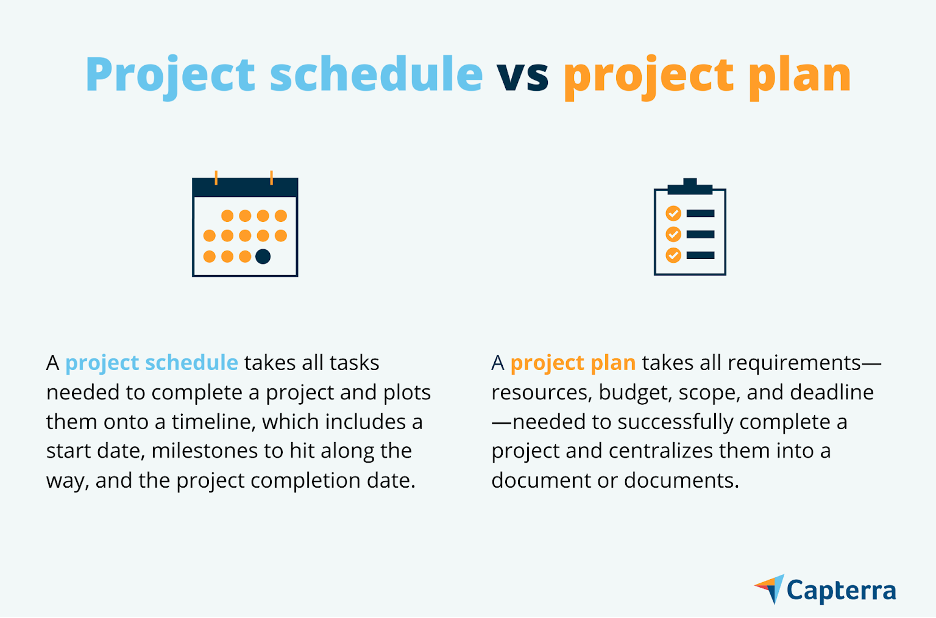
What are the steps in project scheduling?
While every project is different, there are some basic steps that project teams can follow to ensure a thorough project schedule and increase their chances of project success. Let’s take a look.
/ Project Scheduling Steps
Set project goals. You can’t create a schedule until you define project success. At your project kickoff meeting determine your project deliverables and then you’ll have an endpoint for your schedule.
Determine all project stakeholders and owners. When schedule changes become necessary–and they almost inevitably will–you’ll need to know who “owns” specific tasks and can approve or deny those changes.
Set a final deadline. Once you’ve outlined your goals and you have a project team, you can figure out a realistic final deadline. Remember that it’s better to build in a little extra time and not need it than to continually push back deadlines and alter the schedule.
Outline every single task that makes up the project. You can work backwards from your project goals to identify the tasks necessary to complete those deliverables. For example, if one of your deliverables is to launch a new website, individual tasks might include buying a domain, writing copy, and designing web pages.
Identify dependencies. The project team is responsible for determining which tasks need to be completed before subsequent tasks. For example, you can’t launch your new website until the web page copy has been written. Your project management software will be able to handle these interdependencies once they’ve been established.
Set deadlines for individual tasks and milestones. Similar to step 3, you’ll need to set realistic deadlines for the tasks and milestones that lead up to the final deliverables. You can start by working backwards from the final deadline.
Enter all of this information into your project management system. Once you’ve figured out your goals, individual tasks, and milestones, you can enter all of this information into your project management tool so that it can help your team stay on track and make adjustments as needed.
What are some project scheduling techniques?
In the last section, we looked at basic steps that can apply to almost any project. Here, we’ll discuss some project scheduling techniques that can be applied to specific situations to make project scheduling as effective as possible. These techniques are typically programmed into project scheduling software.
Critical path
As one of the most well-known project scheduling techniques, the critical path method[2] uses an algorithm to determine the minimum amount of time needed to complete a project based on all required tasks, the time needed to complete those tasks, the dependencies between tasks, and project milestones along the way.
Work breakdown structure
Typically used in conjunction with the critical path method, the work breakdown structure deconstructs bigger tasks and deliverables into manageable components. For example, tuning up a car might be broken down into changing the oil, replacing the spark plugs, topping off all fluids, and inflating the tires.
Gantt charts
Invented by mechanical engineer Henry Gantt[3] in the early 1900s, the Gantt chart is a variation on a bar chart. The Gantt chart displays a project schedule at a glance with all tasks that need to be completed along the vertical axis against a timeline on the horizontal axis.
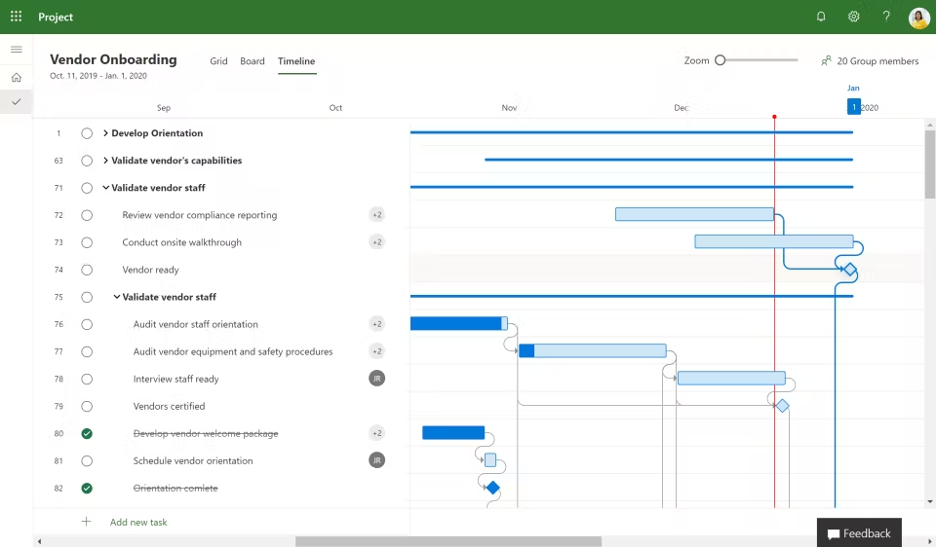
An example of a basic Gantt chart in Microsoft Project project scheduling software (Source)
Program evaluation and review technique (PERT)
Developed by the U.S. Navy in the late 1950s[4], the PERT technique was created to be used in tandem with the critical path method. PERT analyzes each individual task in order to determine the minimum time needed to complete the entire project.
Fast tracking and crashing
Because no project ever goes exactly as planned, fast tracking and crashing are schedule compression techniques for adjusting a project schedule on the fly. These techniques can help ensure that the project doesn’t go wildy over budget or off deadline. Fast tracking involves working simultaneously on multiple, non-dependent tasks to save time. Crashing involves mobilizing additional resources to complete a task or multiple tasks quicker.
How do you choose a project scheduling system?
While you could make a basic project schedule using pencil and paper (and lots of erasers), a project management tool can keep track of deadlines, project progress, interdependencies, and more. If budget is an issue, there are free project management tools available.
When you’re ready to explore the best project scheduling tool for your specific needs, check out our 2022 Shortlist of the top 25 project management systems on the market.
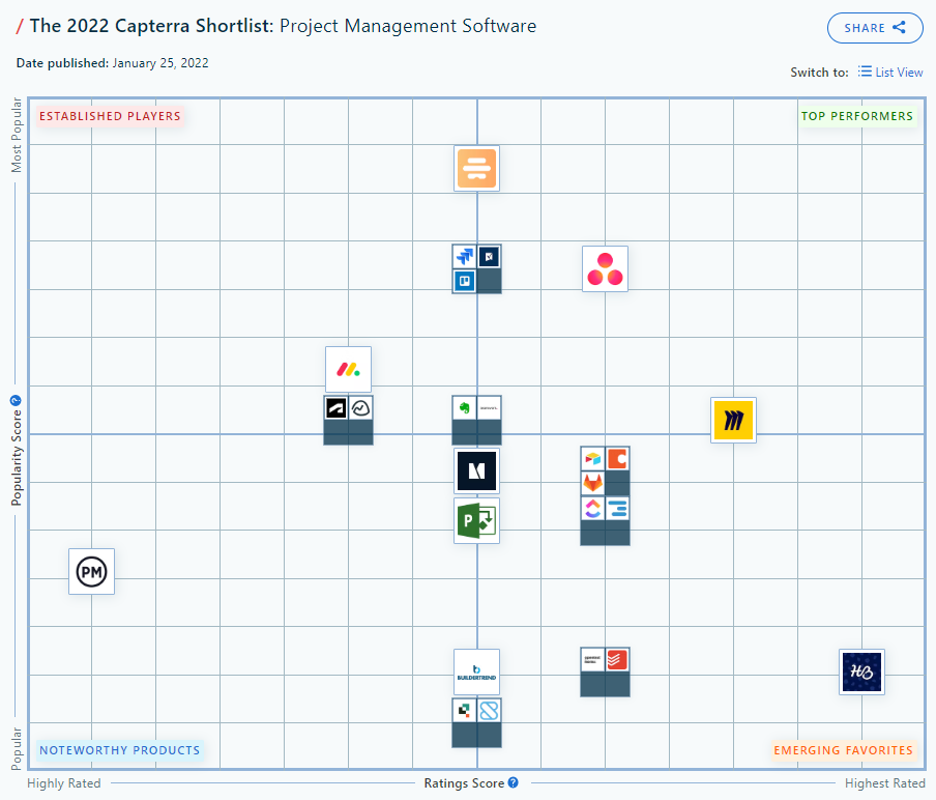
2022 Capterra Shortlist for project management software (Source)
Or, if you want to read more about project scheduling software, check out the following articles:
Note: The applications mentioned in this article are examples to show a feature in context and are not intended as endorsements or recommendations. They have been obtained from sources believed to be reliable at the time of publication.