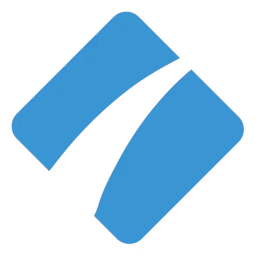Traditional workflow management often relies on reactive approaches, addressing issues after they occur. They can create silos and hinder communication between project and operations teams, leading to uninformed planning and business decisions.
Enters artificial intelligence-enabled workflow management tools, also called “AI workflow tools,” that leverage predictive analysis, machine learning (ML), natural language processing (NLP), and generative AI models to anticipate potential challenges and create adaptable workflows that deliver personalized experiences.
The AI algorithms leveraged by these tools are trained on historical project workflows for performance, issues, resource allocation, and deadlines to optimize and build efficient future workflows. They empower project management and operations teams to make data-driven decisions and ensure project success from the outset.
In this article, we explore six top-rated AI workflow management tools based on the AI capabilities of top-rated workflow management tools. We narrowed our list based on verified user reviews, sorted alphabetically.
We identified that the listed AI software simplify workflow management with automated features, including task generation, data analysis, visualization, and chatbot assistance.

We selected products for this article based on their average ratings between February 2022 - February 2024, which may differ from their current overall average ratings.
1. Asana
Asana is a project management software that leverages AI (Asana Intelligence) to provide detailed insights into project workflows. These can be projects undertaken in the past or ongoing projects that are assessed using AI for their profitability, performance, and efficiency. This assessment helps execute and optimize future projects with actionable insights into resource utilization, budget estimation, team bandwidth, and task management.
What are the AI capabilities of Asana?Our research team identified these capabilities from vendor websites (as of Feb. 22, 2024) based on their analysis of what users find valuable in or expect from AI-enabled workflow software. This list is not exhaustive. For additional capabilities, refer to the vendor's website.
Smart status: Generate automated project workflow status updates, highlighting risks, roadblocks, and key action items. These reports are available on the project dashboard or shared with individual users via email.
Smart summaries: Summarize project workflow activities within a specific timeframe. The feature keeps track of project performance and updates the involved team members with real-time notifications on new or changed workflow items.
Smart fields: Customize project workflows to support cross-functional collaboration with auto-generated fields. The feature analyzes project names, descriptions, and tasks to recommend relevant fields, such as budget, priority, deadline, or target audience.
Why consider Asana’s AI capabilities?
Project managers looking to gain visibility into their project performance and make informed workflow optimizations to enhance productivity can benefit from Asana AI. The auto-generated performance reports support businesses to better manage their operations, including budget allocation, and resource utilization, and simplify attempts to overcome potential risks. Automation frees up time for managers to focus on more strategic work while fostering transparency and communication.
Customer support: Asana offers a help center, FAQs, user community, chat, video tutorials, online training, and articles for users seeking assistance with software implementation and features.
Trial/Free Version
- Free Trial
- Free Version
Starting price
Billing cycle
Device compatibility
2. ClickUp
This tool offers ClickUp Brain, a personalized generative AI-enabled assistant, to manage project workflows and minimize operational errors. The tool allows users to ask questions about tasks, documents, and other project-related doubts. It also assists with drafting emails, reports, and summaries using the generative AI assistant that works on text prompts to quickly grasp key project highlights and share them with other team members. Additionally, users can automate task creation based on triggers and custom rules to speed up workflow and team alignment.
What are the AI capabilities of ClickUp?Our research team identified these capabilities from vendor websites (as of Feb. 22, 2024) based on their analysis of what users find valuable in or expect from AI-enabled workflow software. This list is not exhaustive. For additional capabilities, refer to the vendor's website.
Action items: Create or update workflow tasks based on specific triggers or conditions. These include changes in task statuses, due dates, custom field values, or new comments and tags. The feature allows additional criteria to be added to determine when the automation will occur. For example, only create a new task if the priority changes to ‘high.’
Subtask planning: Create subtasks automatically for each step in the workflow when a prior task is marked complete. The feature allows setting specific triggers to create subtasks, such as when a specific custom field is changed or a milestone is nearing.
Data auto-fill: Add data to task fields or next steps automatically based on the ongoing projects’ progress and prior interdependent tasks. The feature allows for the modification of auto-populated details based on project changes.
Why consider ClickUp’s AI capabilities?
Project managers looking to automate the handling and customization of workflow tasks can benefit from ClickUp’s generative AI capabilities. It acts as a personalized assistant that works on prompts to help manage workflows. It answers questions about tasks, documents, and project details, reducing the time spent searching for information and minimizing confusion or errors due to unclear communication. Other features, including automatic task creation, subtask planning, and data auto-fill, simplify repetitive tasks, freeing project managers’ time for more strategic project planning and budgeting.
Customer support: ClickUp offers blogs, chat, FAQs, product demos, online courses, and phone call support for users seeking assistance with software implementation and features.
Trial/Free Version
- Free Trial
- Free Version
Starting price
Billing cycle
Device compatibility
/ Pro tip
Map out the tasks and processes involved in your business operations and identify the workflow areas and teams that can benefit from automation. Select the tool that matches your identified requirements for the best possible outcome.
3. Process Street
Process Street is an AI workflow generator that automatically creates a complete workflow based on the entered project name and description. This includes a list of tasks required to complete the project, along with any relevant subtasks. Each task includes fillable forms to capture specific information during workflow execution and steps to follow about filling these forms. These tasks are aligned with team members along with an approval process to ensure authorization before project delivery.
What are the AI capabilities of Process Street?Our research team identified these capabilities from vendor websites (as of Feb. 22, 2024) based on their analysis of what users find valuable in or expect from AI-enabled workflow software. This list is not exhaustive. For additional capabilities, refer to the vendor's website.
Auto due dates: Generate dynamic due dates for each task or subtask within the workflow, considering dependencies and the team’s bandwidth. The feature tracks the set deadlines in real time.
Variables: Transfer data from one task to another using variables. The feature captures the entered project data and allows its reuse in other tasks across the workflow wherever applicable.
Stop tasks: Manage task dependencies by holding them until prerequisites are completed. The feature hides other tasks in the checklist. Users can interact with them only after the ‘stop task’ feature is marked done.
Why consider Process Street’s AI capabilities?
Project managers looking to save time and effort creating complex workflows from scratch can benefit from Process Street. The AI generator significantly reduces this time by automatically generating tasks with workflow best practices, approvals, due dates, and variables leading to more efficient and streamlined workflows. While AI generates comprehensive workflows, users can customize them by adding or removing tasks, modifying forms, and adjusting the stop settings.
Customer support: Process Street offers workflow setup and integration service, training, chat, phone calls, emails, and FAQs for users seeking assistance on the tool’s functionality and implementation.
Trial/Free Version
- Free Trial
- Free Version
Starting price
Billing cycle
Device compatibility
4. Smartsheet
This workflow automation tool leverages AI to automatically enhance workflows with triggers based on specific events within the datasheets, such as changes in the cell value, adding rows, or comments. This automation assists with assigning tasks to team members, sending email or chat notifications to keep all team members informed about project progress or changes, and updating other data sheets related to the project. The tool offers generative AI capabilities to automate content curation workflows for image description, text summarization, and formula generation.
What are the AI capabilities of Smartsheet?Our research team identified these capabilities from vendor websites (as of Feb. 22, 2024) based on their analysis of what users find valuable in or expect from AI-enabled workflow software. This list is not exhaustive. For additional capabilities, refer to the vendor's website.
Image descriptions: Generate metadata text describing a given image to enhance searchability on the search engine result pages. The feature allows the AI model to improvise future output by providing feedback on text accuracy.
Text and summaries: Generate new row content using generative AI and store it in a cell within the sheet. The feature requires describing the purpose of the output while providing references to other cells for the same row.
Formula generation: Create formulas to process, calculate, or extract information from the datasheet by describing what actions to perform. The created formula is saved in the system for future use.
Why consider Smartsheet’s AI capabilities?
Project and operation managers working in small teams with simple projects can benefit from Smartsheet’s adaptable capabilities that are tailored to specific workflow requirements. The tool enhances data processing and storage within sheets using formulas and conditional formatting. Additionally, users can automate task management using the sheet’s data to minimize the risk of human errors in manual data entry, enhancing the accuracy and consistency of workflows.
Customer support: Smartsheet provides FAQs, an online community, a knowledge base, training, a content center, and help center, and chat support for users seeking assistance with the software features and implementation.
Trial/Free Version
- Free Trial
- Free Version
Starting price
Billing cycle
Device compatibility
/ Pro tip
Check if the selected tool handles the entire workflow management process from generation to optimization or allows you to manually optimize them for specific team requirements using automated rules and triggers. This helps identify the level of human intervention required to use the tool and allocate time accordingly.
5. YOOBIC
YOOBIC is a no-code tool that leverages AI to digitize workflows using text-based prompts. YOOBIC NEO, the tool’s AI support feature, integrates with YOOBIC’s system to generate interactive checklists, forms, and workflow tasks using process documents or text prompts. It offers diverse prompts and custom commands for crafting organizational updates, employee recognition, well-being advice, and other internal communication content. Users can also set the content's tone, format, and length to personalize it for different teams.
What are the AI capabilities of YOOBIC?Our research team identified these capabilities from vendor websites (as of Feb. 22, 2024) based on their analysis of what users find valuable in or expect from AI-enabled workflow software. This list is not exhaustive. For additional capabilities, refer to the vendor's website.
Dynamic chatbot: Create custom chatbots with a name, description, and assistance topics to help teams get answers to common questions and queries related to their job role.
Content moderator: Scan the user-generated content, such as comments and posts, for potential violations of community guidelines or company policies. This includes hate speech, harassment, bullying, or offensive language. The feature alerts system admins for relevant flags so they can take appropriate actions, such as removing the content or issuing a warning.
Training content designer: Generate lessons and quizzes for existing training content (including videos and webpages). The feature allows customizing content and learning paths in multiple languages for specific topics and global teams.
Why consider YOOBIC’s AI capabilities?
Project and operations managers focusing on marketing, internal communications, and training content can benefit from YOOBIC’s AI capabilities. The tool simplifies team communication and collaboration via automated process documents, learning and development content generation, and task management tailored for different teams and functions. Additionally, users can leverage the custom chatbot to address job queries from on-field or frontline employees.
Customer support: YOOBIC offers a help center, blogs, and phone call support for users to understand the tool’s functionality and implementation.
Trial/Free Version
- Free Trial
- Free Version
Starting price
Billing cycle
Device compatibility
6. Zapier
Zapier assists with AI-enabled workflow troubleshooting to identify errors in the auto-generated workflows (called Zaps). For example, if a workflow stops functioning, the tool will analyze the reason behind the error using activity logs and the error message to suggest potential solutions with step-by-step guidance. The solutions may vary depending on the nature of the issue and include explanations, actionable steps, and alternative approaches. Users can review the suggestions and take necessary actions to ask further questions to fix the issue.
What are the AI capabilities of Zapier?Our research team identified these capabilities from vendor websites (as of Feb. 22, 2024) based on their analysis of what users find valuable in or expect from AI-enabled workflow software. This list is not exhaustive. For additional capabilities, refer to the vendor's website.
Visual workflows with Canvas: Use the integrated diagramming tool, Canvas to visualize and plan workflows with tables and flow charts. The feature offers a drag-and-drop interface to add or remove tasks based on the requirements.
AI fields in Zapier Tables: Add AI fields to tables that automatically populate relevant data in the given cells based on the entered text prompts. This includes summarizing business functions, finding time zones based on phone numbers, or drafting a tailored email for listed contacts.
AI code generator: Generate automated codes to reformat data, split text, or extract emails using AI. Simply copy and paste the generated codes to get the desired data analysis outcome.
Why consider Zapier’s AI capabilities?
Zapier features, including workflow troubleshooting and visualization assist project and operation managers in assessing workflow performance and optimize them for enhanced outcomes. They can also use the tool’s AI capabilities to auto-populate data in tables for quick and simple assessment with reduced human errors. The AI code generator further simplifies the data analysis process with automated rules and formulas to add data to the table cells and perform desired actions in less time.
Customer support: Zapier offers blogs, a help center, a user community, webinars, online guides, FAQs, and chat support for users to understand the tool’s functionality and implementation.
Trial/Free Version
- Free Trial
- Free Version
Starting price
Billing cycle
Device compatibility
/ Pro tip
Find a scalable workflow management tool that adapts to growing business needs, such as increasing team size or data volumes. This ensures that the business operations are not hampered and that team productivity is always maintained.
What are the benefits of using workflow management tools with AI capabilities?
AI workflow automation software tools assist with workflow building and task alignment. Below, we have discussed some common benefits of AI-enabled workflow management software based on their features.
Benefit | Description |
|---|---|
Speeds up resource allocation | AI workflow tools have intelligent task-matching capabilities that analyze employee skills, experience, workload, and availability data to align tasks requiring specific expertise. It considers project deadlines, complexity, and time to assign the right people and tools to do the job efficiently. Additionally, AI models in such tools learn from past project performance to identify patterns and predict resource needs for future projects, improving allocation accuracy with reduced errors. |
Improves decision making | Workflow management tools with AI automation capabilities identify patterns and trends within tasks that may be difficult for humans to detect manually. It also helps present complex workflows in a digestible format (flowcharts, tables, and boards) to get to the action items quickly. Additionally, such tools automatically identify errors and suggest potential solutions to optimize workflows in real time. All this is done while minimizing human bias and relying solely on the gathered data, reducing the risk of subjective assessment. |
Enhances effort estimation | AI workflow management tools enforce a consistent methodology for effort estimation across projects and teams. This includes historical task durations, team performance, and project complexity. The data provides valuable insights into the effort required for similar tasks in the future. The AI can also identify patterns and trends in the historical project data, such as interdependencies and estimated vs. actual effort. This helps to refine future estimations and account for potential variations. |
How much does AI workflow management software cost?
Workflow management software offering AI capabilities can cost as low as $7 per month or up to $1500+ per month depending on various factors, including workflow building, customization, data analysis, and integration. Most AI workflow solutions typically include the following pricing plans:
Free trial: No-cost plans range from a week to a month, giving users access to limited AI-enabled features. This is ideal for users wanting to try specific features before investing.
Free version: Most free software plans offer a basic AI-enabled workflow builder with customization features.
Entry-level: Plans start from $7 per month and offer essential features, including chatbot builder, workflow visualization, and workflow templates. All in addition to the basic workflow automation features.
Mid-tier: Ranges from $12 per month to $55 per month and offers all AI-enabled workflow management features with coding, formulas, and text summarization. Suitable for team members who’ve outgrown the basic project planning, management, and operations tools.
High-end: Plans that go up or over $1500 per month with custom features and priority support. They offer unlimited access to all entry and mid-level AI features.
Hidden costs associated with AI workflow management software
Besides the software license, there may be additional costs, including:
Data migration: Transitioning from an existing workflow management tool to an AI-enabled one or exporting project data might require help from the software support team, implying extra cost. The vendors may charge extra to integrate systems for data sharing.
Add-ons: Some workflow tools offer AI-enabled features as add-ons to the existing software plan, which may incur extra costs.
Data preparation: AI models require clean and structured data for training and ongoing operations. Gathering, cleaning, and labeling data can be an expensive process, especially if the existing data is not well organized.
Frequently asked questions when selecting AI workflow management software
Here are some common questions to ask software vendors when finding the best AI tools to manage workflows and enhance operational efficiency.
What specific AI workflow features are offered by the software?
Most AI workflow management tools cater to multiple business operations. However, in some cases, the tools are tailored for specific teams or business use cases (for example, content, project management, or data processing). It is essential to match the tool's capabilities with the business needs and goals to find the right solution that increases operational efficiency.
What type of data does the AI workflow tool use for its training?
The tool utilizes historical project workflow data, including task durations, team performance, project complexity, and communication logs, to identify and use patterns in similar workflows. Some tools may collect user feedback and interaction data, such as ratings, task completion time, and feedback on AI suggestions. It is important to note that the quality and completeness of training data significantly impact the effectiveness of AI workflow tools. Inaccurate data can lead to bias or unreliable tools, hindering their ability to automate tasks.
Does the software allow customizing workflows for specific teams and roles?
Conditional branching, customizable forms and data fields, and visual workflow builders are some of the tool features required to customize workflows for specific needs. These features allow quick and straightforward customization of workflow steps, such as the type of requests, the data submitted, or the assigned teams. Additionally, users can also look for an AI workflow automation tool that caters to specific use cases, such as learning and development, content creation, or operations for any particular feature requirements.