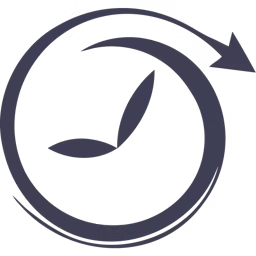Whether you’re a freelancer juggling projects or a manager overseeing a team, accurately tracking time is crucial for maximizing productivity. Time tracking software offers a comprehensive solution to monitor, analyze, and optimize time utilization. By automatically tracking time spent on different tasks, projects, or clients, this software eliminates manual timekeeping methods such as spreadsheets or paper timesheets, reducing data entry or calculation errors.
However, not all time tracking tools are created equal. With multiple options available on the market, selecting the right software can be confusing. To navigate these options, you must identify the key software features that deliver the most value.
This article highlights five key features of time tracking software based on the ratings given by verified software users. We’ve also included the highest-rated time tracking tools for each feature.
1. Timesheet management
The timesheet management feature allows users to record and manage time spent on various tasks, projects, or activities over a defined period. It lets them create time entries for specific tasks—either manually or through built-in timers—and categorize them by project or client to track billable and nonbillable hours. The timesheet management feature also provides insights into resource utilization, project progress, and budget allocation. For example, timesheet data can help businesses identify areas where project resources are underutilized or overallocated. Moreover, accurate time tracking facilitates precise invoicing and standardized payroll processing.

What business problem does timesheet management solve?
Projects involve numerous tasks and activities, each with its associated costs. Tracking these costs at a granular level can be challenging without a systematic approach. Timesheet data allows businesses to assess project costs and compare them against budgeted estimates to identify potential cost overruns early in the project management lifecycle. If the time spent on tasks exceeds what was budgeted, it may indicate that the project is at risk of exceeding its overall budget. In such cases, businesses can take actions such as reallocating resources or adjusting project timelines to prevent or mitigate cost overruns.
Ideal users of the timesheet management feature
Project managers responsible for overseeing the execution of projects from start to finish can use the timesheet management feature to monitor the hours team members spend on various project tasks and activities. This feature of an employee time tracking app helps them track progress, identify potential bottlenecks, and ensure projects are completed on time and within budget.
Top 3 products with the highest ratings for timesheet management
We selected products for this article based on their average ratings between March 2022 - March 2024, which may differ from their current overall average ratings.
Trial/Free Version
- Free Trial
- Free Version
Timesheet management feature rating
Device compatibility
Trial/Free Version
- Free Trial
- Free Version
Timesheet management feature rating
Device compatibility
Trial/Free Version
- Free Trial
- Free Version
Timesheet management feature rating
Device compatibility
2. Online time clock
An online time clock lets businesses record and track employee attendance and work hours digitally. It functions like a virtual clock-in/clock-out system that employees can use to log their start and end times for work shifts through a web browser or mobile app. Managers can monitor their team’s daily hours on tasks, projects, or client work. Additionally, the time clock often integrates with payroll systems to simplify wage calculations and ensure compliance with labor regulations. It also often integrates with project management software tools to simplify project-specific time tracking. This integration streamlines project billing, as accurate timesheet data is readily available for client invoicing.
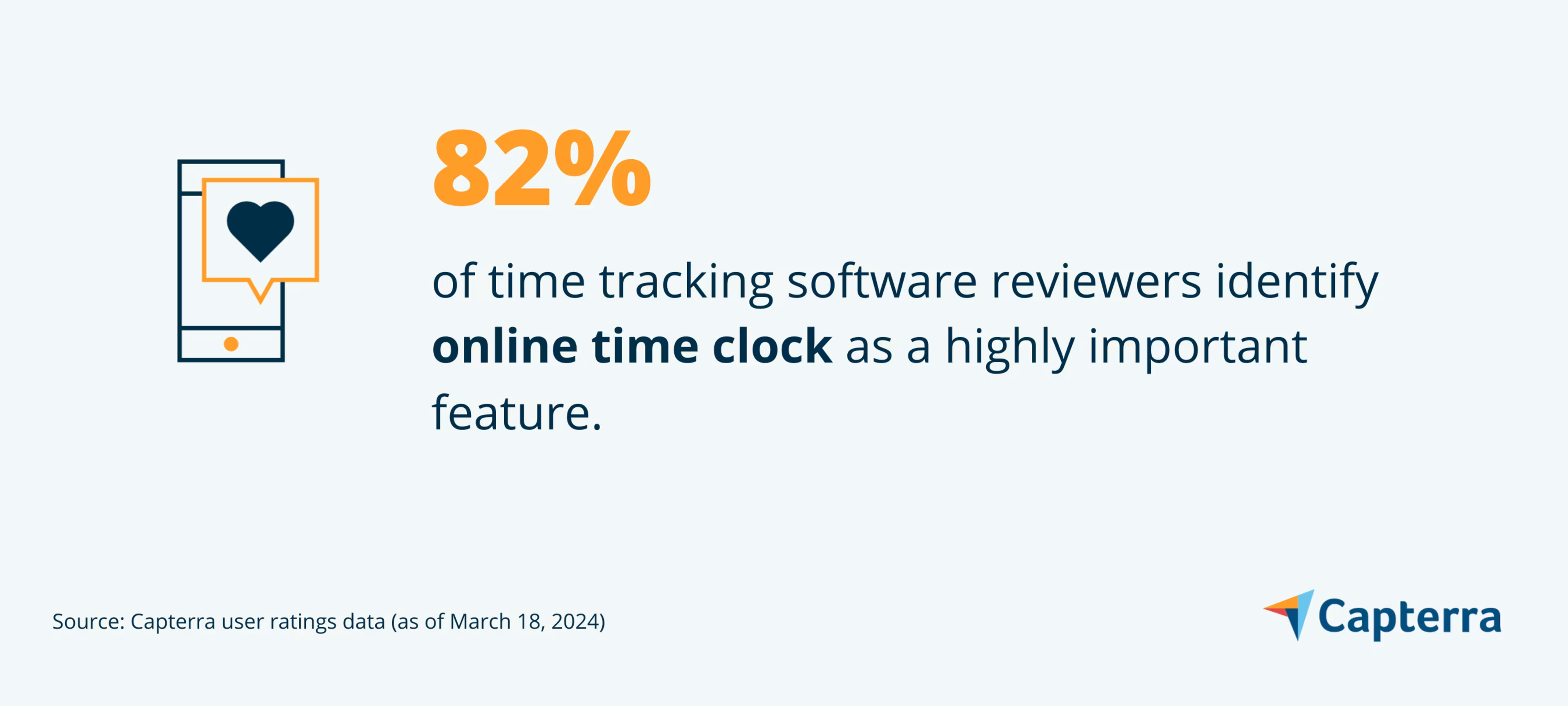
What business problem does an online time clock solve?
Manual time tracking methods, such as paper timesheets or punch cards, are not only prone to errors but also time-consuming to manage. An online time clock eliminates these outdated methods with automated, real-time work hour tracking. It also reduces instances of time thefts or buddy punching among employees. Moreover, this feature of a time tracking app allows remote or distributed teams to record work time from any device with internet access, ensuring all hours are accounted for regardless of the physical location.
Ideal users of the online time clock feature
HR teams can use the online time clock feature to track employee attendance and work hours across departments and locations. They can integrate the time clock data with payroll systems to automate the calculation of employee wages, overtime, and benefits. Additionally, employees can use the feature to mark their daily attendance and track hours spent on different tasks or projects. Similarly, remote workers and virtual teams can clock in and out of shifts and mark their attendance remotely using internet-connected devices such as computers, tablets, or smartphones.
Top 3 products with the highest ratings for online time clock
We selected products for this article based on their average ratings between March 2022 - March 2024, which may differ from their current overall average ratings.
Trial/Free Version
- Free Trial
- Free Version
Online time clock feature rating
Device compatibility
Trial/Free Version
- Free Trial
- Free Version
Online time clock feature rating
Device compatibility
Trial/Free Version
- Free Trial
- Free Version
Online time clock feature rating
Device compatibility
3. Reporting/analytics
An employee time tracking solution’s reporting and analytics feature helps businesses generate detailed reports on the hours employees spend on different tasks, projects, or clients. These reports can be customized based on time period, project, task, department, employee, etc. Reporting and analytics often includes productivity analysis tools that provide insights into employee productivity levels. This may involve comparing planned versus actual time spent on tasks, identifying time-wasting activities, and pinpointing areas for improvement.

What business problem does reporting/analytics solve?
Without proper visibility into time usage, businesses may struggle to identify inefficiencies, bill clients, or allocate resources accurately. This lack of insights can lead to missed deadlines, budget overruns, and decreased productivity. The reporting and analytics feature solves this challenge by offering insights into employee hours and productivity levels. By generating customizable reports or analytics dashboards, businesses can understand where employees are spending time, which tasks or projects are taking up the most resources, and where productivity improvements are required. For example, reporting can help identify tasks that are consistently taking longer than expected, leading to bottlenecks in project timelines.
Ideal users of the reporting/analytics feature
Team leaders and managers can leverage reporting and analytics functionality of a time tracking solution to monitor team performance, track individual or team productivity, and identify improvement areas. They can use this data to provide targeted feedback, allocate resources efficiently, and optimize team workflows. Similarly, team members can use the feature to gain insights into personal productivity and performance metrics, track progress toward individual and team goals, and identify areas where they can improve efficiency.
Top 3 products with the highest ratings for reporting/analytics
We selected products for this article based on their average ratings between March 2022 - March 2024, which may differ from their current overall average ratings.
Trial/Free Version
- Free Trial
- Free Version
Reporting/analytics feature rating
Device compatibility
Trial/Free Version
- Free Trial
- Free Version
Reporting/analytics feature rating
Device compatibility
Trial/Free Version
- Free Trial
- Free Version
Reporting/analytics feature rating
Device compatibility
4. Task management
The task management feature of an employee time tracking system allows users to organize and prioritize tasks, allocate time to specific activities, and track progress toward completion goals. Team managers can create tasks, providing details such as task name, description, due date, and priority level, and assign them to an individual or a group of team members. The task management feature also provides visibility into task progress via a consolidated dashboard that showcases what’s in progress and what’s completed. This centralized visibility enables teams to stay on schedule and adjust task timelines as per requirements.

What business problem does task management solve?
Businesses often face challenges in organizing their workflows and prioritizing tasks. The task management feature provides a centralized platform that lists tasks based on various criteria, such as project, department, or task type. It also categorizes the tasks based on priority levels, ensuring urgent deliverables are addressed promptly. These capabilities allow teams to set deadlines, monitor progress, and take timely action to ensure tasks are completed on time.
Ideal users of the task management feature
Project or team managers across departments can rely on the task management feature of a time tracking tool to coordinate and delegate tasks among team members, monitor progress, and ensure alignment with project objectives. On the other hand, individual contributors can use the feature to manage their personal workload, stay organized, and track progress on assigned tasks.
Top 3 products with the highest ratings for task management
We selected products for this article based on their average ratings between March 2022 - March 2024, which may differ from their current overall average ratings.
Trial/Free Version
- Free Trial
- Free Version
Task management feature rating
Device compatibility
Trial/Free Version
- Free Trial
- Free Version
Task management feature rating
Device compatibility
Trial/Free Version
- Free Trial
- Free Version
Task management feature rating
Device compatibility
5. Calendar management
The calendar management feature of a time tracking tool helps users organize and manage their schedules, appointments, and tasks. Users can block time slots within their calendars for focused work, meetings, or personal activities, improving time management and productivity. They can also create new events directly within the time tracking system, specifying details such as event title, date, time, location, and relevant notes or descriptions. This feature sends notifications or reminders to alert users of upcoming events, deadlines, or time-sensitive tasks. Additionally, it often integrates with calendar applications, such as Outlook and Google Calendar, to sync key events or deadlines.

What business problem does calendar management solve?
In a business environment, scheduling meetings and coordinating with stakeholders can be challenging, especially when dealing with conflicting schedules, multiple stakeholders, or teams across time zones. Calendar management facilitates coordination by providing visibility into individuals’ availability and simplifying the scheduling of meetings and appointments. It also enables users to reschedule meetings in case of conflicts or unforeseen circumstances and adjust project timelines to account for delays or new priorities.
Ideal users of the calendar management feature
Team managers or leads can use the calendar management feature to coordinate team schedules across time zones, schedule meetings, resolve conflicts, and schedule tasks and deadlines. On the contrary, employees or team members can use it to view their schedules, set reminders for important tasks, block focus time, set up time off and holidays, and check colleagues’ availability for meetings or collaborative sessions.
Top 3 products with the highest ratings for calendar management
We selected products for this article based on their average ratings between March 2022 - March 2024, which may differ from their current overall average ratings.
Trial/Free Version
- Free Trial
- Free Version
Calendar management feature rating
Device compatibility
Trial/Free Version
- Free Trial
- Free Version
Calendar management feature rating
Device compatibility
Trial/Free Version
- Free Trial
- Free Version