The LMS buying process can be a tedious slog. There's such a wealth of options, and understanding the nuances of different software features is tricky.
Moodle, Edmodo, SuccessFactors. Those three names come up a lot, don't they? Probably because they are the three most popular options on the LMS market, according to Capterra's research. But which one is best for your organization?

Here's where it gets tricky: What works for one company might be a poor fit for another. And if you don't want to start the buying process all over again, you need to get it right the first time.
But I'm here to help! Check out this ultimate LMS comparison of Moodle vs. Edmodo vs. SuccessFactors to see how these three options stack up in terms of pros and cons, price, popularity, and what users themselves have to say about each software.
1. Edmodo

Edmodo is a cloud-based LMS that allows for collaborative learning through content sharing, communication tools, and classroom management.
It offers unlimited storage for content, which means administrators spend less time dealing with paperwork. Edmodo gives instructors and training managers one place to store, assign, schedule, and track, enabling them to efficiently run their digital classrooms.
Best for: companies that train in groups or in which the primary work is team-based, such as emergency medical services or software design groups.
What users like: One of the pros of Edmodo is that it's conducive to collaborative work: It allows everyone to share files with one other, a feature lacking in many learning management systems. This is a huge boon, since social learning has a high success rate.
Edmodo also has a unique user interface that reviewers compare to Facebook or similar social media platforms.
According to multiple reviews, Edmodo has a conveniently short learning curve, and the social learning options are (pleasantly) reminiscent of a social media network. Connecting with other users is simple, which encourages a high degree of student to student interaction.
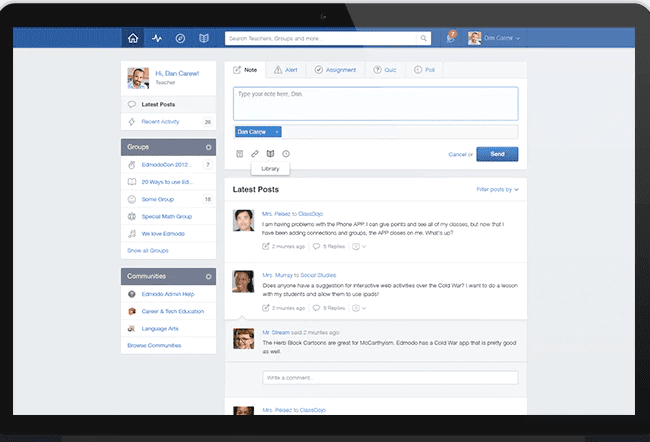
A class page in Edmodo (Source)
What users would like to see improved: Some reviewers report bugs in the system, particularly when trying to load Edmodo on a mobile device ... not ideal for learning on-the-go.
Some reviews indicate that Edmodo is inflexible in a few areas. For example, it has automatic file sorting that does not allow reorganization and a long load time for image uploads. Those issues can be worked around but are nonetheless annoying. Since Edmodo offers learners multiple ways to turn in assignments, it can be tricky for the instructor to track down all the responses.
Price: There is a free version that offers base functionality and a premium version with additional features such as improved analytics. The premium version costs $2,500 per year.
2. Moodle

Moodle is a free and open source platform that lets educators create their own courses and provides them with tools to effectively manage their classroom.
It has a system of modules, allowing the user to add on whichever modules or plug-ins they think will be best for their particular course. Moodle is configurable and flexible, with easy-to-use interfaces.
Best for: companies on a strict budget or anyone who feels comfortable configuring their own software.
What users like: Moodle can be tailored specifically to meet your unique needs, so you won't be bogged down with features you don't need or want. Moodle's open source code also allows for lots of customization; there's an involved community that constantly changes and updates add-ons, plug-ins, and resources. Check out this list of 15 free Moodle add-ons.
Reviewers love the ease of use that Moodle provides. Trainees, admins, and instructors all find it a straightforward system to work with, with intuitive features such as drag-and-drop organization tools.
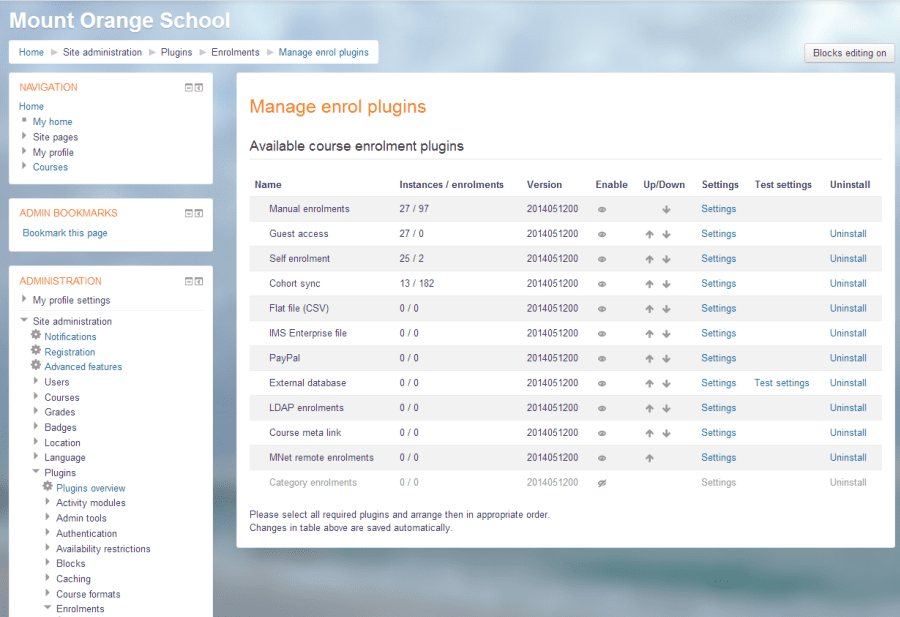
Managing plug-ins in Moodle (Source)
What users would like to see improved: Moodle doesn't provide an easy way to manage large groups of people across multiple courses or tracks; it can be done but you'll find it easier to manage small groups of users course by course. You also can't embrace this software right out of the box: You may feel that you need those add-ons and plug-ins to make Moodle function the way you want it to since the default user interface is a bit dated.
Several reviewers mention that customer service is a big downside for them. Because Moodle is primarily open source, their support staff is limited and may not be able to provide as much support as the support team at a paid product.
Price: Open source and free to download.
3. Learning by SuccessFactors

An HR platform first, SuccessFactors has jumped in popularity as an LMS over the past few years, snatching a top three spot from Blackboard thanks to their addition of a training platform called Learning.
Learning covers the ground of a traditional LMS and can be used alone, though it's designed to interact with other products in the SuccessFactors suite. So if you need an LMS and a performance goal plan that work together, this may be the LMS for you.
Best for: businesses that are already using SuccessFactors and want their LMS to integrate fully.
What users like: Learning's biggest upside is its integration within the SuccessFactors suite. It's already set up for a KPI system, so if that's what your business uses to track progress, it will fit in seamlessly.
Of the top three most popular learning management systems, it's also the only one that is solely business-focused, so if you'd rather not work around academic-focused features, Learning is a better choice.
Reviewers love that Learning offers real-time updates that don't leave their employees waiting around on changes. Users find that Learning's software updates are fairly regular and address their needs in a way that a lot of open source software simply can't.
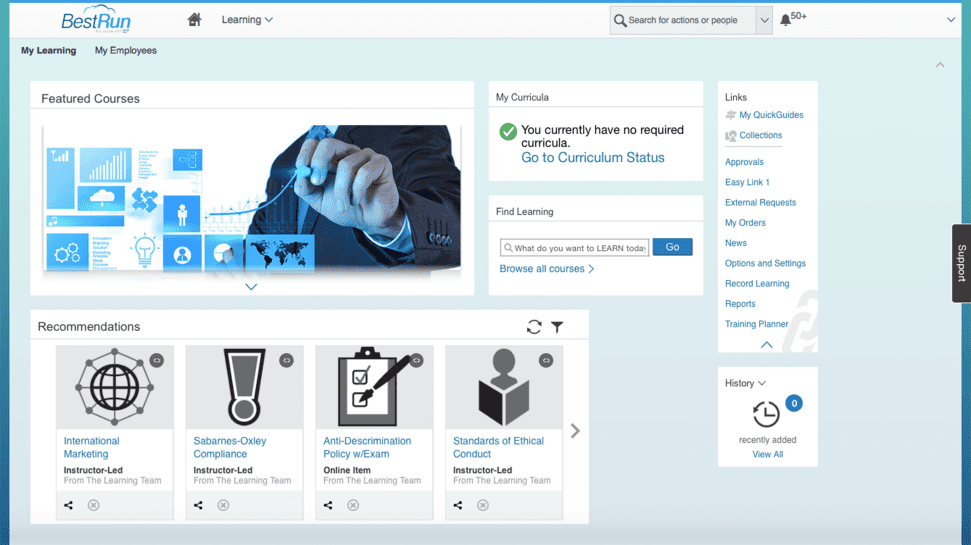
Learning by SuccessFactors user portal (Source)
What users would like to see improved: Compared to the other top options, Learning is pricey, especially since it doesn't offer a free version. It can take some time to figure out all the customization options to make sure you're getting the interface you want.
Reviewers are less than crazy about the time it takes to fully implement Learning. Compared to the other top learning management systems, the UX is much less intuitive, and the learning curve is longer. You can avoid this issue if you're already familiar with SuccessFactors software, but if the product is new to you, expect getting up to speed to take a while.
Price: $55.00 per month, per user.
So who wins the LMS comparison?
As you can see from the options listed above, there are a lot of things to look for in a learning management solution. So how do you choose the best one?
It all comes down to what kind of business you have and what you need out of an LMS.
Do you want a business-focused LMS, and are you willing to pay more for it? Go with SuccessFactors. Working inside a budget or looking to flex some tech-savvy muscles? Moodle is a great choice. If you're training teams in batches or have collaboration-heavy work, Edmodo is a solid choice.
If you're making the investment in an LMS, it's crucial that you find one to match your needs so that it's an efficient and effective tool for you. Each of these top three have different elements to consider, and the right choice will be different for each company.
Which LMS wins for you and your organization? Tell me in the comments below.
And check out these articles to help you take the next step in your LMS search:
The Complete On-Premise vs Cloud LMS Comparison
The Must-Have LMS Checklist for New Buyers