Customer relationship management (CRM) software was once seen as a luxury reserved for enterprise companies with massive budgets.
It made sense that CRMs began at the enterprise level, since automation is a more urgent need for enterprise companies (according to ResellerClub writer Sanchita Harlalka).
That isn't the case anymore.
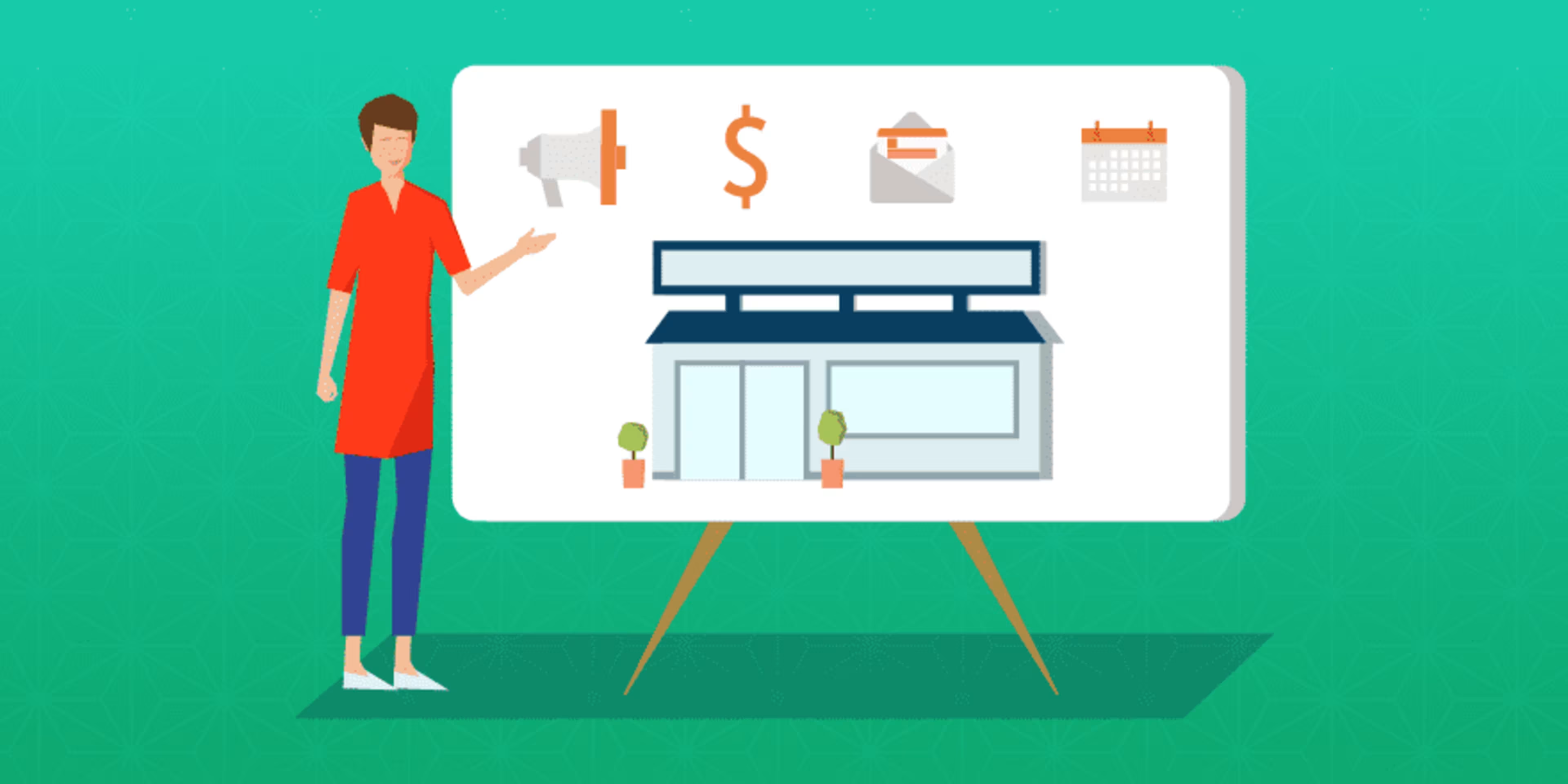
These days, small and midsize businesses (SMBs) can find inexpensive and effective CRMs to meet their own needs, thanks in part to two trends.
THE FIRST TREND: Most enterprise companies already have a CRM in place. Gartner predicts that the market for CRM software will be bigger than data management software by 2020, making CRM the world's largest software market (full research available to Gartner clients).
This means that to find new markets, CRM vendors have created lighter-weight, lower-cost solutions aimed at the SMB market. And it's a big market. As of 2017, firms with fewer than 500 employees made up 99.7% of all U.S. firms.
THE SECOND TREND: Readily available, less-expensive cloud computing via Amazon Web Services (AWS) and other vendors, which makes it possible for entrepreneurs to cost-effectively innovate new CRMs.
The result? A proliferation of CRM options in the marketplace; Capterra's CRM directory alone has more than 600 options as of this writing.
The takeway? It's an excellent time for SMBs to take advantage of the plethora of new CRM choices.
What to look for: A CRM definition for small businesses
When it comes to CRM solutions, how do the needs of SMBs differ from those of enterprise companies? What should small business leaders look for in a CRM?
Below, we'll explore four needs that are more pronounced for SMBs than for their larger counterparts. We'll also talk about what to look for in a CRM to ensure it meets those business needs.
1. SMBs are expected to know their customers
Disorganization is a huge impediment to sales, as it often leads to forgetting to follow up with leads.
One ten-employee advertising agency told GetApp that tracking its leads with Excel was causing it to miss follow-ups, meaning potential clients were needlessly slipping through the cracks.
The move-fast-and-innovate culture of the average small business often means that things such as organization get deprioritized.
In fact, GetApp found that SMBs looking to implement a CRM cited organization as their biggest pain point (37% of respondents).
A disorganized company may require customers to repeat themselves or supply information multiple times, instead of making them feel recognized and cared for.
ACTION ITEM:
The solution? Collect all relevant, up-to-date customer data in one location, where it's available to all reps, at all times, from any location.
In addition to tracking and managing customer data, CRMs can also give sales reps “deep insight into the current status of each account, allowing them to provide personalized service," writes Nicole for the Maximizer Blog.
With a CRM in place, “When a customer calls in for help, your team has information about what was purchased, when and why, right at their fingertips, delivering a much better experience for the customer and your team."
Compare your CRM options here, where I've narrowed down your options to just vendors that offer calendaring, lead management, and task management functionality.
2. SMBs need to track every lead
No matter your business size, effective follow-up is essential to sales success. But manually keeping track of who to follow up with and when takes a lot of time and effort. SMBs don't have as much of those to spare as enterprises.
In addition, unlike businesses with huge marketing budgets and teams, SMBs are unlikely swimming in qualified leads. This makes it all the more important to ensure no lead falls through the cracks.
CRMs automate much of the follow-up process by offering alerts when new leads come in, as well as reminders when it's time to touch base with prospects you've already talked to.
ACTION ITEM:
Narrow your list of CRM options to ones with a calendar and automatic notifications, lead management, and task management. Here's a list of CRMs with those features.
At this stage, you can potentially save some money by deprioritizing CRMs with lead scoring and lead segmentation, as those features aren't as necessary for low lead volumes.
3. SMBs need to ramp up quickly
It's a truism in business that when you get to a certain size, growth starts to level off. But when you're a small business, you can double (or even triple) your client roster in a short amount of time.
CRMs makes it far easier to double or triple the amount of data you're storing and using without doubling and tripling your effort.
Ramon Ray, founder of Smart Hustle Magazine, says:
The only way you do not need CRM is if you have a very, very small business with five clients, maybe ten. Then you may be able to get by with something like Google Contacts. But as you grow, you’re going to need something more sophisticated.
ACTION ITEM:
If you don't already use a CRM, this post has ten questions that will help you decide whether you're ready for one.
In 2015, Capterra research found that the average company has been in business fewer than five years and has just 100 customers when they adopt a CRM. By the time they reached 1,000 customers, the vast majority of companies surveyed had a CRM in place.
4. SMBs need support and ease of use
One huge mistake to avoid when purchasing a CRM is buying for features instead of for support and ease of use.
Why is that a mistake? Because many of the features you think you need when making a purchase are rarely, if ever, used.
Here are the features that CRM users surveyed by Capterra use most frequently:
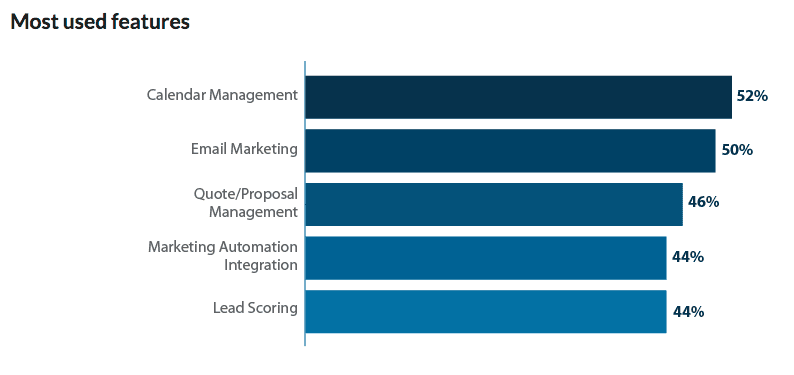
The features the CRM users Capterra surveyed used most frequently (Source)
But if you have 100 or so customers, you may not need quote management, lead scoring, or email marketing functionality quite yet.
What do you need? You need a system that people will actually use. The system's hard-to-use interface was the biggest problem for 10 percent of SMBs already using a CRM that GetApp spoke with.
And what's the best way to ensure people use your CRM? Make it easy for them! Too many bells and whistles clutter up the user interface and make finding the important stuff harder.
The other thing you need is good user onboarding—be it personal training, video tutorials, or documentation—and solid support. Chances are, something will go wrong eventually. And if you don't have a large staff of IT support pros, you could be left waiting with a broken system if your vendor doesn't offer responsive support.
ACTION ITEM:
The best way to find out ahead of time whether a CRM you're considering is truly easy to learn, easy to use, and offers great support is to read user reviews.
Sure, every vendor will say their system is intuitive and their support is great. But to get the truth, get "the tea" from the real experts: users.
Capterra has your back. The product profiles in our CRM directory contain thousands of authentic user reviews for you to read and compare.
Final action items
While enterprise companies might have been first to adopt CRM, they're hardly the only ones benefiting from these systems.
There are countless ways CRMs can help SMBs, but they all depend on you selecting the right CRM for your business.
To learn more about SMBs and CRM software, check out these posts:
And when you're ready to shop, check out Capterra's Top 20 Most Affordable and Top 20 Most User-Friendly CRM reports to start making your software shortlist.