The medical industry never rests, and small medical practices need to keep up with the way health management techniques and compliance regulations are constantly evolving.
Failing to keep up means that practices can't deliver quality care to patients and are at risk of compliance violations—which might lead to lawsuits, heavy fines, and other penalties.
To remain effective and compliant, medical practices need to invest in the development and training of their employees, and foster a culture of learning on-the-go to ensure consistent progress.

Small medical practices should invest in a cloud-based learning management system (LMS) to set up online courses and training modules that medical professionals can access at any given time or location.
With the right LMS tool in place, small practices can reduce training costs while automating training processes. They can also update training materials with industry regulations, such as the Health Insurance Portability and Accountability Act (HIPAA) and the American Society for Testing and Materials (ASTM).
Selecting the right LMS tool for medical compliance training will not only save your practice from expensive lawsuits and penalties but will also establish credibility among patients and the broader healthcare industry.
In this article, we'll talk about three top-rated LMS tools that small medical practices are using to stay at the head of their field. We will also discuss what actual users have to say about them and who could benefit the most from each app.
The three top-rated LMS apps for the medical industry are:
(Please note: The feedback given in each of the “Common user feedback trends" sections are the opinions of the user reviewers and do not represent the opinions of Capterra. Read more about our methodology at the bottom of this article.)
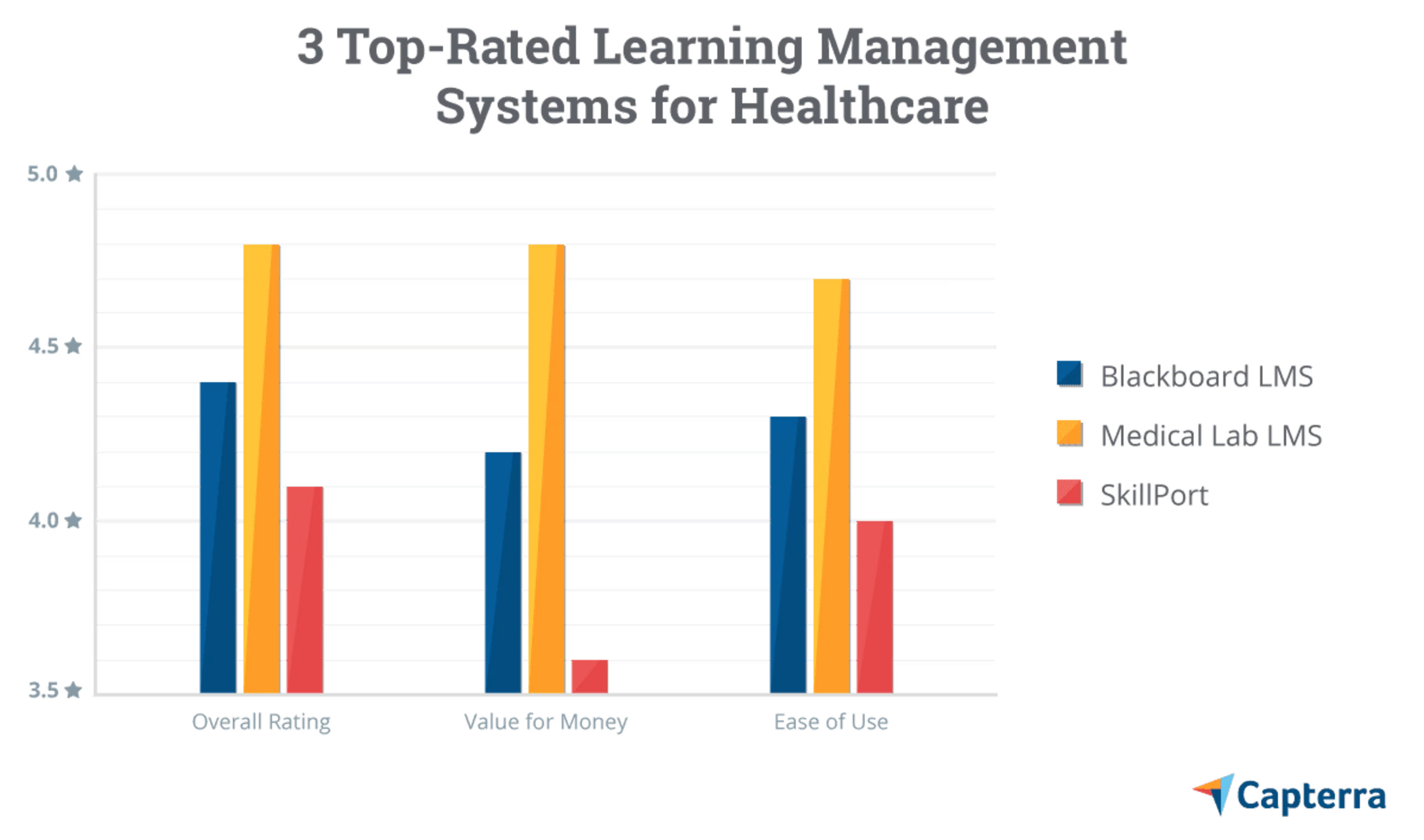
1. Blackboard LMS for Business: Focus on comprehensive regulation compliance
Blackboard LMS for Business is a cloud-based virtual learning and course-management tool available in managed hosting, self-hosting, or software-as-a-service (SaaS) deployments.
The solution enables medical professionals to create, administer, track, and deliver digital content in an online classroom setting. Users can access relevant medical courses, upload assignments, and interact with classmates and instructors online.
Any given Blackboard course consists of files for presentations, course handouts, teaching and learning exams (TLE), and discussion boards.
Blackboard LMS for Business features:
Course management: Enable medical professionals to add interactive images, slideshows, tables, and more to create medical courses for different categories (pharmacology, microbiology, medicine, etc.).
For example, if you operate a medical lab, you might need a lab program to orient students with the medical lab, provide instructions on using lab equipment, and deliver training on how to maintain apparatuses used in the laboratory.
Course calendar: Help users view the available training courses and submit requests for registration to the applicable courses for their study.
Training and certification: Schedule training programs for students/employees and interact with them through discussion boards, video chats, podcasts, and online test evaluations.
Create diagnostic assessments for employees to test and access their grades, and use this information to document employees' performance.
Progress tracking and dashboards: Enable medical professionals to view and track employees' progress toward courses. Monitor the attendance and time spent by employees on each course.
Messaging and notifications: Send notifications to employees on future training events or course submission deadlines. Additionally, send push notifications to promote existing eLearning courses and encourage trainees to enroll in special training.
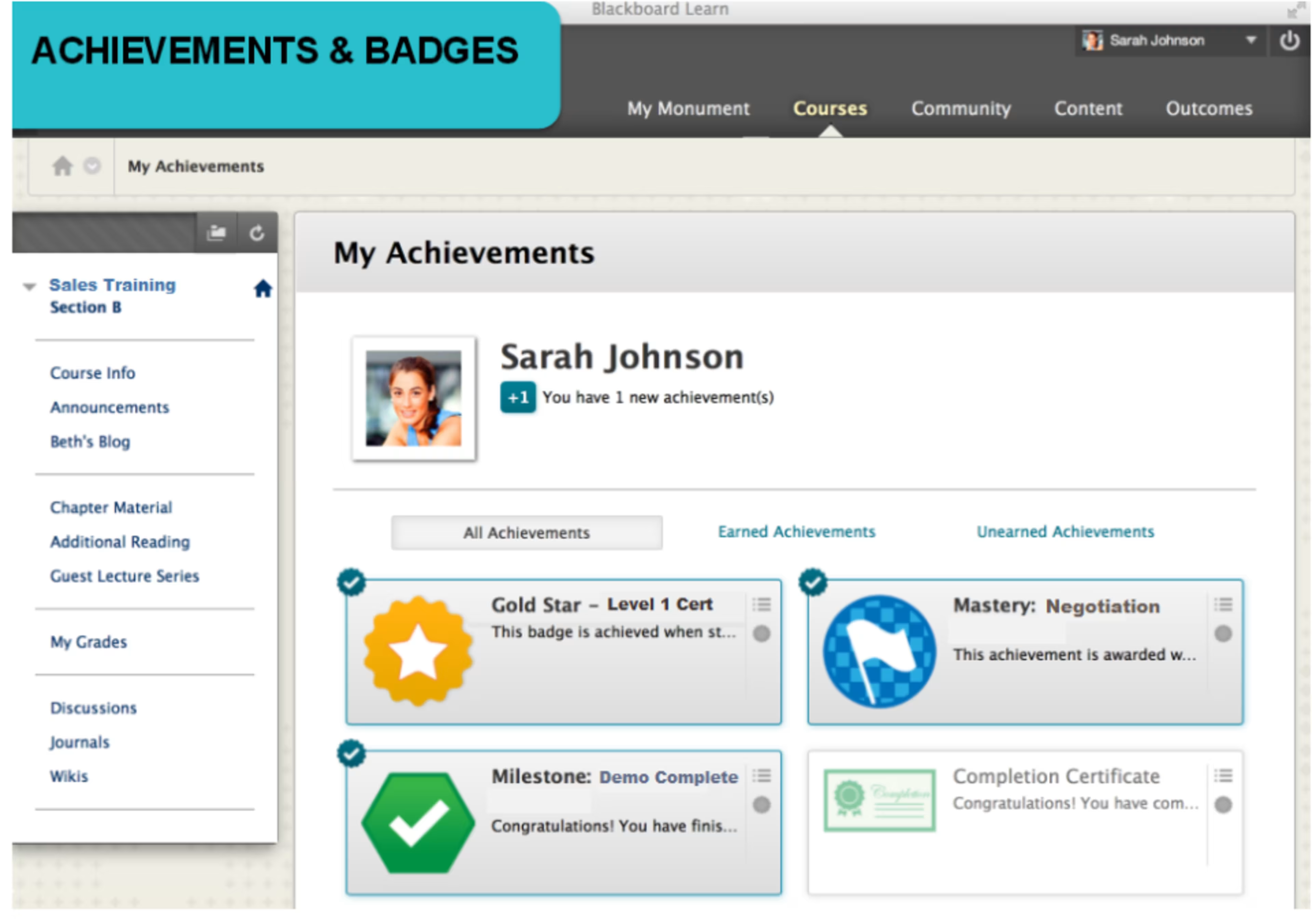
Progress tracking and dashboard in Blackboard LMS for Business (Source)
Common user feedback trends
Based on analysis of user reviews on Capterra from LMS software users in medical roles, here's an overview of the areas of Blackboard LMS for Business they like best, as well as those they feel could use improvement.
What users like:
Users like that Blackboard sends alert messages when you have an assignment due and sends notifications when a new course gets added in the system.
Users say that the solution is user-friendly and that it's easy to navigate through courses. They can easily upload and view/access assignments and take online tests.
Some of the users like that the solution enables them to schedule online classes, personalized announcements, group emails, meetings, and grading in real time.
What users think could be improved:
Some users feel that newer system updates have made it difficult to access training videos. Some videos either start playing on their own or do not play at all.
Some users say that the mobile app version of the solution is not so intuitive and find it difficult to shift between two courses at a single time.
Who should use Blackboard?
Consider Blackboard if you are a healthcare institution with hundreds of medical professionals. It will help large groups stay up-to-date on the latest updates in healthcare technology, procedures, and regulations, and remain competitive in the healthcare industry.
Blackboard automates the process of training and allows you to track course completion, certifications, and empower students with innovative techniques and practices to provide effective care to your patients.
2. Medical Lab LMS: Ensure compliance and continuing education for laboratories
Medical Lab LMS is a cloud-based learning solution that hosts eLearning content such as safety courses, continuing education (CE), and compliance training. The solution helps to build reports on users' performance as they complete lessons.
The solution provides professional acknowledgment for continuing education (PACE) approved training courses and certifications required before enrolling into any kind of laboratories.
Medical Lab LMS features:
Course management: Enables medical lab programs to help employees understand the procedures and medical terminologies/equipment used in the laboratory. The solution allows users to customize courses for each business competency or new procedure training.
Generate compliance certificates: Provide certificates of completion and CE courses in hematology, chemistry, and other laboratory disciplines that comply with American Society for Clinical Pathology (ASCP), American Medical Technologists (AMT), and state licensure.
Manage user feedback: Allow trainees to give feedback to course creators and trainers through online discussion groups, and help trainers to identify what to add or remove from their courses to improve overall learning engagement.
Tracking and reporting: Track and create reports of your employees' learning progress. Businesses can track employees' training activities and measure the success of the training program.
Building reports helps businesses to measure whether employees meet their CE requirements and analyze whether employees need additional training.
Common user feedback trends
Based on analysis of user reviews on Capterra from LMS software users in medical roles, here is an overview of the areas of Medical Lab LMS they like best, as well as those they feel could use improvement.
What users like:
Capterra users like that the solution helps users to stay compliant with HIPAA training. Additionally, the solution helps to create, review, modify and manage procedure manuals, eliminating the need to manually check and fill the forms.
Users say that medical courses are divided into a variety of topics, which helps cover the CE needs of laboratory and administrative personnel. Moreover, they like that Medical Lab LMS has integrations with various lab operations and compliance elements.
Some reviewers like how MediaLab provides general staff members and medical students CE in order to understand basic concepts and the safety procedures of the laboratory.
What users think could be improved:
Capterra's users would like to see more courses on diverse topics such as bacteriology, microbiology, and specific skills required in medical labs, such as phlebotomy and waived testing.
Some users feel that that the solution should have a solid mobile platform that can help nurses and lab assistants to access course material from anywhere.
Some reviewers feel that the size and quality of the images of cell morphologies and biochemical reactions used in the medical courses could be enhanced.
Who should use Medical Lab LMS?
Consider Medical Lab LMS if you are a small medical practice and need to stay updated with the latest medical research compliance standards such as ASCP and AMT, and maintain your license.
Moreover, certified small practices that have CE requirements that must be fulfilled on a regular basis to update licensure and certification should opt for Medical Lab LMS.
The solution provides HIPPA and OSHA compliant courses for a majority of laboratory disciplines including immunology, microbiology, molecular pathology, hematology, etc.
3. SkillPort: Create customized courses for small practice
SkillPort is a cloud-based learning management platform that allows users to track, report, and manage eLearning courses and programs.
The solution provides curated courses in the form of videos, e-books, and certification training.
SkillPort features:
Compliance management: Provide users with compliance and regulatory courses that help businesses abide by norms such as HIPAA and OSHA, and deliver services in accordance with predefined standards, laws, regulations, and policies.
Course administration: Enable healthcare professionals to organize customized training courses across various locations and share institutional best practices among all employees.
Online assessment: Enable trainers to create customized tests for students with the help of 2D and 3D graphics, and create animations with the help of gamification techniques.
Track student progress: Help trainers to view employee attendance, record whether employees are regularly attending courses, and track their performance and scores.
A status indicator allows trainers to view the status of assigned courses (in progress, completed, last accessed).
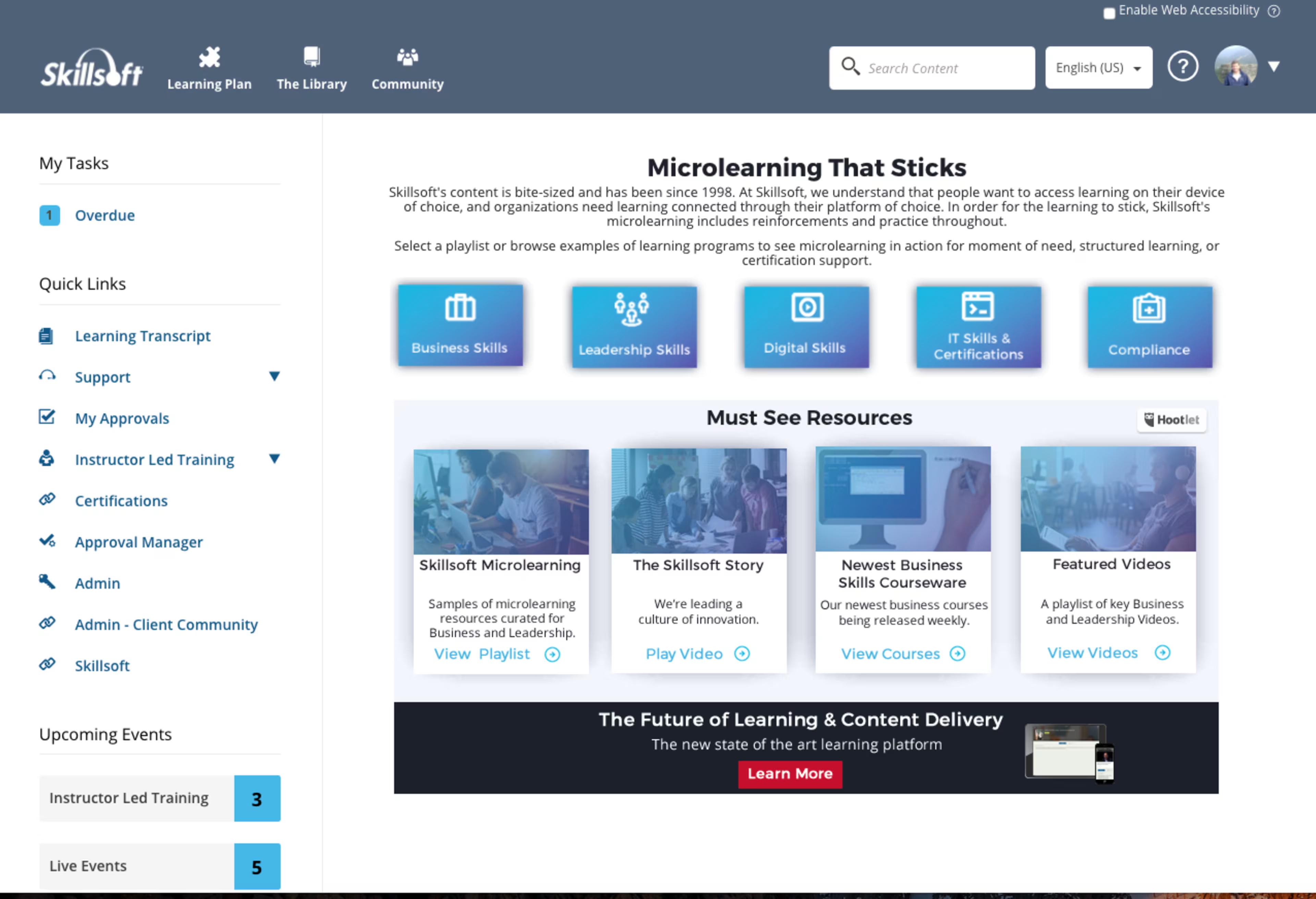
Skill-based learning courses offered by SkillPort (Source)
Common user feedback trends
Based on the analysis of user reviews on Capterra from LMS software users in medical roles, here is an overview of the areas of SkillPort they like best, as well as those they feel could use improvement.
What users like:
Users like the reporting feature of SkillPort. It helps them organize courses category-wise and helps users choose training topics from the pool of courses that are most relevant to them.
Users say that the SkillPort has an intuitive interface, which allows them to navigate through courses smoothly without any special training or assistance.
Users like that the course material gets automatically updated without deregistering users or causing them to lose progress in their course.
What users think could be improved:
Some users feel that the training videos are lengthy (>60 minutes) and thus fail to engage the users.
A few users find it difficult to remove some courses without having to delete history or class information associated with it.
Who should use SkillPort:
Consider Skillport if you are a healthcare institution and need to train your employees on the best practices followed in your institution, or need to develop courses that contain company-specific sensitive information.
For example, you can create a video course in which a business leader explains about the specific techniques used by the practice to treat patients.
SkillPort provides a collection of integrated learning modules to enhance CE and develop employee skills, including short webinars, video courses, live coaching and mentoring with industry experts, compliance certification, and access to full online textbooks.
Next steps
The software selection process involves considering many factors to ensure you make the right choice. Here are a few things you should keep in mind:
The three systems covered here (as well as many other LMS software solutions) offer free trials that typically range from 14 to 30 days long. If one or more of the products featured here offers capabilities you could use in the healthcare industry, your next step should be to sign up for some free trials.
A free trial or demo is essentially a guided tour of how a software product works. You'll have the opportunity to ask questions about a system and get answers from the vendor, so be sure to keep detailed notes on your experience.
Choose software that fits your budget and is scalable in terms of the number of licenses or users. Ensure that there aren't any hidden costs or fees before you purchase a solution.
Capterra recommends you evaluate between three and five systems as you research software tools. You can check out more LMS software solutions for the healthcare industry on Capterra's LMS software directory page. Read reviews and filter products by rating, features, and more.