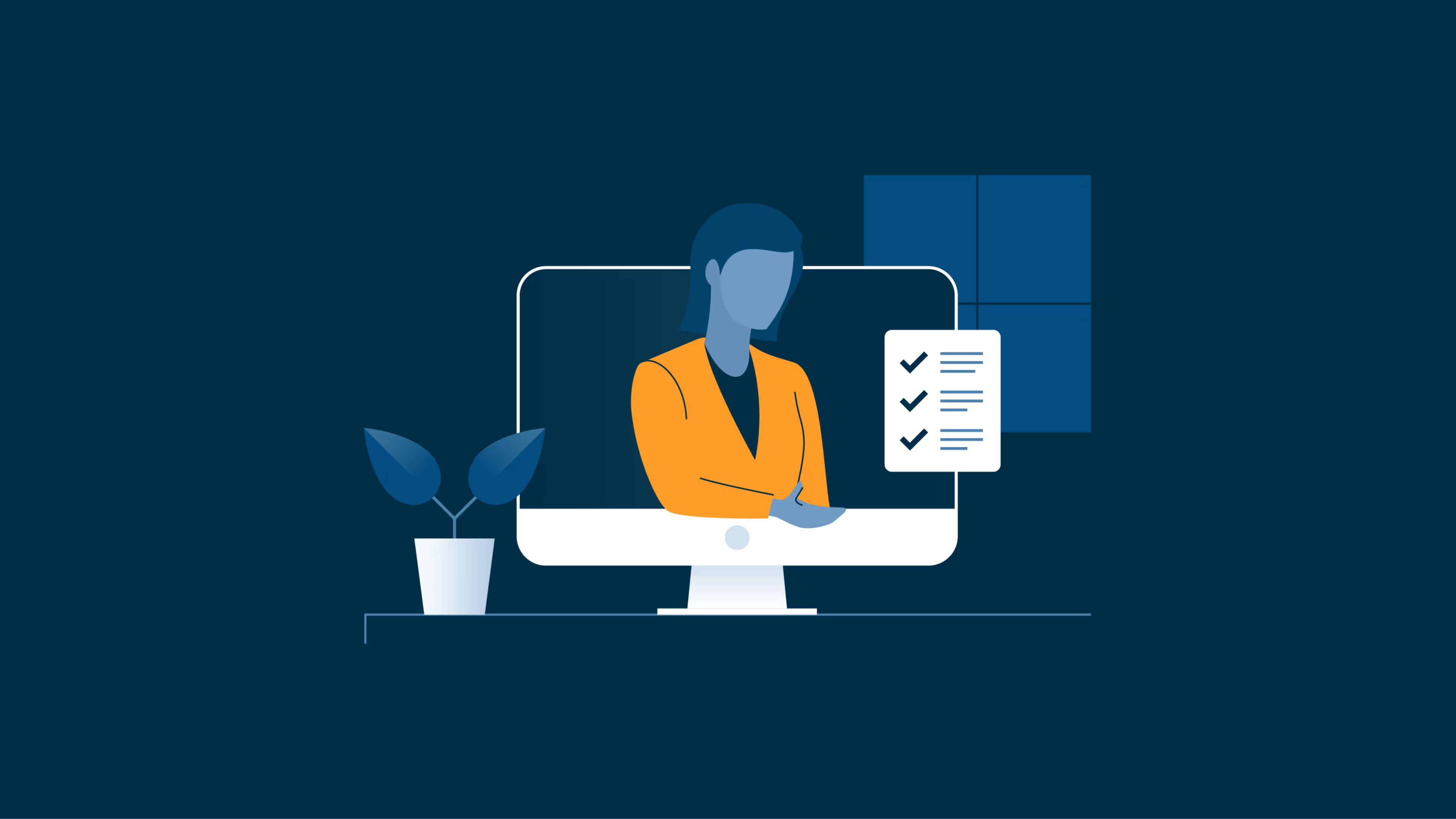Effective workload management helps boost your team's productivity and avoid burnout.
Figuring out how to manage your team’s workload and keep everyone on track can be tough. If you’re a team leader or manager looking to ensure staff productivity and efficiency, you should have a good workload management process in place.
Effective workload management offers your team members more control of their tasks and responsibilities as well as helps reduce work-related stress and burnout. It also improves project communication by helping identify and eliminate potential bottlenecks.
In this article, we discuss five steps to create an effective workload management process for your team. But first, let's visit the basics—the what and why of workload management.
What is workload management?
Workload management is the process of allocating tasks to individuals such that the team workload is distributed evenly. While assigning tasks, you must consider each team member's skills, experiences, strengths, and bandwidth.
Focusing on team workload management helps your business ensure high productivity, reduce absenteeism, improve morale, and boost turnover. Let's read more about these benefits:
Improved productivity: Effective workload management helps improve team productivity by allowing members to focus on the tasks at hand and not get bogged down by a pile of work.
Higher morale: A well-managed workload boosts team morale, as members feel more appreciated and valued, and when people feel appreciated, they give their best and are more likely to be satisfied with their job.
Better decision-making: When team members aren’t overloaded with work, they get more time to plan and execute their deliverables, leading to better decision-making overall.
Reduced stress: Workload management helps reduce stress for both you and your team. When everyone is on the same page and knows what’s expected of them, it takes the guesswork and stress out of the equation.

1. Know your team’s current workload and potential
Understand how much work your team can realistically take without being worked up. You can do this by observing them, asking questions related to their workload, and assessing their historical performance. Plus, you can use project management tools to get an overview of the team workload.
If you have a Scrum team, use burndown charts (a visual representation of pending tasks) to get a sense of current capacity. For non-Scrum teams, you can use a time tracking tool to monitor how members are spending their time and if they have capacity for additional tasks.
You can also use historical analysis to compare an existing project with previous ones that had similar resource management needs. Doing so will give you an idea of how long it should take to complete the current project.
Tips to understand your team's workload and potential
Identify areas where your team is struggling and offer help wherever required.
Encourage open communication about managing workload.
Before assigning any teammate to a project, inform them of how much time they'll need to commit.
2. Create a breakdown structure and delegate tasks accordingly
After analyzing your team's current workload and potential, create a work breakdown structure (WBS) and delegate tasks accordingly. A WBS breaks down a project into smaller, more manageable parts so you can allocate tasks more efficiently.
Emphasize resource planning and task estimation to assign tasks to the most suitable members and create a WBS tailored to your team members’ individual strengths.

Create estimates for all tasks—who will do them and how long it should take. After that, connect with your team members to flesh out the details and get their input.
Tips to create a WBS and delegate tasks efficiently
Create a high-level overview of the project first.
Break your project into phases.
Create tasks for each project phase or sprint.
Delegate tasks to team members based on their strengths and abilities.
Track progress and revise your WBS as needed.
3. Be flexible with deadlines
Your team members are the ones who’ll be doing the work, so it's only fair to offer them flexibility with deadlines. However, the flexibility you give should always align with the project’s or client’s requirements. What you can do is let your team decide the best way to manage their tasks to meet those deadlines.
You can set up a system where team members can request deadline changes, and you can approve or reject the request based on the project's needs. The more flexible you are with deadlines, the more empowered your team will feel.
Tips to help your team navigate deadlines
Allow team members to suggest deadline changes.
Make them aware of the consequences of missing a deadline.
For each deliverable, set aside 10% of the time to account for unplanned time off, sickness, or requirement changes.
Add a 10% to 15% buffer to the overall project timeline to avoid any potential delays.
4. Encourage team members to manage their workload
Encourage your team to manage their workload by setting realistic goals and objectives. Help them understand what's expected of them and give them the freedom to decide how to best meet those expectations. Use a round-robin approach—where each team member takes turns leading the daily stand-up—to assign tasks and ensure everyone is held accountable for their assigned tasks.
Empowering your team will help them take ownership of their work. Plus, you’ll get higher levels of accountability and engagement since your team members will feel more in control of their tasks.
Tips to encourage your team to manage their workload
Allow team members the flexibility to adjust their timelines.
Offer training or resources on time management.
Tailor your management approach to your team's needs and preferences.
Recognize and reward members for their workload management effort.
5. Monitor and assess the process regularly
You need to revisit the process and make changes accordingly to suit the latest requirements. For example, if you're moving from a Waterfall model to an Agile model, you'll need to break the project into sprints and revise the WBS accordingly.
Adjustments could also be needed to ensure everyone is still working efficiently. You can even use project management software to create automated workflow systems to track deadlines, progress, and task dependencies.

Tips to monitor and assess your team's workload
Set up regular check-ins with team members to track progress.
Keep an open-door policy so team members can voice any concerns.
Adjust the process as needed based on feedback from team members and your own observations.
Hold weekly workload planning meetings to review progress and identify areas of improvement.
Set small-scale targets for team members to achieve, and reward them for hitting those targets.
Use software tools to manage your team’s workload
When it comes to employee workload management, there’s no one-size-fits-all solution. Using software tools that match your team's and organization's needs is the best way to manage workloads. Let’s dive into the various tools you can leverage:
Project management software: Breaks tasks into subtasks and lets you assign them by priority, skill, and bandwidth. You can create a project timeline to track and complete tasks. Seventy percent of project managers use project management software as the main tool for managing multiple projects, as per a Capterra survey.*
Task management software: Automates and streamlines tasks, reducing the burden for your team members and making it easier for you to monitor deadlines. A workload management tool also allows you to identify any potential risks or issues.
Resource management software: Helps with resource allocation, planning, and bandwidth tracking to optimize your team’s productivity. It lets you make the most of your team’s skills without overloading them with work.
Workflow management software: Automates tasks to make them more efficient and easier to handle by following a predefined process such as an approval workflow. It helps you save time and energy so you can focus on critical deliverables.
Requirements management software: Tracks the requirements for each task and ensures they're met. It makes sure your team is meeting all the requirements and completing tasks on time.