Don’t just keep customers from getting frustrated; ensure they feel appreciated and engaged, and it could impact your bottom line.
In the early days of the pandemic, I needed to get my yoga fix. My local yoga studio did a great job going fully digital quickly, while still offering modified in-person classes for anyone who felt comfortable.
The downside was the third-party app the studio used to schedule classes, which doesn’t offer a way for users to easily distinguish between in-person and online class versions. Trying to quickly schedule a class during a work break, I accidentally registered for an in-person slot when I meant to register for the Zoom class.
This was a headache for my instructor, who had reserved crucial in-person space that I didn't use, meaning lost revenue. And I got an embarrassing tongue-lashing in front of the class! No good, all around.
Furthermore, this encounter isn't what I wanted, or expected, from my digital experience with this local business. And the negative feelings that came with it (frustration, embarrassment) could easily lead to lost customers.
What customers want out of a digital user experience
At Capterra, we recently did some research that confirms that I’m not alone.We surveyed more than 500 consumers who had at least one digital experience with a service provider in the last six months.
Here’s what we found:
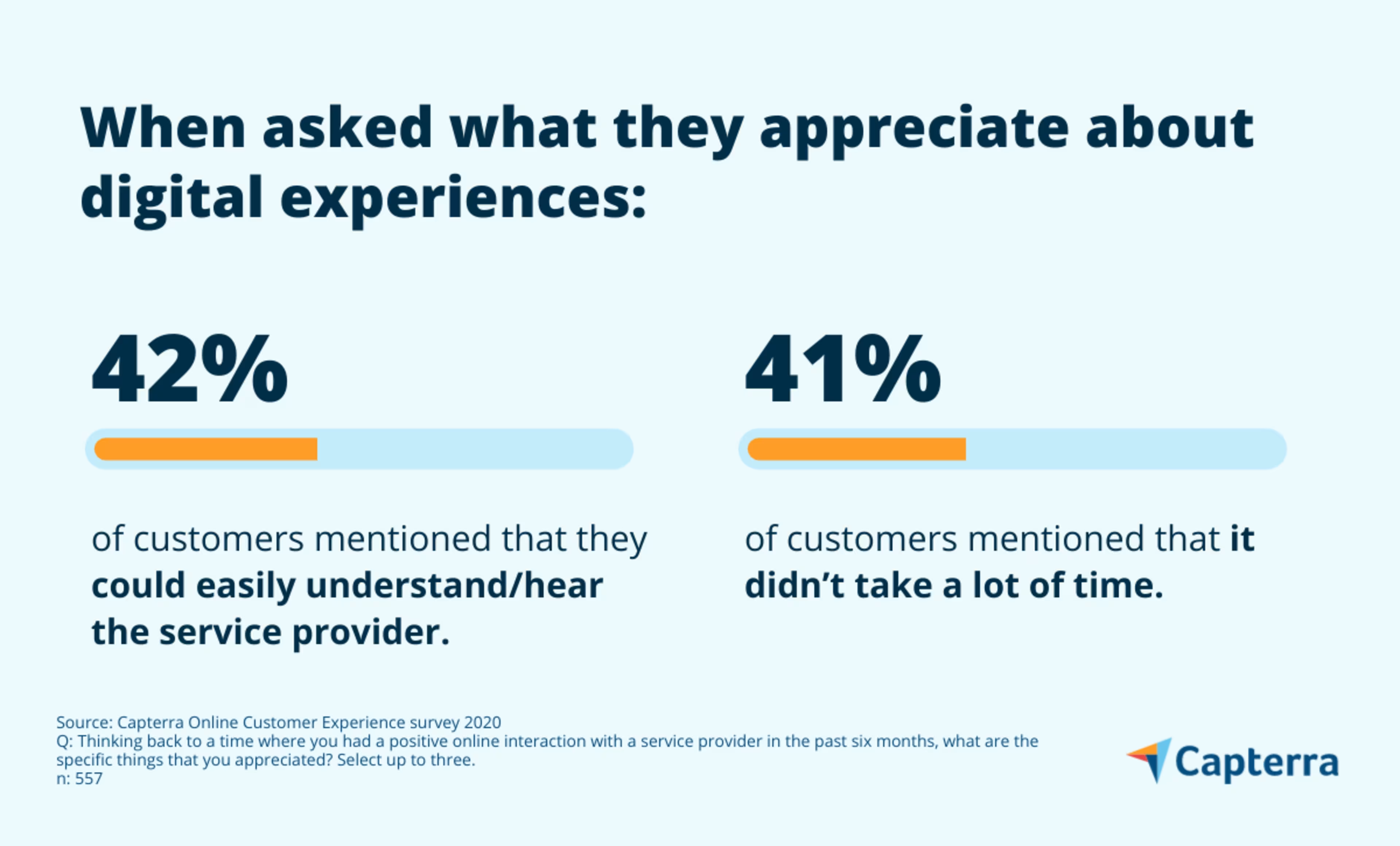
So if you’re the owner of a small business in the service industry, how do you create a positive user experience (UX) that goes beyond not frustrating customers to one they actually appreciate (and that keeps them coming back for more)? Whether you operate in the restaurant, eCommerce, or fitness space—or anything else that involves a customer-facing website—this is crucial for your bottom line.
Let’s dive in.
Evaluate apps with an eye for UX: be an expert in design thinking
In the experience I shared above, my yoga studio had to rely on the app developer. Even knowing the app had flaws, the studio owner couldn’t really make any changes. So what do you do, as a small-business owner, when you find yourself in this position?
As you’re evaluating apps for your small business, do so through the lens of user experience design. Design thinking isn't just about visual design. It means designing an experience for your customers. The good news? If you own a small business, you’re likely already an expert at design thinking!
Even if you can’t create the app on your own, you can still ask software providers important questions and ensure you’re finding a tool that will be helpful for your customers and one with customer success reps who will listen to your feedback about feature updates.
What’s the difference between usability and UX?
Usability is whether or not your customers are able to perform a task on your website or app in order to meet a goal. For instance, your customer may say: “I want to book a yoga class on the app; I'll reserve a spot and have a great in-person yoga class.” Are they able to do this quickly and easily on your app or website? That’s usability. The UX is that customer's interaction with your website and app (including every touchpoint).
For starters, you want to make sure the app provider is a pro at interaction design. This means they focus on how helpful their app is for the user, rather than focusing purely on the technology.
It’s also important that the user interface is appropriate for your target audience. If you’re working with an older audience, for example, it’s more important for iconography to be large and easy to read, rather than complex and visually stimulating (which you may want if your primary audience is Gen Zs who play video games).
So what makes a good user experience? Essentially, it means your audience is able to accomplish the task they came to your site or app to do.
Was it to book a fitness class? Purchase a coffee subscription? Place an online food order? Whatever the task, the app you choose should facilitate it. This mirrors our survey of what customers want; respondents said they want the digital experience to be quick and easy to understand.
Here’s a list of questions you can use as you evaluate apps:
What examples does the software provider have that illustrate their focus on user-centric design?
How does the app handle or prevent user errors?
What kinds of accessible features does the app have?
What is the app provider’s customer profile (in other words: how many companies of your size/in your industry do they have as clients?)
What kind of process do they have for adding new features?
Think of your user needs, then make it easy for them to do that thing
Who’s your audience? How would you describe them? In other words:
What’s their age?
Are they Gen Z, millennials, or boomers?
Where do they live?
What are their interests?
When they access your website or app, are they usually doing it from a computer or a mobile device?
Are they used to interacting with apps/comfortable completing tasks and using social media, or are they not super web savvy?
Is your site accessible for individuals with disabilities or who may need special considerations (broke an arm, or working in a noisy, public space)?
Answering these types of questions will help ensure you pick the right app for your business. Many app options exist, and regardless of what they tell you in their sales pitch, they don’t all serve the same user groups.
If you don’t know the answers right off the bat, don’t worry. That’s where user research comes into play (we’ll talk about that more in the next section).
Once you know your users, the goal is making it easy for them to do the thing they came to your site to do. From a UX design perspective, if you’re creating a fitness app for semi-professional or competitive athletes, you might set different default goals or use more technical terminology (what exactly is a VO2 max?) than you would in an app for casual exercise clients. So, if you’re a fitness studio that tends to have a lot of beginners in classes, consider avoiding an app geared toward professional athletes. You want to make it easy for your customers to stay consistent with their workout goals.
Although knowing your audience has become a bit of a cliche, you can see from this example why it’s important to think critically about customer needs—in other words, who is actually using your services rather than simply going with “the most popular” app or an app that other fitness studio owners might recommend.
As you search for an app, we recommend taking advantage of research tools like the filters in Capterra's software directories. You can select desired features and pricing options to see apps that might work for you. Here’s an example of those filters in our fitness directory.
Do usability testing to capture and fix any pain points
If you’re used to looking at your business' website page or a certain app flow, you often lose the ability to spot problem areas. That’s when you need fresh eyes.
Recruit some friends or co-workers, buy them a coffee, and ask them to go through your website or the app you use to book services or sell products as if they were a customer. Give them a task that a typical customer might need to do. If it’s not too complicated, see if they would be open to recording their screen and providing voice commentary as they complete the task.
When it’s all over, ask questions. Did they run into any issues? Was anything on the app difficult to understand; did they get lost or confused? If they recorded their task, review the video and audio and see if they hesitated, went down a rabbit hole, or took a wrong turn as they tried to complete their task.
This is essentially user research, and it doesn’t have to be scary or complicated. It’s something any small-business owner can and should do to ensure they’re staying relevant and helpful to customers.
Don’t let your online experience be an afterthought
Let’s face it—you have a ton going on running your in-person business. However, don’t be tempted to treat your digital customer experience like an afterthought.
Especially post-pandemic, now that customers are used to doing more things online, these habits aren’t going to change anytime soon. If you don’t step up your game when it comes to booking or completing a service online, your customers may become frustrated and be more open to your competitors, or give up entirely on a purchase. Don’t let this happen to you; get your UX in shape.
The specific software you need for your users will depend on your industry, but here are a couple places to get started:
Thinking about hiring a full service digital agency for your business needs? Browse our list of top full service digital agencies and learn more about their features in our hiring guide.