ServiceTitan is a proven winner in field service management software with countless satisfied customers. It also snagged $62 million in Series C funding in March 2018. The company plans to use that money to add another 100 employees. No doubt, this is the sign of a healthy company.
Great as ServiceTitan is, though, it might not be the best fit for your company. Your company might work better with a different pricing model than ServiceTitan's, or you might need a feature they don't offer. Or, it could be as simple as the user interface (UI) or user experience (UX) feeling more intuitive with another platform.
Field service management software can cut down on your busy work, help you communicate with technicians in the field, and even save you money. With those benefits, picking the right program is important.
Below, I break down five ServiceTitan competitors and outline the price and features of each to help your small business make the best possible decision to meet your specific needs.
These software options were chosen based on how often the product appears in reports from Gartner's Digital Markets group, including Software Advice's FrontRunners, GetApp's Category Leaders, and Capterra's Most Popular, Most Affordable, and Most User-Friendly reports.
I also looked at how well the software scored across those reports in areas such as platform capabilities, value, user reviews, number of available integrations, and security.
These five products are listed alphabetically and all ratings were pulled at the time of publishing.
1. Housecall Pro
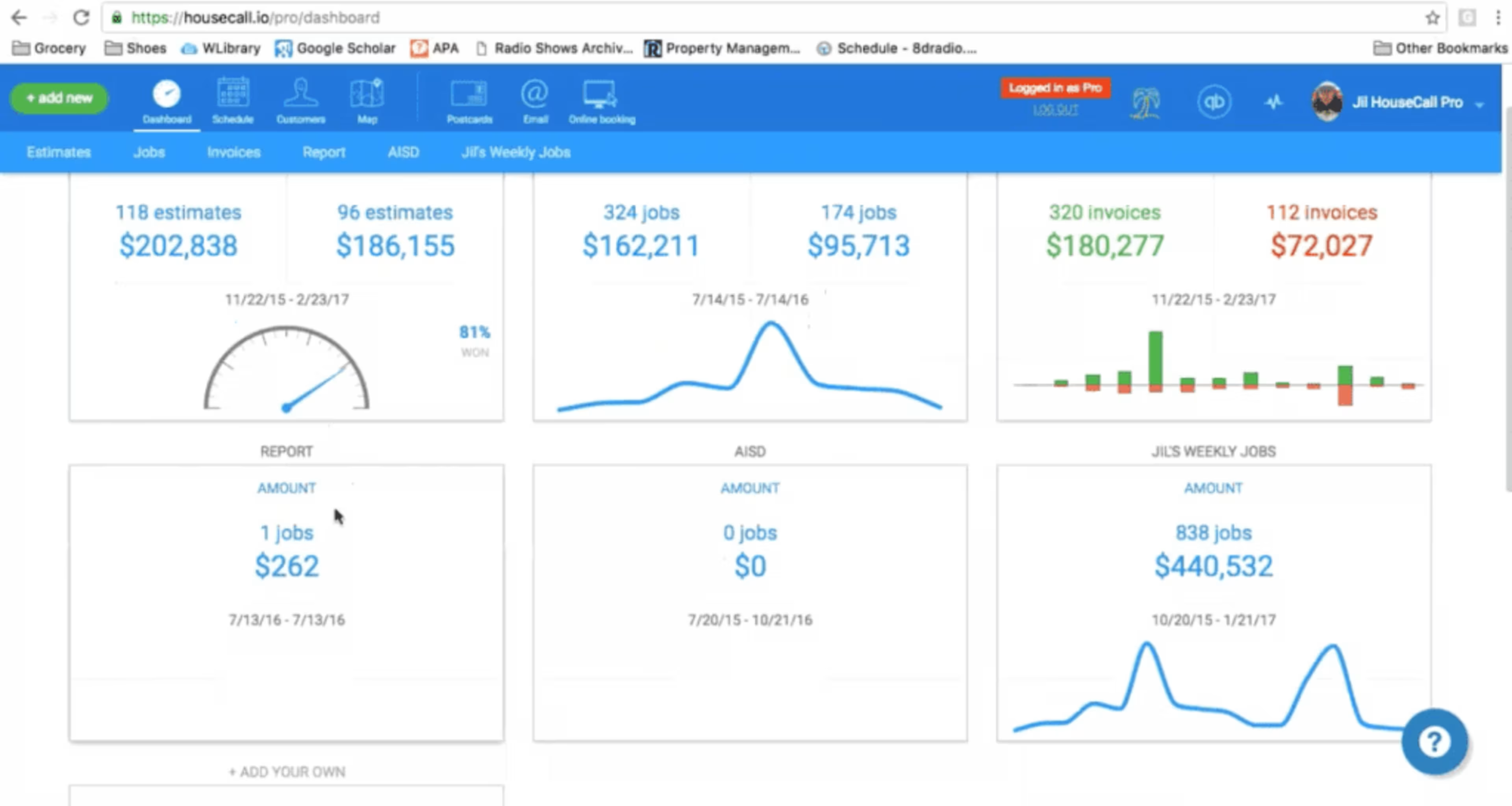
Housecall Pro dashboard
Price: Housecall Pro has three pricing tiers:
Simple: One user, $39/month billed annually, $49/month billed monthly; add a user or feature for $20/month
Modern: One to six users, $109/month billed annually, $137/month billed monthly
Advanced: Unlimited users, $199/month billed annually, $249 month billed monthly
What customers like: Housecall Pro has 749 reviews on Capterra (already impressive), and averages 4.5/5 stars in those reviews (even more impressive). Reviewers frequently praise Housecall Pro's billing and invoicing, as well as its ease of use. Given the number of software purchases that fall flat because technicians have trouble learning the program, ease of use is key to making sure your investment isn't wasted.
Another feature reviewers praise is the push notifications you can send customers when an appointment is scheduled and when a technician is on their way. If you've managed a service company, odds are good that you've fielded your share of complaints about the four-hour window a customer has to block out to wait for a technician. Push notifications (basically text messages) give a customer a far better heads-up than the classic wait-half-a-day approach.
What customers would like to see improved: Housecall Pro doesn't offer customizable fields. For example, you won't be able to add a blank box where techs can add customer details ("customer x is polite, needs reassurance, always worried about that noise the AC makes when it starts up") in the job form.
2. Jobber
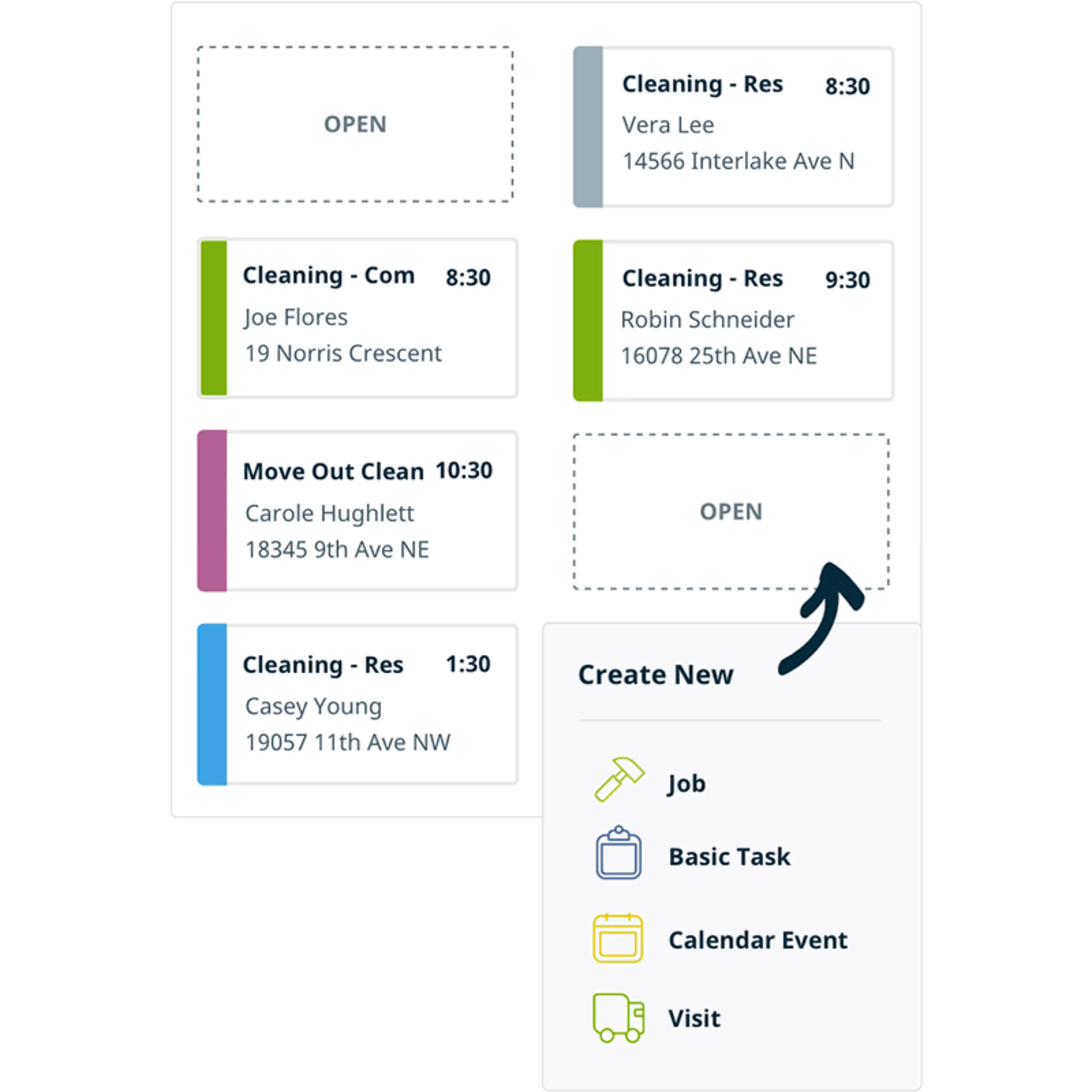
Jobber's scheduling feature (via Jobber)
Price: Jobber has three pricing tiers:
Core: Up to two users, $69/month
Connect: Up to ten users, $129/month
Unlimited: Unlimited users, $259/month
What customers like: Jobber pulls off the impressive feat of having a 4.5/5 star average in their 366 Capterra reviews. Reviewers single out Jobber's great customer support, as well as how much the program helps them organize their business.
If you're like the many field service businesses who stay organized with a paper-based system (and some of those "papers" are the backs of napkins, or Post-its), you understand that organizing all that information is difficult. A field service management software program such as Jobber keeps your information in one place, and does away with filing systems that double as mealtime cleanup.
Jobber can also help you manage billing and invoicing. Once a job is completed, your technician can instantly send an invoice to the customer, who can just as easily pay it. This also reduces the chances your invoice will get lost in the paper mail.
What customers would like to see improved: Jobber doesn't offer inventory control. If your business needs to keep track of a lot of tools and parts, you'll have to stick to doing that by paper.
3. mHelpDesk
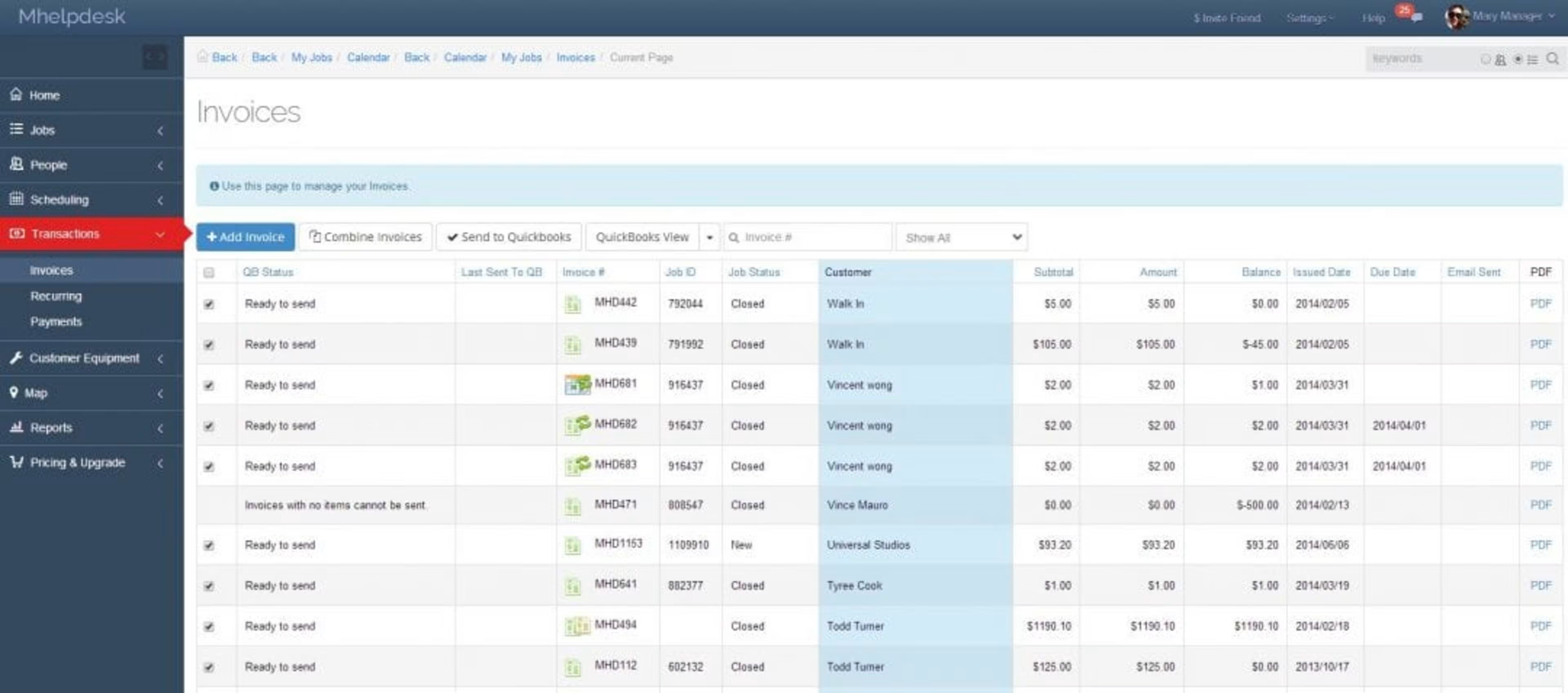
mHelpDesk's invoicing feature
Price: mHelpDesk offers price quotes by request.
What customers like: mHelpDesk is another program with impressive reviews on Capterra, earning an average of 4.5/5 stars over 579 reviews. Customers say they value the billing, invoicing, and reporting features, and the program's customizable forms.
All three features are great ways to automate tedious, everyday tasks so you can focus on future-facing innovations and customer service.
According to customer service expert Blake Morgan, that refocus can prepare your business for the future: "Most companies spend most of their time simply running their business; however, businesses should spend most of their time on transformational growth," Morgan argues.
When everyday chores such as billing and invoicing are as easy as clicking a button on an app, managers and technicians can put more energy into transforming and anticipating new changes.
What customers would like to see improved: The program doesn't offer contract management. If that's one way you want to manage your customers, you might want to look for another program.
4. Send A Job
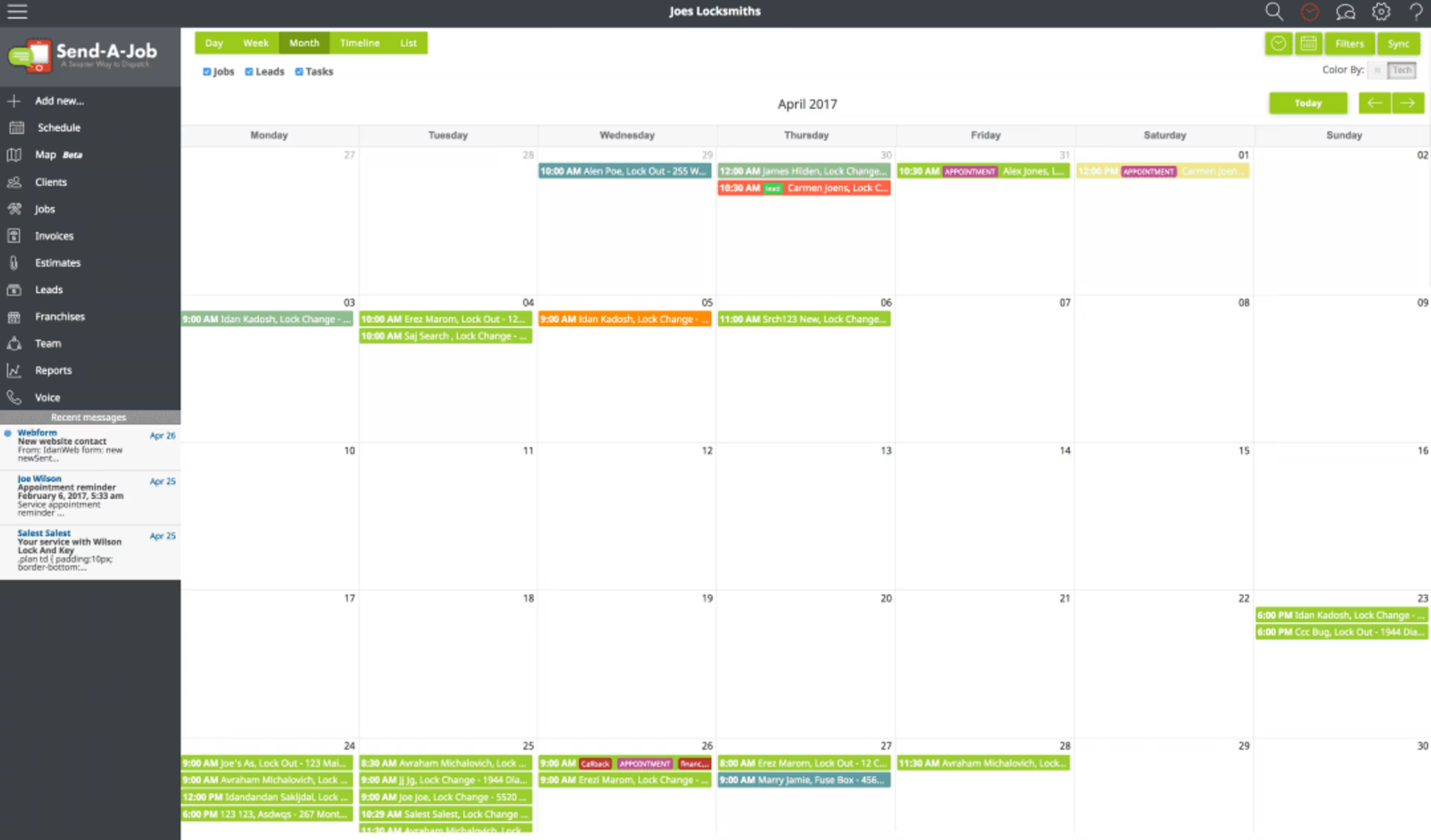
Send A Job's scheduling feature (via Send A Job)
Price:
Pro users can log in and use all the features of the system; Send A Job charges $50/month for one Pro user, and $10/month for any additional Pro users
Field tech-level users can only receive notifications about jobs and confirm them via a mobile device; Send A Job allows for unlimited field tech-level users
What customers like: Send A Job may have fewer reviews on Capterra (28), but they still manage a 4.5/5 average. This no doubt has to do with how happy customers are with the program's invoicing feature, as well as the platform's ease of use.
Reviewers love Send A Job's messaging feature, which allows technicians to send text messages to the office, or each other.
As Sarah Nicastro of Field Technologies Online notes, "Breakdowns in communication are one of the top causes for employee frustration."
That means you need "regular points of communication" with your field techs. The SMS messages you can use in Send A Job are an easy way to keep in touch with your technicians.
What customers would like to see improved: Send A Job doesn't have a GPS routing feature yet. If your technicians work in a large area (or have bad senses of direction), the lack of routing could get in the way of success.
5. ServiceTrade Commercial
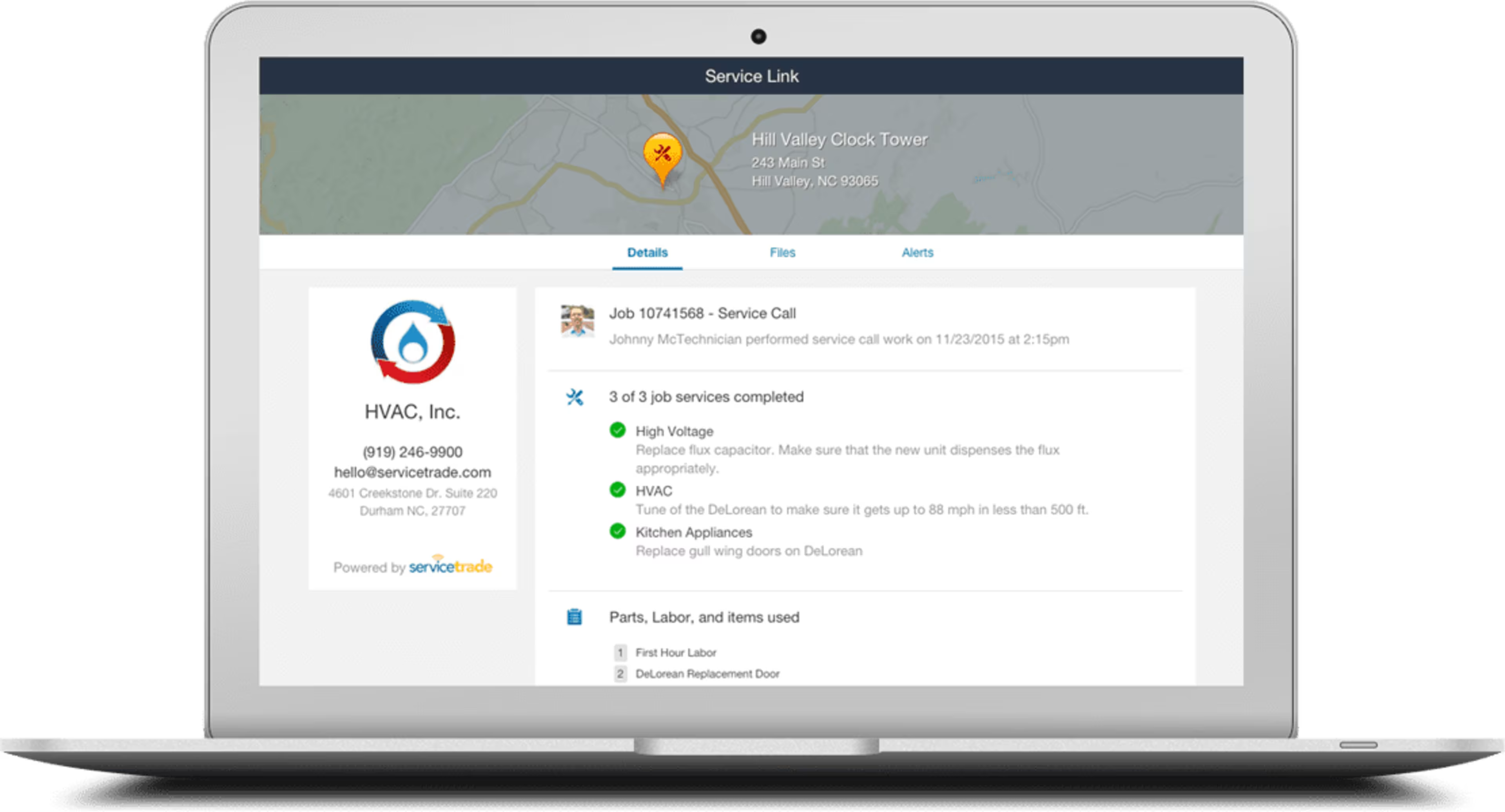
ServiceTrade screenshot (via ServiceTrade)
Price: ServiceTrade Commercial has four pricing tiers:
Self-Starter: Free; minimum one tech and 20 jobs a month; the only features are support documentation and unlimited quotes
Select: $59/month; minimum five techs
Premium: $99/month; minimum ten techs; unlimited jobs a month
Enterprise: $139/month; minimum 20 techs; unlimited jobs a month
What customers like: Like the other four entries on this list, ServiceTrade Commerical averages 4.5/5 stars in its 200 Capterra reviews. Customers praise how easy ServiceTrade is to use, the high-quality customer service, and the easy access to job information.
Another feature customers love in ServiceTrade is the ability to include pictures when they record job information. Rather than trying to explain in words what a certain valve looks like, technicians can add a picture of the troublesome asset in question.
What customers would like to see improved: As with Jobber, there's no inventory control.
Are there ServiceTitan competitors I missed?
Have any of these ServiceTitan competitors helped your field service management company succeed? Did I leave any off this list that you use? If so, let me know in the comments below!
If you're interested in other ways to succeed in field service management, check out one of these great Capterra posts!