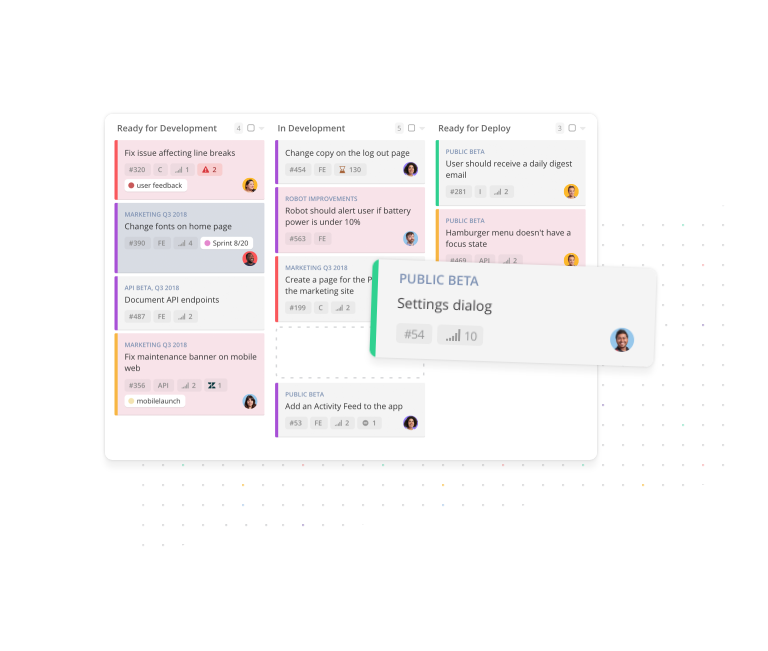Know the similarities and differences between Kanban vs Scrum for your PM needs.
While Kanban vs. Scrum are both used for continuous improvement and with an Agile approach, they work in different ways. Kanban is recommended for highly visual people who want to see all the tasks that lie ahead of them. Scrum is more pragmatic, with timelines assigned to each work cycle and roles assigned to team members.
There's no wrong answer when choosing between Kanban and Scrum. In fact, you might not even need to choose between them as utilizing them together can help you get the unique benefits offered by both. In order to decide which direction to move for your project, here's a breakdown of how they stack up and the scenarios in which each one is most applicable.
What is Kanban?
Kanban is a visual method of managing projects. A board (which can be physical or digital) is used to track tasks as they move through various stages. Each task is assigned a card and placed into a column that represents its status. For instance, tasks on a web development project might be sorted into "To Do," "In Progress," and "Testing” columns. There is also a final column where completed tasks go.
The Kanban methodology creates transparency within projects. Your team can glance at the Kanban board and understand what tasks are waiting to be completed and where they're getting stuck. This visual organization makes it easy for project managers to pinpoint bottlenecks and determine whether or not they need to speed up the team's workflow or delivery process.
In the 16th State of Agile Report, it was found that 56% of Agile teams were leveraging the Kanban methodology to track their projects.[1] With the majority of Agile teams already using it, the flexibility of Kanban speaks for itself, and makes it an enticing project management tool.
What is Scrum?
Scrum brings structure to projects and organizes project resources into small scrum teams which are usually made up of no more than nine people. One person on the team is designated as the Scrum master and another is the product owner. Everyone else is part of the development team and they're responsible for following Scrum's iterative approach—working in stages of one to four weeks at a time—to complete the project at hand.
The three pillars of the Scrum framework are transparency, inspectability, and adaptability. There are also five core values associated with the framework, which are respect, openness, commitment, focus, and courage. When implemented correctly, each member of the team should feel a sense of ownership over the project.
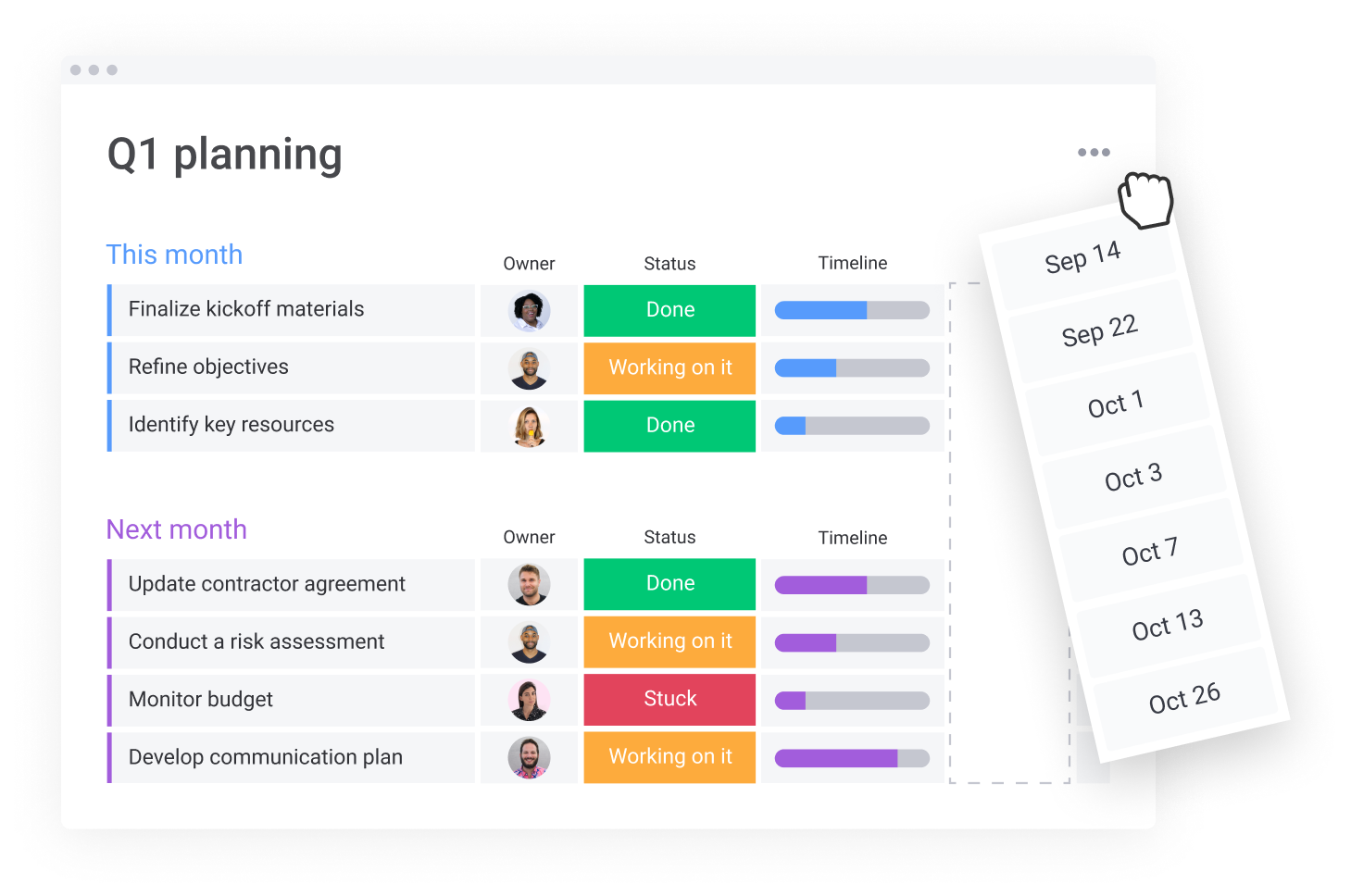
An example of a Q1 planning dashboard in Monday.com (Source)
The 16th State of Agile report found that 87% of Agile teams are using the Scrum methodology to manage their projects.[1] This makes it the single most popular way for Agile teams to organize projects and ensure continuous progress.
Kanban vs. Scrum differences
Comparing Kanban vs. Scrum reveals some similarities. They both break projects down into easily digestible tasks. Plus, they have roots in the Agile framework. But what about the differences between Scrum and Kanban? Here are some of the key points that distinguish them.
Kanban combines key principles from Agile and Lean, while Scrum is based on Agile methodology.
Kanban focuses on the continuous delivery of tasks. Scrum focuses on completing tasks in stages (with each stage generally lasting one to four weeks).
Kanban requires the use of a Kanban board. Scrum requires a product and sprint backlog and is more timeline-centric.
A Kanban-oriented project does not have defined roles with the team. On the other hand, Scrum is a structured workflow that requires a certain team architecture.
Use cases for Kanban
Kanban is a flexible methodology that can be applied to most projects and combined with other frameworks. However, on its own, Kanban has some limitations and characteristics that tend to lend themselves better to small teams that already have good communication.
Kanban may also prove more effective for tasks that are standalone and not dependent on one another, especially if it's the only methodology you intend to use. For instance, if you have a number of connected and nested tasks, it can be difficult to represent them in a Kanban board and these pending tasks can quickly clutter the visual workflow, overwhelming your team.
Digital boards allow you to set conditional tasks that won't appear until another task is in progress or complete. However, it's up to your team to identify those tools and make sure tasks are flagged and ordered properly, which can cause things to get out of hand for large and complex projects.
Kanban streamlines web design project communications
A small team of web designers is working together to create a website for a client. The site is large with over 40 pages to design and implement, with multiple rounds of feedback as they show their ideas to the client. The web design team decides to organize the project into a Kanban board due to the level of communication and collaboration required.
The team creates a card for each page they need to develop. A child card is created for important elements on certain pages, like the hero slider on the home page. This designates the card as important, while keeping it nested in the right place to avoid confusion. The Kanban board is designed with seven columns: Not Started, Designing, Implementing, Reviewing, Copywriting, Finalizing, and Completed.
The web designers have access to the Kanban board and the software they’re using allows the project manager to assign one or more team members to each card. The team members can change the assignee as it moves from one stage to another. The client can even gain access to the board to track the progress. Kanban is the right choice for this small team because Kanban provides the fluidity and simplicity they need to dive right in and start working.
Use cases for Scrum
Scrum was originally designed for software development teams, and continues to be used today, but the methodology can be applied across disciplines. It's flexible and intended to conform to changing needs and priorities, making it great for complex projects or when you're working toward an unknown solution. However, Scrum is a very structured methodology.
The ideal team size for a Scrum project is fewer than nine people, which means large organizations or teams may struggle to use it effectively. If you try to get too big of a team working together under the Scrum methodology or you choose the wrong software, you will lose the oversight and communication that the framework is best used for.
With that said, if you have a smaller team working together, especially on a project with changeable deliverables or frequent interactions with the customer, Scrum is likely a great fit for your needs.
Scrum fosters collaboration amongst teams and clients
A small team of developers is working on a mobile app for a client using the Scrum framework. First, the team meets to establish a product backlog where they discuss the key features and challenges. They then move into their first sprint planning meeting. Each morning, they have a scrum session to discuss what has been completed in the last 24 hours and plan for the day.
At the end of each sprint, the team meets for a sprint review to demo features to stakeholders and get feedback. They inspect and adapt then move into the next sprint planning meeting. This process repeats for as many iterations as needed. At some point, the team will have achieved a potentially shippable product. This could be a complete app or a very basic app the client plans to release as-is with the team continuing to add features in future sprints.
By periodically reviewing the product backlog and adjusting it based on client feedback and the project timeline, the team will ensure they are continuously prioritizing the right features at every stage. The development team made the right choice to use the Scrum framework due to its emphasis on iterative development. They benefited from the collaboration with the client, which enabled them to reduce rework and create a high-quality app that met the client's expectations.
Benefits of Kanban
Kanban can improve visibility into your projects and help you adopt a culture of continuous improvement. With a Kanban board in front of your team, they can see exactly how many tasks are on their plate and what all needs to be done. They can also see completed tasks, giving a morale boost that helps them see how far they've already come.
If your focus is on productivity and your projects can easily be broken down into small deliverables, Kanban is easy to adopt. The best part is that it is made to fit into your existing processes and team architecture, meaning there is little adaptation needed to your current workflow.
Some Kanban benefits include:
Improve efficiency: With a visual workflow, you can see exactly where tasks are getting stuck and help improve workflow.
Prevent overburden: Kanban boards show you how tasks are distributed amongst teams, which can help you recognize where delegation or extensions need to happen.
Increase productivity: Bringing a new level of transparency into the workflow can help your team see how much there is to do, helping them effectively plan their workloads.
Benefits of Scrum
Scrum can increase productivity just like Kanban, and it's designed to conform to complex projects where there are many variables and frequent changes. If your goal is to lower costs, speed up delivery, or produce higher-quality work, the structure that Scrum brings to your team can help you implement feedback as you go.
Some Scrum benefits include:
Improve quality: By reporting to clients regularly in the form of sprint reviews, Scrum helps ensure better results by giving you time to adjust priorities and requirements.
Manage projects: Since tasks are time-bound and assigned to a specific member on an already small and structured team, there is more project oversight and control.
Enhance collaboration: With a small team and assigned roles, Scrum can enhance collaboration and communication among your employees.
Considerations for choosing the right methodology
Deciding the winner in the Kanban vs. Scrum battle comes down to your specific use case, along with variables like the types of tasks you can break your project down into. Before making a decision, consider these details:
Kanban doesn't provide any sort of team structure or additional organization. This makes it easy to fit into your existing processes, but it won't help if you need to bring new order to your workflows.
Scrum works best if you have frequent interactions with a client. If you don't, you'll miss out on a lot of the benefits that stem from working in stages. In fact, Scrum might end up needlessly dragging things out if you aren't getting feedback between stages.
Choose what’s right for your team
If you're having a hard time choosing a project management methodology, you might not have to limit yourself to just one.
Last year, it was found that 61% of marketing departments use a hybrid project management methodology [2] like Scrumban, which combines Kanban and Scrum, allowing you to get the best of both worlds. In fact, the 16th State of Agile report found that 27% of Agile teams were using Scrumban for their projects.
Of course, before implementing either of these methodologies, it's important to arm your team with the right tools to ensure they can realize all the benefits of your project management approach. Check out the best Scrum tools and the best Kanban tools to get your team going.