SEO touches on every facet of your digital business. How can you tell if your strategy is actually working?
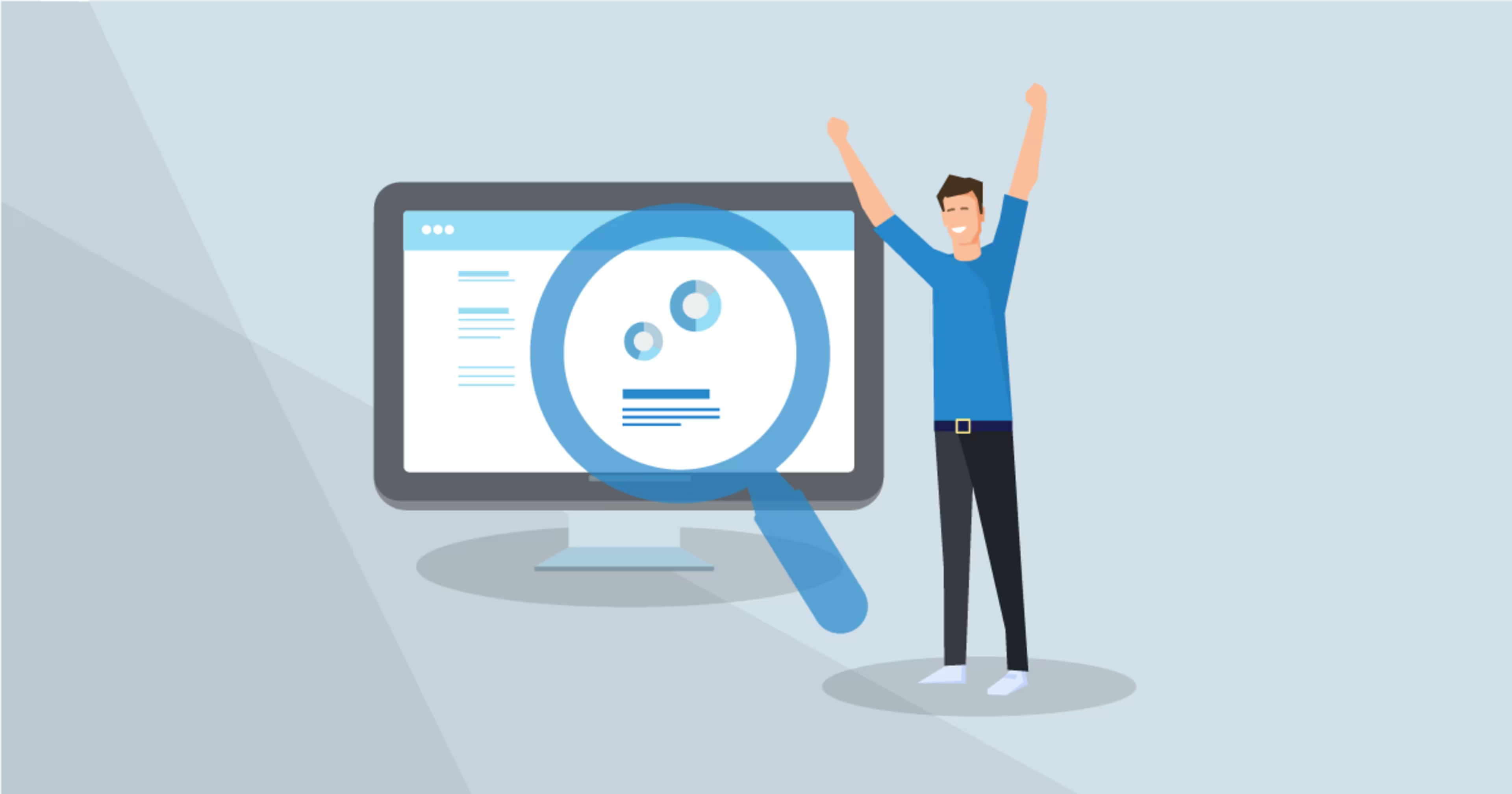
The internet. Home to over 1.5 billion websites, 2.45 billion Facebook accounts, and at least one picture of a guinea pig/lion hybrid.
It’s also the home to your company’s website; one website in the sea of all of those others. You’ve implemented a search engine optimization (SEO) strategy that you think will help your website stand out. But is it actually working?
There’s only one way to find out—intense quantitative SEO analysis. It might sound intimidating, but there’s software that can help you at every step of the process and make it far easier than you might expect.
So let’s talk about what SEO analysis is, how it can benefit your business, and how to go about doing it. We’ll highlight helpful tools that can make your SEO analysis thorough, dependable, and easy.
What is SEO analysis?
SEO analysis is when you determine whether your search engine optimization plan has been successful for your website. A good SEO audit provides you with a roadmap for changes you can implement to your website to help you rank higher on search engine results pages (SERPs).
SERPs matter—a lot. If you’re the first result on Google’s first page, you’re grabbing about 33% of the traffic for yourself. 15% if you’re the second result.
If your website is one of the ways people can buy your product, or if your website is your product, then that traffic is vital. Making sure you rank highly means making sure you make money. So, performing regular SEO analysis means that you’re constantly tracking how you can improve and maintain your SERP rankings.
SEO analysis can impact a lot of different facets of your marketing strategy, including branding, content, influencers, and social media, as the results of your analysis will help dictate changes to all of these.
How do you properly audit for SEO?
So when it comes time for you to actually audit your SEO, what do you need to do, and what do you need to do it?
1. See how you rank on SERPs
In order to properly know how to improve your ranking, you need to know where you are right now. This means tracking where you are on SERPs for specific keywords.
How software can help with that
Many SEO software products offer a feature called rank tracking. It will generate reports based on how well your site currently ranks for targeted keywords, and track those results over a specific time period as well.
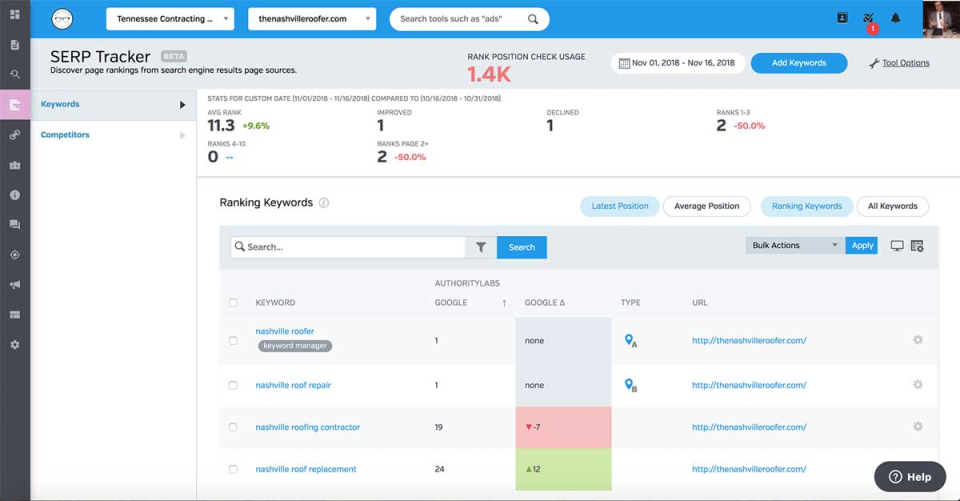
SEO software like Raven Tools helps you keep track of your ranking for various keywords (Source)
2. Analyze your content and meta-content
Every piece of text on your site is part of your content, and every part of your content is factored into your SERP ranking. Therefore, you need to make sure that every piece of text is included in your SEO strategy.
Check all content to make sure that it includes high-impact keywords. Text you should check includes:
URLs
Meta descriptions
Titles
Headings
Copy and articles
Alt text for images
How software can help with that
While you’ll have to make any changes to the text yourself, there is software that can help you figure out what keywords to focus on in that text.
SEO software and web analytics software both frequently offer keyword-tracking features that show you which keywords you rank highly for compared to your competitors, and which keywords they’re beating you on that you should incorporate into your content.
Web optimization software has a keyword research feature. This tells you which keywords get high search volume, which keywords have a high level of competition to rank well, and possible alternatives for your keywords so you can capture the intent behind your users. Capturing intent means that people who visit your site will feel you addressed their specific needs better, so this is a helpful tool to have.
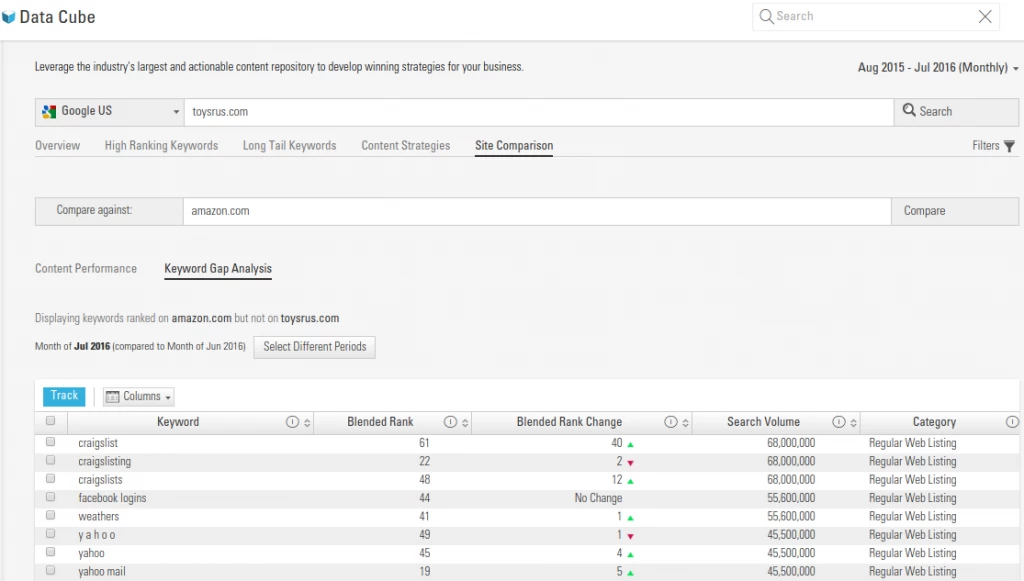
Web analytics software like BrightEdge identifies keywords your competitors are beating you out on (Source)
3. Evaluate incoming, outgoing, and internal links for quality
Having a lot of links to and from your page can make search engines rank you higher because they see you as a reliable source, while links within your site can help the crawlers find every page on your site.
However, it’s not just a question of quantity of links, but quality. Quality, in this case, means a few different things.
For incoming links, check to make sure that all the sources linking to your pages are of high quality. If you have dozens of links to an article on your company’s blog, but they’re all from sites that don’t get much traffic or simply aggregate other sites and links, search engines will see those as spam links and lower your ranking as a result.
You can either reach out to sites providing low-quality links and ask them to remove them, or, if that doesn’t work, you can submit a disavow file to various search engines which takes those links out of the ranking equation.
For outgoing links, make sure that your links aren’t broken, as some pages might no longer be operational or some of the URLs might have changed.
For internal links, as you change your own URLs and URL-naming processes to reflect the best practices listed above, you also need to make sure those links are still intact.
How software can help with that
Link management tools are designed expressly for this purpose. They help you review all types of links that impact your page and produce a report of the quality of incoming links as well as any broken links on your site.
A few alternatives that offer link-based features as part of a broader product include web analytics software, which can help you track your referral sources (i.e. incoming links), and SEO software, which sometimes offers link management features.
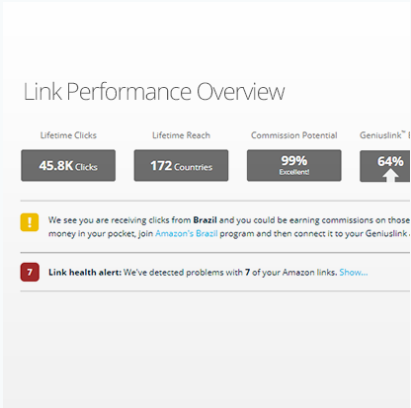
GeniusLink, a link management tool, produces reports for link quality and potential monetization options (Source)
4. Check your website’s load speed
How quickly your page loads affects your SERP rankings both directly and indirectly.
Directly, search engines will crawl your site speed, and if it’s too slow, it could seriously hurt your rankings. Indirectly, if your visitors find your web site slow to load, they’re more likely to quickly exit your page and find another one, increasing your bounce rate, which also negatively impacts your SERP ranking.
How software can help with that
Website monitoring software is the way to go here. It’s specifically designed to track your website’s performance and alert you of any dips or problem areas.
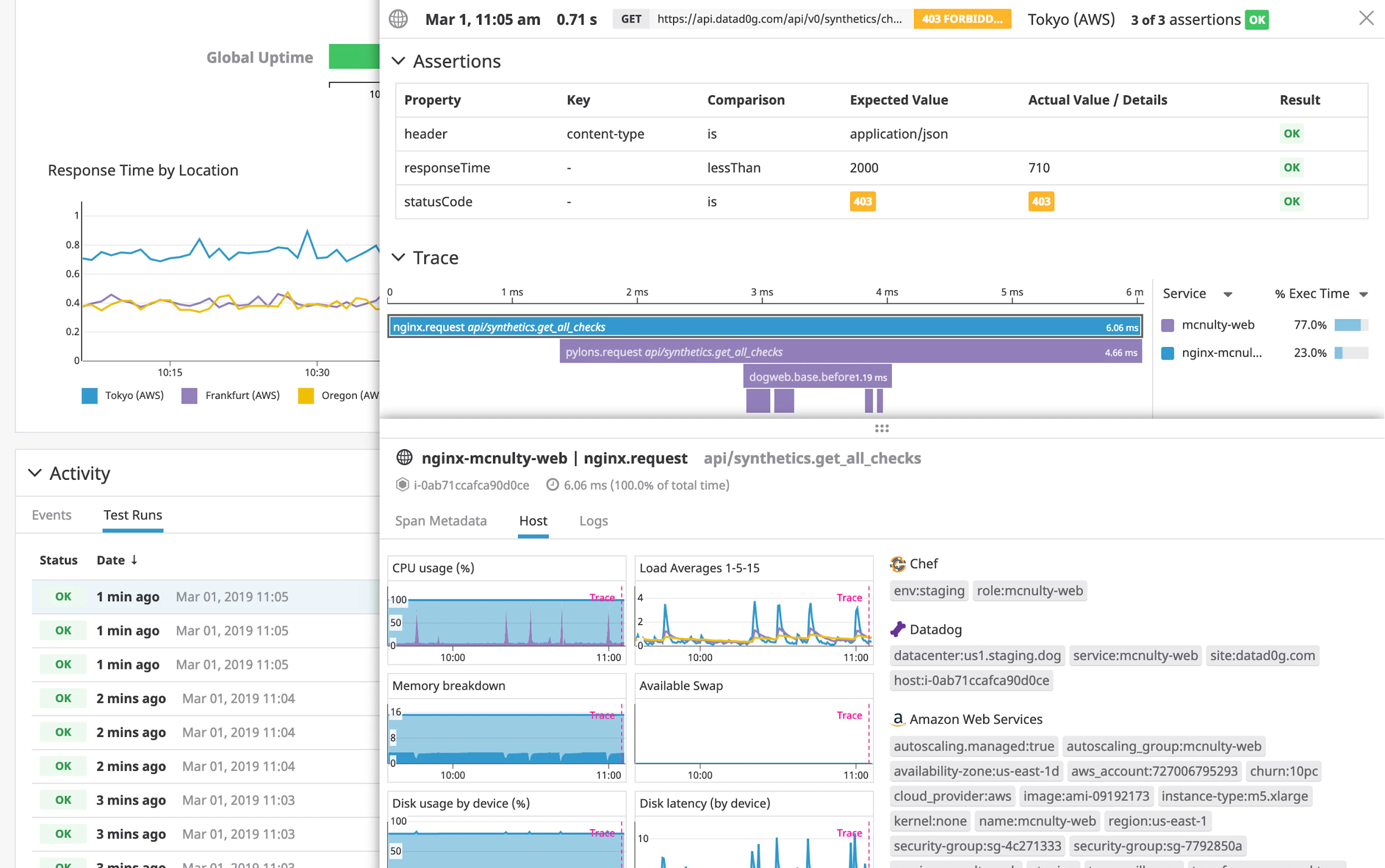
What else do you need to know about SEO?
These are all useful components to a winning SEO analysis tool.
While having a good SEO analysis tool is vital to your success, you should still make sure you have a fundamental knowledge of what to do with the information you glean and how to build your SEO strategy.