Learn more about the advantages and disadvantages of CRM software vs CRM Excel.
Customer relationship management, or CRM, involves keeping track of customer data to maintain healthy relationships with them. Small-business leaders in high-volume industries such as retail or real estate may opt for CRM software to track leads, send marketing emails, automate sales tasks, and create custom reports, among other functions.
However, some small businesses find that a spreadsheet such as Microsoft Excel is enough to keep their customer data organized. If you’re still working on growing your customer base and increasing revenue, adopting CRM software is like running before you can walk. Plus, it can be overwhelming and costly if you’re on a tight budget.
Deciding which option is better for your small business comes down to your current volume, anticipated growth, and data needs. When you’re ready for more advanced capabilities–or if you’re trying to build a business case for CRM software adoption that considers your growth over the next few years–you’ll need a tool that manages your customer data seamlessly.
In this guide, we’ll walk you through the pros and cons of CRM vs Excel so you can decide which option is better for managing customer data for your small business.
What does a CRM system do?
A CRM system is used by businesses to keep track of customer data with the goal of maintaining healthy relationships. It logs contact information, demographics, purchase history, and customer service interactions so that any representative who reaches out to a customer can easily reference that data. It also enables small-business owners to make better sales and marketing decisions based on customer needs and preferences.
There are many ways to manage a CRM system. Two popular options are spreadsheets, such as Excel, and CRM software. We’ll explore the advantages and disadvantages of each method in the next two sections.
What are the advantages and disadvantages of CRM Excel?
We’ll start with the advantages of using Microsoft Excel for your CRM system. CRM Excel is:
Easy to use. Microsoft Excel is the most used spreadsheet application[1] in the world, and for good reason. With its user-friendly interface and simple design, Excel has a low learning curve.
Contained in one file. With Excel, all of your customer data is available in a single, easily exportable file.
Great for calculations. Excel allows you to plug in formulas so you can use your spreadsheet as a calculator.
Free to use. Access it on the web or via mobile[2], making it well-suited for businesses on a tight budget.
While this method has some attractive selling points, the disadvantages of CRM Excel are significant. Excel makes it difficult to:
Track leads or customers. As a lead or customer moves through your sales pipeline, it’s harder to follow their evolution or track interactions in Excel.
Collaborate with your team. Excel does not offer the opportunity to work simultaneously. It’s also difficult to ensure that each sales team member is using the most recent version of the Excel file.
Maintain a high volume of data. Excel is fine to use if you’ve just launched your business and have a low volume of sales. However, as your business grows, it can be difficult to keep up with a high volume of customer data through an Excel spreadsheet.
Keep an audit trail for changed data. Excel does not track changes made to data.
In addition to these disadvantages, data entry in Excel can be tedious because it’s manual. It’s also prone to human error, such as typos or duplicate information.
Next, we’ll discuss the advantages and disadvantages of adopting software to maintain your CRM system.
What are the advantages and disadvantages of CRM software?
There are several advantages to using CRM software. Here is an non-exhaustive list:
It’s easier to track leads and customers, allowing you to follow each lead and customer through the sales pipeline.
Customer data can be shared among colleagues, making it easier to collaborate and work simultaneously.
Integration with applications such as Gmail and Facebook Messenger allows you to track interactions, set up meetings with prospects, and synchronize reminders with your calendar.
Project management is easier and more efficient with CRM software. You can assign tasks to team members and track their progress.
Automation of marketing tasks such as posting to social media and sending bulk emails saves valuable time.
Automated data entry also saves time and prevents risk of human error.
In addition to these advantages, CRM software allows you to attach documents such as quotes or invoices for easy reference during customer interactions. There’s also the benefit of stronger security for your customer data. It’s also simple to gather insights from your customer data, and extract it for use in reports and presentations.
CRM software is not for everyone. Here are a couple disadvantages to adopting a CRM tool:
It can be costly. If you’re operating on a tight budget, CRM software might not be the best choice.
It can be overwhelming. Especially if your team isn’t properly trained on using your chosen platform.
Next, we’ll take a look at some of these pros and cons side by side so that you can weigh your options.
CRM Excel vs CRM software
If your business is ready for it, CRM software is preferable to CRM Excel because it solves some common pain points of using Excel to manage customer data. See below for a comparison:
CRM Excel | CRM software |
More difficult to track leads and customers through the sales pipeline | Easier to track leads and customers through the sales pipeline |
More difficult to collaborate with your sales team by sharing files and working simultaneously | Easy to collaborate with your sales team by sharing files and working simultaneously |
Difficult to maintain high volumes of customer data as your business grows | Designed to maintain high volumes of customer data |
Manual data entry | Automated data entry |
Less security for customer data | More security for customer data |
Read on to learn more about why we recommend adopting CRM software over maintaining your CRM system via Excel.
Benefits of CRM software to manage customer data
Using CRM software to manage customer data is preferable to using spreadsheets in ways that go beyond the advantages we’ve already discussed. Here are some additional benefits of adopting CRM software.
Create detailed contact profiles
When you use a spreadsheet to manage customer data, customer profiles are limited to what you can enter in a column. With CRM tools, such as the example shown below, you can build detailed customer profiles that log their contact information, purchases, customer service interactions, and more.
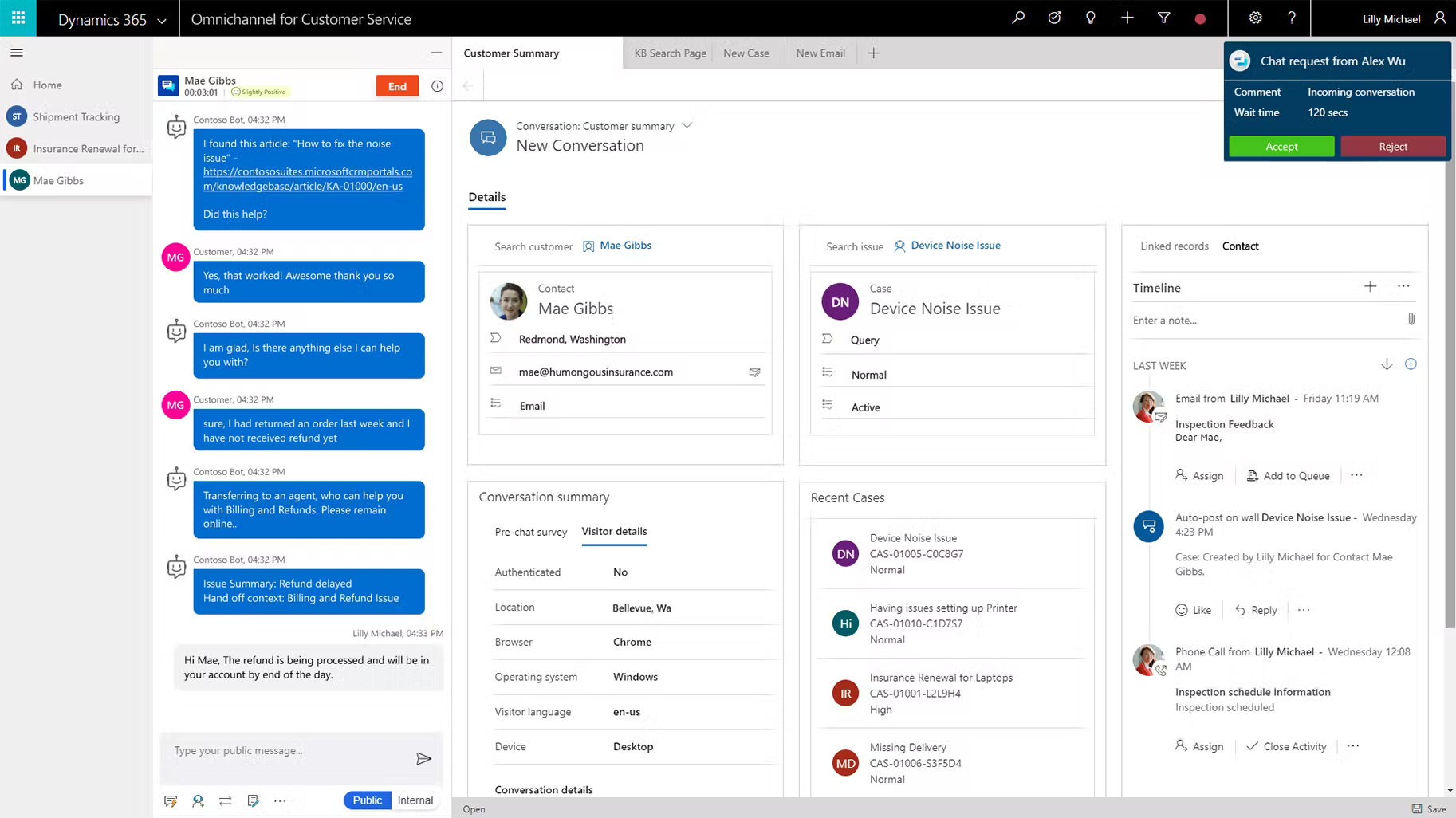
Customer profile feature in Dynamics CRM (Source)
Gain insights from analytics
When you use an Excel spreadsheet, you’re not just manually entering data–it’s also up to your team to assess and derive insights from that data. With CRM software (example below), data analysis is automated, so insights are ready to go for your next report or presentation without a ton of prep work.
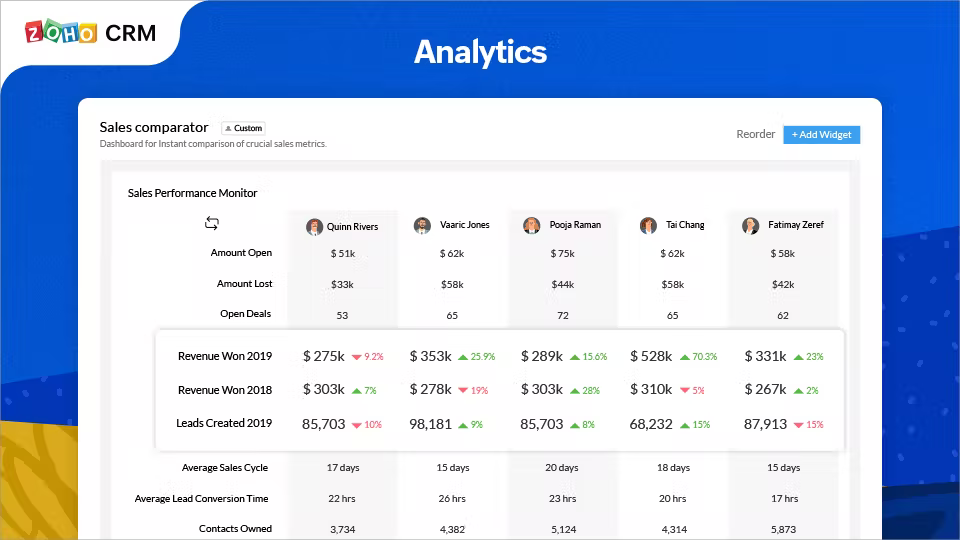
Built-in analytics tool in Zoho CRM (Source)
Schedule and make phone calls
CRM platforms allow you to schedule and make phone calls to customers. Phone calls can be recorded and transcribed as well so that you can keep customer interactions on record and review calls for training purposes. See below for an example of this feature.
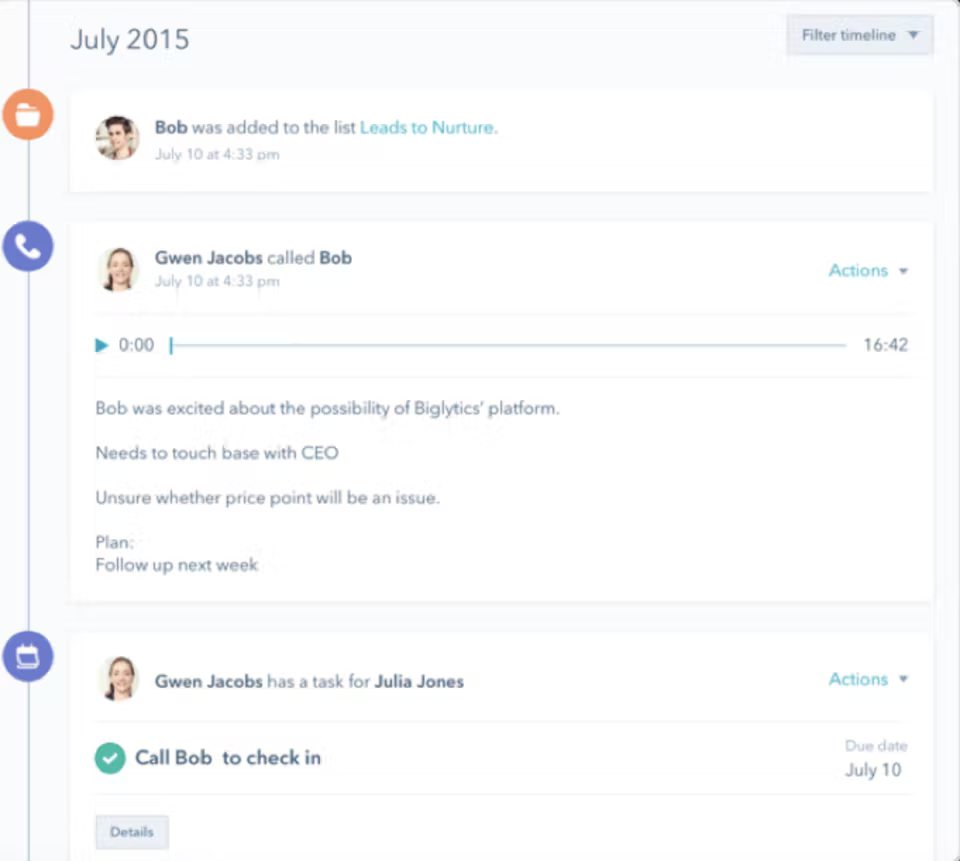
Image of call recording feature in Hubspot CRM (Source)
Supercharge your CRM with software
A good CRM tool should provide you with a 360-view of your customer base. CRM Excel can only get you so far. For a comprehensive list of CRM platforms, check out our CRM software directory.
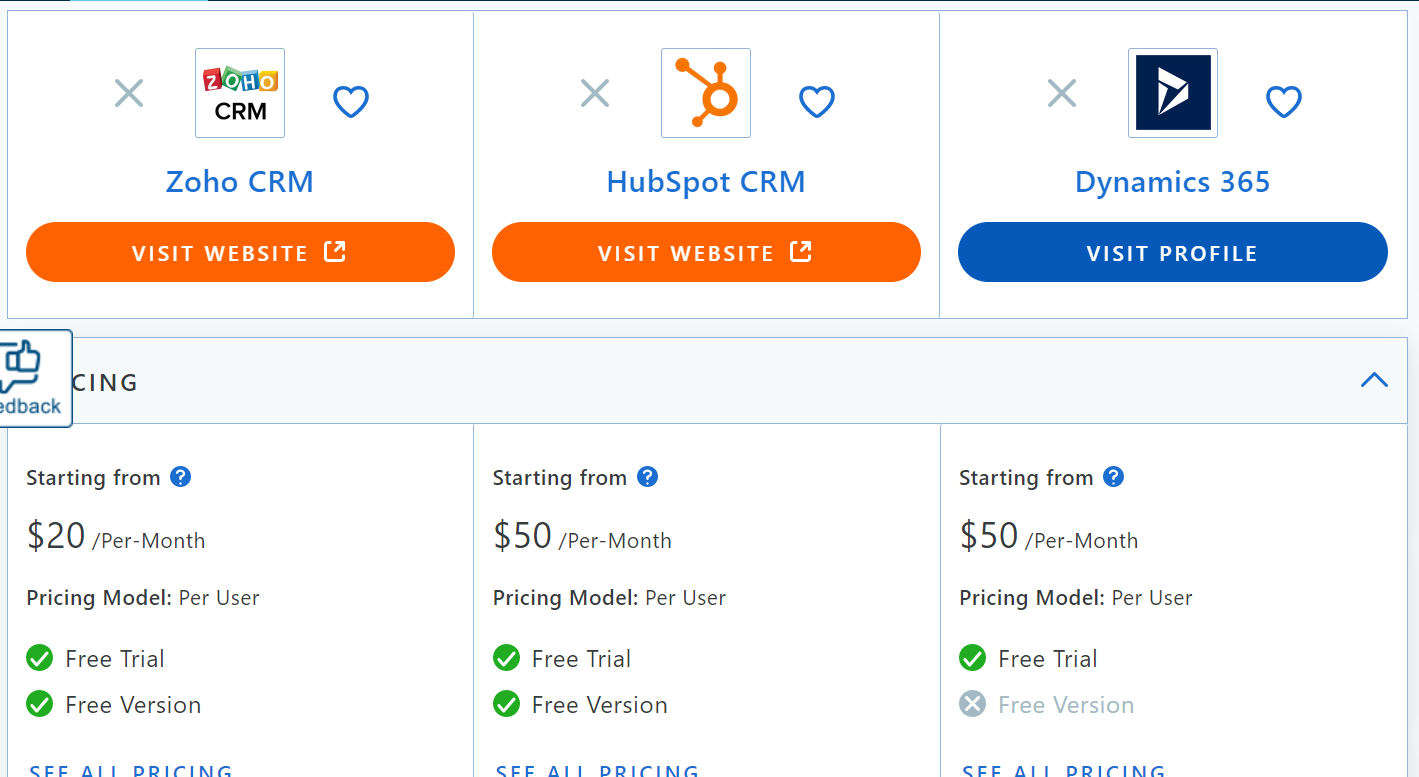
Comparison of Zoho CRM, Hubspot CRM, and Dynamics CRM (Source)
Capterra's CRM software directory allows you to select up to four software vendors, and compare their features, pricing, integrations, and user reviews side-by-side before you make a purchasing decision.
Be sure to check out our CRM Buyers Guide as well. Our Buyers Guides provide an overview of software types, features, price points, trends, and integration options. You can also browse our 2022 Shortlist, which ranks our highest-rated and most popular products.
Note: The applications selected in this article are examples to show a feature in context and are not intended as endorsements or recommendations. They have been obtained from sources believed to be reliable at the time of publication.