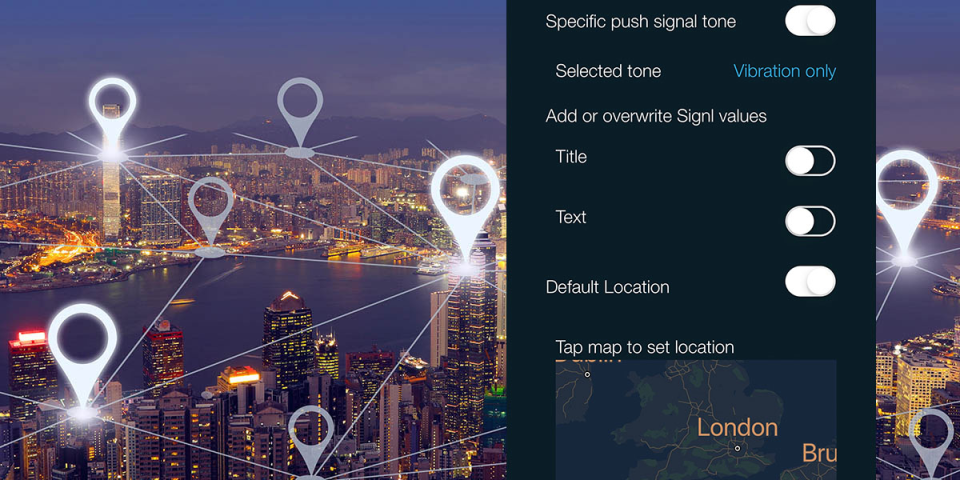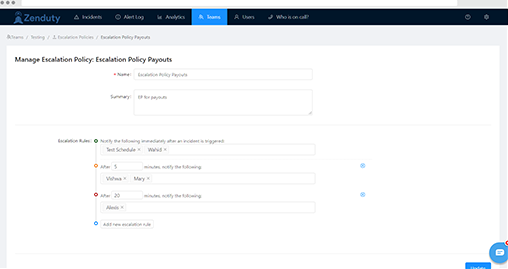Not sure how to prepare for emergencies? Use emergency notification software to alert your employees and stakeholders immediately. Try these free solutions before purchasing one!

Imagine an emergency or a crisis that can prove to be dangerous for your employees or stakeholders. Wouldn’t you want to inform them about the crisis before it gets out of hand?
Emergency notification software allows you to send targeted messages to inform and alert your staff that they are at risk of an emergency or a threatening event. It essentially protects people and helps them mitigate risks in time.
If you wish to purchase a solution that lets you reach out to your employees immediately, the good news is you don’t need to invest straightaway. You can explore free solutions available on the market, and upgrade later if needed.
In this article, we’ve listed three free emergency notification software solutions based on their popularity on Google’s search engine queries. You can read our full methodology here.
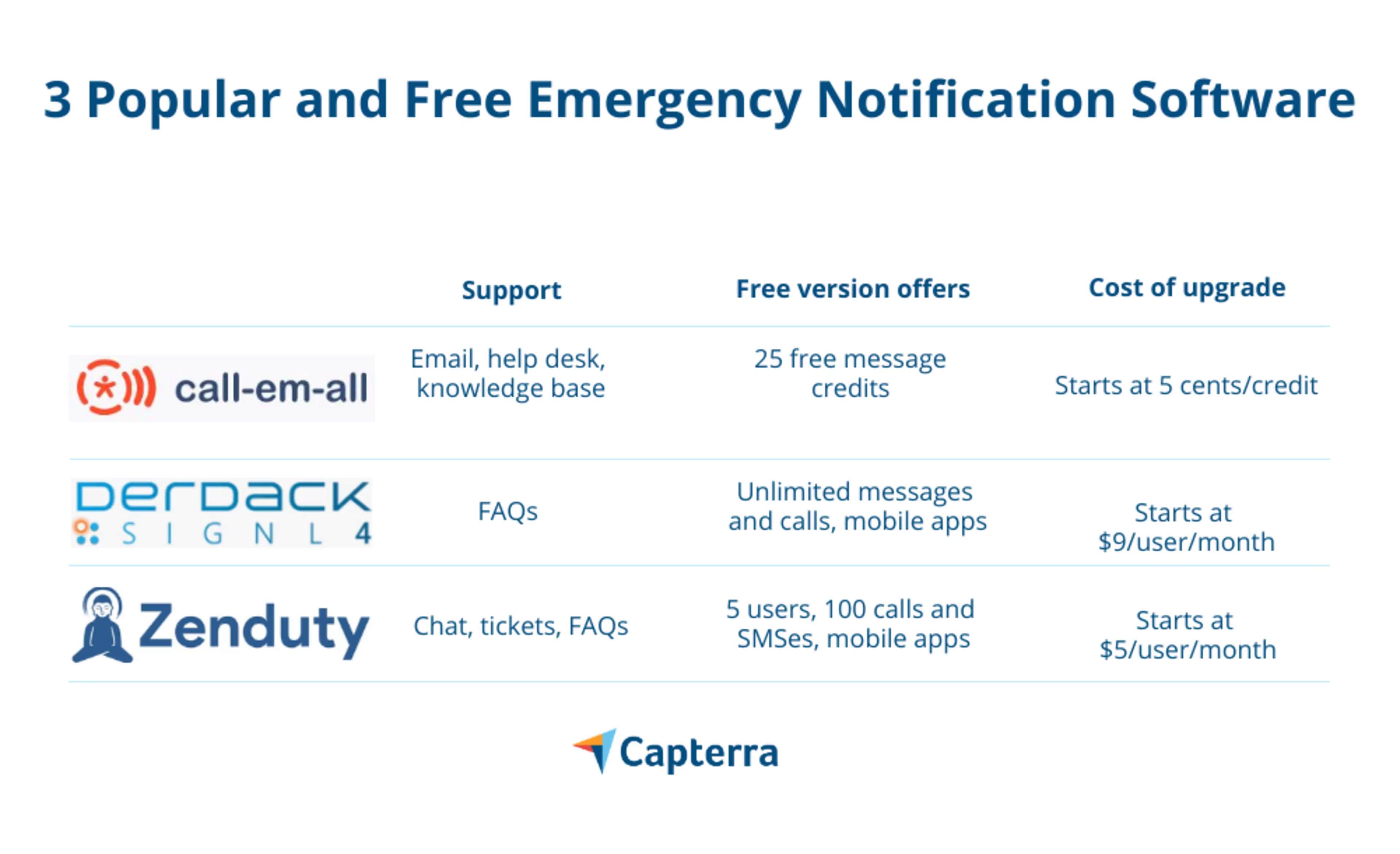
1. Call-Em-All
Call-Em-All is a cloud-based emergency notification solution that helps automate text messaging and broadcast voice messages. Its free plan offers 25 message credits, allowing users to send 25 text or voice messages for free. One credit equals one 30-second voice message or one 160-character outbound text message.
These credits don’t expire and are consumed only when a message is successfully delivered to the recipient. Users can schedule the delivery of messages as well as create personalized messages with custom fields, such as recipient name and appointment date/time. These customized message templates can be saved and used later. The software also allows recipients to opt out of receiving these messages.
Key highlights of the tool:
An unlimited number of contacts can be added to a contact group.
The rate at which voice messages are sent can be adjusted as per requirement.
The built-in live transfer feature can be enabled for any voice call to connect the recipient to your office or call center.
Upgrade cost: The pay-as-you-go plan ranges from 5 to 9 cents per credit.
Support: The free version includes email support, help desk support (8 a.m. to 6 p.m. CST, Monday through Friday), and a knowledge base.
Mobile apps: Not available.
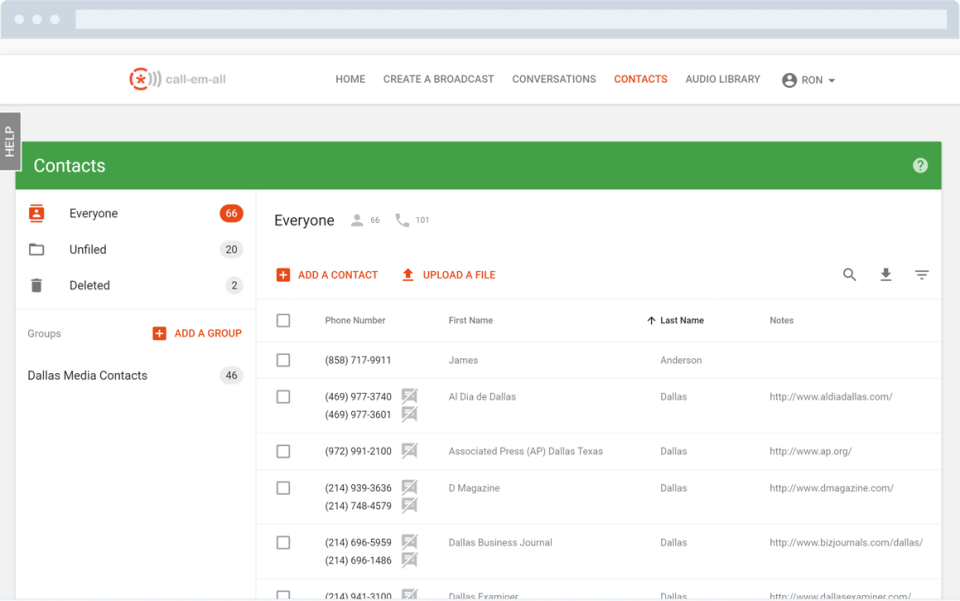
Contact groups in Call-Em-All (Source)
2. SIGNL4
SIGNL4 is a cloud-based alerting solution that helps businesses send alerts to on-duty employees. It also assists them in sending urgent service requests to on-field team members.
Users of the free plan can send unlimited push and text messages and voice calls to on-duty employees. These notifications can be stored for a month and customized using different colors, icons, push sounds, and images. On-duty staff can change their status to “off-duty” when they go offline so that urgent service requests are routed to active members.
Key highlights of the tool:
The mobile ChatOps feature allows users to create chat rooms for specific problems or incidents. These chat rooms can also be used for collaboration purposes.
The software lets users create rosters for shifts and on-call duties via any web browser.
The software dashboard offers real-time updates about alert responses, confirmations, and annotations.
The critical notification alert feature sends persistent notifications (via push or text messages and voice calls) to on-duty members until an alert is acknowledged or confirmed.
Upgrade cost: Starts at $9 per user per month.
Support: The free version includes a frequently asked question (FAQ) knowledge base.
Mobile apps: Android and iOS.
3. Zenduty
Zenduty is a cloud-based incident and on-call management solution that allows users to send cross-channel alerts to their team members. The free plan supports 5 users and 100 calls and SMS notifications per account in the U.S., Canada, India, and China.
Users in other countries can avail 25 calls and SMS notifications per account. All users can send unlimited email, Slack, and MS Teams notifications. Messages can be stored for three months. The software automatically creates data-driven rotational shift rosters to enable 24x7 operations. Shift allocation can also be customized as per the staff’s expertise and availability.
Key highlights of the tool:
Specific areas of incident response can be assigned to subject matter experts for faster risk mitigation.
Incidents can be prioritized by tagging them as per component, priority, customer, etc.
The tool automatically creates Slack channels, Zoom/Webex conference bridges, and linked Jira tickets to help users focus on critical incidents.
Upgrade cost: Starts at $5 per user per month.
Support: The free version includes chat support, ticketing support, and an FAQ knowledge base.
Mobile apps: Android and iOS.
Things to consider when choosing emergency notification software
Now that you have ample information about the three most popular and free emergency notification software tools, follow these steps to select the one that best caters to your needs:
Choose a solution that is apt for your line of business. For instance, if you have a field service business, then opt for a tool that allows you to communicate with and alert your on-field service agents. Otherwise, you can go for a simple alerting tool.
Ensure that the number of users covered in the free plan fits your needs.
Ensure that the tool you pick lets you send alerts via your preferred channels. Not all tools offer multichannel notifications.
Visit Capterra’s emergency notification software directory to compare more tools and read user reviews.