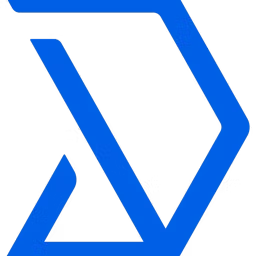Meeting room booking software helps allocate space and resources for upcoming events and meetings.
As a facility manager, you need to ensure that the meeting rooms are readily available for employees. There should be a meeting room booking system available for the employees to check the status of the rooms in real time, find the nearest one to their location, and make the booking. However, manually managing and updating the booking system can be painstaking, leading to delays in sharing the updated meeting room status.
To simplify the process of room scheduling for employees, it is ideal to invest in meeting room booking software. The tool helps allocate space with an interactive floor plan, real-time meeting room status, and an instant booking dashboard.
As there is a variety of meeting room booking software available in the market, finding the right match becomes difficult, especially when you are on a budget. In such a situation, it is best to opt for a free tool.
This article highlights the three top free room scheduling software tools (sorted alphabetically) based on user ratings and reviews. (Read the complete methodology here.) You can pick the listed solutions based on your employees’ room booking needs.
Check out the complete list of meeting room booking software in Capterra’s software directory.

1. Envoy: Check in and out from a meeting room
Envoy’s meeting room booking system lets employees secure the booked space by checking in using the booking dashboard and checking out once the meeting ends to let others know that the space is available.
With Envoy, employees can check the schedule for rooms to book in advance for upcoming meetings. The availability of the meeting rooms can be identified by green, yellow, or red colors for available rooms, upcoming bookings, and current bookings, respectively. Users can also check the capacity limit of the rooms to avoid getting overcrowded.
You can use Envoy to get alerts when a meeting room goes offline from the booking calendar. In addition, the tool lets you hide the names of confidential meetings.
Envoy has a mobile application for Android and iOS devices. You can use the app to manage the meeting spaces and check the usage trends, while the employees can use the app to book meeting spaces on the go. The tool offers on-call, email, and chat support to its customers.
Key Features
- Analytics
- Color-coded schedules
- Privacy controls
- Admin alerts
- Check-in and end meeting
Trial/Free Version
- Free Trial
- Free Version
Cost to upgrade
Device compatibility
Screenshots

Booking analytics in Envoy
2. Skedda: Automate the room booking process
Skedda is a meeting room booking system that automates the process to book rooms. The booking requirements are saved in the user history for the first time, eliminating the need to add them for every booking.
The tool offers a calendar view for users to book, manage, and group similar meeting spaces. Employees can hover over different weekdays or an entire month based on the view setting to check the upcoming meetings, change or update schedules, and much more.
With Skedda’s analytics dashboard you can access actionable insights on meeting space usage in real time. You can filter the analytics data for specific users, number of days, or hours of utilization to forecast the demand for space and future usage.
Skedda has a mobile application for Android and iOS for you to access the analytics dashboard on the go. Employees can use the application to book and manage meeting spaces. The tool offers on-call, email, and chat support to its customers.
Key Features
- Booking calendar
- Scheduling
- Insights and analytics
- Maps and floor plan
- User management
Trial/Free Version
- Free Trial
- Free Version
Cost to upgrade
Device compatibility
Screenshots
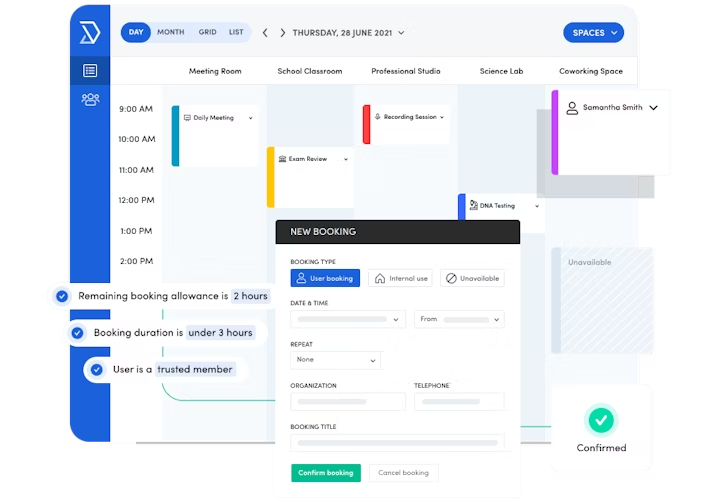
Booking calendar in Skedda
3. Whatspot: Scan QR code for booking
Whatspot meeting room scheduling software lets your employees scan the QR code on the spot using the mobile device to book a space. It also allows checking the room’s availability schedules for the next few days, a week, or a month.
The tool displays all personal and group meeting bookings in a calendar. Employees can filter the list based on information required and change or update the schedule. In addition, the tool also lets you check the images of the space before booking to ensure that it meets the capacity requirements.
Whatspot has a mobile application for Android and iOS devices. It offers email, chat, and on-call support to its customers.
Key Features
- QR scanner
- Calendar planner
- Sport categorization
- Recurring event
Trial/Free Version
- Free Trial
- Free Version
Cost to upgrade
Device compatibility
Screenshots

Calendar Planner in Whatspot
How to choose the right free meeting room booking software
Here’s a list of key considerations for you to keep in mind when selecting the best free meeting room booking software.
Check the number of bookings allowed: Most free meeting room booking software put a cap on the number of bookings allowed per person or in a month. You need to check the allowed number of bookings to match your business’s requirements based on the room usage trends, number of employees, and the availability of meeting rooms.
Assess the booking data retention feature: Meeting room booking software typically stores the booking history of every user. However, the duration of the stored data varies for different software subscription plans. You need to check the duration of booking history allowed for your selected free meeting room booking tool.
Look for an online payment option: Online payment feature is useful for employees working in a shared or co-working space as most of these places charge for booking spaces. Always pick a tool with an online payment option in case your’s is a shared space with chargeable meeting rooms.
Common questions to ask while selecting free meeting room booking software
You can ask your shortlisted software providers the following questions to make an informed decision.
What are the payment platforms available for meeting room booking?
Shared workspaces often charge for booking meeting rooms. Therefore, you need to ask the vendor about the payment platforms available for employees to pay at the time of booking. The platforms span from online wallets to net banking and debit or credit card.
How many administrators can manage the tool?
Most free meeting room booking software tools have a cap on the number of administrators allowed to manage the booking system. The minimum admin count allowed is one and the rest varies for every free tool from different vendors. You need to check the allowed number based on your facility management team size.
Does the tool allow integration with other business applications?
Meeting room booking software often allows integration with third-party business applications such as Microsoft Outlook to streamline the booking process. However, this is a limited feature, especially for the free version. Assess the feature carefully for your free tool to match your business requirements.
How did we choose these products? We didn’t—you did
To find your ideal software match, you need information you can trust—so you can save time, stay on budget, and focus more energy on growing your business. It’s why we vet and verify all our user reviews and recommend only the tools endorsed by people such as you.
In other words, our product recommendations are never bought or sold, or based on the opinion of a single individual—they’re chosen by your peers, reflecting the views and experiences of our independent base of software reviewers.