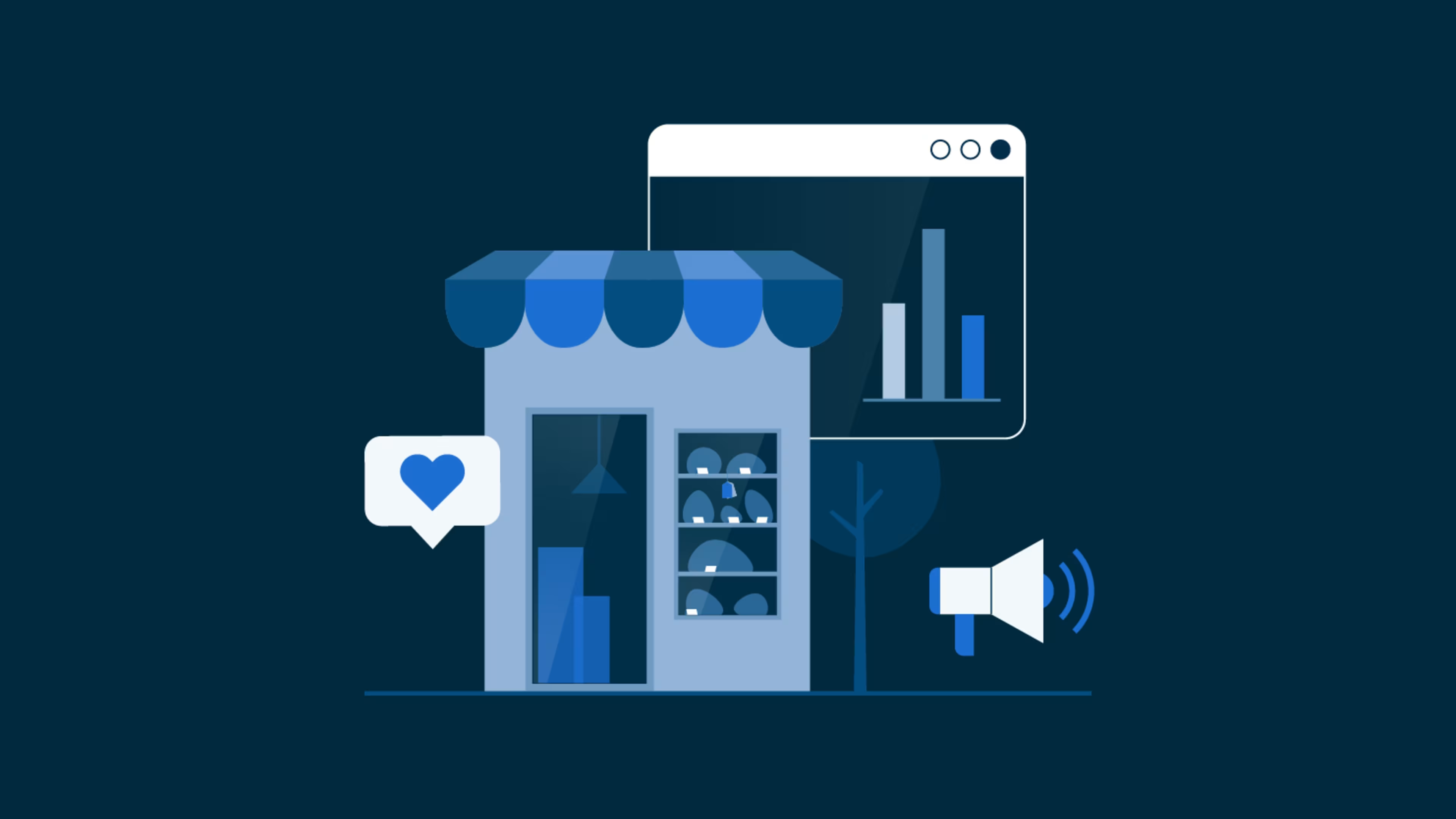Follow this guide to effortlessly write pages that resonate with your customers.
Even with eye-popping imagery and all the promotion in the world, if you’re not building landing pages that address your customers’ specific wants and needs, you’re leaving results on the table.
How do you appeal to a wide array of increasingly complex customer journeys[1] while still speaking to the individual? Knowing your customer well is half the battle, and the rest comes down to copy.
Below we’ll share a step-by-step guide for copywriters and marketers who know the basics of writing a landing page but are seeking to improve ROI. It will teach you how to write highly effective landing pages with a focus on copy that converts.
/ Related reading
For a refresher on the key elements of effective landing pages, visit our article here: What Are the Key Components of a Landing Page?
Step 1: Set a goal for the page
Every successful marketing initiative starts with a goal in mind, and the same applies to landing pages. Generally this means promoting a product or service, garnering sign ups, or collecting information from customers.
The beauty of a landing page is that by definition it’s already focused on one topic, so setting a goal should be easy. You’re likely familiar with SMART goals (i.e., goals that are Specific, Measurable, Attainable, Realistic, and Time-bound).
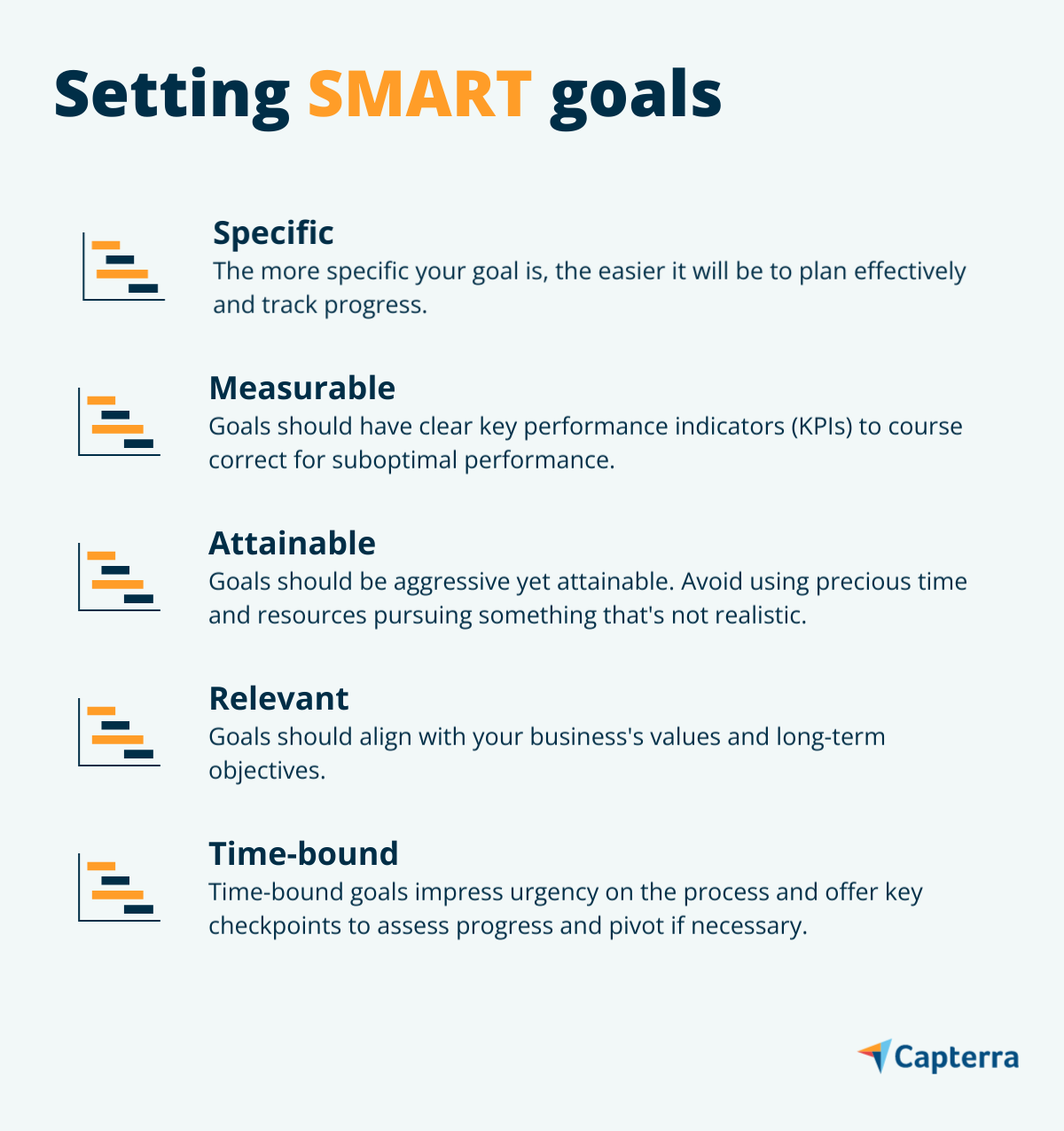
The same principles apply to landing page goals, and it’s often as easy as “X amount of conversions in Y period of time.” The important thing is that there’s a key performance indicator attached to a specific time period. This allows you to monitor progress in real time and adjust your tactics accordingly if the results aren’t tracking as well as you’d like.
Getting started with goal setting
Clearly define the primary objective of the landing page—generating sales, driving leads, or promoting a specific action. Ensure the goal is tied to a specific KPI that aligns with your audience’s needs and desires and your business’ overarching objective.
Step 2: Source (or create) an eye-catching hero image
The first thing anyone sees when they visit a landing page is the hero image. This is the image at the top of the page—usually a banner—that lets a visitor know what the page is all about. In the case of a landing page, you want your hero image to be eye-catching and inviting. You also want the image to support the tone and message of your copy.
While the hero image is the most important, this thinking applies to image selection in general, as well. Appropriate image selection is crucial since it’s easy to see a drop in performance for a page with little to no support from images.
To reduce bounce rate from this issue, Search Engine Journal recommends adding relevant images above the fold (like your hero image) to support the content on the page and make it more easily digestible for visitors.[3] Not only do these images serve as a visual breakup to keep people reading, they also offer a richer media experience than words alone.
Whether it’s a stock image that doesn’t match the tone of the page or a low-quality image that leaves a visitor questioning your professionalism, don’t let image selection be the downfall of your conversion when the hard work of getting a click has already been done.
Sourcing images can be done in multiple ways:
Find an existing image and use it as-is: This option is low cost (sometimes even free for images uploaded under fair use). It doesn’t afford any customization, but it can be used in a pinch to simply get a site live. This option is not recommended if you can help it.
Find an existing image and add branded elements: This option is a happy medium between using something as-is and creating an image from scratch. While it does afford the opportunity to personalize, you’re at the mercy of what’s available online in terms of image selection. Some websites and software solutions also offer free photo options. With some clever branding and editing, these types of images can perform very well.
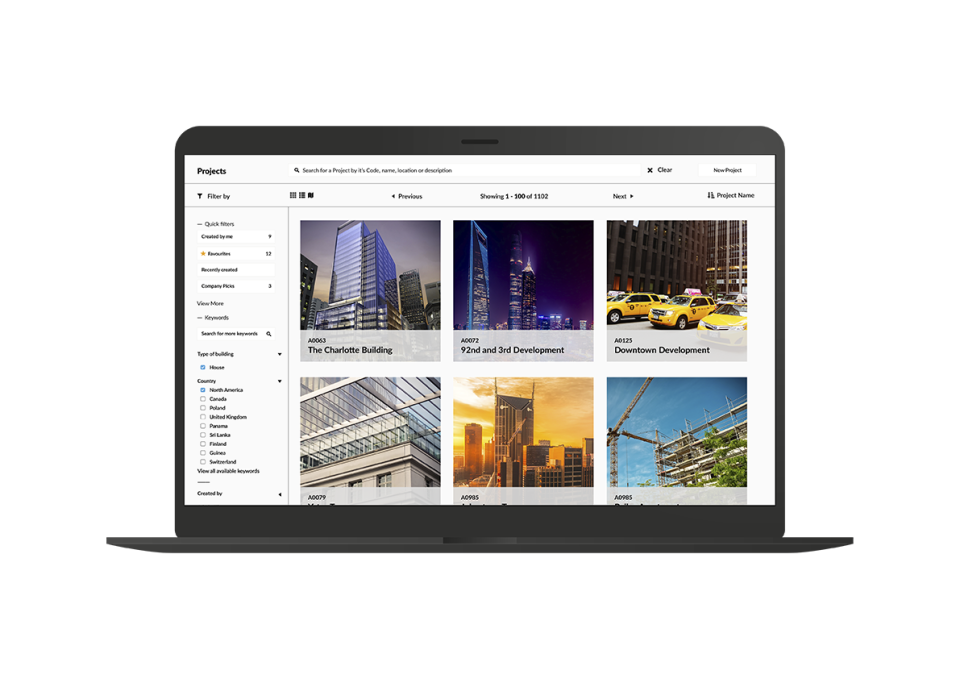
An example of an image library from OpenAsset (Source)
Create an image from scratch: The third (and most involved) option is highly customizable, but it can also prove to be more difficult than the other two. Creating an image from scratch involves having photography or graphic design expertise on hand—which not all businesses do. However, it should be considered if your product or service lends itself well to photography and you have access to a suitable camera.
Getting started with sourcing an image
Source high-quality visuals that align with the tone and message of your copy. Images should also enhance the aesthetic appeal of the page and create an emotional connection with visitors. Avoid stock images without some sort of branded customization if possible!
These considerations don’t just apply to the hero image, either. There may be other images on the landing page, and these should also contribute to the overall tone and message. Avoid the temptation to overdo it by using too many images or over customization. Instead, focus on quality and specificity.
When previewing your page, if you find yourself scrolling past images without paying them much attention to get to the written content, you know you’ve gone too far. If an image doesn’t contribute to the goal you have for the page (more on the importance of focusing on one thing in the next section), get rid of it! Space on these pages is limited, and elements that don’t serve a purpose should be cut.
Step 3: Write copy and a call to action
For any high-converting landing page, the copy is the star of the show. Once a consumer has clicked your link and been drawn in by the visuals, it’s all about the message. As the meat of the landing page, your copy:
Carries the tone and voice of your business
Keeps readers engaged
Convinces them to convert
Be as succinct as possible, honing in on the benefits of your offering as they relate to your target audience. It should feel like you’re speaking directly to an individual who represents your ideal customer. In fact, personalized, targeted CTAs can lead to a whopping 202% increase in conversions over generic counterparts.[4]
You should also strive to incorporate as many elements of your brand story as possible. Take every opportunity to interweave your brand’s values with those of your customers. This continues building trust in your brand and helps customers feel truly seen as individuals (and not just consumers).
/ Related reading
For more on brand storytelling, visit our article on the topic: Brand Storytelling: Crafting a Narrative for Your Small Business.
For example, if you’re a health food company that focuses on healthy snacks on the go, relate to the experience of someone who’s short on time but committed to their health. Combine this with imagery of people doing fitness-related activities or commuting in settings you’ve identified from your target audience. Consider using color psychology to choose colors that promote vitality and energy.
How do you write succinctly while still including all these elements? Enter: the rule of one.
The rule of one is a copywriting framework that aids in creating effective copy in a focused, concise way. The rule of one states that copywriting should strive to:
Target one reader: This principle goes back to the idea that your buyer personas should align with specific individuals you imagine benefiting from your offer. Directly address that person’s pain points and speak to them in the language they would use.
Present one big idea: A landing page should be focused on one topic from the outset, and this principle takes that one step further by striving to connect all the pieces of your narrative into one cohesive story. Values, pain points, and the solution you offer can all feed into this one big idea.
Make one promise: As a natural follow-on to presenting one big idea, making only one promise deals specifically with addressing your customers’ pain points. Focus on your unique selling proposition and what differentiates your solution from others out there.
Promote one offer: Finally, and most importantly, your landing page absolutely must stick to promoting only one offer. Your CTA is the main reason the page exists in the first place, and you should focus on promoting it with as many non-repetitive mentions as possible.
Getting started with writing your copy
Headline: Grab attention with a clear, benefit-driven headline that communicates the value proposition.
Subhead: Expand on the headline by highlighting key benefits and encouraging further engagement with the page.
CTA: Make the call-to-action prominent, compelling, and action oriented, using persuasive language that encourages immediate response.
Lead capture form: Keep it simple and only ask for essential information to reduce friction and increase conversion rates.
Step 4: Design the layout of the page
Now that the main creative pieces are in place, it’s time to finalize the design of your page before seeking feedback and publishing it. Most importantly, the CTA should be front and center, presented in as many non-repetitive ways as possible.
Ideally, the first thing a customer sees when they click into your landing page is a way to engage with your offer. One way to do this is with a banner at the top of the page that follows the user as they scroll with more opportunities to interact sprinkled throughout. The idea is to present the CTA in multiple ways, but doing so in a way that doesn’t feel repetitive.

An example of a lead capture button that follows the visitor as they scroll[2]
The design of your page should be visually appealing, aligned with your brand’s tone and voice, and also easy to navigate. Since a landing page is focused on only one promotion, avoid cluttering the page with information that’s best left for your core website.
Getting started with designing the layout
Strive to deliver a clean, action-oriented layout that speaks directly to your customer’s values and pain points and roadblocks[1] while providing plenty of opportunities to convert. If nothing else, present your CTA within one scroll of the top of the page, sharing it again at various points without overwhelming the reader.
Step 5: Seek stakeholder feedback
Now that you’ve chosen a proposed layout and the main creative of your landing page has been completed, it’s time to create a mockup and attain stakeholder feedback before continuing. Seek to communicate with the point person on the initiative, whether that’s a marketing manager, a sales lead, a PR colleague, and/or the business owner to see who should be involved. It’s also a good idea to loop in anyone from the organization that’s had a hand in developing the branding of the business to ensure the voice and tone of the page matches with the overall brand.
The number of stakeholders and their level of involvement will vary from project to project and the size of the organization. Sometimes all the roles mentioned above will be involved, and sometimes it will be one sole approver. Regardless of the level of complexity, it’s a good practice to lean on your project management (PM) software to organize the approval process.
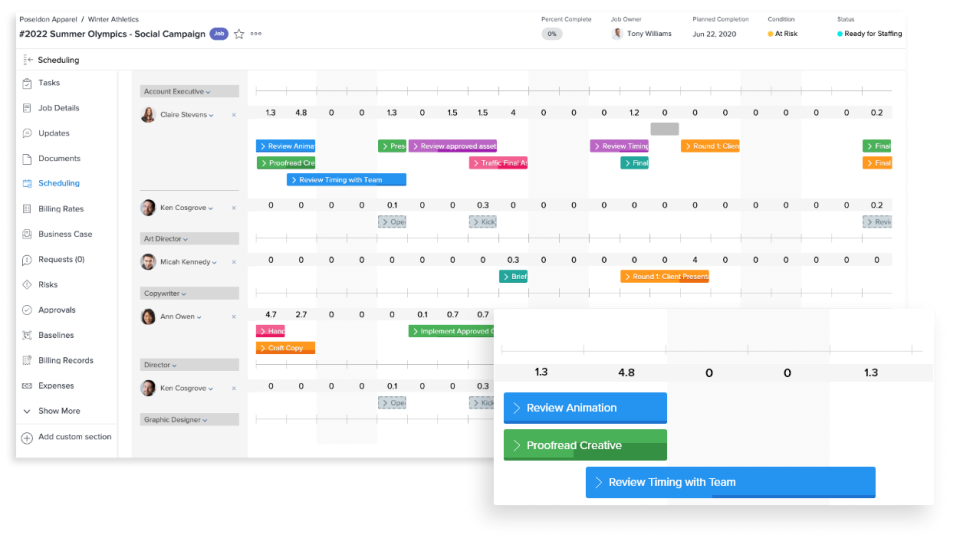
An example of a stakeholder approval workflow from Adobe Workfront (Source)
/ Don’t yet have PM software of your own?
Visit the Capterra Project Management Software Buyers Guide to get tips on finding the right solution for your business.
Many tools allow for the creation of mockups or proofs so you can upload your work to one central location then assign reviewers and approvers on specified timelines. This cuts down on time and energy spent versioning in multiple places, alerts stakeholders of their role in the process automatically, and ultimately makes for a smoother workflow overall.
Getting started with stakeholder feedback
Collect a list of relevant stakeholders, create a proof in your project management tool (if you don’t have one, a document that accepts comments will work), set a timeline for feedback and inform stakeholders, then—if necessary—hold a core team meeting to discuss changes. Ideally, you won’t need this last step and instead be able to rely on comments from your proof.
Step 6: Preview, publish, and optimize the page
Now that all the pieces are in place and you’ve gained approval from internal stakeholders, it’s time to bring your landing page to life. During this step, it’s important to review the entire landing page to check for any visual inconsistencies, formatting issues, or grammatical errors (productivity software with grammar functionality can help with this).
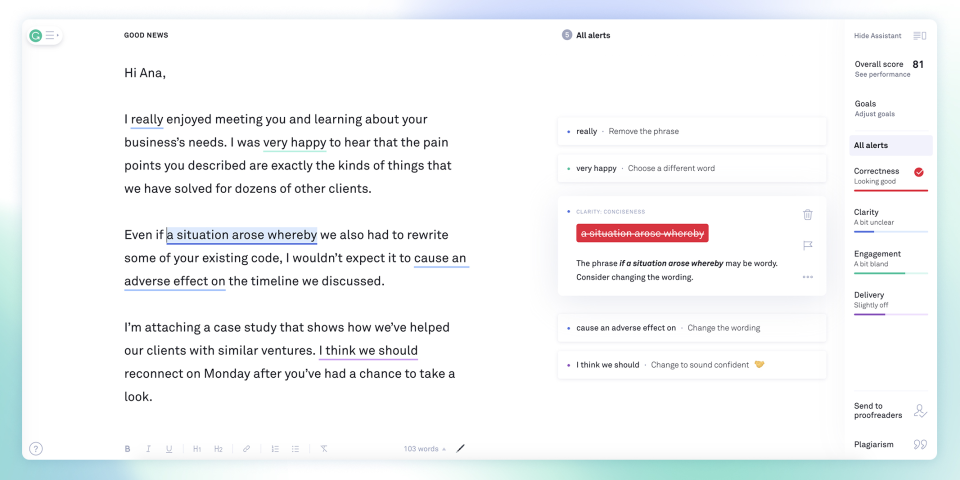
An example of a productivity tool that aids in grammar and spelling in real time (Source)
/ Important note
Conduct your assessment on both desktop and mobile. Many users browse on their phones, so it’s crucial to create a high-quality experience on both platforms!
Part of this step also includes assessing the technical aspects of your landing page. This includes the functionality of your images, forms, and calls-to-action. The last thing you’d want is for your CTA to be a dead link, after all.
Once you’ve proofed the creative and tested the backend functionality, you can now turn to optimization by implementing SEO best practices, including relevant meta tags, conducting keyword optimization, and ensuring you have a descriptive URL. All this is done in an effort to improve search visibility.
Searching for an SEO company to hire for your business? We’ve got you covered. Check out our list of companies in the following areas:
A final element to consider when optimizing your landing pages, especially your use of CTAs, is consumer uneasiness about data collection. It’s been found that addressing fears around what your business is doing with the customer data can increase conversion rates by up to 80%. This includes letting users know not to expect email spam from signing up and allaying fears about data privacy.
/ Related reading
Want to learn more about SEO and measuring its impact? Check out our article on the topic here: How To Measure the ROI of Your SEO Strategy.
Completing these assessments before the page goes live, monitoring performance against your goals during its runtime, and optimizing your future tactics after the promotion has run its course gives you a truly holistic view. This will not only help you avoid pitfalls but also improve performance when you build future pages.
Getting started with optimizing your page
Once the page is live, conduct A/B testing for one element at a time to improve performance and inform future pages. Test your headlines, CTAs, and images to further personalize your targeting based on what resonates with your ideal customers.
Applying learnings from the process to future success
With this process and the actionable tips to get started, you’ll be well on your way to writing high-converting landing pages in no time at all. From inception and design to staging and publishing, the copy you write will act as the heart and soul of your efforts.
If you speak to your customers as individuals, address their wants and needs, and appeal to their values and emotions, you simply can’t go wrong.
For more on creating high quality landing pages or marketing your business in general, check out the Capterra blog and start with these resources: