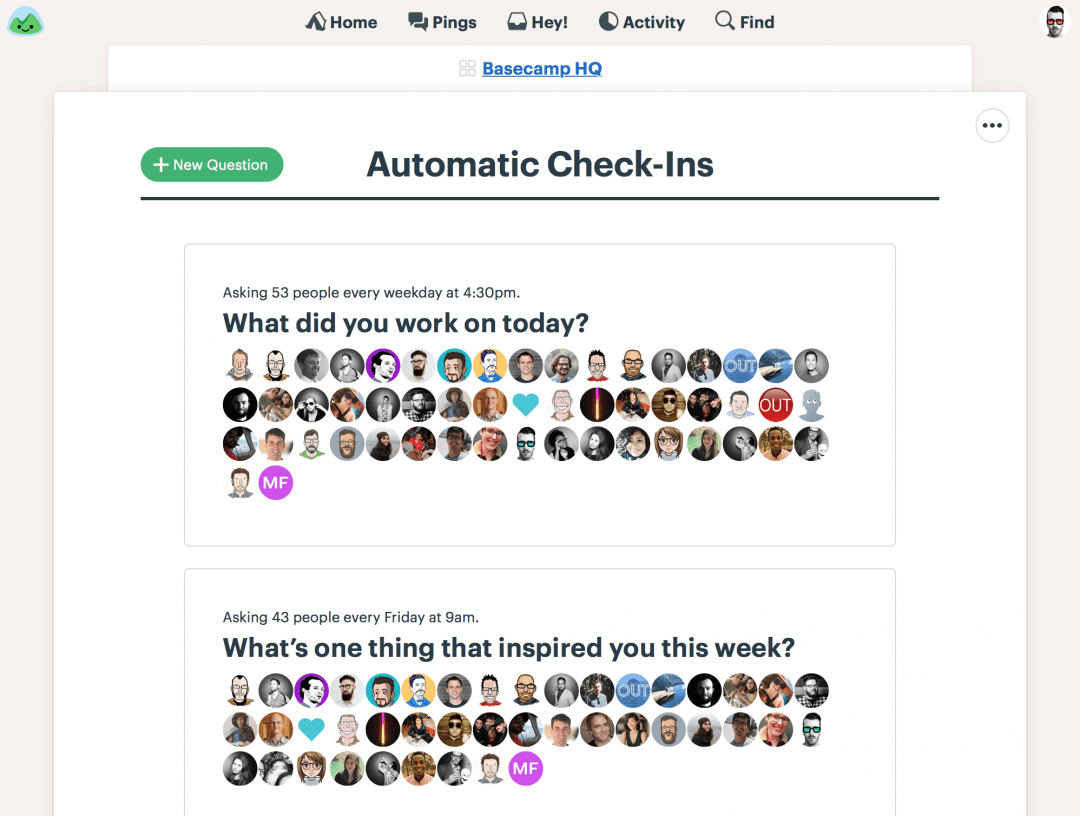Flexible work arrangements are increasingly necessary, but they come with inherent challenges. Follow these best practices to set your teams up for success.

If you’re a project manager, it’s not a question of if but when you’ll be asked to manage a remote team. In fact, if you’re reading this and you haven’t yet led a remote team, I’d like to hear your story. Do you work on an Antarctic oil rig? Are you a time traveler from the 1950s?
Remote work is becoming the new normal. With improved technology, rising transportation costs, and the potential for spreading viruses, the reasons for working remotely are starting to outweigh those for working together on-site.
Flexible work arrangements (FWAs) are also an important recruiting and retention tool for businesses. And if your flexible work option isn’t as attractive as your competitors’, employees won’t stick around:
A Gallup study found that 54% of employees would leave for a job that offered them flexible work hours, and 37% would leave for a job that offered the option to work remotely at least part time.
However, distance in time and place adds significant complexity to projects, requiring techniques, tools, and soft skills that may be outside a project manager’s traditional purview.
With flexible work arrangements urgently becoming an employment requirement, project leaders need to get up to speed, and fast.
Don’t have the technology to enable remote work? That’s a problem. Only 8% of respondents to a recent Capterra survey said that they can’t work remotely because they lack the technology. If you’re one of these companies, get your collaboration and web conferencing tools up to date as soon as possible.
In this article, we’ll highlight five challenges inherent in leading remote teams and/or distributed workers and offer recommendations as to how managers can help their teams overcome them.
We’ll also share advice from project professionals currently leading remote teams, so you can hear from other business leaders and managers on how they tackle these issues.

Continue reading for an in-depth analysis of these best practices and how to overcome the challenges associated with each.
1. Coordinating across different time zones
WHY IT’S A CHALLENGE: Occupying the same physical location (whether in person or over video) allows employees to spontaneously communicate and collaborate, whereas coordinating across time zones requires more forethought and scheduling.
In the U.S. alone, there are six different time zones. Depending on where employees are across the globe, it's more than likely that some will be starting their work day just as others are finishing theirs.
HOW TO OVERCOME IT: Set expectations and ground rules, and use collaboration tools.
Collaboration tools allow for real-time communication, regardless of where employees are located. Of course, it's difficult to ensure team members are online at the same time without asking someone to work odd hours. Instead, aim for schedule overlap.
First, document employee locations, time zones, and typical work hours. Then, highlight the overlapping hours for employees. Make information about schedule overlap easy to find—post it on a shared discussion board or pin it on a shared calendar—and keep it updated.
For example, if Jake is located in Austin, TX, and Jane is located in Barcelona, Spain, let them know that if they need to collaborate, they should set up meetings, calls, etc. between 8 a.m. and 11 a.m. CDT, which is 3 p.m. to 6 p.m. in Spain.
Secondly, don't assume anyone's knowledge of anyone else's geographic location. Consider having employees put their location and time zone as their status in your collaboration tool—especially if they are traveling or working outside their normal location.
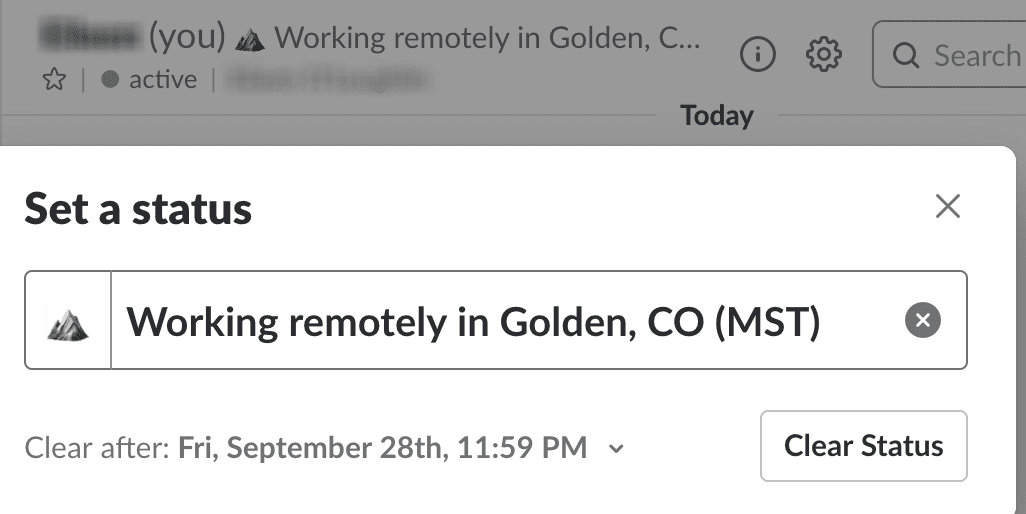
Setting your location as your status in Slack
Collaborating across time zones will also impact task duration, and you should schedule projects accordingly.
For example, if a task is estimated to take four hours to complete, but John (Austin, TX) and Jane (Barcelona, Spain) need to work together on it, that four hours may need to be spread across two days because of the limited overlap in their work hours.
2. Fostering a community mindset without a shared location
WHY IT’S A CHALLENGE: Birthday cake in the lunch room, talk at the water cooler, team outings, happy hours—at each of these events, co-workers naturally interact, bond, and get to know each other, which helps them develop a shared culture and sense of community.
Remote employees miss out on these interactions, which makes it difficult to establish and maintain the same shared culture and community mindset.
HOW TO OVERCOME IT: Again, collaboration software is a useful tool:
Create dedicated digital spaces for celebrating special days (e.g., birthdays and work anniversaries).
Conduct team bonding activities that don't require employees to be in the same location (e.g., book club or virtual games).
Send out a recurring check-in that's not work-related to help facilitate personal interactions and bonding (e.g., ask employees to share pictures of their pets, or ask about an upcoming vacation they're excited about).
However, successfully using technology to foster a community mindset will require managers to be intentional and lead by example.
This means encouraging an atmosphere of engagement by kicking off the celebratory wishes, participating in the book club, and including a personal update of their own when they check in with the team.
If managers don't put in the effort, employees won't either.
3. Communicating effectively without in-person cues
WHY IT’S A CHALLENGE: Remote employees rely heavily on written communication (emails, direct messages, comments, etc.) to collaborate with managers and co-workers. Unfortunately, written communication is prone to miscommunication and/or misunderstanding.
There's so much that we as humans communicate through verbal cues such as tone and inflection, and even more that we communicate through nonverbal cues such as facial expression and body language.
We also tend to err on the side of brevity more in written communication than face-to-face. And despite being a good practice, brevity does not always result in understanding
HOW TO OVERCOME IT: This one is pretty easy—facilitate face-to-face interaction as much as possible through videoconferencing:
Always conduct one-on-one meetings over video. Not only is this important for managers to convey how they're feeling about employee performance, but also for managers to read how employees are feeling based on their verbal and nonverbal cues. For example, are they less than confident about an upcoming project, starting to experience burnout, etc.
When conducting team meetings, ask all employees—both co-located and remote—to dial into the video call rather than having co-located employees together in a conference room. This ensures that everyone experiences the meeting the same way: Remote and co-located employees can contribute to the discussion equally, hear and respond to verbal cues, and see and respond to nonverbal cues without leaving remote workers at a disadvantage.
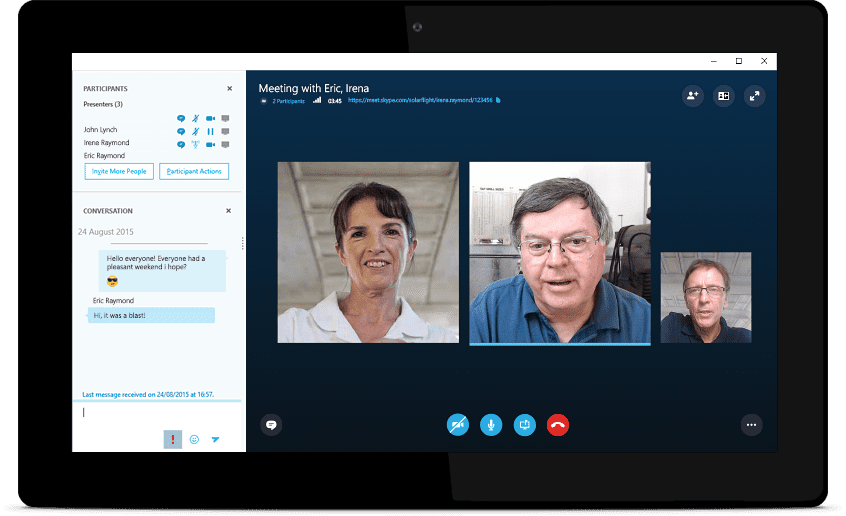
Videoconferencing using Skype (Source)
Almost 50% of respondents to a recent Capterra survey on remote work said that they don’t work remotely because their job requires in-person collaboration. So if you can enable that same level of collaboration using technology, you’ll be solving a major problem.
4. Relying on technology to communicate and collaborate
WHY IT’S A CHALLENGE: You need to use technology to communicate and collaborate with remote workers. In fact, most teams use multiple tools for their different needs. The trouble comes when tools overlap in function.
For example, email overlaps with chat tools, and most chat tools offer video calling which overlaps with videoconferencing software.
If there isn't a clear understanding of the purpose for each tool, or if you're assuming people will use a tool how you want them to, you're setting remote workers up for failure.
HOW TO OVERCOME IT: First, don't assume anything. It's better to be overt with your expectations and over-clarify rather than have people wondering how you need or want them to use the tools at their disposal.
Second, don't confuse setting guidelines as a lack of trust. Guidelines offer predictability that will help create trust, not erode it.
Establish a communication plan and tool hierarchy, and then take appropriate steps to enforce those guidelines. If someone emails you about a project they're working on, ask that they transfer their question to your collaboration tool or project management (PM) software so all project-related communication is stored in the same place.
Your communication plan and tool guidelines should address:
The desired frequency of communication. How often do you expect to hear from remote employees and how often should they expect to hear from you?
Which tool they should use for which type of communication. For example: Use chat for anything not urgent or informal, use email for more formal inquiries, and have all project-related conversations in your shared PM tool.
5. Determining which employees are suited for remote work
WHY IT’S A CHALLENGE: Just as it takes specific techniques, tools, and soft skills to effectively lead a remote team, working remotely requires its own unique combination of work ethic, technical savvy, and personal attributes.
A great employee in the office may not be a good fit to work remotely. And if they aren't a good fit, their ineffectiveness can impact the rest of the team's productivity.
HOW TO OVERCOME IT: Work together with human resources (HR) to ensure you're hiring the right people for remote roles.
Present HR with a list of the qualities they should look for when screening candidates. They can use a candidate scorecard to rank or grade candidates' competence in these areas and then present you with the highest-scoring candidates for the next round of interviews.
During interviews, managers can ask candidates how they would handle and work through the inherent challenges we've discussed above.
Qualities to look for as you evaluate candidates for remote roles include:
They are proactive, self-regulating, and capable of getting their work done without oversight.
They recognize that working remotely can be lonely and take steps to avoid feeling isolated.
They understand that working sight unseen requires over-communication and don't consider it a burden to do so.
They know that miscommunications and misinterpretations are common when working remotely and aren't afraid to ask questions or clarify meaning and intent.
They are comfortable relying on technology to communicate and don't think that guidelines for proper tool use is micromanaging or indicates a lack of trust.
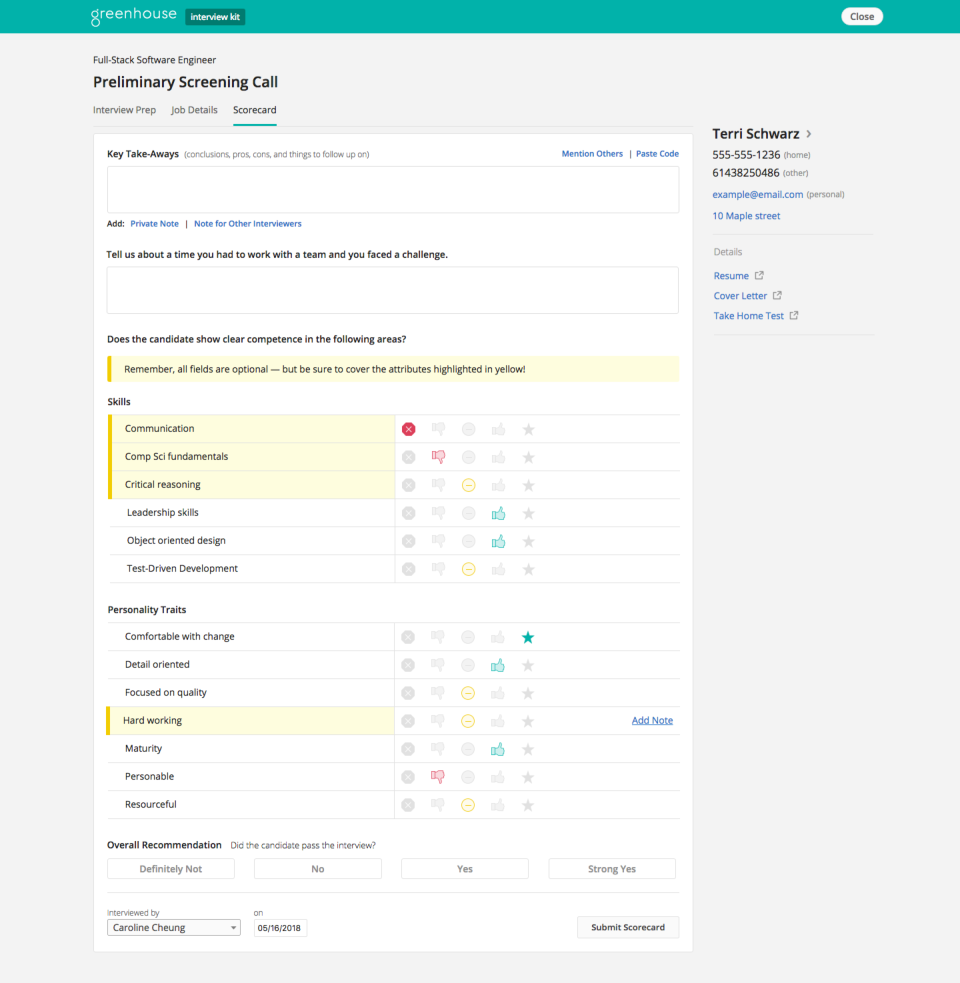
Candidate scorecard for a phone interview, in Greenhouse recruiting software (Source)
Resources for project managers leading remote teams
Following our recommendations above can help you overcome the inherent challenges that are part of leading a remote team and identify warning signs that indicate your remote workers aren't collaborating effectively.
To help you find the right collaboration tools for your team, head over to our product directory where you can filter by the exact capabilities your team needs, or by average user rating (i.e., three out of five stars).
Lastly, learn from your peers. Below is advice from business leaders and managers in charge of remote teams to help you set up effective best practices at your organization.
Kim Turnage is the director of leadership consulting at Talent Plus, Inc., a remote manager in charge of 15 leadership consultants. Half the team works at corporate headquarters and half work from their homes. They have team members in all U.S. time zones, as well as Singapore.
On hiring:
We can teach the right people how to use our software platforms. We [look for] high-achieving self-starters who are resourceful problem-solvers and have a natural drive to build positive relationships. They want to be in communication and relationship with each other so they make it happen through proactive and positive communication.
Relying on technology to communicate:
“At a minimum I have a one-to-one conversation with each person on my team every week, and we stay in communication as needed in between.
"As the manager, you need to know who needs more one-on-one time or who needs you to circle back so they can ask the questions they wouldn't ask in a larger group, etc. and be responsive to those individual differences."
Shilonda Downing is the founder of Virtual Work Team, an online business that provides administrative support for corporations.
On hiring:
It's very important to assess how comfortable employees are working with technology. You typically have to be tech-savvy to work remotely, as you'll be using various software programs to communicate with your team and get work completed for your clients. I'm a firm believer that everyone regardless of age or status can be taught to use technology. However, embracing it and becoming efficient and adept seems to come easier for some than for others.
Relying on technology to communicate:
I require very good communication from my remote team. When you work sight unseen, you need to ensure that the team and your client(s) understands what work is completed, what may still need to be completed, and what you have questions about. I never want to chase after a team member for updates. I truly hate to micromanage and most people hate being micromanaged.
David Jackson is the CEO of Fullstack Labs, a 50-person software consultancy at which about half the team is remote.
Setting guidelines for remote workers:
"Spell out clear, concise guidelines for what is expected from remote workers:
Do they need to have a private office at home to work from?
What hours are they required to work?
Can they take long breaks in middle of the day and work morning and evenings, or do they need to work normal business hours?
Do you expect them to be online during certain hours each day?
How responsive do they need to be to co-workers?"
Relying on technology to communicate:
“We encourage using videoconferencing for important conversations, or any time a client or employee may be upset about something. We don't want difficult conversations taking place via [a chat tool] as there's too much room for miscommunication, which will make things worse.
“For all employees, we require constructive feedback to be given either in-person or via a video conference. Feedback is not allowed to be given via email or [a chat tool] as there's too much room for miscommunication, which increases the chances the feedback won't be properly received or acted on. Praise in public, provide feedback face-to-face in private."