Project milestones are a great tool for ensuring that your project stays on target before it’s too late to make adjustments. Learn all about project milestones in this article.
As a small business leader who is responsible for developing and managing large projects, you’ve undoubtedly had to break those projects up into smaller segments. And every time you’ve completed one of these smaller segments, you’ve hit a project milestone.
Project milestones are useful tools for tracking progress, giving project managers a chance to course correct if a project is veering off target, and boosting team morale as they celebrate hitting these checkpoints during a long project.
According to our survey data (methodology below), 30% of project managers report that their projects miss the deadline more than half the time, underscoring the importance of using milestones to keep timelines on track. Without these milestones, your projects are at risk of slipping out of control due to a lack of oversight and regular checkpoints.
In this article, we’ll look at tips and best practices for using project milestones based on Gartner research[1].
What is a project milestone?
A project milestone is a particularly important point in time during the life of a project. These milestones can include deliverable due dates, project phases, midpoint progress checks, and even the start and end dates. Imagine your project as a book. Within this book, you can think of milestones as the ends of chapters.
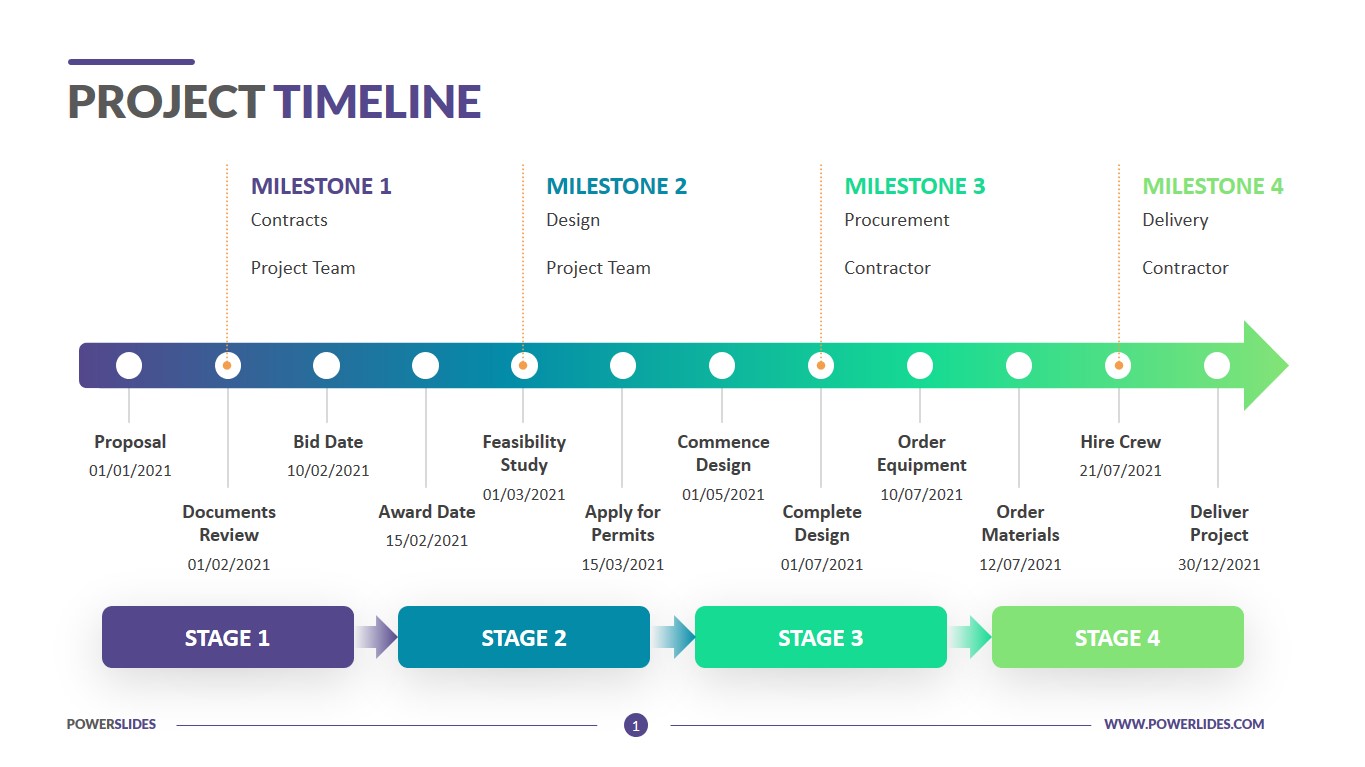
A basic project timeline template indicating milestones from PowerSlides[2]
Project milestones are typically set during the project planning stage, specifically during project scheduling. They can be used in all forms of project scheduling tools, from basic timelines to Gantt charts, and with all types of scheduling methods, such as the critical path method.
Wondering about the difference between tasks and milestones? Project tasks are pieces of work that build toward project completion, while milestones are more like checkpoints that are aligned with a specific date. For example, a task toward building a house might be to lay the foundation, while a milestone might be “completion of the foundation.” In other words, you can reach a project milestone by completing a project task.
Project milestones aren’t just useful as tools to gauge progress. They can also serve as morale boosters during long projects. As you know, big projects can sometimes take months and even years to complete. Recognizing incremental success within the life of the project can go a long way to keeping teams engaged and optimistic[3].
Project milestone examples
Project milestones can be whatever project teams want them to be. But here are some examples of common project milestones to help you get started.
/ Project milestone examples
Project approval. This milestone is reached when the project sponsor and stakeholders sign off on the project plan and statement of work[4], allowing work on the project to begin. Unless you’re working on a solo project without oversight, this milestone should be included in every project.
Requirements review. This milestone typically happens after the requirements have been gathered and documented, and before work on the project has begun. Once the project sponsor and stakeholders have signed off on the requirements document, the project can advance to the approval phase.
Design approval. For projects that require some type of design—whether it’s a website design, graphic design, or product design—this milestone gives stakeholders the opportunity to sign off on that design before the project can continue.
Project phase milestones. Projects are typically divided into five phases[5]—initiation, planning, execution, controlling, and closing. It’s always a good idea to set a milestone at the end of each of the phases to gauge progress and make sure that the project is ready to enter the next phase.
Final approval. As a bookend to project approval, the final approval milestone gives the project stakeholders, sponsor, and customer the opportunity to sign off on the final product before the project can reach completion.
How to set and create project milestones
There isn’t really a right or wrong way to set project milestones, since their purpose is to help project teams keep tabs on the progress of their project during its lifecycle. As long as you’re using milestones to check progress throughout the project, you’re benefiting from them.
Still, there are best practices you can follow to help ensure that your project milestones are as effective as possible.
Establish project scope before trying to create milestones. During the planning phase, you’ll work with stakeholders to set the scope—or boundaries—for the project. It’s important to do this before trying to create any project milestones, because the scope will include things like project goals and deliverables, and your milestones should align with those goals and deliverables.
Set project milestones during the project planning stage and add them to the timeline. As the project manager, you should oversee the selection of project milestones with your team during the planning phase. You shouldn’t need input from stakeholders for setting these milestones, but progress can be communicated to stakeholders as benchmarked against these milestones.
Use the project requirements and priorities to inform your milestones. When looking at a complex project timeline full of interdependent tasks, it can be daunting to try to set milestones that will ultimately be your guideposts and checkpoints during the life of the project. But referring back to your project requirements should make this task easier. For example, if one of your requirements is to launch a new blog by a certain date, an important milestone might be the completion of the initial content for the blog by one month before the launch date.
Make sure that your project milestones are spread out across the life of your project. It’s a good idea to at least have milestones near the beginning, middle, and end of your project. Why? If you front load milestones during the first month of your project and then stop using them, for example, you’ll have great visibility into project progress early on, but then risk losing track in the second half of the project.
Remember to adjust milestones as the project progresses. Let’s say that you find that you’re two weeks behind schedule when you reach your first milestone. It wouldn’t make much sense to leave all the subsequent milestones on their original dates when you already know that you’ll likely be behind. Project management software can adjust milestones automatically when situations like this happen. Remember to also keep stakeholders informed and engaged as these adjustments become necessary.
Set up a dashboard in your project management system to track milestones. Milestones won’t do you any good unless you keep track of them and use them to gauge progress against the original project plan and schedule. Setting up a dashboard in your project management software can make this a breeze.
If you’re looking for more guidance on what type of events should be included as milestones, check the section below.
How to Set Goals, Tasks and Milestones When Making a Plan[6]
What is the best project milestone software?
According to our 2021 Business Tools survey* of more than 400 U.S.-based project managers, project management software can yield major benefits when it comes to timeline and budget estimation, effective use of resources, team communication, and more.
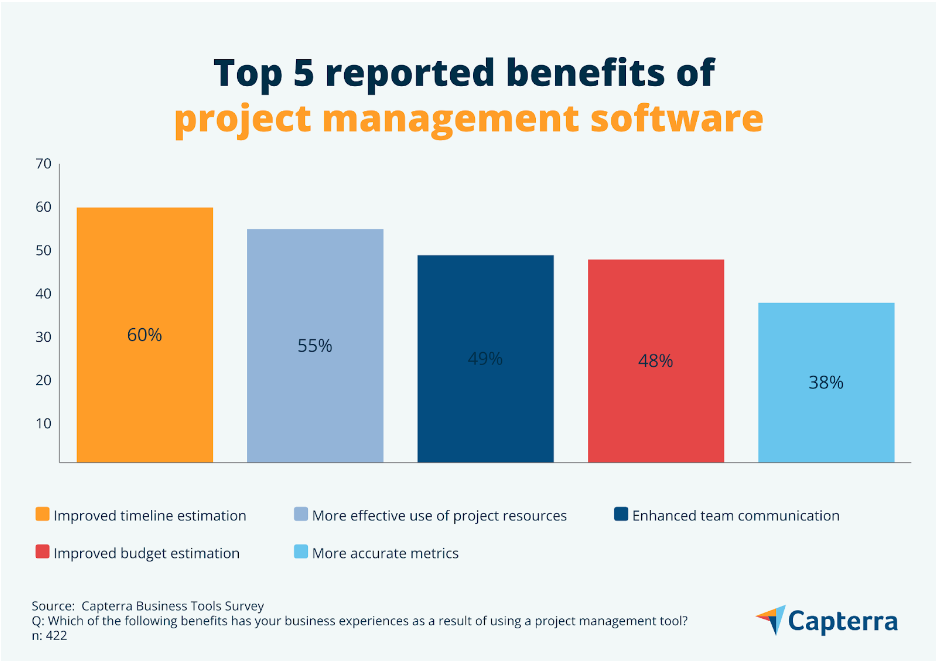
Project milestones are a standard feature in virtually all project management software, so to find the best software for setting and managing project milestones you should start your search with our Capterra Shortlist for Project Management Software.
This list features 25 top options based on popularity and ratings from thousands of verified reviews.
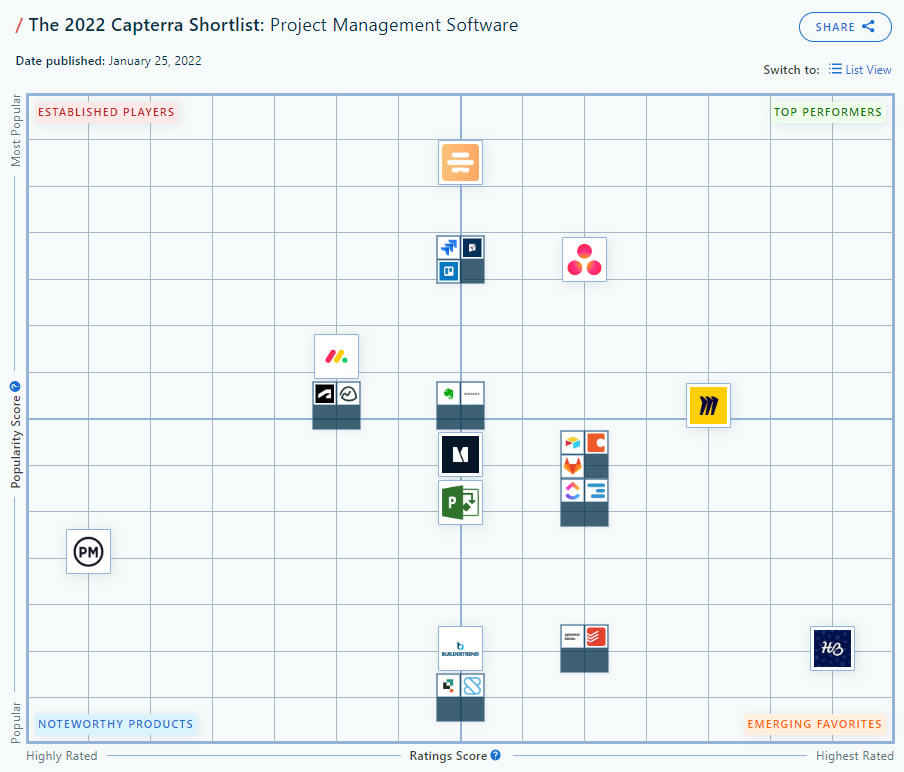
2022 Capterra Shortlist for project management software (Source)
If you’d like to read more about how project management software can help improve your next project, check out the following articles on our blog:
Note: The applications mentioned in this article are examples to show a feature in context and are not intended as endorsements or recommendations. They have been obtained from sources believed to be reliable at the time of publication.