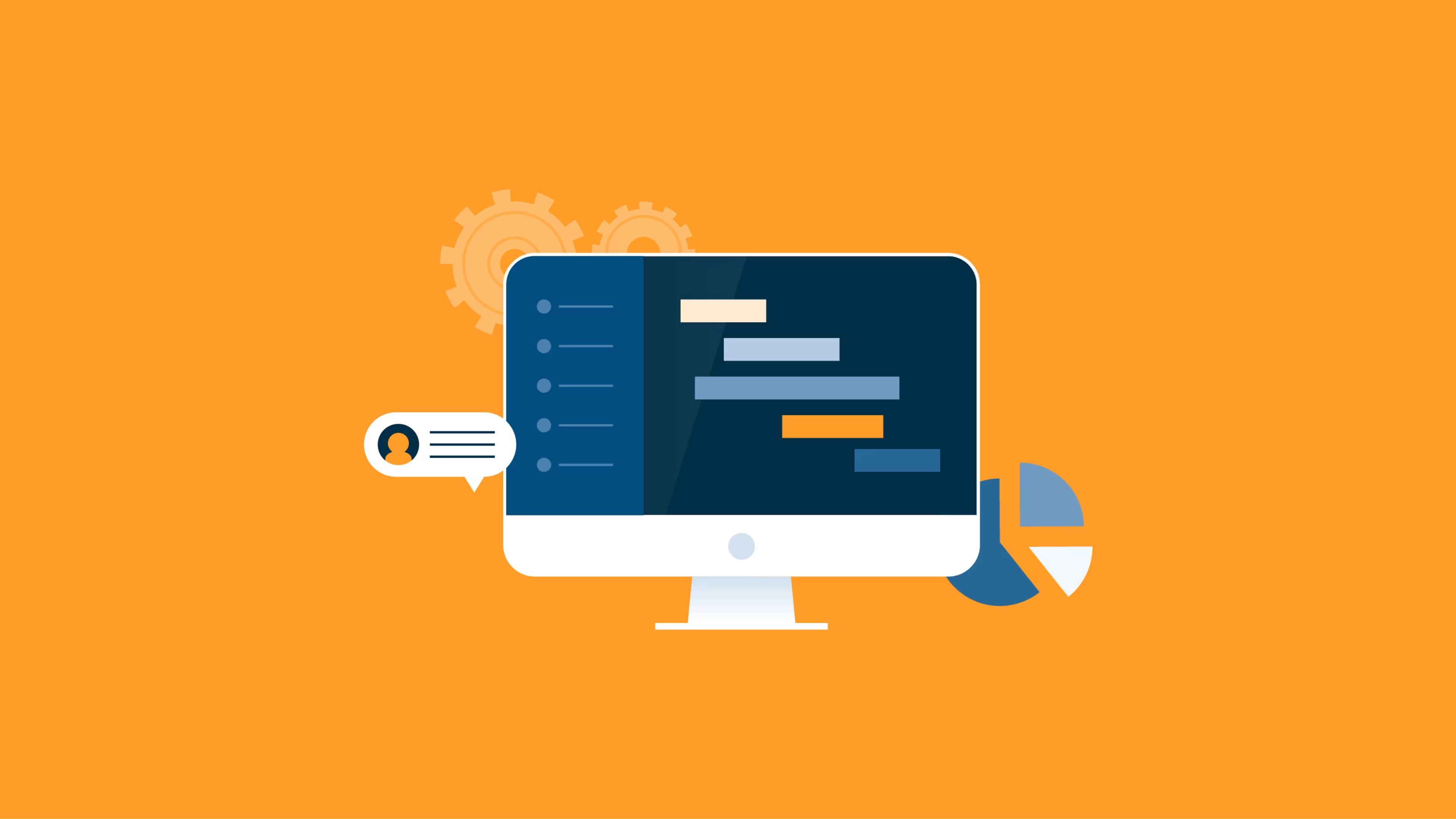We've identified seven project management tools rated highest for idea management, issue tracking, portfolio management, and more.
Project teams and project management professionals heavily rely on software solutions for numerous functions, such as project planning, scoping, budgeting, and execution. This makes project management software a need for all businesses, irrespective of their size or industry.
Project management software tools are also used for team collaboration, task management, issue tracking, and workflow scheduling. They belong to various categories, including:
Project portfolio management: Manage budgeting, resource allocation, and risk analysis for multiple projects.
Resource management: Track the availability and utilization of current resources for project assignments.
Workflow management: Monitor the project progress, and plan the sequence of tasks to be completed for each project.
Strategic planning: Analyze project goals and resource availability to develop an action plan on how to achieve them.
To keep you updated with the top project management software for 2022 and beyond, we've curated a list of the best project management tools. Each product in this report supports multiple project management functions and is featured in Capterra Shortlist reports—software ranking reports that evaluate user reviews to identify market leaders in a particular category.
Note: Products are ordered based on their inclusion in Shortlist reports, from most report appearances to fewest. If two or more products are tied, we’ve listed them alphabetically. Read more about our selection methodology here.
1. Smartsheet
Trial/Free Version
- Free Trial
- Free Version
Starting price
Support options
Device compatibility
Screenshots
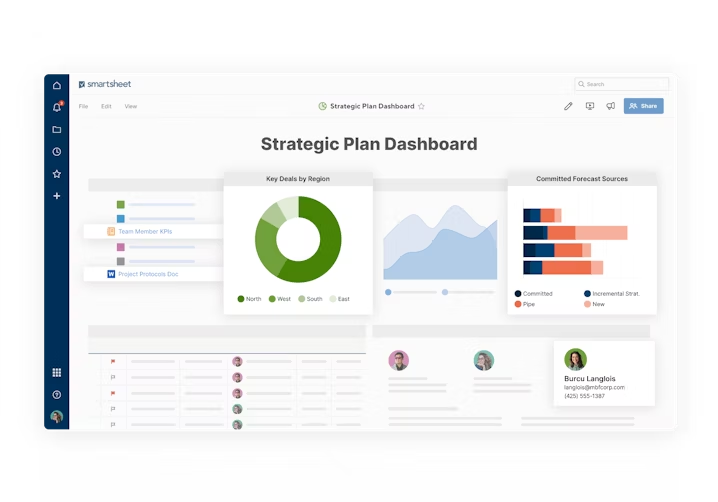
Listed in number of 2022 Shortlist reports: 12
Smartsheet is a project management app that helps automate recurring tasks and project workflows such as assigning resources, scheduling tasks, sending alerts, and generating status reports.
To provide an overall perspective of user sentiment for Smartsheet, here are some excerpts of its reviews on Capterra:
Pros
“The ability to have multiple users update and track projects is critical in our department. I also really like the team at Smartsheet as they regularly make positive additions to increase usability.”
“Smartsheet is very easy to use and implement to the project team. I like the way for the team collaboration and auto reminder when the task is in due.”
“Reports and Project Tracking is easy on this. The way project dashboards are created and use and can be shared with both internal and external client is the best feature that teams are using it for.”
Cons
“Need to go through manually all over columns and rows. Limited to teams who are agile and were using hybrid project management struggle to use smartsheets.”
“Since we use Smartsheet with our external sales reps I have the need to hide data from one agency to another. For a user to edit data (even in a report) they need to be permissioned to the sheet.”
“More complex features do require a little time to master, and if you have a shared sheet and the owner leaves (gets fired) it can cause some issues.”
Click here to read all Smartsheet reviews.
Recognized in these Capterra Shortlist reports: Kanban Tools, Professional Services Automation, Project Management, Project Portfolio Management, Resource Management, Task Management, Time and Expense, Workflow Management, Product Management, Scheduling, Strategic Planning, Business Process Management
2. Wrike
Trial/Free Version
- Free Trial
- Free Version
Starting price
Support options
Device compatibility
Screenshots
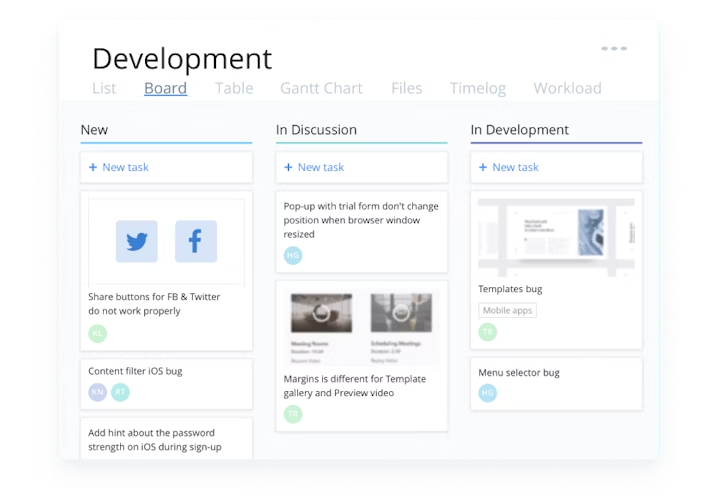
Listed in number of 2022 Shortlist reports: 12
Wrike is a work management app that provides customizable workspaces, dashboards, and shareable calendars to help project teams gain transparency into task and project progress.
To provide an overall perspective of user sentiment for Wrike, here are some excerpts of its reviews on Capterra:
Pros
“Lots of features that I appreciate Wrike that makes managing project tasks simpler and easy to understand for all team members.”
“Creating a projects and assigning tasks to team members is simple and easy in Wrike. As a team member, you'll always get notifications when anyone changes or updates anything in the project.”
“Wrike makes it easy to manage projects, reports, assign work. It offers many possibilities to attach files on different tasks and also allows you to customize notifications.”
Cons
“In my opinion it has a lot of unnecessary features and sometimes when you have many projects you just get lost in them.”
“However, it requires the internet to use at all times. Notification mails and task reminders from projects on Wrike can spam your inbox.”
“Heavy use requires you to upgrade your computers. With over 1000 projects old computers with i5 have a hard time loading projects.”
Click here to read all Wrike reviews.
Recognized in these Capterra Shortlist reports: Issue Tracking, Kanban Tools, Project Portfolio Management, Resource Management, Workflow Management, Business Management, Product Management, Scheduling, Strategic Planning, Business Process Management, Risk Management, Product Roadmap
3. monday.com
Trial/Free Version
- Free Trial
- Free Version
Starting price
Support options
Device compatibility
Screenshots
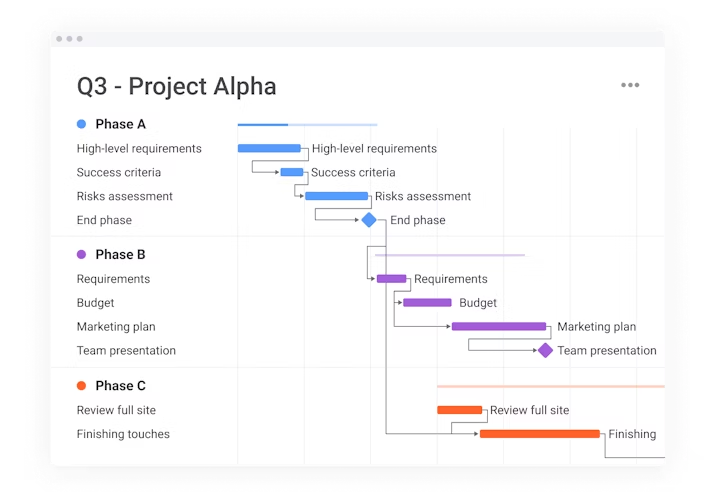
Listed in number of 2022 Shortlist reports: 11
Monday.com is an all-in-one platform that centralizes multiple projects, workflows, processes, and files into a single space to help connect project teams and maintain one source of truth for the entire organization.
To provide an overall perspective of user sentiment for monday.com, here are some excerpts of its reviews on Capterra:
Pros
“I love the ability to track my work with a highly visual workspace. Monday.com allows users to easily collaborate on projects by creating assignable tasks with easy-to see status columns.”
“The best feature of monday.com is its ability to help you integrate your tasks into your calendar. The easy to use tool allows you to efficiently manage projects and meet deadlines.”
“Monday.com is a great project management tool to bring together a group of cross-function teams and help build collaboration. I love the tasks at a glance view.”
Cons
“Does not work well as a ticketing system [My company originally tried to make IT use it for Ticketing. Believe me, as even Monday.com will tell you...it does NOT.”
“I don't like that the software it's not too intuitive , for some users the software can be difficult to use and you need to learn how to use it and in some cases it's annoying to work with this software.”
“We are a software company and we use Jira for so much devops work and unfortunately Monday does not integrate well with it.”
Click here to read all monday.com reviews.
Recognized in these Capterra Shortlist reports: Idea Management, Kanban Tools, Project Management, Task Management, Time and Expense, Workflow Management, Business Management, Product Management, Strategic Planning, Business Process Management, Product Roadmap
4. Trello
Trial/Free Version
- Free Trial
- Free Version
Starting price
Support options
Device compatibility
Screenshots
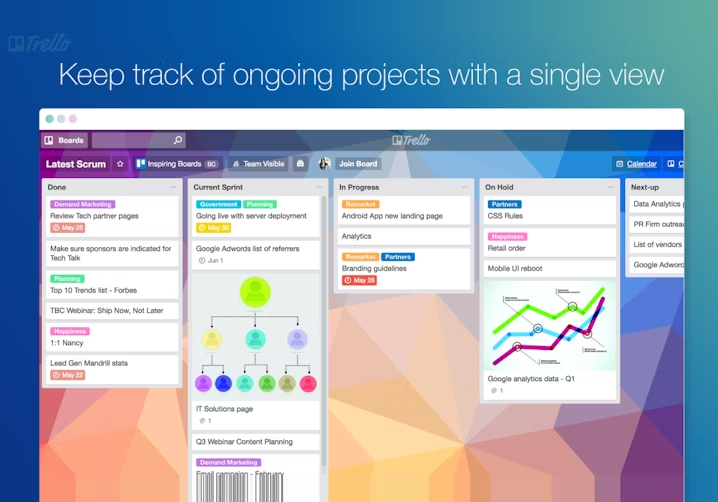
Listed in number of 2022 Shortlist reports: 10
Trello is a cloud-based project management platform that assists businesses in collaborating with teams and stakeholders, creating a project plan, organizing project tasks, and managing projects, all within one platform.
To provide an overall perspective of user sentiment for Trello, here are some excerpts of its reviews on Capterra:
Pros
“Trello is a really easy software to pick up and understand. There are so many great ways to use it to manage and track projects, tasks, issues that need to be addressed, and so much more.”
“Trello's cards, boards, and lists help us organize project work, and I like that we can personalize them to our needs. Creating workflow charts and dashboards for teams and departments is easy.”
“We work as a team in our organization and we use Trello boards to record all progress. Trello makes it so easy to see what one person is doing and which tasks are completed.”
Cons
“Compared with other project management application few features are missing which can be added using the extensions. Sometimes it become difficult locate tasks due to too many boards.”
“It is a bit difficult to use on the website, and I honestly dreaded the time when my team was fully using trello.”
“We were trying to use Trello to organize bug reports for our software and it just wasn't meant to be used that way. It was a bit difficult to find information and often cards were duplicated.”
Click here to read all Trello reviews.
Recognized in these Capterra Shortlist reports: Idea Management, Kanban Tools, Project Management, Project Portfolio Management, Task Management, Workflow Management, Product Management, Strategic Planning, Business Process Management, Product Roadmap
5. Jira
Trial/Free Version
- Free Trial
- Free Version
Starting price
Support options
Device compatibility
Screenshots
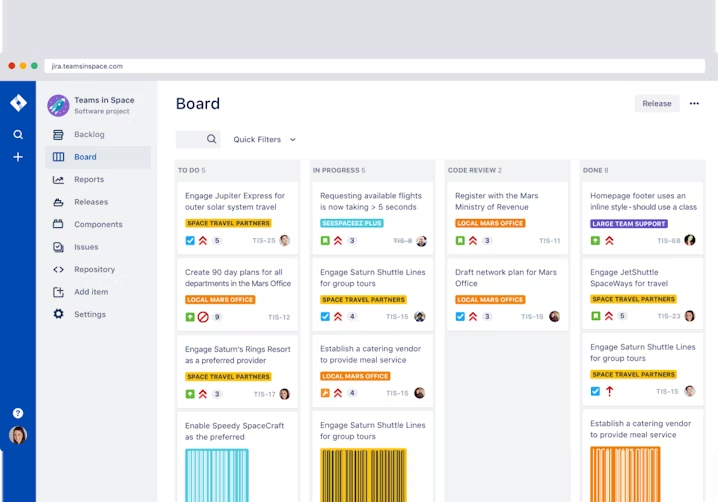
Listed in number of 2022 Shortlist reports: 9
Jira is a project and issue tracking system for product development organizations. It allows Agile teams to plan and manage software development projects with the help of Scrum and Kanban boards.
To provide an overall perspective of user sentiment for Jira, here are some excerpts of its reviews on Capterra:
Pros
“Jira is a good project management tool, which is highly simple to use and easy for everyone in the team to work efficiently. The dashboards and backlog are well maintained.”
“Jira software is very easy to use when it comes to Agile practices like daily team sprint. Jira offers one of the most flexible dashboards for the team to work and coordinate efficiently.”
“Jira is a powerful tool we use for project management and ticket manag. It has a good integration with Mural and we could add tasks to project design.”
Cons
“Jira is hard to set up and a bit difficult to understand for first time users. Hence, additional time and training is required before new members can start working on the same.”
“Could be difficult to use for first-time users who do not have much idea of Agile working techniques and concept of sprints. Also I found it difficult to do precise filtering for tasks effortlessly.”
“While jira has a lot of features the ux is awful and non-intuitive. This makes it difficult and time consuming to get things done.”
Click here to read all Jira reviews.
Recognized in these Capterra Shortlist reports: Issue Tracking, Kanban Tools, Project Management, Project Portfolio Management, Task Management, Workflow Management, Product Management, Business Process Management, Product Roadmap
6. Asana
Trial/Free Version
- Free Trial
- Free Version
Starting price
Support options
Device compatibility
Screenshots
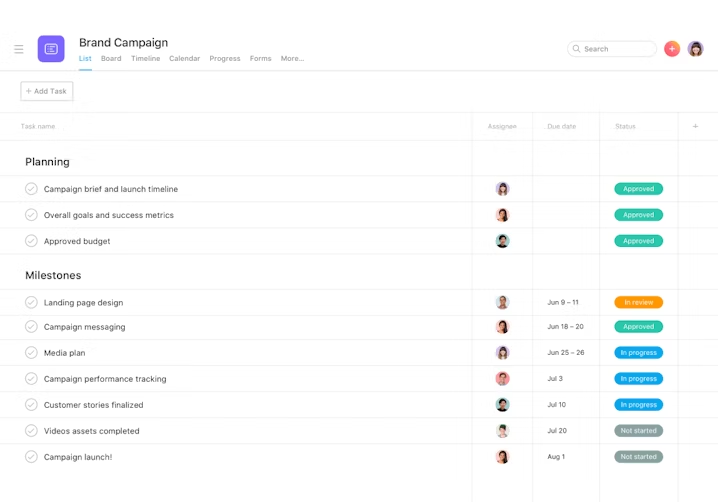
Listed in number of 2022 Shortlist reports: 8
Asana is a project and task management app that helps businesses organize workflows and bring all teams together in one shared platform. It facilitates team collaboration and offers project views such as list layout, board layout, and calendar view.
To provide an overall perspective of user sentiment for Asana, here are some excerpts of its reviews on Capterra:
Pros
“Asana has everytool that yur company will need in order to track any project and also is it really easy to use. Just take a look of the dashboard, the features and the simplicity of this software.”
“There are so many dynamic and helpful features in asana that make it fun and easy to track personal task and team projects.”
“Asana is a great software it keeps things easy and clear to follow...the way it has listings and timeline helps to navigate through the activities I also like how it tracks milestones of a project.”
Cons
“The interface was the only real problem I found – because the software offers so much functionality, it can be hard to find things for new users or users who just use the software for one simple task.”
“Asana does not have a grea "if then" feature for creating and managing tasks which makes it difficult sometimes.”
“Sometimes I need to go back and see what was done on a completed task and it is really difficult to find the correct one in the search.”
Click here to read all Asana reviews.
Recognized in these Capterra Shortlist reports: Idea Management, Kanban Tools, Project Management, Task Management, Workflow Management, Product Management, Strategic Planning, Business Process Management
7. Miro
Trial/Free Version
- Free Trial
- Free Version
Starting price
Support options
Device compatibility
Screenshots
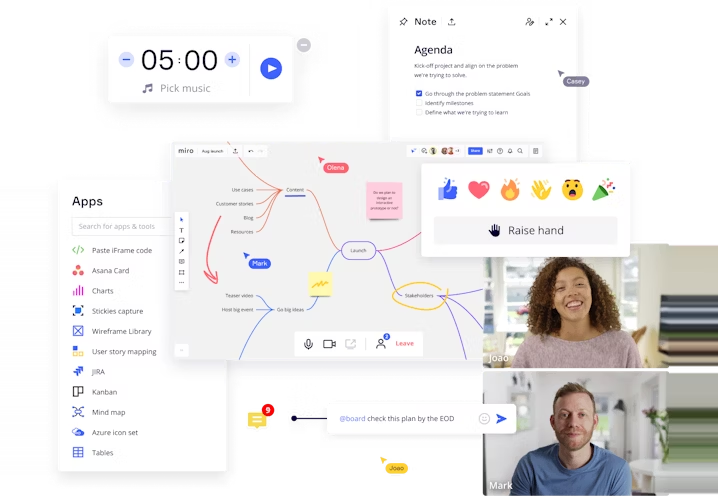
Listed in number of 2022 Shortlist reports: 8
Miro is a visual collaboration tool that helps bring project teams together. It provides an online whiteboard tool designed for easy collaboration with stakeholders and teams that may be colocated, distributed, or fully remote.
To provide an overall perspective of user sentiment for Miro, here are some excerpts of its reviews on Capterra:
Pros
“We use Miro for class projects and collaboration for architectural presentation, its quite helpful in translating your design ideas as people can add, change or comment on the board as you work.”
“With Miro you can collaborate with teams to brainstorm or plan anything you like. Miro has a very attractive user interface and tools.”
“Started using Miro with my team during lockdown and work from home and if helps u a lot. I use it for quick board to share ideas, decide on issues, mindmapping and so on.”
Cons
“Sometimes when you expect to create a shape, it doesn't create the shape. It's a little difficult to understand what other functionality Miro has and whether or not I'm using it to it's fullest capabilities.”
“The usability of the software is a little difficult. While it's a feature-rich program, it tried to emulate physical tools such as a white-board, but fails on several facets.”
“Miro can feel daunting to a new user, and it's hard to get flow going -- too many tools, too many features -- which there was more emphasis on just let us draw and draw quickly.”
Click here to read all Miro reviews.
Recognized in these Capterra Shortlist reports: Idea Management, Kanban Tools, Project Management, Task Management, Workflow Management, Product Management, Strategic Planning, Product Roadmap
Stay on top of project management software trends with Capterra Shortlist reports
The products featured in this report cater to multiple project management requirements, including task management, strategic project planning, issue tracking, resource allocation, and project portfolio management.
While these tools are rated highly by users, your small business may have different or complex project requirements. Therefore, it's important to choose software that helps support your project needs. Capterra Shortlist rankings provide a strong starting point to find a suitable project management solution for your business.
Capterra Shortlist reports have been a valuable resource for software buyers for many years. To create each of these reports, we score vendors on two dimensions: user ratings and popularity.
The ratings component is plotted on the X-axis and considers the overall user ratings of products based on reviews written in the last 24 months. Users rate products on a scale of 1 star (lowest) to 5 stars (highest).
The popularity component is plotted on the Y-axis and considers the average monthly search volume for a standardized set of keywords for each product, as derived by a proprietary search methodology, as well as the position of the vendor’s domain on the search engine results page (SERP) for each keyword. This is a measure of user interest and relevance used as a proxy for popularity.
Each score (user ratings and popularity) is weighted and scaled to a value between 1-50.
To learn more about Capterra Shortlist methodology, read our full explanation here.