The ongoing global pandemic has caused massive changes in how educational institutes offer learning, instruction, and engagement to their students. With lockdowns and social distancing norms forcing institutions to rethink how they operate, getting students and faculty back to schools has been an ongoing issue.
In such situations, investing in school management technology becomes necessary for school administrators. According to Gartner, by the end of 2025, 90% of U.S. public school districts will leverage a combination of in-person and digital remote learning for regular and ongoing instruction (full report available to Gartner clients).
School administration software tools help manage various administrative tasks such as grading; tracking attendance, admissions, and fee submissions; scheduling classes; and student, faculty, and curriculum management.
This article compiles five free and open source school administration software for users that do not have a large IT budget or are trying to cut costs. (See our selection methodology)
See all free school administration software
This article looks at five free and open source school administration software options. See the full list of free school administration software tools in Capterra’s software directory.

Trial/Free Version
- Free Trial
- Free Version
Device compatibility
Free version: Includes the core, CRM, billing, academic, and surveys and quizzes modules for up to 50 students.
Paid version: Starts at $50 per month for an unlimited number of students.
Classter is an all-in-one cloud-based school information and learning management system (LMS) that also offers a student information system (SIS).
The software offers several modules designed for K12 schools, higher education institutions, and private academies. Its student registration and management feature make it suitable for storing and organizing student information.
Classter also features advanced integration capabilities with popular work applications and calendar management tools. This makes it easy for teachers to sync calendars and manage curriculums and timetables.
Classter offers phone, email, and 24/7 live support as well as an online help desk.

Admissions dashboard in Classter (Source)
Trial/Free Version
- Free Trial
- Free Version
Device compatibility
Free version: Can support a class of 50 students and up to five teachers can access the software.
Paid version: Costs $350 per feature as a one-time setup charge. Administrators can manage up to 600 students and unlimited teachers.
feKara offers a common and easily configurable school database system for teachers, parents, and students. The product also integrates with popular third-party video conferencing tools to provide a virtual classroom experience to students. Admins or teachers can easily create online classes and manage lesson planning from within the app.
feKara offers email and live chat support.

Web and mobile app dashboard in feKara (Source)
Trial/Free Version
- Free Trial
- Free Version
Device compatibility
Free version: Includes all the features.
Paid version: Users can enroll for paid technical service and maintenance support by experts.
Gibbon is a cloud-based open source school management system that offers a wide range of features. Being an open source tool, Gibbon is flexible and gives schools complete control and freedom to use the software however they want.
The core module in Gibbon offers features such as planner, timetable, gradebook management for students and teachers, library management, attendance, and behavior tracking, as well as assessment capabilities for teachers.
Gibbon’s architecture allows users to increase the number of features it can support. With the help of extensions available on the vendor website, users can add features such as alumni and committee management.
Free support is available through the software’s extensive documentation and online support forums.
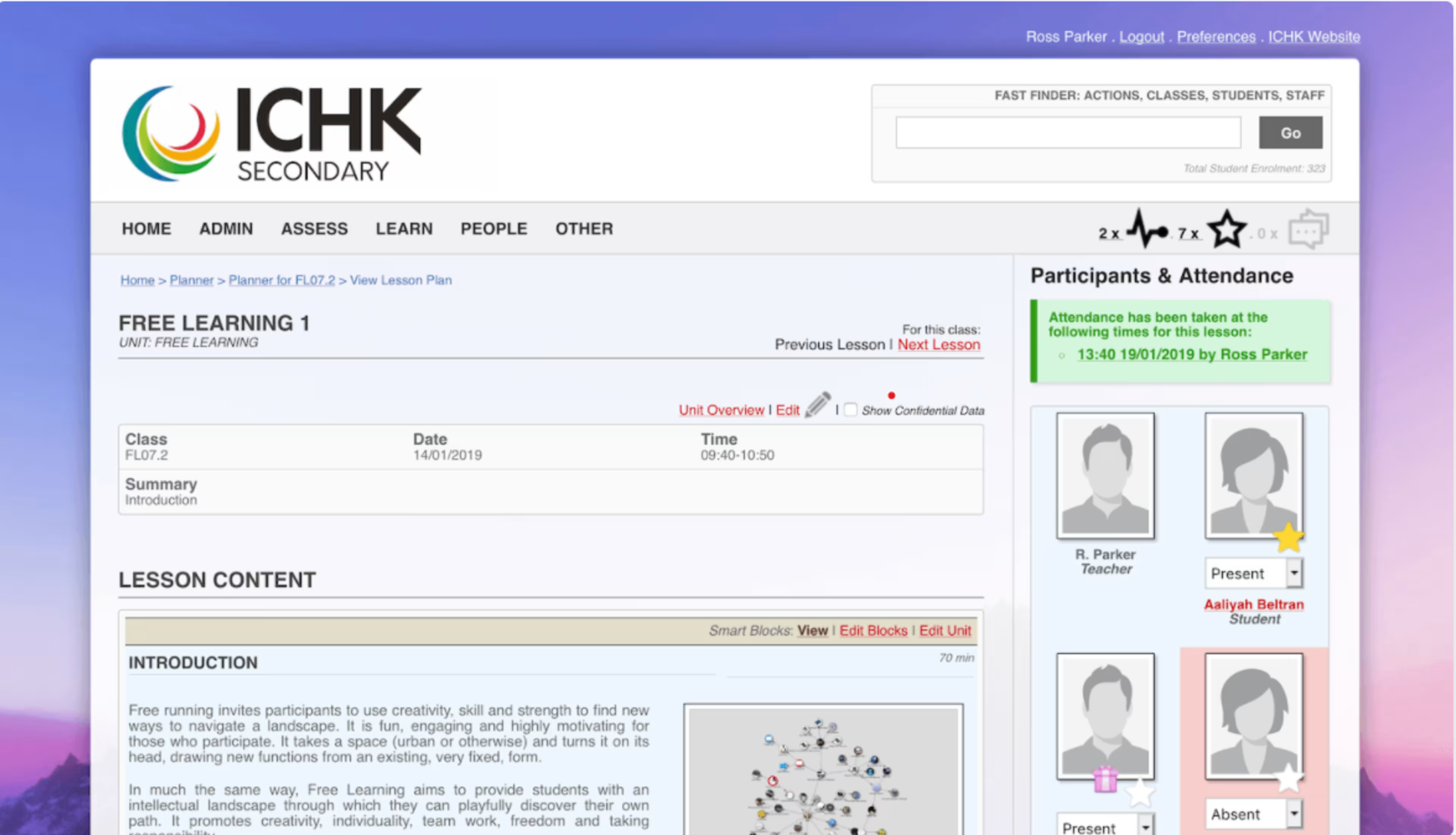
Lesson planning in Gibbon (Source)
Trial/Free Version
- Free Trial
- Free Version
Device compatibility
Free version: Supports core functions such as attendance tracking, class scheduling, student information system, and faculty management.
Paid version: Varies from $49-$1,999 for packages for additional features, integrations, and onboarding services.
OpenEduCat is an open source cloud-based educational management system for universities, colleges, and schools.
OpenEduCat offers a variety of features in its core module. These include an information system that keeps a record of students and faculty members, attendance tracking, virtual classroom, fees management, and timetable management.
Support and maintenance are not available with the free version—users have to perform it themselves, which requires coding knowledge. The alternative is to avail paid installation and maintenance from the OpenEduCat service team.

Admissions register in OpenEduCat (Source)
Trial/Free Version
- Free Trial
- Free Version
Device compatibility
Free version: OpenSIS Community Edition offers core features including student information, advanced scheduling, teacher portal, and attendance tracking.
Paid version: The Professional Edition helps with more complex processes school administrators might face. The price is set at $0.25/year per user.
openSIS is an open source student information and school management software. It offers a cloud-based setup for schools ranging from K12 to higher education and integrates with popular third-party video conferencing tools for advanced online classroom management.
The product is best suited for small to medium schools with a knowledgeable IT staff. Being an open source tool, users need to be familiar with PostgreSQL to take full advantage of the software. It also has native iOS and Android apps.
openSIS offers integrations with several popular video conferencing and calendar management applications to facilitate online schooling.
The product’s support options comprise self-service portal, live chat, and an after-hours crisis helpline.

Viewing student demographic information on openSIS (Source)
How to choose the right school administration software for your institute
With so many free and open source options available it’s possible to get confused when it comes to selecting the right product. The following approach can help you identify the right tool for your institute:
Compare the user limit. Ideally, you should opt for a tool that supports the most number of users in its free edition.
Review the features offered in the free edition. Shortlist the one that has all the core features and meets all your requirements.
Check if the free edition offers customization and it fits your institution’s requirements.
Compare the training and support services that various tools have to offer and whether they are included with the free edition.
While opting for a free tool is a wise decision when there’s a limited budget, you can always check out Capterra’s school administration software catalog for more options. Here you can shortlist school administration solutions based on features, pricing options, deployment, and the number of users.
Common questions to ask while selecting free school management software
Choosing a free or open source school management software tool isn’t easy, but it always helps to ask the right questions. We’ve curated some key questions that you can put across to software vendors before finalizing a particular product.
Does the free software offer customization? Not every free or open source product would offer customization. Some software vendors choose to lock this feature for free edition users. If there is a change in the way your school functions, your school management software should be able to keep up with the changes and adapt accordingly.
What kind of technical support should I expect? Often, support services are limited for users who opt for free editions while paid users get 24/7 live support. Before investing in a software solution check the kind of technical support the vendor offers with the free edition.
Does the product offer integration capabilities? School management software must have integration capabilities. Without integrational support, processes such as storing student information would take a lot of time.
What kind of deployment and access options are available? School administration software can either be cloud-based or on-premise. Sometimes, they’re a mix of both. When it comes to access, some software tools feature a mobile app that lets a teacher or student access the school administration system from anywhere.
The takeaway
School administration software tools help create a learning environment where teachers, students, and parents can easily connect over virtual channels. In a rapidly digital world, these software solutions make learning more accessible to students. If your current school administration system is unable to provide you with such an environment, it’s time to invest in new technology.




