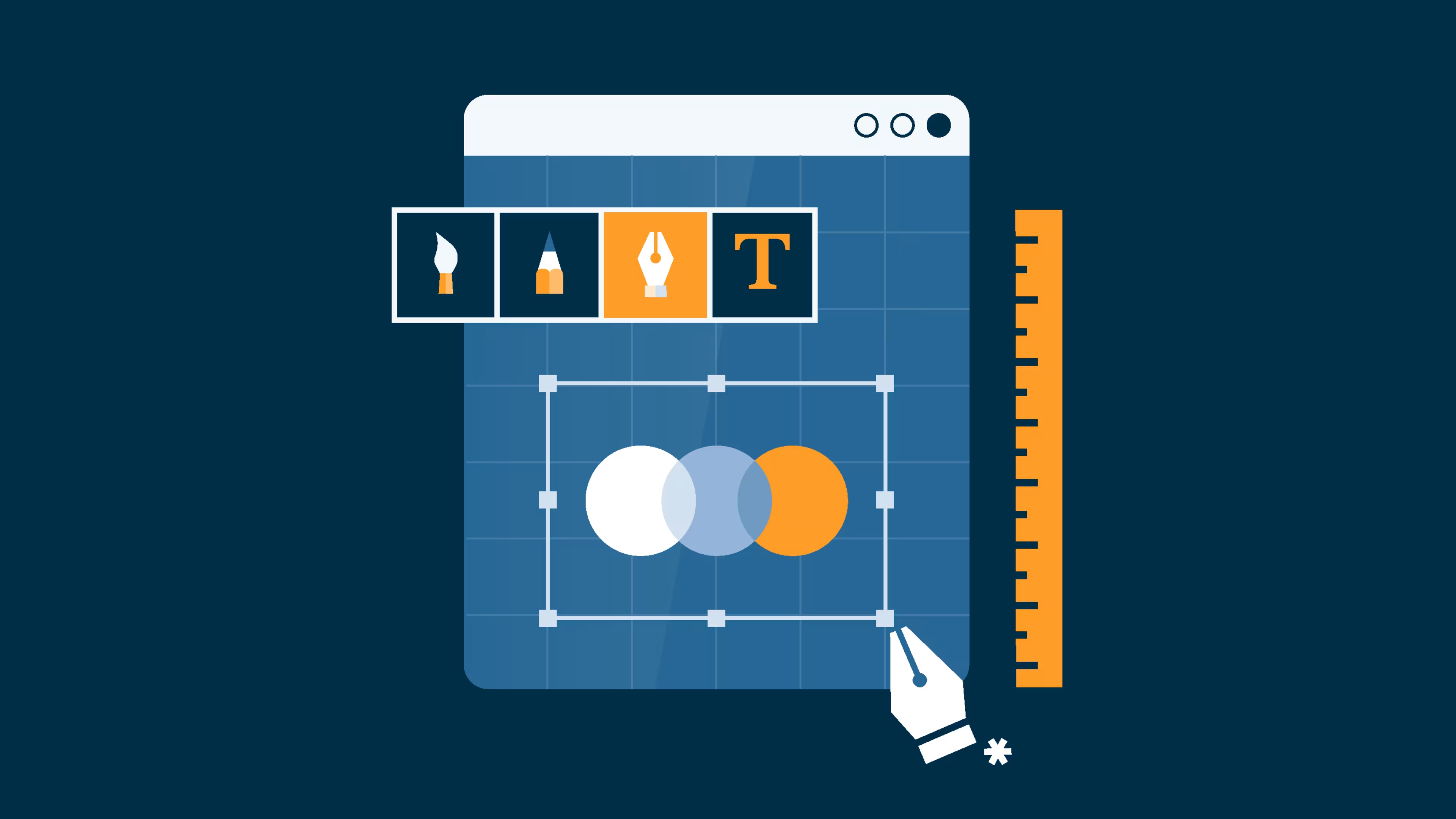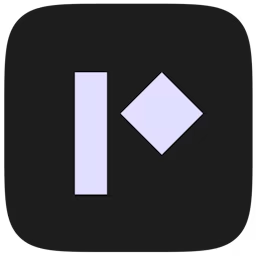In the era of AI-led graphic designing, do you, as a freelance graphic designer, feel the need for a specialized tool to assist you in your visual design approach? If you do, and the price of investing in costly graphic design software is stopping you, there's no need to worry. You can always start with a free graphic design software solution.
To make your search easy, this article highlights, in alphabetical order, six top-rated free graphic design software based on verified software reviews.
The products mentioned in this article are either creative suites with graphic design functionality or stand-alone graphic design software. All products offer core graphic design software features, such as design templates and image editing.

1. Canva
Canva is an online photo editor and graphic design tool for advanced designers and first-time photo editors and designers. It helps create, customize, and share designs such as brochures, flyers, logos, resumes, and posters on social media platforms.
With its free plan, you can import PDF files and turn them into online designs using a built-in editor. The editor allows you to add editable elements and convert and annotate your PDFs. It also lets you create animated assets by applying movement to words and dynamic text animations. The free plan offers one million pre-designed templates and 5 GB of cloud storage.
Free featuresDesign exporting: Export designs from Canva in PDF, JPEG, JPG, and PNG file formats.
AI-powered designing: Use AI-powered text-to-design functionality to create design assets, such as images and videos, based on textual prompts.
Language translation: Translate text in your designs, such as images and videos, into over 100 languages to cater to audiences from different geographies.
Customer support options: Chat, email, FAQ, knowledge base
Who should consider Canva?
Canva is worth considering for graphic designers seeking a design suite that enables professional photo editing. Besides its customizable media library, Canva offers multiple AI-powered features that let users visualize image design ideas and add or replace elements from an image.
We selected products for this article based on their average ratings as of January 2024; however, the article displays each product’s current average rating, which may differ if more reviews have been left since our analysis.
Trial/Free Version
- Free Trial
- Free Version
Cost to upgrade
Billing cycle
Device compatibility
2. Figma
Figma is a collaborative graphic and user interface design tool with advanced vector graphics and web design, real-time design screeningFigma's auto-layout tool assists in manual resizing, stretching, and rearranging text and images to build responsive designs. The free plan offers unlimited cloud storage, cross-platform access on Windows and Mac devices, and multi-user support with real-time collaboration on files.
Free featuresPlugins and widgets: Use plugins and widgets to enhance your designs, such as the code generator, which can easily translate your designs into code to assist developers in publishing your designs as web pages, and a 3D builder that lets you design, mix, and match 3D illustrations together.
Prototyping: Create interactive design prototypes by linking wireframes and adding transitions, enabling your team to simulate user interactions with your interface and test the user experience.
Version control: Work together in a multi-user, version-controlled design-sharing platform and get contextual feedback from stakeholders with commenting and annotation functionality.
Customer support options: Email, help desk, FAQ
Who should consider Figma?
Figma comes in handy for UX/UI designers to create wireframes, prototypes, and high-fidelity designs. Its collaborative features make it well-suited for user experience and interface design teams that work with multiple versions of a design before releasing the final work.
We selected products for this article based on their average ratings as of January 2024; however, the article displays each product’s current average rating, which may differ if more reviews have been left since our analysis.
Trial/Free Version
- Free Trial
- Free Version
Starting price
Billing cycle
Device compatibility
/ Pro tip
A graphic design tool should be intuitive and easy to handle, even for beginners. When selecting new software, check how user-friendly it is and whether the vendor provides tutorials for new users.
3. PhotoADKing
PhotoADKing is a graphic design platform that helps design flyers, posters, logos, brochures, and social media graphics. The software provides a graphic editor and a video maker to create short videos for your business.
With its free plan, you can create up to 10 designs and access a template library with stock images and videos. The software also offers a dynamic font collection for your graphics.
Free featuresVector clip art: Access pre-designed vector clipart you can use in your designs and create a certain brand style for your business.
Custom uploads: Upload up to 10 custom images from your system to PhotoADKing's dashboard and customize them according to your requirements.
Video templates: Get access to video templates to create animated videos for your business and showcase your brand.
Customer support options: Email, help desk, FAQ
Who should consider PhotoADKing?
Businesses that need to create video intros for products and services they sell can take advantage of PhotoADKing and create videos using various customizable templates for each product. The software also helps create posters and flyers for promotional events that your business hosts.
We selected products for this article based on their average ratings as of January 2024; however, the article displays each product’s current average rating, which may differ if more reviews have been left since our analysis.
Trial/Free Version
- Free Trial
- Free Version
Starting price
Billing cycle
Device compatibility
4. Piktochart
Piktochart is a graphic design, photo editing, and data visualization tool used to create infographics, presentations, social media graphics, posters, flyers, and reports. It lets you drag and drop your logo or a website screenshot to auto-extract your brand colors.
Piktochart’s free plan includes charts and maps to help you translate data into professional infographics. You can link it to any third-party database software to extract data for your infographics automatically. The software offers 100 MB of cloud storage with its free plan.
Free featuresTemplate library: Access a template library consisting of pre-designed templates, stock photos, illustrations, and icons, and use them in your designs as per your requirements.
Team collaboration: Invite up to four members and grant them permission to edit, comment, and access other team members' visual assets and reuse them for a project.
Social media publishing: Integrate third-party social media platforms with Piktochart and share your visuals on such platforms directly from the Piktochart dashboard.
Customer support options: Email, help desk, FAQ
Who should consider Piktochart?
Marketers and designers working with a large volume of data that needs better visual representation can take advantage of Piktochart. Its ability to transfer data from third-party platforms and create easy-to-understand visuals can help make sense of complicated data sets.
We selected products for this article based on their average ratings as of January 2024; however, the article displays each product’s current average rating, which may differ if more reviews have been left since our analysis.
Trial/Free Version
- Free Trial
- Free Version
Starting price
Billing cycle
Device compatibility
/ Pro tip
Check for pre-programmed watermarks. Most free tools add watermarks to your designs that you can remove only after purchasing a high-end plan. Ensure the free plan you choose doesn't automatically add a watermark to your graphics.
5. Pixelied
Pixelied is an online graphic design suite that can handle photo and video editing, graphic design projects, and social media posting for businesses. The software offers basic editing tools for designers and access to 200+ free templates.
With its free plan, you can create social media posts for third-party platforms, such as Facebook, Instagram, LinkedIn, and Twitter, and access 2 GB of cloud storage.
Free featuresPhoto effects: Use photo effects, such as brightening, sharpening, hue, saturation, and tint, to enhance your designs and make them more appealing to your audience.
Social sharing: Integrate your social media profiles with Pixelied and directly share your designs from the software's dashboard on social media platforms.
Custom uploads: Add your custom images to the editing dashboard and edit the images by applying filters such as monochrome, grayscale, vintage, and technicolor.
Customer support options: Email, help desk, FAQ
Who should consider Pixelied?
Designers looking to enhance their designs with the help of readymade filters and effects and create design themes on occasions such as Halloween or Christmas can take advantage of Pixelied's multiple effects and filters. The software also helps create video banners and streaming planners that content creators and streamers can use to highlight their past work and upcoming live broadcasts.
We selected products for this article based on their average ratings as of January 2024; however, the article displays each product’s current average rating, which may differ if more reviews have been left since our analysis.
Trial/Free Version
- Free Trial
- Free Version
Starting price
Billing cycle
Device compatibility
/ Pro tip
Analyze your design requirements and list your must-have features. This can help you avoid paying for features you don't need or won't use, and ensure the tool you invest in aligns with your goals.
6. Simplified
Simplified is an AI-powered marketing suite with graphic and logo design functionality. The software helps you design invitations, ads, social media posts, and videos. With a built-in design template library, you can start creating designs without starting from scratch. The software lets you invite team members to edit and manage designs and tag and comment on design projects.
The free plan provides you with 10 AI generation credits to enhance your designs using AI and 5 GB of cloud storage.
Free featuresAI design: Create designs from scratch using a built-in AI design generator to handle text to images, presentations, memes, and carousels.
Font library: Create a font library by adding free fonts available on Google and using them in your designs. You can also use 10+ built-in text styles in your designs.
- Design tools: Enhance your designs using design tools such as blend modesBlending is used to mix two different layers in photographs and create a seamless look., photo maskingMasking is a technique used to highlight or isolate a specific part or object in a photograph., gradientsGradients are subtle changes in lighting and color to enhance a photo., and shadows.
Customer support options: Email, help desk, FAQ
Who should consider Simplified?
Individuals with limited photo editing and graphic design experience can create professional-looking designs with Simplified, as the program's learning curve is not very steep. The software features intuitive interfaces and pre-designed templates that make the design process easy to navigate. The built-in AI abilities also help with design analysis. This allows users to create visually pleasing designs.
We selected products for this article based on their average ratings as of January 2024; however, the article displays each product’s current average rating, which may differ if more reviews have been left since our analysis.
Trial/Free Version
- Free Trial
- Free Version
Starting price
Billing cycle
Device compatibility
What is the cost to upgrade from free graphic design software to a paid one?
Graphic design software can cost as low as $6 per user per month or up to $299+ per month, depending on various factors, including the design capabilities, number of users, templates, cloud storage, and priority support. Most graphic design solutions typically include the following pricing plans:
Free trial: No-cost trial plans range from a week to a month, giving users access to entry-level and advanced features. This is ideal for users wanting to try specific features before investing.
Free version: Most free graphic design software plans offer basic design features, such as graphic design editing, sharing, and a basic text-to-image generator. This is ideal for small business teams on a budget.
Entry-level: Plans start from $6 per user per month and offer limited features, including color correction and brightness and background adjustment, resizing, and masking.
Mid-tier: Ranges from $10 to $139 per user per month and offers advanced graphic design features such as an avatar generator and AI-enabled design assistance.
High-end: Plans can go up to $299 monthly and even higher, offering unlimited access to all entry and mid-tier graphic design features with priority support, add-ons, and integrations.
Hidden costs associated with graphic design software
Besides the software license, there may be additional costs associated with a graphic design app. These may include:
Data migration: Transitioning from an existing tool to the new graphic design software might require help from the software support team for an extra cost. Sometimes, vendors also charge extra for integrating systems to share data.
Training: Training employees to use the new graphic design tool for accurate results may require some additional fee.
Data storage and security: Storing the generated and edited graphics might require additional space and enhanced security features, increasing costs.
Frequently asked questions when selecting free graphic design software
What features do I get with your free plan?
Since free plans usually include limited features, it's important to ask what is included. Another good idea is to get an idea of the must-have features that graphic designers use.
Does the software provide a wide range of fonts?
An ideal graphic design solution should have an extensive font library, including a mix of serif and sans-serif script fonts. It should also provide the option to install additional fonts from external libraries and sources.
Does the software provide language support?
Comprehensive language support ensures that the software can handle characters and glyphs from various languages, accommodating designs for international projects.